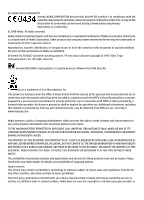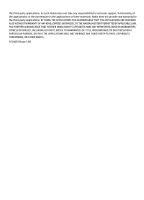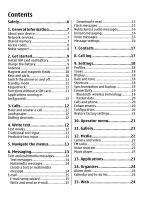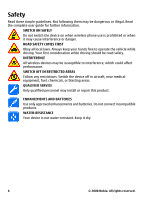Nokia 2680 User Guide
Nokia 2680 - Slide Cell Phone Manual
 |
UPC - 758478018521
View all Nokia 2680 manuals
Add to My Manuals
Save this manual to your list of manuals |
Nokia 2680 manual content summary:
- Nokia 2680 | User Guide - Page 1
Nokia 2680 slide User Guide 9210039 Issue 3 - Nokia 2680 | User Guide - Page 2
PRIOR NOTICE. The availability of particular products and applications and services for these products may vary by region. Please check with your Nokia dealer for details, and availability of language options. Export controls This device may contain commodities, technology or software subject - Nokia 2680 | User Guide - Page 3
Nokia does not take any responsibility for end-user support, functionality of the applications, or the information in the applications or these materials. Nokia PERMITTED BY APPLICABLE LAW. YOU FURTHER ACKNOWLEDGE THAT NEITHER NOKIA NOR ITS AFFILIATES MAKE ANY REPRESENTATIONS OR WARRANTIES, EXPRESS - Nokia 2680 | User Guide - Page 4
services 7 Shared memory 7 Access codes 8 Nokia support 8 2. Get started 9 Install SIM card and battery 9 Charge the battery 9 Antenna 10 Magnets and magnetic fields 10 Keys and parts 10 Switch the phone 19 Bluetooth wireless technology...........19 Packet data 20 Calls and phone 20 - Nokia 2680 | User Guide - Page 5
25 Appearance settings 25 Cache memory 25 Browser security 25 16. SIM services 26 Enhancements 27 Battery 27 Battery and charger information...........27 Nokia battery authentication guidelines 28 Authenticate hologram 28 What if your battery is not authentic 29 Care and maintenance 29 - Nokia 2680 | User Guide - Page 6
or illegal. Read the complete user guide for further information. SWITCH ON SAFELY Do not switch the device on when wireless phone use is prohibited or when it may cause interference or danger. ROAD SAFETY COMES FIRST Obey all local laws. Always keep your hands free to operate the vehicle while - Nokia 2680 | User Guide - Page 7
instructions. Do not connect incompatible products. Network services To use the phone you must have service from a wireless service provider. Many of the features require special network features. These features are not available on all networks; other networks may require that you make specific - Nokia 2680 | User Guide - Page 8
of your SIM card. The signing PIN may be required for the digital signature. The barring password is required when using the call barring service. To set how your phone uses the access codes and security settings, select Menu > Settings > Security. Nokia support Check www.nokia.com/support or your - Nokia 2680 | User Guide - Page 9
the charger before removing the battery. The SIM card and its contacts can be easily damaged by scratches or bending, so be careful when handling, inserting, or removing the card. 1. Push the back cover from the top of the phone, and remove it (1). 2. Remove the battery (2), and insert the SIM card - Nokia 2680 | User Guide - Page 10
at a higher power level than otherwise needed and may reduce the battery life. The figure shows the antenna area marked in grey. Magnets and connector 13 Charger connector Note: Avoid touching this connector as it is intended for use by authorised service personnel only. 10 © 2008 Nokia. All - Nokia 2680 | User Guide - Page 11
phone, and select Lock within 5 seconds to lock the keypad. To unlock the keypad, select Unlock > OK, or open the phone. If the security keyguard is on, enter the security code a SIM card Some functions of your phone may be used without inserting a SIM card, such as Organiser functions and games. - Nokia 2680 | User Guide - Page 12
the demand on battery power and reduces the battery life. 3. Calls Make and answer a call To make a call, enter the phone number, including the country code and area code if necessary. Press the call key to call the number. Scroll up to increase or down to decrease the volume of the earpiece - Nokia 2680 | User Guide - Page 13
cases are indicated by , , and . To change the character case word. 5. Navigate the menus The phone functions are grouped into menus. Not text, multimedia, audio, and flash messages, and email. The messaging services can only be used if your network or service provider supports them. © 2008 Nokia - Nokia 2680 | User Guide - Page 14
contain malicious software or otherwise be harmful to your device or PC. To check the availability of, and to subscribe to the multimedia messaging service (MMS), contact your service provider. You may also download the configuration settings. See "Nokia support", p. 8. Create a text or multimedia - Nokia 2680 | User Guide - Page 15
. Flash messages Flash messages are text messages that are instantly displayed upon reception. 1. To write a flash message, select Menu > Messaging > Create message > Flash message. 2. Enter the recipient's phone number, write your message (maximum 70 characters), and select Send. © 2008 Nokia - Nokia 2680 | User Guide - Page 16
With instant messaging (IM, network service) you can send short text messages to online users. You must subscribe to a service and register with the IM service you want to use. Check the availability of this service, pricing, and instructions with your service provider. The menus may vary depending - Nokia 2680 | User Guide - Page 17
Contacts 7. Contacts Select Menu > Contacts. You can save names and phone numbers in the phone memory and SIM card memory. In the phone memory, you can save contacts with numbers and text items. Names and numbers saved in the SIM card memory are indicated by . To add a contact, select Names > - Nokia 2680 | User Guide - Page 18
Display To view or adjust the wallpaper, font size, or other features related to the phone display, select Menu > Settings > Display. Date and time Select the phone to update the time and date automatically according to the current time zone, select Auto-update of date & time (network service). - Nokia 2680 | User Guide - Page 19
Specification 2.0 + EDR supporting the following profiles: 2.0 + EDRgeneric access, network access, control, hands-free, headset, object push, file transfer, dial-up networking, SIM access, and serial port. To ensure interoperability between other devices supporting Bluetooth technology, use Nokia - Nokia 2680 | User Guide - Page 20
, and your PC has to support Bluetooth personal area network (PAN). After connecting to the network access point (NAP) service of the phone, and pairing with your PC, your phone automatically opens a packet data connection to the internet. Packet data General packet radio service (GPRS) is a network - Nokia 2680 | User Guide - Page 21
to service provider support - to download the configuration settings from your service provider ● Device manager settings - to allow or prevent the phone from receiving software updates. This option may not be available, depending on your phone. ● Personal configu- ration settings - to manually add - Nokia 2680 | User Guide - Page 22
device supports an image Continuous exposure to high volume may damage your hearing. Do not hold the device the loudspeaker is in use, because the volume may be extremely loud. Select Menu > tuned, select Options > Save station. To adjust the volume, scroll up or down. To leave the radio playing - Nokia 2680 | User Guide - Page 23
end key. 13. Applications Your phone software may include some games and Java applications specially designed for this Nokia phone. Select Menu > Applications. To launch a game or application, select Games or Collection. Scroll to a game or application, and select Open. To view the amount of memory - Nokia 2680 | User Guide - Page 24
to screen size. You may not be able to see all the details on the internet pages. Important: Use only services that you trust and that offer adequate security and protection against harmful software. For the availability of these services, pricing, and instructions, contact your service provider - Nokia 2680 | User Guide - Page 25
an address of a service, select Menu > Web > Go to address. Enter the address, and select OK. After you make a connection to the service, you can start browsing its pages. The function of the phone keys may vary in different services. Follow the text guides on the phone display. For more information - Nokia 2680 | User Guide - Page 26
that the current date and time in your device are correct. 16. SIM services Your SIM card may provide additional services. You can access this menu only if it is supported by your SIM card. The name and contents of the menu depend on the available services. 26 © 2008 Nokia. All rights reserved. - Nokia 2680 | User Guide - Page 27
noticeably shorter than normal, replace the battery. Use only Nokia approved batteries, and recharge your battery only with Nokia approved chargers designated for this device. Use of an unapproved battery or charger the charger before removing the battery. Unplug the charger from the electrical - Nokia 2680 | User Guide - Page 28
a hard surface, and you believe the battery has been damaged, take it to a service centre for inspection before continuing to use it. Use the battery only for its intended purpose. Never use any charger or battery that is damaged. Keep your battery out of the reach of small children. Nokia battery - Nokia 2680 | User Guide - Page 29
damage batteries, and warp or melt certain plastics. ● Do not store the device in cold areas. When the device returns to its normal temperature, moisture can form inside the device and damage electronic circuit boards. ● Do not attempt to open the device other than as instructed in this guide. ● Do - Nokia 2680 | User Guide - Page 30
indoors. ● Always create a backup of data you want to keep, such as contacts and calendar notes. ● To reset the device from time to time for optimum performance, power off the device and remove the battery. These suggestions apply equally to your device, battery, charger, or any enhancement. If any - Nokia 2680 | User Guide - Page 31
. Do not place credit cards or other magnetic storage media equipment, including wireless phones, may interfere with when any regulations posted in these areas instruct you to do so. Hospitals or health , consult your service provider. Vehicles RF systems, electronic speed control systems, and air - Nokia 2680 | User Guide - Page 32
service and instructions. at service stations. Observe restrictions on the user-programmed functions. If your device supports voice calls over the internet (internet calls), activate both the internet calls and the cellular phone SIM card if your device uses one ● Remove certain call restrictions - Nokia 2680 | User Guide - Page 33
(SAR) This mobile device meets guidelines for exposure to radio waves. Your mobile device is a radio guidelines for mobile devices employ a unit of measurement known as the Specific Absorption Rate ear is 0.67 W/kg. Use of device accessories and enhancements may result in different SAR values - Nokia 2680 | User Guide - Page 34
8 PIN 8 predictive text input 13 profiles 18 S security code 8 settings 18 configuration 20 date 18 display 18 factory 21 messages 16 phone 20 time 18 tones 18 shortcuts 18 SIM card 9, 11 speed dialling 12 T text modes 12 tones 18 traditional text input 13 V voice recorder 23 © 2008 Nokia. All - Nokia 2680 | User Guide - Page 35
W web 24 write text 12 Index © 2008 Nokia. All rights reserved. 35

Nokia 2680 slide User Guide
9210039
Issue
3