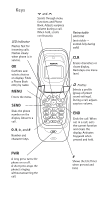Nokia 282 Nokia 282 User Guide in English
Nokia 282 Manual
 |
View all Nokia 282 manuals
Add to My Manuals
Save this manual to your list of manuals |
Nokia 282 manual content summary:
- Nokia 282 | Nokia 282 User Guide in English - Page 1
OWNER'S MANUAL 282 - Nokia 282 | Nokia 282 User Guide in English - Page 2
LED indicator Flashes fast for incoming calls. Flashes slowly when phone is in service. OK Confirms and selects choices on display. Finds a Phone Book entry by name. MENU Enters the menu. and Scrolls through menu functions and Phone Book. Adjusts earpiece volume during a call. When held, scrolls - Nokia 282 | Nokia 282 User Guide in English - Page 3
Book entries 4 Quick Find (finding Phone Book entries 4 3. Display Indicators 5 4. Battery Information 7 Installing the Battery 7 Charging the Battery 8 Removing the Battery 10 Important Battery information 10 5. The Basics 12 Opening the phone 12 Switching the Phone on and off 12 Welcome - Nokia 282 | Nokia 282 User Guide in English - Page 4
23 Viewing entries 26 Using the Notepad memory 27 Moving an entry 28 Erasing an entry 28 Editing an entry 28 Using the VIP feature 28 7. Menu features 29 Menu summary 29 Accessing the menus 30 Phone Book (Menu 1 31 Call Log (Menu 2 34 Phone Settings (Menu 3 36 Security Settings (Menu - Nokia 282 | Nokia 282 User Guide in English - Page 5
10. Accessories 68 11. Reference Information 73 12. Troubleshooting 79 13. Technical Information 80 14. Warranty 81 15. Index 86 iii - Nokia 282 | Nokia 282 User Guide in English - Page 6
, see "Important Safety Information" on page 73. Road Safety Comes First Don't use a hand-held phone while driving; park the vehicle first. Switch Off In Hospitals Follow any regulations or rules. Switch phone off near medical equipment. Switch Off On Aircraft Mobile phones can cause interference - Nokia 282 | Nokia 282 User Guide in English - Page 7
, you must subscribe to the service(s) from your home service provider and obtain instructions for their use. Accessibility For information concerning accessibility options for your Nokia 282, please refer to page 85 of this manual for Nokia Contact information, or inquire by TTY at 1-800-246 - Nokia 282 | Nokia 282 User Guide in English - Page 8
other hand. Making your first call 1 Install and charge the battery (see "Battery Information" on page 7). 2 Give PWR a long press to switch on your phone. Wait for the signal indication to appear. 3 Enter the area code (if needed) and the phone number, then press SEND. 4 To end the call, press END - Nokia 282 | Nokia 282 User Guide in English - Page 9
feature is set to On. (See "Active Cover (Menu 3 12)" on page 40). Note: To prolong the life of your phone "Ready screen" in this manual, it means the phone's display is free of phone numbers, names, and menu Phone Book entries) 1 At the Ready screen, enter the area code (if needed) then the phone - Nokia 282 | Nokia 282 User Guide in English - Page 10
Book location number, or number of unheard voice messages. and bar indicate the cellular signal strength at the location where you are using your phone. and bar indicate the battery charge level. When the battery is fully charged, the whole bar is displayed. Points to an item which may be selected - Nokia 282 | Nokia 282 User Guide in English - Page 11
the signal at your present location, and the more likely you are to get good call quality. When NO SERVICE is displayed, the phone is either outside of the cellular service area or restricted from entering service, and calls cannot be made or received. If the signal is poor and you are using the - Nokia 282 | Nokia 282 User Guide in English - Page 12
4. Battery Information Your phone is powered by a rechargeable LithiumIon battery. Use only batteries approved by the phone manufacturer and recharge your battery only with the chargers approved by the manufacturer. See "Important Battery information" on page 10. Note: A new battery must be charged - Nokia 282 | Nokia 282 User Guide in English - Page 13
until the battery reaches its normal operating temperature. Charging times The battery charging times shown in the following table are approximate. Standard Rapid Travel Travel Charger Charger ACP-7U ACP-9U 4 hours 2 hours Rapid Cigarette Lighter Charger LCH-9 2 hours 8 Battery Information - Nokia 282 | Nokia 282 User Guide in English - Page 14
battery low warnings depends on the remaining battery capacity and the battery condition. When the battery charge is too low for the phone to work, the phone displays RECHARGE BATTERY, then beeps, then shuts itself off. Charge the battery as described earlier in this section. 9 Battery Information - Nokia 282 | Nokia 282 User Guide in English - Page 15
1 2 Note: Switch off the phone's power before removing the battery! 1 Slide the battery cover down slightly, then lift it off. 2 Lift the battery out. Important Battery information • Use only batteries and chargers approved by the phone manufacturer. • When a charger is not in use, disconnect it - Nokia 282 | Nokia 282 User Guide in English - Page 16
a sealed unit with no serviceable parts. Do not attempt to open the case. • The battery can be charged and discharged hundreds of times but will eventually wear out. When the operating time is shorter than normal, it is time to buy a new battery. • Do not dispose of a battery in a fire! • Dispose of - Nokia 282 | Nokia 282 User Guide in English - Page 17
to your currently selected phone number. Selecting a network Your phone operates on specific networks and sometimes it must choose which system to use. This can happen, for example, if you leave the area where you have signed up for service. If you want your phone to work only in certain types - Nokia 282 | Nokia 282 User Guide in English - Page 18
code and number, then press SEND. The '+' expands to the international dialing code prefix. To dial a number stored in the Phone Book: From the Ready screen press or until the Phone NO SERVICE appears and the phone beeps if you try to make a call when your phone is outside the cellular service area - Nokia 282 | Nokia 282 User Guide in English - Page 19
Cover (Menu 3 12)" on page 40). Note: To prolong the life of your phone, hold it in one hand while opening the cover with the other hand. To answer press SEND. Note: Call Waiting is a network feature. You need to subscribe to it through your service provider. • To stop the ringing without answering - Nokia 282 | Nokia 282 User Guide in English - Page 20
recent number to appear or press to scroll the list. Calling Line Identification If you are a subscriber to a network that supports Calling Line Identification your phone may display the caller's number or name when the phone rings. (The name appears only if the name and number are stored in the - Nokia 282 | Nokia 282 User Guide in English - Page 21
details, see "Availability of network services" on page 63 and "Calling Line Identification" on page 1)" on page 35 for more information. Speed dialing • Enter the number of the Phone Book location (1-75) where the phone number is stored, then press SEND. If the Phone Book location is empty, the - Nokia 282 | Nokia 282 User Guide in English - Page 22
another official emergency number). However, only one emergency number is programmed into your phone to be dialed automatically by Emergency 9 Dialing, and this may Press SEND. During the call, the keypad is automatically unlocked and the phone can be used normally. After the call is ended, Keyguard is - Nokia 282 | Nokia 282 User Guide in English - Page 23
be possible to the emergency number programmed into your phone (e.g., 911 or another official emergency number). However, Emergency 9 Dialing does not operate. Note: Keyguard is not a security feature and will not prevent unauthorized use of your phone. Selecting the Profile A profile is a group - Nokia 282 | Nokia 282 User Guide in English - Page 24
other than Normal, the phone displays the profile you are using. (Sometimes the profile name is replaced by a status message like LOCKED). Note: When you're in a call, pressing changes the earpiece volume, and you can't change profiles. Useful information about the Profile feature • Settings for all - Nokia 282 | Nokia 282 User Guide in English - Page 25
disabled when the phone is connected to a charger or a car kit. Calling card calls If you use the phone's Calling Card storage feature (see "Calling Card (Menu 5 2)" on page 45), you can charge long-distance calls to a calling card. You won't need to enter the Calling Card information when you want - Nokia 282 | Nokia 282 User Guide in English - Page 26
're in a network that doesn't support PIN Calls, but your phone has PIN Call On, the phone still tries to send a PIN. Press CLR to end the PIN Call attempt. Note: When the phone is set to PIN CALL ON, a call to the emergency number programmed into your phone (e.g., 911 or another official emergency - Nokia 282 | Nokia 282 User Guide in English - Page 27
with this Owner's Manual. If you activate your phone through TRACFONE prepaid service, see "Debit (Menu 8, 282P only)" on page 50 for information on the features available. Important note: You cannot activate your phone through TRACFONE if you already have an existing cellular service contract. Note - Nokia 282 | Nokia 282 User Guide in English - Page 28
can store one additional temporary number and name. The maximum number of Phone Book entries depends on how much information you store in each entry. The more information you store per entry, the fewer entries you can have. The phone holds 75 entries if the average entry size is about 10 digits and - Nokia 282 | Nokia 282 User Guide in English - Page 29
either wait second for the cursor to move to the next space or you can press ! to force it to the next space. 24 The Phone Book - Nokia 282 | Nokia 282 User Guide in English - Page 30
at the beginning of a number is used for international calls. See "Making a call" on page 13 for more information. Linking two Phone Book locations for long touch-tone strings: 1 Store the phone number that will be linked and remember its location number. 2 Store the Touch Tone string in another - Nokia 282 | Nokia 282 User Guide in English - Page 31
string (from Step 2). Store the new contents (phone number, '+', and Touch Tone location). When the phone displays SAVE IN LOCATION? enter the location number from When you see these, press or to view the other part of the entry. With (any part of) the entry displayed, to make a call to the number - Nokia 282 | Nokia 282 User Guide in English - Page 32
in location 20, enter 2 0 then press . Keep pressing the arrow keys to view other phone book entries. Scrolling through the whole Phone Book • From the Ready screen, press or repeatedly. Using the Notepad memory Saving an entry in the Notepad • Enter the name and number normally, then when SAVE IN - Nokia 282 | Nokia 282 User Guide in English - Page 33
1 3)" on page 31. Using the VIP feature You can personalize your phone so that it rings with a special "fanfare" tone when JOE SMITH VIP you receive a call from one of CALLING three specific numbers that you tag as "VIP" in the Phone Book. The phone also displays VIP when ringing. See "VIP - Nokia 282 | Nokia 282 User Guide in English - Page 34
features, including customizing your phone. Instructions for using the menus follow the table. Menu summary 1 Phone Book 4 Security Settings 1 Find Entry 1 Change Lock Code 2 Save Entry 2 Change Security Code on the Nokia 282 NAMPS version only. Access to the Messages feature depends on - Nokia 282 | Nokia 282 User Guide in English - Page 35
number(s) of the menu you want within 4 seconds. For example, for 'Phone Settings' press MENU 3, or for 'Keypad Tones' (within 'Phone Settings') press MENU 34. The current setting (if applicable) is displayed. The shortcuts don't work in Menu 4 because the security code is required. 30 Menu features - Nokia 282 | Nokia 282 User Guide in English - Page 36
number then press OK. The phone displays SAVED and the remaining available memory. Note: See "The Phone Book" on page 23 for more information about saving entries. Edit Entry (Menu 1 3) 1 Either: Recall the entry from the Phone Book first, then go to step 4 on the next page. 31 Menu features - Nokia 282 | Nokia 282 User Guide in English - Page 37
entered matches one already stored, then REPLACE? will be displayed; press OK to replace the contents with the new (edited) name and number. 32 Menu features - Nokia 282 | Nokia 282 User Guide in English - Page 38
see the percentage of memory available in the Phone Book. n% OF MEMORY AVAILABLE VIP List (Menu 1 6) Using this menu, you can make any Phone Book entry a VIP number (by tagging it), show VIPs, and remove VIP tags. For more details about this feature, see "Using the VIP feature" on page 28. Note - Nokia 282 | Nokia 282 User Guide in English - Page 39
Show VIPs: Press or to scroll the Phone Book entries currently tagged as VIP numbers tag. Call Log (Menu 2) The phone automatically keeps lists of Dialed Calls, are available only in networks that support Calling Line Identification. About all list to the Phone Book, press OK when the number is displayed. - Nokia 282 | Nokia 282 User Guide in English - Page 40
corner of the display; "U" stands for unanswered. Note: This list is available only if the network supports Caller ID features. The phone receives the callers' numbers from the network. Ask your service provider for more details. Erase All Recent Calls (Menu 2 4) When you select this menu item, the - Nokia 282 | Nokia 282 User Guide in English - Page 41
the Life Timer). Note: CLEAR TIMERS cannot be undone! Note: The actual invoice for calls by your cellular service provider may vary, depending upon network features, rounding-off for billing, taxes and so on. Phone Settings (Menu 3) Ringing Options (Menu 3 1) You can choose how you want the - Nokia 282 | Nokia 282 User Guide in English - Page 42
phone beeps then vibrates. Beep once - phone beeps once only (no ringing tones). Vibrate - phone each of the 5 volume levels, the phone rings so you can hear each level. the phone rings so you can hear each one. Keypad Tones (Menu 3 4) The phone phone display have lights to make them easy to read. - Nokia 282 | Nokia 282 User Guide in English - Page 43
to make a call to the emergency number pre-programmed into your phone if you have Emergency 9 Dialing (Menu 3 7) set to On. Emergency 9 Dialing (Menu 3 7) To dial the emergency number programmed in your phone by your dealer, press and hold the 9 key, if you have set Menu 3 7 to On. 38 Menu features - Nokia 282 | Nokia 282 User Guide in English - Page 44
number so you don't miss any calls, if this service is available from your cellular service provider. For more information, please contact your cellular service provider. Automatic Answer (Menu 3 10) Note: This feature applies only if the phone is in a handsfree car kit, or a headset is connected - Nokia 282 | Nokia 282 User Guide in English - Page 45
when an incoming call is alerting, you can answer the call by opening the cover. To prolong the life of your phone, hold it in one hand while opening the cover with the other hand. Note: You can end a call by closing left of the cursor). Press or "to move the cursor left or right. 40 Menu features - Nokia 282 | Nokia 282 User Guide in English - Page 46
OK. When the phone asks you to verify your new lock code, type in the new lock code again and press OK. Change Security Code (Menu 4 2) The security code allows access to the lock code and certain submenus, so it should be kept in a secret and safe place, separate from the phone. 41 Menu features - Nokia 282 | Nokia 282 User Guide in English - Page 47
the emergency number programmed into your phone (e.g., 911 or another official emergency number) including calls by Emergency 9 Dialing. Carrier Selection (Menu 5 1 1) Your phone uses a carrier network (also called a cellular system) to make and receive calls. Generally you sign up for service with - Nokia 282 | Nokia 282 User Guide in English - Page 48
menu is to help your phone make the best choice for you. A simple fact to know: All cellular systems are either type "A" or "B". So your "Home system" is either an "A" or "B" system. To find out your system type, ask your cellular service provider. You need your security code to enter this menu - Nokia 282 | Nokia 282 User Guide in English - Page 49
not your dealer has programmed the phone with a Preferred list of systems. System selection and display indicators Menu item selected Does phone have Preferred list? Order in which phone searches the systems icon NON-PREF. type Home system Solid Blank or Blank home system name 44 Menu features - Nokia 282 | Nokia 282 User Guide in English - Page 50
without having to enter the calling card information each time. To make a calling card call, see "Calling card calls" on page 20. Card information may be found on your calling card. If you need further information about specific dialing sequences, contact your calling card company. 45 Menu features - Nokia 282 | Nokia 282 User Guide in English - Page 51
None, Card A or Card B, then press OK. When the phone asks for your security code, key it in and press OK. If you select None, the phone briefly displays NO CARD SELECTED, and no card is selected. Note: If you've already stored card information, and then later select None, the active card is - Nokia 282 | Nokia 282 User Guide in English - Page 52
phone number after you hear a tone, then a card number after you hear another tone. Access No. + Card No. + Phone then the phone number after you hear another tone. 10xxx + Phone No. phone number. Then press OK. For Access No:, Card No:, and Card name:, enter the information then press OK. The phone - Nokia 282 | Nokia 282 User Guide in English - Page 53
emergency number programmed into your phone, dial the number then press SEND. To unlock the phone, press MENU and the phone will prompt you for the lock code. Key it in and press OK. Messages (Menu 7) Note: This menu is available on the Nokia 282 NAMPS version only. The messages feature depends on - Nokia 282 | Nokia 282 User Guide in English - Page 54
supports this service, and if you subscribe to this service - refer to your service provider for more information). This menu lets you scroll through and read the stored messages. Stored messages remain in the phone's memory when the phone the last message, the phone displays ***END***. Erase - Nokia 282 | Nokia 282 User Guide in English - Page 55
only) If you activate your phone as prepaid through TRACFONE prepaid service, your phone will have an additional menu item called DEBIT. If you activate the prepaid option, your phone functions the same way as it did before, with some additional features. These features are listed and explained in - Nokia 282 | Nokia 282 User Guide in English - Page 56
cellular card. CHECKSUM is a customer service only menu item, used for debit verification. Adding Units to Your Phone Each time you want to add units to your phone, you must purchase another TRACFONE Airtime Card and then contact TRACFONE prepaid service to your phone. Note: When your phone displays - Nokia 282 | Nokia 282 User Guide in English - Page 57
Your phone has a grace period that begins when you make a call and extends for an amount of time set by TRACFONE prepaid service. there are no units left in your phone, your phone beeps and displays the message TIMETANK EMPTY. Ending a Call For complete information on ending a call, refer to features - Nokia 282 | Nokia 282 User Guide in English - Page 58
remaining in your phone (indicated as U). When there are only ten minutes of talk time left in your phone, your phone sounds a beep that are no units left in your phone, your phone will not ring for incoming calls. Making a Calling Card Call For complete information on making a calling card call, - Nokia 282 | Nokia 282 User Guide in English - Page 59
, you are able to make 911 calls. Prepaid (Menu 9, 282P only) Your service provider may offer prepaid service compatible with your new Nokia phone. Contact your service provider for details. If you activate your phone as prepaid through your service provider and then activate the Prepaid menu, your - Nokia 282 | Nokia 282 User Guide in English - Page 60
correct access number into your phone. Contact your service provider for the access number. phone. If you try to check your balance before the correct number is saved in your phone, the message NO ACCESS NUMBER DEFINED displays. Saving the Balance Checking Number 1 Press MENU 9 4. 55 Menu features - Nokia 282 | Nokia 282 User Guide in English - Page 61
saved is automatically dialed. Prepaid Calling Card Note: This feature may not be available in all areas. See your service provider for more information. PREPAID CARD allows you to save a prepaid card number into your phone. Contact your service provider for your prepaid card number. Note: You can - Nokia 282 | Nokia 282 User Guide in English - Page 62
sent to the network. Ending a Call For complete information on ending a call, see "Ending a call" on page 14. • Press END. PIN Calls For complete information on making a call with PIN call on, refer option. After you make a choice, the phone automatically exits the in-call menu. 57 Menu features - Nokia 282 | Nokia 282 User Guide in English - Page 63
the phone is alerting you of an incoming call (and there are no other calls active or held), the in-call menu is not available until you answer the call. Similarly, when you press SEND to initiate a call, until the call is connected, there is no in-call menu. 58 Menu features - Nokia 282 | Nokia 282 User Guide in English - Page 64
Follow these steps before using Data Mode: 1 Ensure your phone is switched on, and that the battery has enough charge for the duration of your data calls. do not switch off the phone. Do not move the phone, or use it in a moving vehicle (data will be lost if you move from one cell to another). To de - Nokia 282 | Nokia 282 User Guide in English - Page 65
you press the keys. Touch Tones can be used for many automated phone services such as checking your bank balance and using voice mailbox options. Your phone refers to Touch Tones as 'DTMF' (Dual Tone Multi Frequency). Manually sending touch tones Pressing the keys during a call sends Touch Tones - Nokia 282 | Nokia 282 User Guide in English - Page 66
call mode. Using the Flash function Your cellular system may offer a flash function service. This system service lets you accept or make a second call when you already have a call in progress (e.g. set up a conference call), or send other information to the network, such as credit card numbers - Nokia 282 | Nokia 282 User Guide in English - Page 67
the network as a flash, unless it is preceded by a 'p' or 'w'. (In these cases it is sent as a Touch Tone.) After the phone number has been entered, you can add extra information which is for 'flash' sending to the network. Contact your service provider for further details. 62 Data and Touch Tones - Nokia 282 | Nokia 282 User Guide in English - Page 68
be able to use any of the network services, you need to subscribe to the particular service. The service may not be available in all cellular service provider networks. Please contact your local cellular service provider for further information. Some services which may be available are listed below - Nokia 282 | Nokia 282 User Guide in English - Page 69
caller's number match the last seven digits of a number stored in the Phone Book, the phone displays the stored number/name even if the area code or other dialing prefix is different. The number is then stored in To ignore the waiting call without answering it: • Press CLR. 64 Network Services - Nokia 282 | Nokia 282 User Guide in English - Page 70
page 23 and "1-Touch Dialing (Menu 3 6)" on page 38. Voicemail systems vary by cellular system; contact your service provider for details on how to use your particular voicemail system. Digital Message Service (Nokia 282 NAMPS only) When you cannot answer calls the caller or switchboard can send you - Nokia 282 | Nokia 282 User Guide in English - Page 71
the Messages menu. For details, see "Messages (Menu 7)" on page 48 (this menu item is available on the Nokia 282 NAMPS version only). If the indicator blinks the Messages List is full of read or unread messages. If 20 messages the old message is erased from the Messages List. 66 Network Services - Nokia 282 | Nokia 282 User Guide in English - Page 72
your local service provider for information. Note: If the number received matches a number and name stored in the Phone Book the name will be displayed instead. To call the number received: • With the number (and message) displayed, press SEND. Some networks use this feature to send voicemail - Nokia 282 | Nokia 282 User Guide in English - Page 73
of accessories is available for your phone. You can select the accessories that best suit your specific communication needs. For availability, please check . WARNING! Use only batteries, chargers and accessories approved by the phone manufacturer for use with this particular phone model. The use of - Nokia 282 | Nokia 282 User Guide in English - Page 74
for further information. Also, refer to any accessory options manual that may have been included in your sales package for the entire range of Original Nokia accessories. Note: When a charger is not in use, disconnect it from the power source. Do not leave the battery connected to a charger for - Nokia 282 | Nokia 282 User Guide in English - Page 75
a wall outlet and plug the connector (on the charger lead) into the bottom of your phone. Check the charging status on the phone display. Calls can be made while charging. For charging times and other battery information, see "Battery Information" on page 7. Operating within a voltage range of 100V - Nokia 282 | Nokia 282 User Guide in English - Page 76
ACP-9U. For charging times and other battery information, see "Battery Information" on page 7. Calls can be made while charging. A green light indicates that the Rapid Cigarette Lighter Charger is ready to charge. Check the charging status on the phone display. The input voltage is 12 or 24 V DC - Nokia 282 | Nokia 282 User Guide in English - Page 77
shown on the phone display. The charging status of the spare battery is shown on the LED indicator on the stand - it will be red when charging, and green when charged. For best performance, it is recommended that you use the Compact Desktop Charging Stand with the Rapid Travel Charger ACP-9U. BCP - Nokia 282 | Nokia 282 User Guide in English - Page 78
it may cause interference or danger. When connecting the phone or any accessory to another device, read its user's guide for detailed safety instructions. Do not connect incompatible products. As with other mobile radio transmitting equipment, users are advised that for the satisfactory operation of - Nokia 282 | Nokia 282 User Guide in English - Page 79
service provider. Other Medical Devices Operation of any radio transmitting equipment, including wireless phones your phone in health care facilities when any regulations posted in these areas instruct phone when in any area with a potentially explosive atmosphere and obey all signs and instructions - Nokia 282 | Nokia 282 User Guide in English - Page 80
as the phone, its parts or instructions may lead to the suspension or denial of telephone services to the offender, or legal action, or both. Emergency Calls IMPORTANT! This phone, like any wireless phone, operates using radio signals, wireless and landline networks as well as user- programmed - Nokia 282 | Nokia 282 User Guide in English - Page 81
need to turn those features off before you can make an emergency call. Consult this document and your local cellular service provider. When making an emergency call, remember to give all the necessary information as accurately as possible. Remember that your wireless phone may be the only means - Nokia 282 | Nokia 282 User Guide in English - Page 82
age and health. The exposure standard for wireless mobile phones employs a unit of measurement known as the Specific Absorption Rate, or SAR. The SAR limit model phone with all reported SAR levels evaluated as in compliance with the FCC RF emission guidelines. SAR information on this model phone is - Nokia 282 | Nokia 282 User Guide in English - Page 83
phone, battery, charger, or any accessory is not working properly, take it to your nearest qualified service facility. The personnel there will assist you, and if necessary, arrange for service. • ATM and/or credit cards brought into contact with the phone's cover may be demagnetized and information - Nokia 282 | Nokia 282 User Guide in English - Page 84
may be too low for operation. Check the display and listen for the low battery warning tones. If the power comes on, but the phone does not work: • If the phone displays NO SERVICE, you're out of the service area and you can't make calls. You also get this message if you've chosen - Nokia 282 | Nokia 282 User Guide in English - Page 85
its affiliates. The information contained in this User Guide was written for Nokia phone NHA-9NA/NHA-9SA. The right to make changes and improvements to any of the products described in this guide without prior notice is reserved. Issue No. 3. © 1998/1999/2000 Nokia Mobile Phones. All rights reserved - Nokia 282 | Nokia 282 User Guide in English - Page 86
Nokia Mobile Phones, Inc. ("NMP") warrants that this cellular phone to any subsequent purchaser/end-user. 3. The limited warranty extends NMP's option, any defective parts, or any parts that will not properly operate the Product for repair, determined by the price paid by the Consumer for the Product - Nokia 282 | Nokia 282 User Guide in English - Page 87
the completion of service under this limited Act of God, or battery leakage, theft, blown fuse code has been removed, defaced or altered. e) The defect or damage was caused by the defective function of the cellular system or by inadequate signal reception by the external antenna. 8. If a problem - Nokia 282 | Nokia 282 User Guide in English - Page 88
Nokia Mobile Phones, Inc. Attn: Repair Department 795 West Nasa Blvd. Melbourne, FL. 32901 c) The Consumer shall include a return address, daytime phone number and/or fax number, complete description of the problem, proof of purchase and service purchase price of the Product specifications. 83 Warranty - Nokia 282 | Nokia 282 User Guide in English - Page 89
LIKELIHOOD OF SUCH DAMAGES. NMP SHALL NOT BE LIABLE FOR DELAY IN RENDERING SERVICE UNDER THE LIMITED WARRANTY, OR LOSS OF USE DURING THE PERIOD THAT THE apply to you (the Consumer). This limited warranty gives the Consumer specific legal rights and the Consumer may also have other rights which vary - Nokia 282 | Nokia 282 User Guide in English - Page 90
Customer Care Center, USA Nokia Mobile Phones, Inc. 7725 Woodland Center Boulevard, Suite #150 Tampa, FL 33614 Telephone: 1-888-NOKIA2U (1-888-665-4228) Facsimile: (1) 813 249-9619 17. The limited warranty period for NMP supplied attachments and accessories is specifically defined within their own - Nokia 282 | Nokia 282 User Guide in English - Page 91
times 8 disposal 12 fitting 7 removing 10 talk and standby times 9 BATTERY LOW 9 C call log 34 CALL NOT ALLOWED 13 call timers 36 call waiting 64 callback number service 67 calling card 45 calls 20 entering information about 46 calling line identification 15, 63 calls answering 14 automatic answer - Nokia 282 | Nokia 282 User Guide in English - Page 92
ABC 5 K Keyguard 17 keypad tones 37 L language 39 lights 37 lock code 41 lock phone 48 LOCKED 48 Loud profile 18 M menu accessing 30 in-call 57 shortcut profile 18 N network services 63 NO SERVICE 13, 43, 79 Normal profile 18 notepad memory 27 O overflow indicator 5 P phone book 23-28 editing - Nokia 282 | Nokia 282 User Guide in English - Page 93
37 volume 37 roam beep 40 S safety guidelines 1, 73 security code 41 short message service 67 signal strength 6 indicator 5, 6 Silent profile 18 speed dialing 16 SYSTEM BUSY... 39 T touch tones 58, 60 V VIP entry menu 33 VIP feature 28 voicemail 15, 65 indicator 5 volume earpiece 16, 18 ringing

OWNER
’
S
MANUAL
OWNER
’
S
MANUAL
282
282