Nokia 3588i Nokia 3588i User Guide in English
Nokia 3588i Manual
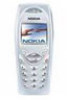 |
UPC - 844602105455
View all Nokia 3588i manuals
Add to My Manuals
Save this manual to your list of manuals |
Nokia 3588i manual content summary:
- Nokia 3588i | Nokia 3588i User Guide in English - Page 1
User's Guide PCS Phone (Nokia 3588i) 9310822 - Nokia 3588i | Nokia 3588i User Guide in English - Page 2
Started With PCS Service 3 Setting Up Your Voicemail 3 Getting Help 4 Section 2: Understanding Your PCS Phone 6 2A.Your PCS Phone: The Basics 7 Front View of Phone 8 Viewing the Display Screen 10 Features of Your PCS Phone (Nokia 3588i 11 Turning Your Phone On and Off 12 Using the Battery - Nokia 3588i | Nokia 3588i User Guide in English - Page 3
the Screen Brightness 33 TTY Access With PCS Service From Sprint 34 2C. Setting Your Phone's Security 35 Accessing the Security Settings 36 Locking and Unlocking Your Phone 36 Changing the Lock Code 37 Calling in Locked Mode 37 Managing Allowed Numbers 37 Restricting and Unrestricting - Nokia 3588i | Nokia 3588i User Guide in English - Page 4
68 Using the Calculator 68 Using the Stopwatch 70 Split Timing 70 Lap Timing 71 2I. Using Your Phone's Voice Services 72 Voice-Activated Dialing 73 Assigning a Voice Tag to a Phone Number 73 Making a Call Using a Voice Tag 74 Changing a Voice Tag 74 Erasing a Voice Tag 75 Using Voice - Nokia 3588i | Nokia 3588i User Guide in English - Page 5
100 Maintaining Safe Use of and Access to Your Phone 101 Caring for the Battery 105 Acknowledging Special Precautions and the FCC Notice 107 Consumer Information on Wireless Phones 109 Owner's Record 128 User Guide Proprietary Notice 128 Accessibility information 129 4B.Manufacturer - Nokia 3588i | Nokia 3588i User Guide in English - Page 6
have not read your Start Here Guide, go to Section One- Getting Started. This section provides all the information you need to unlock your phone, set up your voicemail, and much more. It also contains information on how to contact Sprint if you have any questions about your service, wish to check - Nokia 3588i | Nokia 3588i User Guide in English - Page 7
and all the features of your new phone. It's divided into four sections: ᮣ Section 1: Getting Started ᮣ Section 2: Understanding Your Phone ᮣ Section 3: Using PCS Service Features ᮣ Section 4: Safety Guidelines and Warranty Information Throughout the guide, you'll find tips that highlight special - Nokia 3588i | Nokia 3588i User Guide in English - Page 8
Section 1 Getting Started - Nokia 3588i | Nokia 3588i User Guide in English - Page 9
Getting Started With PCS Service ᮣ Setting Up Your Voicemail ᮣ Getting Help Section 1A T his section walks you through setting up service for your PCS Phone, unlocking your phone, setting up your voicemail, and contacting Sprint for assistance with your PCS Service. Section 1: Getting Started 1A - Nokia 3588i | Nokia 3588i User Guide in English - Page 10
Started With PCS Service Determine if Your Phone is Already Activated If you received your phone in the mail or purchased it at a Sprint Store, it probably has already been activated. All you need to do is unlock your phone. If your phone is not activated, please refer to the Start Here Guide - Nokia 3588i | Nokia 3588i User Guide in English - Page 11
to enter your pass code). Note: The voicemail setup Services, options, and more. You can also: ᮣ Review coverage maps ᮣ Learn how to use voicemail ᮣ Access your account information ᮣ Purchase accessories ᮣ Add additional options to your service For your convenience, your phone gives you access to - Nokia 3588i | Nokia 3588i User Guide in English - Page 12
billed to a local telephone calling card or third party. Ⅵ Press . For more information or to see the latest in products and services, visit us online at www.sprintpcs.com. Note: PCS Operator Services may not be available in all Affiliate markets. Section 1: Getting Started 1A: Setting Up - Nokia 3588i | Nokia 3588i User Guide in English - Page 13
Section 2 Understanding Your PCS Phone - Nokia 3588i | Nokia 3588i User Guide in English - Page 14
Features of Your PCS Phone (Nokia 3588i) ᮣ Turning Your Phone On and Off ᮣ Using the Battery and Charger ᮣ Displaying Your Phone Number ᮣ Making and Answering Calls Y our PCS Phone is packed with features that simplify your life and expand your ability to stay connected to the people and information - Nokia 3588i | Nokia 3588i User Guide in English - Page 15
and Right Selection Keys 6. Talk Key 7. Speaker 8. Charger Jack 9. Microphone 15. Earpiece 14. Whip Antenna 13. Battery Strength Indicator 12. End call Key 11. Four-way Navigation Key 10. Pop-Port Accessory Connector Section 2: Understanding Your PCS Phone 2A: Your PCS Phone - The Basics 8 - Nokia 3588i | Nokia 3588i User Guide in English - Page 16
outgoing and answers incoming calls. 7. Speaker: Lets you hear phone tones and ringers. 8. Charger Jack: Connects the phone to a battery charger. 9. Microphone: Transmits your voice. 10. Pop-Port™ Accessory Connector: Provides connection to your personal computer or laptop computer and car kit - Nokia 3588i | Nokia 3588i User Guide in English - Page 17
No service means your phone cannot find a signal. ᮣ tells you a call is in progress. ᮣ indicates you are "roaming" off the enhanced Sprint Nationwide that the Alarm is set. ᮣ indicates that a headset is connected. ᮣ indicates that the phone is in a hands-free car kit. ᮣ indicates that - Nokia 3588i | Nokia 3588i User Guide in English - Page 18
Phone (Nokia 3588i) Congratulations on the purchase of your PCS Phone (Nokia 3588i). This phone is lightweight, easy-to-use, and reliable. It also offers many significant features and service where Sprint has implemented roaming agreements (page 40) ᮣ A Contacts list for storing and retrieving phone - Nokia 3588i | Nokia 3588i User Guide in English - Page 19
" on the display screen. Your screen remains blank while your phone is off (unless the battery charger is connected). Using the Battery and Charger Battery Capacity Your PCS Phone is equipped with a Lithium Ion (LiIon) battery. It allows you to recharge your battery before it is fully drained. The - Nokia 3588i | Nokia 3588i User Guide in English - Page 20
thumb grip, and slide the entire back cover up and over the whip antenna. To install the battery: 1. Insert the battery at a 45-degree angle with the label side facing up into the cavity on the back of the phone. The metal contacts must be aligned with and connected to the metal prongs. Section - Nokia 3588i | Nokia 3588i User Guide in English - Page 21
sliding the entire back cover up and over the whip antenna. 3. Pull upward on the lower end of the battery with your finger tip and remove the battery from the phone at a 45-degree angle. Charging the Battery Your PCS Phone comes with a rechargeable battery. You should charge the battery as soon as - Nokia 3588i | Nokia 3588i User Guide in English - Page 22
"Phone off. Charge completed".) It takes approximately 4 hours to fully recharge a completely rundown battery. With the Sprint-approved LiIon battery, you can recharge the battery before it becomes completely run down. Warning! Unplug the charger when not in use. Do not leave the battery connected - Nokia 3588i | Nokia 3588i User Guide in English - Page 23
4. To end the call, press or End call. Tip: To redial your last outgoing call, press twice. Tip: When making calls off the enhanced Sprint Nationwide PCS Network, always dial using 11 digits (1 + area code + phone number). Section 2: Understanding Your PCS Phone 2A: Your PCS Phone - The Basics 16 - Nokia 3588i | Nokia 3588i User Guide in English - Page 24
. (The display confirms that the number has been dialed when it shows "Calling...".) 2. To end the call, press or End call. Section 2: Understanding Your PCS Phone 2A: Your PCS Phone - The Basics 17 - Nokia 3588i | Nokia 3588i User Guide in English - Page 25
Press . (Your call will be connected even if your phone is locked or your account is restricted.) Note: This phone, like any wireless phone, operates using radio signals, wireless and landline networks, as well as user-programmed functions. Because of this, connections in all conditions cannot be - Nokia 3588i | Nokia 3588i User Guide in English - Page 26
Guard Enabled To answer a call when roaming and Call Guard is enabled, you must press OK. (See page 43 for additional information.) Note: If your phone is off, incoming calls go to voicemail. Ending a Call To disconnect a call when you are finished: Ⅵ Press or End call. Missed Call Notification When - Nokia 3588i | Nokia 3588i User Guide in English - Page 27
ᮣ Add to contact-Adds the number to an existing entry in your Contacts list. ᮣ Send message-Creates a text message for sending. ᮣ Call-Dials the phone number. If you are roaming and have the Call Guard feature activated, select OK. (See "Controlling Roaming Charges Using Call Guard" on page 43.) In - Nokia 3588i | Nokia 3588i User Guide in English - Page 28
End-of-Call options are not displayed for calls identified as No ID or Restricted. Saving a Phone Number Your PCS Phone can store up to 500 contacts and up to 2500 phone numbers. Your phone automatically sorts the Contacts list entries alphabetically. To save a number in the standby mode: 1. Enter - Nokia 3588i | Nokia 3588i User Guide in English - Page 29
Alert Notifications ᮣ Enabling Location Info Sharing ᮣ Customizing Your Phone's Display Screen ᮣ TTY Access With PCS Service From Sprint T his section describes how you can change your phone's settings to best suit your requirements. Take a few moments to review these options and add or adjust the - Nokia 3588i | Nokia 3588i User Guide in English - Page 30
to operate. These settings may already have been made for your phone. To manually set the date: 1. Press Menu, scroll to Settings, hide the date or show the date on the phone's display screen by selecting Hide date or Show date in the Date menu.) To manually set the time: 1. To set the time, press - Nokia 3588i | Nokia 3588i User Guide in English - Page 31
profiles to suit your immediate situation. The most convenient way to do this is to use the four-way navigation key. To set your phone to Meeting profile (example): 1. From the standby mode, press to display the profiles. - or From the main screen, press Menu, scroll to Profiles, and press - Nokia 3588i | Nokia 3588i User Guide in English - Page 32
.) The profile can be renamed again anytime you choose. Selecting Silent Mode There may be times when you need to silence your phone entirely without turning off your phone. The most efficient way to do this is to select your Silent profile. To select the Silent profile: 1. From the standby mode - Nokia 3588i | Nokia 3588i User Guide in English - Page 33
Adjusting Volume Adjusting Ringer Volume You can make the phone ring louder or quieter by adjusting its volume. To adjust the ringer volume: 1. Press . The volume level will remain unchanged unless adjusted again. Section 2: Understanding Your PCS Phone 2B: Controlling Your Phone's Settings 26 - Nokia 3588i | Nokia 3588i User Guide in English - Page 34
of messages. ᮣ Ringing tone includes a variety of pre-programmed standard ringers and familiar music. ᮣ Vibrating alert silently alerts help identify the type of caller. To customize your ringers for any of your phone's profiles: 1. Press Menu, scroll to Profiles, and press Select. 2. Scroll to - Nokia 3588i | Nokia 3588i User Guide in English - Page 35
Selecting Distinctive Sounds and Tunes You can select a distinctive sound or tune to hear when your phone rings. To select a distinctive ringer: 1. Press Menu, scroll to Gallery, and press Select. 2. Scroll to View folders and press Select. 3. Scroll to the Tones folder - Nokia 3588i | Nokia 3588i User Guide in English - Page 36
group that has been marked (that you wish to disable), press Unmark, and press Done. 6. Press Yes to save your changes. Section 2: Understanding Your PCS Phone 2B: Controlling Your Phone's Settings 29 - Nokia 3588i | Nokia 3588i User Guide in English - Page 37
Info Sharing feature, you choose when your position information is provided to the network. Note:Your phone is equipped with a Location Info Sharing feature for use in connection with location based services that may be available in the future. Note: Even if the Location feature is enabled, no - Nokia 3588i | Nokia 3588i User Guide in English - Page 38
: Selecting a language you do not understand may present a problem when attempting to navigate menus to change the language back. To assign a language for the phone's display: 1. Press Menu, scroll to Settings, and press Select. 2. Scroll to Phone settings and press Select. 3. Scroll to Language and - Nokia 3588i | Nokia 3588i User Guide in English - Page 39
press Select. 4. Scroll to Customize and press Select. 5. Key in your banner message (up to 20 characters) and press OK. Now, whenever your phone is in the standby mode, you can see your personalized banner! Selecting Wallpaper You can select a color graphic to use as a background graphic (wallpaper - Nokia 3588i | Nokia 3588i User Guide in English - Page 40
screen saver dims the screen after a selected time interval to conserve battery power. To adjust the screen saver timeout: 1. Press Menu, timeout and pressing OK.) Adjusting the Screen Brightness The brightness of your phone's display screens is adjustable. To adjust the screen brightness: 1. Press - Nokia 3588i | Nokia 3588i User Guide in English - Page 41
TTY devices. Please check with the manufacturer of your TTY device to ensure that it supports digital wireless transmission. Your Nokia phone is equipped with a universal 2.5mm accessory jack that can be used to connect the cable of a "cellular ready" or "cellular compatible" TTY/TDD device to your - Nokia 3588i | Nokia 3588i User Guide in English - Page 42
Section 2C Setting Your Phone's Security In This Section ᮣ Accessing the Security Settings ᮣ Locking and Unlocking Your Phone ᮣ Changing the Lock Code ᮣ Calling in Locked Mode ᮣ Managing Allowed Numbers ᮣ Restricting and Unrestricting Calls ᮣ Locking and Unlocking Your Keypad ᮣ Restoring Factory - Nokia 3588i | Nokia 3588i User Guide in English - Page 43
: If you can't recall your lock code, try using the last four digits of either your Social Security number, the PCS Phone Number, or try 1234. If none of these work, call PCS Customer Solutions at 1-888-211-4PCS (4727). Locking and Unlocking Your Phone When your phone is locked, you can only receive - Nokia 3588i | Nokia 3588i User Guide in English - Page 44
can call and receive even when your phone is locked. Note: A maximum of three allowed numbers can be assigned. To assign a number: 1. Press Menu, scroll to Settings, and press Select. 2. Scroll to Security settings and press Select. 3. Enter your lock code and press OK. 4. Scroll to Allowed numbers - Nokia 3588i | Nokia 3588i User Guide in English - Page 45
again to confirm. To delete a number: 1. From the Allowed numbers when phone locked menu selection, press Select. 2. Scroll to an allowed number and press Options. Settings, and press Select. 2. Scroll to Security settings and press Select. 3. Enter your lock code and press OK. 4. Scroll to Call - Nokia 3588i | Nokia 3588i User Guide in English - Page 46
To prevent pressing keys inadvertently, you can easily lock and unlock the keypad. This, however, is not a security feature. You do not need a lock code to lock and unlock your keypad. To lock and unlock your keypad: Ⅵ Press . (You can also lock your phone by scrolling to the Keyguard screen and - Nokia 3588i | Nokia 3588i User Guide in English - Page 47
Guard R oaming is the ability to make or receive calls while you're off the enhanced Sprint Nationwide PCS Network. Your new dual-band/tri-mode PCS Phone works anywhere on the enhanced Sprint Nationwide PCS Network and allows you to roam on other networks where we've implemented roaming agreements - Nokia 3588i | Nokia 3588i User Guide in English - Page 48
, or automatic, which then allows your phone to automatically select the roaming mode when Sprint service is not available. Tip: Remember, when you are using your phone off the enhanced Sprint Nationwide PCS Network, always dial numbers using 11 digits (1 + area code + number). Note: You will pay - Nokia 3588i | Nokia 3588i User Guide in English - Page 49
pass code at the prompt. ᮣ There are security and privacy risks (eavesdropping and cloning) that exist with conventional analog services today. ᮣ Your battery needs recharging sooner when you use your phone for analog roaming. Note: If you're on a call when you leave the enhanced Sprint Nationwide - Nokia 3588i | Nokia 3588i User Guide in English - Page 50
not required when you make or receive calls while on the enhanced Sprint Nationwide PCS Network. To turn the Call Guard feature On or Off with Call Guard On: 1. From the standby mode, enter an 11-digit phone number (1 + area code + number) . 2. Press . (The message "Roaming rate applies. Place call - Nokia 3588i | Nokia 3588i User Guide in English - Page 51
Section 2E Navigating Through Menus In This Section ᮣ Menu Navigation ᮣ Menu Structure ᮣ Reviewing the Main Menu ᮣ Reviewing the Contacts Menu T his section is a road map to using your PCS Phone. Every function and feature can be accessed through a menu. Take a few moments to learn your way around - Nokia 3588i | Nokia 3588i User Guide in English - Page 52
Menu Navigation The four-way navigation key on your PCS Phone allows you to scroll through menus quickly and easily. To navigate through a menu, simply press : Ⅵ Press Back. To return to the standby mode: Ⅵ Press Exit or . Section 2: Understanding Your PCS Phone 2E: Navigating Through Menus 45 - Nokia 3588i | Nokia 3588i User Guide in English - Page 53
Reviewing the Main Menu Menu Main Diagram Menus let you view or change your phone settings. The following outline shows your phone's complete menu structure: Call logs Messaging Organizer Profiles Settings Call logs Phone details Gallery Games Keyguard Outgoing calls Call time Send message View - Nokia 3588i | Nokia 3588i User Guide in English - Page 54
Voice commands Profiles Voicemail Recorder Call log Call settings Location info sharing Anykey answer Automatic redial 1-touch dialing Calling card Phone settings Language Touch tones Welcome note Help text activation Display settings Wallpaper Color schemes Banner Display brightness Screen saver - Nokia 3588i | Nokia 3588i User Guide in English - Page 55
Message alert tone Keypad tones Warning tones Alert for Enhancement settings Headset Loopset Security settings Phone lock Allowed numbers when phone locked Change lock code Call restrictions Network services Call forwarding Network feature setting Own number selection Roaming Set mode Call guard - Nokia 3588i | Nokia 3588i User Guide in English - Page 56
no. Add number Add detail Caller groups Custom tone Send bus. card Send message 1-touch dialing Edit name View name Delete Add new Edit name Delete One by one Delete all Add number General Mobile Home Options 1-touch dialing Voice tags My phone no. Caller groups Section 2: Understanding Your PCS - Nokia 3588i | Nokia 3588i User Guide in English - Page 57
Work Fax Options Scrolling view Memory status 1-touch dialing View number Change Delete Voice tags Playback Change Delete My phone no. Caller Groups Family Rename group Group ringing tone Group logo Group members VIP (same submenu as "Family"above) Friends (same submenu as "Family"above) - Nokia 3588i | Nokia 3588i User Guide in English - Page 58
in Call Logs T he Call logs feature helps you manage your time more effectively. It keeps track of incoming calls, calls made from your PCS Phone, and missed calls. This section guides you through accessing and making the most of your Call logs. Section 2: Understanding Your PCS - Nokia 3588i | Nokia 3588i User Guide in English - Page 59
find your Call logs invaluable. They are the last 20 phone numbers or Contacts list entries for calls you placed, accepted, the bottom of the list. Each entry contains the phone number (if it is available) and Contacts list entry name (if the phone number is in your Contacts list). Duplicate calls ( - Nokia 3588i | Nokia 3588i User Guide in English - Page 60
from Call logs to entries identified as No ID or Restricted. Calls labeled Data or Fax can only be dialed through a personal computer. Viewing the . 4. Scroll to Call time and press Select. Viewing a Phone Number From Call Logs To view a phone number: 1. Press Menu, scroll to Call logs, and press - Nokia 3588i | Nokia 3588i User Guide in English - Page 61
numbers already in your Contacts list or from calls identified as No ID or Restricted. Adding a Call Logs Number to a Contact To add a phone number from Call logs to a pre-existing contact in your Contacts list: 1. Press Menu, scroll to Call logs, and press Select. 2. Scroll to the category - Nokia 3588i | Nokia 3588i User Guide in English - Page 62
Select. 3. Scroll to the option you prefer (All, Missed, Incoming, or Outgoing) and press Select. Note: This action cannot be undone. Section 2: Understanding Your PCS Phone 2F: Managing Call Logs 55 - Nokia 3588i | Nokia 3588i User Guide in English - Page 63
Adding a Phone Number to an Existing Contact ᮣ Editing a Phone Number in Services N ow you know the basics that help make it easier to stay in touch with people and information. This section helps you make the most of your contacts and use your time more efficiently when you are trying to connect - Nokia 3588i | Nokia 3588i User Guide in English - Page 64
Text Selecting a Character Input Mode Your PCS Phone provides convenient ways to enter words, letters, punctuation, and numbers whenever you are prompted to enter text (for example, when adding a Contacts list entry). ᮣ to enter characters in the title-case mode. ᮣ to enter characters in the - Nokia 3588i | Nokia 3588i User Guide in English - Page 65
screen until after you have keyed in your sequence. Predictive text is designed to require just one key press per letter. Section 2: Understanding Your PCS Phone 2G: Using the Contacts List 58 - Nokia 3588i | Nokia 3588i User Guide in English - Page 66
the database. To add a word to the database from the Calendar menu: 1. Enter your text as instructed in previous section. If the word you need does not appear, press to scroll through alternative words stored at www.T9.com. Section 2: Understanding Your PCS Phone 2G: Using the Contacts List 59 - Nokia 3588i | Nokia 3588i User Guide in English - Page 67
, first letters, or the entire name of the entry you seek. - or - Scroll up or down to find the entry you seek. Shortcut: From your phone's standby mode, press of contacts. to display your list Note: Pressing a key for the first letter of the desired entry brings you to that letter - Nokia 3588i | Nokia 3588i User Guide in English - Page 68
1. Press Contacts, scroll to 1-touch dialing, and press Select. 2. Scroll up or down to view 1-touch contacts. Finding Voice Dial Numbers To find phone numbers you have stored in Voice Dial: 1. Press Contacts, scroll to Voice tags, and press Select 2. Scroll up or down to view voice-tagged contacts - Nokia 3588i | Nokia 3588i User Guide in English - Page 69
and press Select. (A message appears asking if you are sure you wish to delete your Contacts list. If you are sure, press OK.) 3. Enter your lock code and press OK. Section 2: Understanding Your PCS Phone 2G: Using the Contacts List 62 - Nokia 3588i | Nokia 3588i User Guide in English - Page 70
) and press Select. 3. Scroll to Group ringing tone and press Select. 4. Scroll to select a ringer for the group and press Select. Section 2: Understanding Your PCS Phone 2G: Using the Contacts List 63 - Nokia 3588i | Nokia 3588i User Guide in English - Page 71
Custom tone, and press Select. 3. Scroll to the tone you prefer, press Select, and press to return to the standby mode. Dialing PCS Services You must be in digital mode to access PCS Services. To dial a service: Ⅵ Press . Section 2: Understanding Your PCS Phone 2G: Using the Contacts List 64 - Nokia 3588i | Nokia 3588i User Guide in English - Page 72
to Your Calendar ᮣ Receiving Calendar Alerts ᮣ Viewing Events and Event Options ᮣ Deleting Events ᮣ Using the Calculator ᮣ Using the Stopwatch Y our PCS Phone has been equipped with several personal information management features to help you manage your busy lifestyle. These features turn your - Nokia 3588i | Nokia 3588i User Guide in English - Page 73
make a memo, and press Options. 4. Scroll down to Make a note and press Select. 5. Scroll to Memo or Reminder and press Select. Section 2: Understanding Your PCS Phone 2H: Personal Organizer 66 - Nokia 3588i | Nokia 3588i User Guide in English - Page 74
events: ᮣ By playing an alert tone ᮣ By illuminating the backlight ᮣ By flashing a message on your phone's display screen Whether your phone is on or off, if you have an event alarm scheduled, your phone alerts you and displays the following options: ᮣ Press View to display the event's time, date - Nokia 3588i | Nokia 3588i User Guide in English - Page 75
and press Select. 4. Scroll to Auto-delete and press Select. 5. Scroll to the option you prefer and press Select. Using the Calculator Your phone comes with a built-in calculator function that can also serve as a currency exchange converter. To use the calculator: 1. From the Organizer menu, scroll - Nokia 3588i | Nokia 3588i User Guide in English - Page 76
to convert using your keypad, press Options, scroll to either To home or To foreign (whichever is appropriate), and press Select. (Your phone displays the answer.) Note: You can store one currency exchange rate in your phone or you can change rates as necessary. Section 2: Understanding Your PCS - Nokia 3588i | Nokia 3588i User Guide in English - Page 77
Pressing Split again starts a new interval.) 4. Press Stop to stop the stopwatch. 5. Press Options, then scroll to Start, Save, or Reset, and press Select. (If Save is selected, enter a name for the event in the text box and press OK.) Section 2: Understanding Your PCS Phone 2H: Personal Organizer - Nokia 3588i | Nokia 3588i User Guide in English - Page 78
Start to start the stopwatch. (The time from the start of the lap is displayed.) 4. Press Lap to stop timing the first lap and start again stops timing the last lap and starts timing a new lap.) 5. Press Stop laps.) 6. Press Options, then scroll to Start, Save, or Reset, and press Select. (If Save is - Nokia 3588i | Nokia 3588i User Guide in English - Page 79
Voice Memo ᮣ Playing a Voice Memo ᮣ Erasing a Recorded Voice Memo T his section explains the features associated with your phone's Voice Services. The easy-to-follow instructions explain how to use voice-activated dialing and how to record and manage voice memos. Section 2: Understanding Your PCS - Nokia 3588i | Nokia 3588i User Guide in English - Page 80
with this entry is displayed.) 3. Press Options, scroll to Add voice tag, and press Select. 4. Press Start and speak the voice tag clearly as though you were speaking normally into the phone. (The indicator is displayed on your screen.) 5. Press Options to assign other features to this entry, or - Nokia 3588i | Nokia 3588i User Guide in English - Page 81
accessories (hands-free device) to avoid capturing unwanted sounds. Unwanted sounds may cause your phone phone's microphone as you originally assigned it. (When your phone . Your phone may not and unrecognizable by your phone. Changing a Voice Tag press Select. 4. Press Start and speak into the - Nokia 3588i | Nokia 3588i User Guide in English - Page 82
confirm your choice. Using Voice Memos The microphone in your phone can be used to record segments of speech for playback at a later time. Note: Your phone can store a total of 60 seconds of memos. and press Select. Section 2: Understanding Your PCS Phone 2I: Using Your Phone's Voice Services 75 - Nokia 3588i | Nokia 3588i User Guide in English - Page 83
memo. Note: When you erase your final memo, a message indicating that all your recordings are deleted appears on your display screen. Section 2: Understanding Your PCS Phone 2I: Using Your Phone's Voice Services 76 - Nokia 3588i | Nokia 3588i User Guide in English - Page 84
Section 3 Using PCS Service Features - Nokia 3588i | Nokia 3588i User Guide in English - Page 85
Caller ID ᮣ Responding to Call Waiting ᮣ Making a Three-Way Call ᮣ Using Call Forwarding N ow that you've mastered your phone's fundamentals, it's time to explore the calling features that enhance your PCS Service. Section 3: Using PCS Service Features 3A: PCS Service Features: The Basics 78 - Nokia 3588i | Nokia 3588i User Guide in English - Page 86
Phone is activated. To set up voicemail: 1. Press and hold for 2 seconds. 2. Follow the system prompts to create your pass code code). Note: The voicemail setup process may vary in certain Affiliate areas. Voicemail Notification Your PCS Phone message, your phone alerts you and code. Follow the prompts - Nokia 3588i | Nokia 3588i User Guide in English - Page 87
off the enhanced Sprint Nationwide PCS Network. Note: Your phone accepts messages even when it is turned off. However, you are only notified of new messages when your phone is turned on and you are in a PCS Service Area. Retrieving Your Voicemail Messages You can review your messages directly - Nokia 3588i | Nokia 3588i User Guide in English - Page 88
Guide Here's a quick guide to your keypad functions while listening to voicemail messages. Date/Time Send Reply Advance Replay Rewind Forward Erase Return Call Save Cancel Help Skip Voicemail Options Your PCS Phone a message, press . 2. Enter the phone number. 3. Once the call is complete, - Nokia 3588i | Nokia 3588i User Guide in English - Page 89
voicemail menu, press to send a message. 2. Follow the voice prompts to enter the phone number. 3. Follow the voice prompts to record and send your voice message. Voicemail-to- satisfied with the message you recorded.) Section 3: Using PCS Service Features 3A: PCS Service Features - The Basics 82 - Nokia 3588i | Nokia 3588i User Guide in English - Page 90
Extended Absence Greeting When your phone is turned off or you are off the enhanced Sprint Nationwide PCS Network for an extended period, this greeting can be played . 3. Scroll to Clear new voicemail icon and press OK. Section 3: Using PCS Service Features 3A: PCS Service Features - The Basics 83 - Nokia 3588i | Nokia 3588i User Guide in English - Page 91
Save Options Send a Message Personal Options Notification Options Phone Notification Numeric Paging to a PCS Phone Return to Previous Menu Administrative Options Skip Passcode Autoplay Message On/Off Place a Call Exit Section 3: Using PCS Service Features 3A: PCS Service Features - The Basics 84 - Nokia 3588i | Nokia 3588i User Guide in English - Page 92
beeps. The display screen informs you that a call is coming in and shows the caller's phone number (if it is available and you are in digital mode). To respond to an incoming the enhanced Sprint Nationwide PCS Network. Section 3: Using PCS Service Features 3A: PCS Service Features - The Basics 85 - Nokia 3588i | Nokia 3588i User Guide in English - Page 93
up during your call, you and the remaining caller stay connected. If you initiated the call and are the first activate call forwarding: 1. Press and enter the area code and phone number to which your future calls should be forwarded. Service Features 3A: PCS Service Features - The Basics 86 - Nokia 3588i | Nokia 3588i User Guide in English - Page 94
Section 3B PCS Messaging, Games, and Downloading Files In This Section ᮣ PCS Messaging ᮣ Games ᮣ Downloading Files to Your Phone Y our PCS Phone offers enhanced mobile multimedia capabilities like messaging, games, and ringers that are easy and fun to use. It's a revolutionary way to look at - Nokia 3588i | Nokia 3588i User Guide in English - Page 95
and easy. Note: PCS Messaging is not available while roaming off the enhanced Sprint Nationwide PCS Network. Note: Text messages are limited to 160 characters. Sending the phone number. 2. Scroll to Send message and press Select. Section 3: Using PCS Service Features 3B: Additional Features 88 - Nokia 3588i | Nokia 3588i User Guide in English - Page 96
that the message had been sent by your phone to the message center number programmed into your phone. This is not an indication that the message had been received at the intended destination. For more details about messaging services, check with your service provider. Reading PCS Messages When you - Nokia 3588i | Nokia 3588i User Guide in English - Page 97
to select the reply text, and press Select. 3. Review your reply. 4. Press Options, scroll to Send, and Archive-contains messages that were not sent, perhaps because the enhanced Sprint Nationwide PCS Network was not available when the send attempt was Service Features 3B: Additional Features 90 - Nokia 3588i | Nokia 3588i User Guide in English - Page 98
a message to delete, press Options, scroll to Delete, and press Select. 4. Press OK to confirm that you want to delete the message. Section 3: Using PCS Service Features 3B: Additional Features 91 - Nokia 3588i | Nokia 3588i User Guide in English - Page 99
memory. In this case, delete some of play a game on your PCS Phone: 1. Press Menu, scroll to instructions and press Back to return to the previous screen. (You can press New game to begin a game or press High scores to review the high scores to previous games you played.) Section 3: Using PCS Service - Nokia 3588i | Nokia 3588i User Guide in English - Page 100
The Nokia PC Suite program, the PC Suite Connectivity Guide, a data cable for connecting your phone to your PC, and other items are available from www.nokia.com/us. The Guide contains detailed information about PC Suite, system requirements, and installation. Section 3: Using PCS Service Features - Nokia 3588i | Nokia 3588i User Guide in English - Page 101
not use this Sprint User's Guide in place of the complete PC Suite Connectivity User Guide, which provides important safety and maintenance information. Remember to make backup copies of all important data. To disconnect the cable from the phone, hold the connector and remove the cable. Do not point - Nokia 3588i | Nokia 3588i User Guide in English - Page 102
Section 3C PCS Voice CommandSM In This Section ᮣ Getting Started With PCS Voice Command ᮣ Creating Your Own Address Book ᮣ Making a Call With PCS Voice Command W ith Sprint, the first wireless provider to offer innovative PCS Voice Command technology, reaching your friends, family, co-workers, and - Nokia 3588i | Nokia 3588i User Guide in English - Page 103
off the enhanced Sprint Nationwide PCS Network. It's Easy to Get Started Just dial from your PCS Phone to activate the service and listen to brief instructions directly from your phone. There is a monthly charge for PCS Voice Command. Creating Your Own Address Book You can program up to 500 - Nokia 3588i | Nokia 3588i User Guide in English - Page 104
to call. For example, you can say, "Call Jane Smith at work," "Call John Baker on the mobile phone," "Call 555-1234" or "Call Bob Miller". (Your request will be repeated and you will be asked to us online at www.talk.sprintpcs.com. Section 3: Using PCS Service Features 3C: PCS Voice Command 97 - Nokia 3588i | Nokia 3588i User Guide in English - Page 105
Section 4 Safety Guidelines and Warranty Information - Nokia 3588i | Nokia 3588i User Guide in English - Page 106
of Your Reception ᮣ Maintaining Safe Use of and Access to Your Phone ᮣ Caring for the Battery ᮣ Acknowledging Special Precautions and the FCC Notice ᮣ Consumer Information on Wireless Phones ᮣ Owner's Record ᮣ User Guide Proprietary Notice ᮣ Accessibility information P art of getting the most out - Nokia 3588i | Nokia 3588i User Guide in English - Page 107
is automatically activated. If your phone is active, it periodically rechecks service availability or you can check it ranges of the Nokia 3588i phone are: AMPS mode: Min.-Max. power: 0.0063-0.607 watts CELL mode: Min.-Max developed this updated standard after reviewing the available body of - Nokia 3588i | Nokia 3588i User Guide in English - Page 108
ºC). Note: For the best care of your phone, only Sprint or Nokia authorized personnel should service your phone and accessories. Faulty service may void the warranty. Maintaining Safe Use of and Access to Your Phone FAILURE TO FOLLOW THE INSTRUCTIONS OUTLINED MAY LEAD TO SERIOUS PERSONAL INJURY AND - Nokia 3588i | Nokia 3588i User Guide in English - Page 109
Tip: Purchase an optional hands-free car kit at your local Sprint Store. You may also call the PCS Accessory Hotline at 1-800-974-2221 or by dialing on your PCS Phone. Following Safety Guidelines To operate your phone safely and efficiently, always follow any special regulations in a given area - Nokia 3588i | Nokia 3588i User Guide in English - Page 110
aircraft. To prevent possible interference with aircraft systems, the U.S. Federal Aviation Administration (FAA) regulations require you to have permission from a crew member to use your phone while the plane is on the ground. To prevent any risk of interference, FCC regulations prohibit using your - Nokia 3588i | Nokia 3588i User Guide in English - Page 111
your phone. Connecting to Other Devices When connecting to any other device, read its user guide for detailed safety instructions. Do not connect incompatible products. Accessories and Batteries Use only approved accessories and batteries. Do not connect incompatible products. Qualified Service Only - Nokia 3588i | Nokia 3588i User Guide in English - Page 112
Children's Access to your Phone Your PCS Phone is not a toy. Children should battery's performance. ᮣ Only use Sprint-approved batteries and desktop chargers. These chargers are designed to maximize battery life. Using other batteries or chargers voids your warranty and may cause damage. Do not connect - Nokia 3588i | Nokia 3588i User Guide in English - Page 113
the terminals may damage the battery or the connecting object. Disposal of Lithium Ion (LiIon) Batteries For safe disposal options of your LiIon batteries, contact your nearest Sprint-authorized service center. Special Note: Be sure to dispose of your battery properly. In some areas, the - Nokia 3588i | Nokia 3588i User Guide in English - Page 114
your authority to operate this equipment. Only use approved batteries, antennas and chargers. The use of any unauthorized accessories may be dangerous and void the phone warranty if said accessories cause damage or a defect to the phone. Although your phone is quite sturdy, it is a complex piece of - Nokia 3588i | Nokia 3588i User Guide in English - Page 115
phone is the result of an extensive testing, measuring and calculation process. It does not represent how much RF the phone emits. All phone models ), the reported SAR values of the Nokia 3588i phone are: AMPS mode (Part 22)-Head: 1.08 W/kg; Body-worn: 0.96 W/kg CELL mode (Part 22)-Head: 0.95 - Nokia 3588i | Nokia 3588i User Guide in English - Page 116
Federal Communications Commission (FCC), entitled "Cell Phone Facts: Consumer Information on Wireless Phones." The information reproduced herein is dated . The major differences between the different types of waves are the distances covered by one cycle of the wave and the number of waves that pass - Nokia 3588i | Nokia 3588i User Guide in English - Page 117
is for telecommunications. Radio and TV broadcasting, wireless phones, pagers, cordless phones, police and fire department radios, point-topoint links process food. Medical uses of RF energy include pacemaker monitoring and programming. 3. How is radiofrequency radiation measured? RF waves and RF - Nokia 3588i | Nokia 3588i User Guide in English - Page 118
are needed to protect human health. FDA, EPA and other US government agencies responsible for public health and safety have worked together and in connection with WHO to monitor developments and identify research needs related to RF biological effects. 5. What levels of RF energy are considered safe - Nokia 3588i | Nokia 3588i User Guide in English - Page 119
cases, the recommendations were developed by scientific and engineering experts drawn from industry, government, and academia after extensive reviews . For products that only expose part of the body, such as wireless phones, exposure limits in terms of SAR only are specified. The exposure limits used - Nokia 3588i | Nokia 3588i User Guide in English - Page 120
RF and microwave radiation. It has jurisdiction over all transmitting services in the U.S. except those specifically operated by the Federal Government . These exclusions are based on standard calculations and measurement data indicating that a transmitting station or equipment operating under the - Nokia 3588i | Nokia 3588i User Guide in English - Page 121
that model. The FCC ID number is usually printed somewhere on the case of the phone. Sometimes it may be necessary to remove the battery pack to find the number. Once you have the ID number, go to the following Web address: www.fcc.gov/oet/fccid. On this page, you will see instructions for - Nokia 3588i | Nokia 3588i User Guide in English - Page 122
models of wireless phones. However, the FCC has not reviewed these sites and makes no guarantees of their accuracy. Finally, phones certified by the Cellular Telecommunications and Internet Association (CTIA) are required to provide SAR information to consumers in the instructional materials - Nokia 3588i | Nokia 3588i User Guide in English - Page 123
, cell stations, PCS ("Personal Communications Service") stations to wireless phones, and the other two antennas in each group are used to receive signals from wireless phones. At any For a typical cell site using sector antennas, each of the three transmitting antennas could be connected to up to - Nokia 3588i | Nokia 3588i User Guide in English - Page 124
about an facility's conformance with FCC regulations can be found in A Local Government Official's Guide to Transmitting Antenna RF Emission Safety: Rules, Procedures, and Practical Guidance. This Guide can be accessed at: http://www.fcc.gov/oet/rfsafety. Section 4: Safety Guidelines and Warranty - Nokia 3588i | Nokia 3588i User Guide in English - Page 125
Antenna RF Emission Safety: Rules, Procedures, and Practical Guidance. This Guide can be accessed at: http://www.fcc.gov/oet/rfsafety. Potential exposure problems should be brought to the FCC's attention by contacting the FCC RF Safety Program at: 202-418-2464 or by e-mail: [email protected] - Nokia 3588i | Nokia 3588i User Guide in English - Page 126
regulate the placement, construction, and modification of personal wireless service facilities on the basis of the environmental effects of radio health problems are associated with using wireless phones. There is no proof, however, that wireless phones are absolutely safe. Wireless phones emit low - Nokia 3588i | Nokia 3588i User Guide in English - Page 127
is hazardous to the user. In such a case, FDA could require the manufacturers of wireless phones to notify users of the health hazard and to repair, replace or recall the phones so that the hazard no longer exists. Although the existing scientific data do not justify FDA regulatory actions, FDA has - Nokia 3588i | Nokia 3588i User Guide in English - Page 128
phones are the subject of this update? The term "wireless phone" refers here to hand-held wireless phones with built-in antennas, often called "cell," "mobile," or "PCS" phones. These types of wireless phones The so-called "cordless phones," which have a base unit connected to the telephone wiring in - Nokia 3588i | Nokia 3588i User Guide in English - Page 129
one exists. Epidemiological studies can provide data that is directly applicable to human populations phone is held, or which model of phone is used. 21. What is FDA doing to find out more about the possible health effects of wireless phone RF? FDA is working with the U.S. National Toxicology Program - Nokia 3588i | Nokia 3588i User Guide in English - Page 130
research programs around Internet Association (CTIA) have a formal Cooperative Research and Development Agreement (CRADA) to do research on wireless phone phone away from your body or use a wireless phone connected to a remote antenna. Again, the scientific data do not demonstrate that wireless phones - Nokia 3588i | Nokia 3588i User Guide in English - Page 131
steps to lower exposure to radiofrequency energy (RF), the measures described above would apply to children and teenagers using wireless phones. Reducing the time of wireless phone use and increasing the distance between the user and the RF source will reduce RF exposure. Some groups sponsored by - Nokia 3588i | Nokia 3588i User Guide in English - Page 132
conduct testing to assess the interference and work to resolve the problem. 25. Which other federal agencies have responsibilities related to potential of RF-emitting products used by the public, such as cellular and PCS phones. The FDA's microwave oven standard is an emission standard (as opposed - Nokia 3588i | Nokia 3588i User Guide in English - Page 133
In 1971, OSHA issued a protection guide for exposure of workers to RF radiation [29 CFR 1910.97]. However, this guide was later ruled to be only ). NIOSH is part of the U.S. Department of Health and Human Services. It conducts research and investigations into issues related to occupational exposure - Nokia 3588i | Nokia 3588i User Guide in English - Page 134
World Health Organization (WHO) established the International EMF Project to review the scientific literature and work towards resolution of health concerns for public health and safety have worked together and in connection with WHO to monitor developments and identify research needs related to - Nokia 3588i | Nokia 3588i User Guide in English - Page 135
battery compartment. Record the serial number in the space provided below. This will be helpful if you need to contact us about your phone in the future. Model: PCS Phone (Nokia 3588i) Serial No.: / / User Guide Input is licensed by Tegic Communications and is covered by U.S. Pat. 5,818,437, U.S. Pat - Nokia 3588i | Nokia 3588i User Guide in English - Page 136
" TTY/TDD device's cable to your phone. Important: Once your TTY/TDD device is connected to your phone, you must use the phone's menu (Menu > Settings > Accessory > TTY) to enable the TTY/TDD mode. For more information on TTY access, see "TTY Access With PCS Service From Sprint" on page 34. Section - Nokia 3588i | Nokia 3588i User Guide in English - Page 137
Section ᮣ Manufacturer's Warranty T his section contains the manufacturer's warranty for your PCS Phone. For information about the Terms and Conditions of your PCS Service, please see the Start Here guide included with your phone. For the most recent version of the Terms and Conditions, please visit - Nokia 3588i | Nokia 3588i User Guide in English - Page 138
Nokia will also pay for the labor charges incurred by Nokia in repairing or replacing the defective parts. The limited warranty does not cover Nokia in Melbourne, Florida. Nokia shall bear the cost of shipping the Product back to the Consumer after the completion of service unauthorized connections, - Nokia 3588i | Nokia 3588i User Guide in English - Page 139
plate or the accessory data code has been removed, defaced or altered. e) The defect or damage was caused by the defective function of the cellular system or by inadequate signal reception by the external antenna, or viruses or other software problems introduced into the Product. 8 Nokia does not - Nokia 3588i | Nokia 3588i User Guide in English - Page 140
during the limited warranty period, but the problem with the Product is not covered under the terms and conditions of this expiration of the limited warranty period, Nokia's normal service policies shall apply and the Consumer LOSS OF SAVINGS OR REVENUE, LOSS OF DATA, PUNITIVE DAMAGES, LOSS OF USE OF - Nokia 3588i | Nokia 3588i User Guide in English - Page 141
Facsimile: (813) 287-6612 TTY/TDD Users Only: 1-800-24-NOKIA (1-800-246-6542) 17 The limited warranty period for Nokia supplied attachments and accessories is specifically defined within their own warranty cards and packaging. Section 4: Safety Guidelines and Warranty Information 4B: Manufacturer - Nokia 3588i | Nokia 3588i User Guide in English - Page 142
notification 29 allowed numbers 37 answering calls 18 B banner 32 battery capacity 12 care 105 charging 14 disposal 106 installing 13 removal 85 calling while in lock mode 37 changing lock code 37 characters 58 charger 15 color scheme 33 consumer information on wireless phones 109 contacts list 49, - Nokia 3588i | Nokia 3588i User Guide in English - Page 143
location info sharing 30 lock code changing 37 lock mode 37 locked phone allowed numbers 37 locking keypad 39 phone 36 locking, unlocking keypad 37 M make Organizer 46 Phone details 48 Profiles 47 Settings 47 menus navigation 45 structure 45 missed calls 19 N navigating four-way key 9 Nokia PC Suite - Nokia 3588i | Nokia 3588i User Guide in English - Page 144
PCS Services Customer Solutions 4 dialing 64 Directory Assistance 5 getting started 3 Operator Services 5 the basics 78 PCS Short Mail 88 personal organizer 65 phone book clock 66 automatic date and time 24 manual date and time 23 phone 22 phone security 35 Short Mail 88 signal strength indicator - Nokia 3588i | Nokia 3588i User Guide in English - Page 145
your phone On 12 U unlocking keypad 39 phone 36 your phone 3 unrestricting calls 38 V vibrating alert 10 vibrating alert indicator 10 Voice Command 95, 96 creating 73 creating an address book 96 dialing 73 making a call 74, 97 voice memos 75 deleting 76 playing 75 recording 75 voice services 72

User’s Guide
PCS Phone (Nokia 3588i)
9310822









