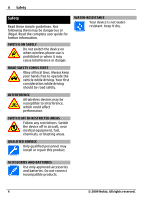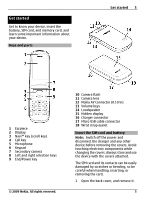Nokia 3710 fold Nokia 3710 fold User Guide in US English
Nokia 3710 fold Manual
 |
View all Nokia 3710 fold manuals
Add to My Manuals
Save this manual to your list of manuals |
Nokia 3710 fold manual content summary:
- Nokia 3710 fold | Nokia 3710 fold User Guide in US English - Page 1
Nokia 3710 fold User Guide Issue 1 - Nokia 3710 fold | Nokia 3710 fold User Guide in US English - Page 2
Charge the battery 7 Entertainment 32 GSM antenna 8 Listen to music 32 Accessories 8 Web 35 Switch it on Games and applications 37 9 About your device 9 Maps 38 Network services 10 About Maps 38 Access codes 10 Nokia Map Loader 38 Switch the device on and off 11 About GPS 39 - Nokia 3710 fold | Nokia 3710 fold User Guide in US English - Page 3
and charger information 45 Nokia battery authentication guidelines 46 Taking care of your device 46 Recycle 47 Additional safety information 47 explosive environments 47 Emergency calls 47 Certification information (SAR) 48 Index 49 Contents 3 © 2009 Nokia. All rights reserved. 3 - Nokia 3710 fold | Nokia 3710 fold User Guide in US English - Page 4
aircraft, near medical equipment, fuel, chemicals, or blasting areas. QUALIFIED SERVICE Only qualified personnel may install or repair this product. ACCESSORIES AND BATTERIES Use only approved accessories and batteries. Do not connect incompatible products. 4 © 2009 Nokia. All rights reserved. - Nokia 3710 fold | Nokia 3710 fold User Guide in US English - Page 5
the covers. Avoid touching electronic components while changing the covers. Always store and use the device with the covers attached. The SIM card and its contacts can be easily damaged by scratches or bending, so be careful when handling, inserting, or removing the card. 1 Open the back cover, and - Nokia 3710 fold | Nokia 3710 fold User Guide in US English - Page 6
6 Get started 2 Remove the battery. 5 Place the battery cover on the phone, ensuring that the hooks at the upper part of the cover are aligned with the corresponding recesses on the device. Slide the back cover to close it. 3 Open the SIM card holder. Insert the SIM card into the holder with the - Nokia 3710 fold | Nokia 3710 fold User Guide in US English - Page 7
off, and remove the back cover and battery. 2 Slide the memory the battery and back cover. Remove the memory card 1 Remove the back cover and the battery. battery for a specific length of time, and you can use the device while it is charging. If the battery battery Your battery has been partially - Nokia 3710 fold | Nokia 3710 fold User Guide in US English - Page 8
with this device, to the Nokia AV Connector, pay special attention to volume levels. Do not connect products that create an output signal as this may cause damage to the device. Do not connect any voltage source to the Nokia AV Connector. Strap 1 Open the back cover. 2 Thread the wrist strap, and - Nokia 3710 fold | Nokia 3710 fold User Guide in US English - Page 9
3 Close the back cover. © 2009 Nokia. All rights reserved. Switch it on 9 Switch it on Learn how to switch on your device, and how to use the basic functions. About your device The wireless device described in this guide is approved for use on the GSM 850, 900, 1800, 1900 and WCDMA 900, 1700-2100 - Nokia 3710 fold | Nokia 3710 fold User Guide in US English - Page 10
on all networks; • The PIN2 code, supplied with some other features may require that you make SIM cards, is required to access certain specific arrangements with your service services. provider to use them. Network services • The barring password is required involve transmission of data. Check - Nokia 3710 fold | Nokia 3710 fold User Guide in US English - Page 11
service provider (network service). For more information, contact your service provider. Home screen When the phone is ready for use, and you have not entered any characters, the phone is in the home screen. 1 Signal strength of the cellular network 2 Battery information and features that you can - Nokia 3710 fold | Nokia 3710 fold User Guide in US English - Page 12
is suspended (on hold). Bluetooth connectivity is activated. A GPS signal is available. No GPS signal available. If you have two phone lines, the second line is in use. All incoming return to the previous menu level, select Back. To exit the menu, select Exit. 12 © 2009 Nokia. All rights reserved. - Nokia 3710 fold | Nokia 3710 fold User Guide in US English - Page 13
reject a call, the keypad locks automatically. Further features are Automatic keyguard and Security keyguard. See "Phone settings," p. 16. When the device or keypad are asked not to use your phone, you can still access your calendar, contacts list, and offline games by activating the flight profile. - Nokia 3710 fold | Nokia 3710 fold User Guide in US English - Page 14
at www.nokia.com/support or your local Nokia website, or with a mobile device, www.nokia.mobi/support, the Help application in the device, or the user guide. If this does not resolve your issue, do one of the following: • Restart the device: switch off the device, and remove the battery. After about - Nokia 3710 fold | Nokia 3710 fold User Guide in US English - Page 15
device software, do the following: 1 Download and install the Nokia Software Updater application to your PC. 2 Connect your device to the PC using a USB data cable, and open the Nokia Software Updater application. The Nokia Software Updater application guides you to back up your files, update the - Nokia 3710 fold | Nokia 3710 fold User Guide in US English - Page 16
if supported by your SIM card. When fixed dialling is activated, GPRS connections are not possible except while sending text messages over a GPRS connection. In this case, the recipient's phone number and the message centre number must be included in the fixed dialling list. 16 © 2009 Nokia. All - Nokia 3710 fold | Nokia 3710 fold User Guide in US English - Page 17
a new SIM card is inserted into the device, select Phone. Access codes - Change the security code, PIN code, UPIN code, PIN2 code, or barring password. PIN2 code request - Set the device to request the PIN2 code when using a specific device feature protected by the PIN2 code. Some SIM cards do not - Nokia 3710 fold | Nokia 3710 fold User Guide in US English - Page 18
fold. Main menu view - Select the layout of the main menu. Font size - Set the font size for messaging, contacts, and web pages. Operator logo - Display the logo of the currently selected operator. Cell info display - Display the cell > Phone > Voice recognition > Voice commands, a feature, and - Nokia 3710 fold | Nokia 3710 fold User Guide in US English - Page 19
to connect your compatible PC to the internet without the PC Suite software. Your device must be able to connect to the internet (network service), and your PC must support Bluetooth technology. 1 Make sure that your device can connect to the internet. © 2009 Nokia. All rights reserved. 19 - Nokia 3710 fold | Nokia 3710 fold User Guide in US English - Page 20
data between your device and a compatible PC or a printer supporting PictBridge. Select USB mode To activate the device for data transfer or image printing, connect the USB data cable, and select from the following: PC Suite - Use Nokia PC Suite on your PC. Printing & media - Use your device with - Nokia 3710 fold | Nokia 3710 fold User Guide in US English - Page 21
: Default config. sett. - View the service providers saved in the device, and set a default service provider. Act. def. in all apps. - Activate the default configuration settings for supported applications. Preferred access pt. - View the saved access points. © 2009 Nokia. All rights reserved. 21 - Nokia 3710 fold | Nokia 3710 fold User Guide in US English - Page 22
manually new personal accounts for various services and the phone number. fold, select Menu > Settings and Call > Answ. on fold open. Answer an incoming call Press the call key, or open the fold. End a call Press the end key, or close the fold. Mute the ringing tone Select Silence. 22 © 2009 Nokia - Nokia 3710 fold | Nokia 3710 fold User Guide in US English - Page 23
end key. When the fold is closed, press and service provider. The video call can be made to a compatible device or an ISDN client between two parties. Video calls cannot be made while another voice, video, or data call is active. 1 To start a video call, enter the phone Nokia. All rights reserved. 23 - Nokia 3710 fold | Nokia 3710 fold User Guide in US English - Page 24
the desired item. Note: The actual invoice for calls and services from your service provider may vary, depending on network features, rounding off for billing, taxes, and so forth. Call . 1-touch dialing - Dial the names and phone numbers assigned to the number 24 © 2009 Nokia. All rights reserved. - Nokia 3710 fold | Nokia 3710 fold User Guide in US English - Page 25
- Select the phone line for making calls, if your SIM card supports multiple phone lines (network service). Answ. on fold open - Answer or end a call by opening or closing the fold. Text and messages . Confirm a word Scroll right, or press 0 to add a space. © 2009 Nokia. All rights reserved. 25 - Nokia 3710 fold | Nokia 3710 fold User Guide in US English - Page 26
messages. Messages may contain malicious software or otherwise be harmful to your device or PC. For availability and subscription to the multimedia messaging service (MMS), contact your service provider. Create a message 1 Select Menu > Messaging and Create message. 2 Write your message. To insert - Nokia 3710 fold | Nokia 3710 fold User Guide in US English - Page 27
phone number or e-mail address manually, select Number or e-mail. Enter a phone number, or select E-mail and enter an e-mail address. 4 Select Send. Multimedia messages are indicated with an icon at the top of the display. Service Send to and a contact. Nokia Xpress audio messages Create and send - Nokia 3710 fold | Nokia 3710 fold User Guide in US English - Page 28
new mail account on Ovi for free. Follow the instructions. Write and send e-mail You may write your e-mail before connecting to the mail service. 1 Select Menu > to your device or PC. Select Menu > Messaging. Download e-mail headers Select your e-mail account. Download e-mail and attachments Select - Nokia 3710 fold | Nokia 3710 fold User Guide in US English - Page 29
Flash on. Nokia IM With the instant messaging (IM) network service, you can send short, simple text messages to online users. You must subscribe to a service and register with the IM service you want to use. For availability, pricing, and instructions, contact your service provider. The menus - Nokia 3710 fold | Nokia 3710 fold User Guide in US English - Page 30
light conditions. Landscape format or Portrait format themes, graphics, tones, recordings, and received files. These files are stored in the device memory or on a memory card and may be arranged in folders. Photos View images and play videos with the Photos application Nokia. All rights reserved. - Nokia 3710 fold | Nokia 3710 fold User Guide in US English - Page 31
online sharing service on your device. For more information on online sharing and compatible service providers, see the Nokia product support pages or your local Nokia , Themes) can be stored on the memory card. If your memory card has not been preformatted, you need to format it. When you format a - Nokia 3710 fold | Nokia 3710 fold User Guide in US English - Page 32
options > Format memory card > Yes. When formatting is voice recorder. Download music from the internet, or transfer music from your PC. Warning: Continuous download music or videos from the web, or view compatible video streams from a network server (network service). Select Menu > Applications - Nokia 3710 fold | Nokia 3710 fold User Guide in US English - Page 33
depending on the theme. Transfer music from a computer You can transfer music to your device in the following ways: • Use Nokia Music to transfer, rip, burn, and play new music on your PC and mobile device. Download the PC software from www.music.nokia.com/download. • Use PC Suite to connect your - Nokia 3710 fold | Nokia 3710 fold User Guide in US English - Page 34
Nokia Music Manager. To use a USB data cable, select PC Suite as the connection mode. • Connect your device to your PC accessory needs to be attached to the device for the FM radio to function properly. Select Menu > Applications between stereo and mono output. Radio theme - Select the look of the - Nokia 3710 fold | Nokia 3710 fold User Guide in US English - Page 35
> Applications > internet services with your phone browser (network service). services that you trust and that offer adequate security and protection against harmful software. For the availability of these services, pricing, and instructions, contact your service Nokia. All rights reserved. 35 - Nokia 3710 fold | Nokia 3710 fold User Guide in US English - Page 36
phone keys may vary among different services. Follow the instructions. For more information, contact your service provider. Web uploads On the web page of your online sharing service Browser security Security features may be required for some services, such as banking services or online shopping. For - Nokia 3710 fold | Nokia 3710 fold User Guide in US English - Page 37
Options > Downloads > App. downloads or Game downloads; the list of available bookmarks is shown. Download using your PC Download applications and games to your PC and use PC Suite to install them in your phone. For the pricing and availability of these services, contact your service provider. Open - Nokia 3710 fold | Nokia 3710 fold User Guide in US English - Page 38
version of the maps to download. To install Nokia Map loader, visit www.nokia.com/maps, and follow the instructions. Download maps with Nokia Map Loader 1 Connect your device to the computer with a compatible USB data cable or Bluetooth connection. If you use a data cable, select PC Suite as the USB - Nokia 3710 fold | Nokia 3710 fold User Guide in US English - Page 39
information licenses, travel guides, and download maps. GPS receiver Your device has an internal GPS receiver. For the best signal from the satellites, place your device in a position with an unobstructed view to the sky. You can use GPS to support the Maps application. Find out your location - Nokia 3710 fold | Nokia 3710 fold User Guide in US English - Page 40
use to select the SIM card, the device memory, or both for your contacts. 2 Select Phone and SIM to recall contacts from both memories. When you save contacts, they are saved in contact's name. Save a name and phone number Select Menu > Contacts and Add new. 40 © 2009 Nokia. All rights reserved. - Nokia 3710 fold | Nokia 3710 fold User Guide in US English - Page 41
all contacts Select More > Del. all contacts > From phone mem. or From SIM card. Copy or move contacts a person's contact information from a compatible device that supports the vCard standard. Select Menu > Contacts and Names. Applications > Alarm clock. © 2009 Nokia. All rights reserved. 41 - Nokia 3710 fold | Nokia 3710 fold User Guide in US English - Page 42
. Nokia PC Suite With Nokia PC Suite, you can manage your music and synchronize contacts, calendar entries, notes, and to-do notes between your device and a compatible PC or a remote internet server (network service). For more information, and to download PC Suite, visit www.nokia.com/support. 42 - Nokia 3710 fold | Nokia 3710 fold User Guide in US English - Page 43
Applications > Calculator. Select Options to select the calculator type or to view the operating instructions the end key. Countdown timer Select Menu > Applications > Countd. timer. Normal timer 1 Select Normal using the stopwatch. Select Menu > Applications > Stopwatch and from the following: - Nokia 3710 fold | Nokia 3710 fold User Guide in US English - Page 44
to charge your battery so often if you do the following: • Close and disable applications, services, and connections Nokia phone are recyclable. Check how to recycle your Nokia products at www.nokia.com/ werecycle, or with a mobile device, www.nokia.mobi/werecycle. Recycle packaging and user guides - Nokia 3710 fold | Nokia 3710 fold User Guide in US English - Page 45
the backup feature of Nokia PC Suite. Other transfer methods may not transfer the licence which need to be restored with the content for you to be able to continue the use of OMA DRM-protected content after the device memory is formatted. You may also need to restore the licence in case the files - Nokia 3710 fold | Nokia 3710 fold User Guide in US English - Page 46
cells or batteries. In the event of a battery leak, prevent battery Nokia battery with the hologram on the label is not an authentic Nokia battery, you should refrain from using it, and take it to the nearest Nokia authorized service than as instructed in this guide. • Do the moving parts and prevent - Nokia 3710 fold | Nokia 3710 fold User Guide in US English - Page 47
information and how to recycle your Nokia products at www.nokia.com/werecycle, or www.nokia.mobi/werecycle. Additional safety information The surface of this device is nickel-free. Small children Your device and its accessories are not toys. They may contain small parts. Keep them out of the reach - Nokia 3710 fold | Nokia 3710 fold User Guide in US English - Page 48
phone. health. The exposure guidelines for mobile devices employ a unit of measurement known as the Specific Absorption Rate or SAR. at the ear is 0.95 W/kg. Use of device accessories may result in different SAR values. SAR values may vary body is 0.57 W/kg. 48 © 2009 Nokia. All rights reserved. - Nokia 3710 fold | Nokia 3710 fold User Guide in US English - Page 49
answering calls anykey answer applications audio messages B backing up data battery battery charge level indicator Bluetooth 11 19 G 35 games 37 36 GPRS (general packet radio service) 20 36 GPS (global positioning system) 39 41 H handsfree 20 headset 36 help application 43 home screen 22 - Nokia 3710 fold | Nokia 3710 fold User Guide in US English - Page 50
message sending message settings messages modem music music player My Nokia N navigation Nokia Map Loader Nokia support information notes O offline profile online sharing service operator menu P packet data connection PC Suite phonebook photographs PictBridge PIN position log printing 50 16 17 - Nokia 3710 fold | Nokia 3710 fold User Guide in US English - Page 51
USB cable connection USB connection V video video call video messages voice clarity voice commands voice dialing voice messages voice recorder W wallpaper web write text 8, 20 20 30 23 24 24 18 23 24 34 17 35 25 Index 51 © 2009 Nokia. All rights reserved. 51 - Nokia 3710 fold | Nokia 3710 fold User Guide in US English - Page 52
www.nokia.com/phones/declaration_of_conformity/. © 2009 Nokia. All rights reserved. Nokia, Nokia Connecting People, Ovi, Nokia Xpress print, Nokia Xpress audio particular products and applications and services for these products may vary by region. Please check with your Nokia dealer for details

Nokia 3710 fold User Guide
Issue 1