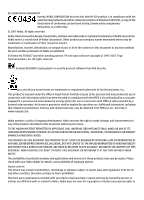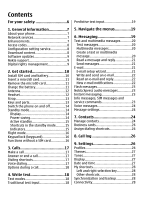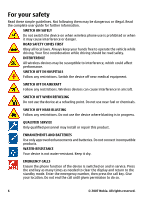Nokia 5310 ORANGE User Manual
Nokia 5310 ORANGE Manual
 |
View all Nokia 5310 ORANGE manuals
Add to My Manuals
Save this manual to your list of manuals |
Nokia 5310 ORANGE manual content summary:
- Nokia 5310 ORANGE | User Manual - Page 1
Nokia 5310 XpressMusic User Guide 9203494 Issue 1 - Nokia 5310 ORANGE | User Manual - Page 2
THIS DOCUMENT OR WITHDRAW IT AT ANY TIME WITHOUT PRIOR NOTICE. The availability of particular products and applications and services for these products may vary by region. Please check with your Nokia dealer for details, and availability of language options. Export controls This device may contain - Nokia 5310 ORANGE | User Manual - Page 3
. YOU FURTHER ACKNOWLEDGE THAT NEITHER NOKIA NOR ITS AFFILIATES MAKE ANY REPRESENTATIONS OR WARRANTIES, EXPRESS OR IMPLIED, INCLUDING BUT NOT such interference cannot be eliminated. If you require assistance, contact your local service facility. This device complies with part 15 of the FCC rules. - Nokia 5310 ORANGE | User Manual - Page 4
Contents For your safety 6 1. General information 7 About your phone 7 Network services 7 Enhancements 7 Access codes 8 Configuration setting service 8 Download content 8 Software updates 9 Nokia support 9 Digital rights management 9 2. Get started 10 Install SIM card and battery 10 - Nokia 5310 ORANGE | User Manual - Page 5
...........28 Packet data 29 USB data cable 30 Nokia PC Suite 30 Call 30 Phone 31 Voice commands 31 Software updates over the Digital signature 45 17. SIM services 46 18. Battery information............46 Charging and discharging 46 Nokia battery authentication guidelines 47 Authenticate - Nokia 5310 ORANGE | User Manual - Page 6
illegal. Read the complete user guide for further information. SWITCH ON SAFELY Do not switch the device on when wireless phone use is prohibited or when restrictions. Do not use the device where blasting is in progress. QUALIFIED SERVICE Only qualified personnel may install or repair this product. - Nokia 5310 ORANGE | User Manual - Page 7
instructions. Do not connect incompatible products. Warning: To use any features in this device, other than the alarm clock, the device must be switched on. Do not switch the device on when wireless device use may cause interference or danger. Network services To use the phone you must have service - Nokia 5310 ORANGE | User Manual - Page 8
Settings > Security > Security module sett.. Configuration setting service To use some of the network services, such as mobile internet services, MMS, Nokia Xpress audio messaging, or remote internet server synchronization, your phone needs the correct configuration settings. For more information on - Nokia 5310 ORANGE | User Manual - Page 9
latest version of this guide, additional information, downloads, and services related to your Nokia product. Configuration settings service Download free configuration settings such as MMS, GPRS, e-mail, and other services for your phone model at www.nokia.com/support. Nokia PC Suite You may find - Nokia 5310 ORANGE | User Manual - Page 10
. For availability and information on using SIM card services, contact your SIM card vendor. This may be the service provider or other vendor. This phone is intended for use with a BL-4CT battery. Always use original Nokia batteries. See "Nokia battery authentication guidelines," p. 47. The SIM card - Nokia 5310 ORANGE | User Manual - Page 11
for use with this device. Nokia uses approved industry standards for memory cards, but some brands may not be fully compatible with this device. Incompatible cards may damage the card and the device and corrupt data stored on the card. 1. Remove the back cover of the phone. 2. Insert the card into - Nokia 5310 ORANGE | User Manual - Page 12
the charger connector of your phone. If the battery is to music at Nokia AV Connector, pay special attention to volume levels. Warning: When you use the headset, your ability to hear outside sounds may be affected. Do not use the headset where it can endanger your safety. Do not connect products - Nokia 5310 ORANGE | User Manual - Page 13
player: skip/rewind key 14 Loudspeaker 4 Music player: play/pause key 15 Volume down key 5 Music player: skip/forward key 16 Volume up key 6 Left selection key 17 Strap eyelet 7 Call key 18 Nokia AV Connector (3.5 mm) 8 Keypad 19 Micro USB cable connector 9 Display 20 Power key 10 Navi - Nokia 5310 ORANGE | User Manual - Page 14
key. If the phone prompts for a PIN or a UPIN code, enter the code (displayed as ****). The phone may prompt you to service provider (network service). For more information, refer to Connect to support. See"Configuration", p. 32, and "Configuration setting service", p. 8 Standby mode When the phone - Nokia 5310 ORANGE | User Manual - Page 15
unsent, canceled, or failed messages missed call The keypad is locked. The phone does not ring for an incoming call or text message. The alarm clock is activated. / The phone is registered to the GPRS or EGPRS network. / A GPRS or EGPRS connection is established. / The GPRS or EGPRS connection is - Nokia 5310 ORANGE | User Manual - Page 16
the keypad. To unlock the keypad, select Unlock, and press * within 1.5 seconds. If Security keyguard is set to on, enter the security code if requested. To answer card Some functions of your phone may be used without installing a SIM card, such as music player, radio, games, and data transfer with - Nokia 5310 ORANGE | User Manual - Page 17
prefix (the + character replaces the international access code), enter the country code, the area code without the leading 0, if necessary, and the phone number. ● To access the list of dialed numbers A short tone sounds, and Speak now is displayed. © 2007 Nokia. All rights reserved. 17 - Nokia 5310 ORANGE | User Manual - Page 18
, a list with matches is shown. The phone plays the voice command of the first match during a call are network services. For availability, contact your service provider. During a , indicated by . Not all languages are supported by predictive text input. The character cases Nokia. All rights reserved. - Nokia 5310 ORANGE | User Manual - Page 19
confirm the word. 3. Start writing the next word. 5. Navigate the menus The phone offers you an extensive range of functions that are grouped into menus. 1. To . The messaging services can only be used if they are supported by your network or service provider. © 2007 Nokia. All rights reserved. 19 - Nokia 5310 ORANGE | User Manual - Page 20
Your phone automatically changes a text message to a multimedia message when a file is attached. Text messages Your device supports the to the multimedia messaging service (MMS), contact your service provider. You also may download the configuration settings. See "Nokia support," p. 9. Create - Nokia 5310 ORANGE | User Manual - Page 21
phone phone phone phone with your phone to service provider. You may receive the e-mail configuration settings as a configuration message. See "Configuration setting service ," p. 8. E-mail setup wizard The e-mail setup wizard starts automatically if no e-mail settings are defined in the phone - Nokia 5310 ORANGE | User Manual - Page 22
Follow the instructions on the display. Write and send an e-mail You may write your e-mail before connecting to the e-mail service. 1. Select some time without activity. New e-mail notifications Your phone can automatically check your e-mail account in time On. 22 © 2007 Nokia. All rights reserved. - Nokia 5310 ORANGE | User Manual - Page 23
With instant messaging (IM, network service) you can send short text messages to online users. You must subscribe to a service and register with the IM service you want to use. Check the availability of these services, pricing, and instructions with your service provider. The menus may vary - Nokia 5310 ORANGE | User Manual - Page 24
Contacts Voice messages The voice mailbox is a network service to which you may need to subscribe. For more information, contact your service provider. To call your voice mailbox, press and hold 1. To edit your voice mailbox number, select Menu > Messaging > Voice messages > Voice mailbox no.. - Nokia 5310 ORANGE | User Manual - Page 25
, or enter the first characters of the name to search. Copy or move a contact between SIM card and phone memory 1. Select Menu > Contacts > Names. 2. Select the contact to copy or move and Options > Copy the group and View > Add to add contacts to the group. © 2007 Nokia. All rights reserved. 25 - Nokia 5310 ORANGE | User Manual - Page 26
a person's contact information from a compatible device that supports the vCard standard. To send a business card, services from your service provider may vary, depending on network features, rounding off for billing, taxes, and so forth. 9. Settings Profiles Your phone Nokia. All rights reserved. - Nokia 5310 ORANGE | User Manual - Page 27
the display automatically when the phone is not used for a certain time ● Font size - to set the font size for messaging, contacts, and web pages ● Operator logo - to display the operator logo ● Cell info display - to display the cell identity, if available from the network Date and time To change - Nokia 5310 ORANGE | User Manual - Page 28
connect your phone using radio waves to a compatible Bluetooth device within 10 meters (32 feet). This device is compliant with Bluetooth Specification 2.0 + EDR supporting the following profiles: generic access, network access, generic object exchange, advanced audio 28 © 2007 Nokia. All rights - Nokia 5310 ORANGE | User Manual - Page 29
connection to the internet. Packet data General packet radio service (GPRS) is a network service that allows mobile phones to send and receive data over an internet protocol (IP)-based network. To define how to use the service, select Menu > Settings > Connectivity > Packet data > Packet data conn - Nokia 5310 ORANGE | User Manual - Page 30
synchronize contacts, calendar, notes, and to-do notes between your phone and the compatible PC or a remote internet server (network service). You may find more information and PC Suite on the Nokia website. See "Nokia support," p. 9. Call Select Menu > Settings > Call and from the following options - Nokia 5310 ORANGE | User Manual - Page 31
security code when you unlock the keyguard ● Welcome note - to write a note that is shown when the phone is switched on ● Phone updates - to receive software updates from your service provider (network service). for all functions in the voice commands list © 2007 Nokia. All rights reserved. 31 - Nokia 5310 ORANGE | User Manual - Page 32
update may take several minutes. If there are problems with the installation, contact your service provider. Enhancements This menu or the following options are shown only if the phone is or has been connected to a compatible mobile enhancement. Select Menu > Settings > Enhancements. Select an - Nokia 5310 ORANGE | User Manual - Page 33
do not allow the code request to be turned off. ● Call barring service - to restrict incoming calls to and outgoing calls from your phone (network service). A barring password is required. ● Fixed dialling - to restrict your outgoing calls to selected phone numbers if supported by your SIM card - Nokia 5310 ORANGE | User Manual - Page 34
information contact your network operator. The operator can update this menu with a service message. See "Service inbox," p. 44. 11. Gallery Manage images, video clips, music files, themes, graphics, tones, recordings, and received files. These files are stored in the phone memory or an attached - Nokia 5310 ORANGE | User Manual - Page 35
to display the taken pictures. During the preview time, select Back to take another picture or Send to send the picture as a multimedia message. Your phone supports a picture capture resolution up to 1600 x 1200 pixels. © 2007 Nokia. All rights reserved. 35 - Nokia 5310 ORANGE | User Manual - Page 36
phone. To open the music player, select Menu > Media > Music player. Music menu Access your music and video files stored on the phone memory or the memory card, download music or video clips from the web, or view compatible video streams from a network server (network service). To listen to music - Nokia 5310 ORANGE | User Manual - Page 37
the music player look Your phone provides several themes to change the look of the music player. Select Menu > Media > Music player > Go to Music player > Options > Settings > Music player theme and one of the listed themes. The virtual keys may change depending on the theme. © 2007 Nokia. All - Nokia 5310 ORANGE | User Manual - Page 38
to the device for the FM radio to function properly. Warning: Listen to music at a moderate level. Continuous exposure to high volume may damage your hearing application (network service). To check the availability and costs, contact your service provider. 38 © 2007 Nokia. All rights reserved. - Nokia 5310 ORANGE | User Manual - Page 39
available over a GPRS cellular network (network service). You can use PTT to have a conversation with one person or with a group of people (channel) having compatible phones. While you are connected to the PTT service, you can use the other functions of the phone. To check availability, costs - Nokia 5310 ORANGE | User Manual - Page 40
information or additional data for the application from an internet page (network service), if available ● Application access - to restrict the application from accessing the network Download an application Your phone supports J2ME Java applications. Ensure that the application is compatible with - Nokia 5310 ORANGE | User Manual - Page 41
4. Select the alarm tone. If you select the radio as an alarm tone, connect the headset to the phone. 5. Set the snooze time-out and select Save. Stop the alarm If the alarm time is reached while a task that you must do, select Menu > Organiser > To-do list. © 2007 Nokia. All rights reserved. 41 - Nokia 5310 ORANGE | User Manual - Page 42
your phone provides a standard, a scientific, and a loan calculator. Select Menu > Organiser > Calculator, the calculator type, and from the available options that also include the operating instructions. Note Delete times - to view or delete the saved times 42 © 2007 Nokia. All rights reserved. - Nokia 5310 ORANGE | User Manual - Page 43
an address of a service, select Menu > Web > Go to address. Enter the address, and select OK. After you make a connection to the service, you can start browsing its pages. The function of the phone keys may vary in different services. Follow the text guides on the phone display. For more information - Nokia 5310 ORANGE | User Manual - Page 44
You can select whether to run scripts from a secure page. The phone supports WML scripts. While browsing, to allow the scripts, select Options > > Allow. Service inbox The phone is able to receive service messages sent by your service provider (network service). Service messages are notifications - Nokia 5310 ORANGE | User Manual - Page 45
activates the browser only after you select Retrieve when the phone has received a service message. Browser security Security features may be required for some services, such as online banking or shopping. For such connections you need security certificates and possibly a security module, which - Nokia 5310 ORANGE | User Manual - Page 46
phone and the network when you are using the SIM services, select Menu > Settings > Phone > Confirm SIM actions Accessing these services may involve sending messages or making a phone battery. Use only Nokia approved batteries, and recharge your battery only with Nokia approved chargers designated - Nokia 5310 ORANGE | User Manual - Page 47
when possible. Do not dispose as household waste. Do not dismantle or shred cells or batteries. In the event of a battery leak, do not allow the liquid and take it to the nearest authorised Nokia service point or dealer for assistance. Your authorised Nokia service point or dealer will inspect the - Nokia 5310 ORANGE | User Manual - Page 48
What if your battery is not authentic? If you cannot confirm that your Nokia battery with the hologram on the label is an authentic Nokia battery, please do not use the battery. Take it to the nearest authorised Nokia service point or dealer for assistance. The use of a battery that is not approved - Nokia 5310 ORANGE | User Manual - Page 49
Your device is a product of superior design and craftsmanship boards. ● Do not attempt to open the device other than as instructed in this guide. ● Do not drop, knock, or shake the device. Rough handling the nearest authorized service facility for service. © 2007 Nokia. All rights reserved. 49 - Nokia 5310 ORANGE | User Manual - Page 50
Nokia representative. For more information, see product Eco-Declaration or country-specific information at www.nokia to the network. In some instructions are followed until the transmission is completed. Medical devices Operation of any radio transmitting equipment, including wireless phones - Nokia 5310 ORANGE | User Manual - Page 51
occurs, consult your service provider. Vehicles RF network, and may be illegal. Potentially explosive environments Switch off your device when in any area with a potentially explosive atmosphere, and obey all signs and instructions. Potentially explosive atmospheres include areas where © 2007 Nokia - Nokia 5310 ORANGE | User Manual - Page 52
service stations. Observe restrictions phones, including this device, operate using radio signals, wireless networks, landline networks adequate signal strength. Some networks may require that a this guide or your service mobile device meets guidelines for exposure to radio waves. Your mobile mobile - Nokia 5310 ORANGE | User Manual - Page 53
of device accessories and enhancements may result in different SAR values. SAR values may vary depending on national reporting and testing requirements and the network band. Additional SAR information may be provided under product information at www.nokia.com. © 2007 Nokia. All rights reserved. 53 - Nokia 5310 ORANGE | User Manual - Page 54
44 customer service 9 D data cable 30 dialing 17 dialing shortcuts 17, 26 54 digital signature 45 display 14, 27 downloads 8 E e-mail 21 enhancements 32 equalizer 39 F files 34 flash messages 23 flight mode 16 flight query 31 FM radio 38 folders 34 font size 27 G gallery 34 games 40 H handsfree - Nokia 5310 ORANGE | User Manual - Page 55
19 print images 34 profiles 26 PTT See push to talk © 2007 Nokia. All rights reserved. PUK 8 push to talk 39 R radio 38 recorder 39 redial 30 S screen saver 27 scrolling 19 security code 8 security module 8 service commands 23 service inbox 44 settings 26 active standby 27 call 30 configuration 32 - Nokia 5310 ORANGE | User Manual - Page 56
mode 14 start up tone 31 status indicators 14 stopwatch 42 strap 13 T take a picture 35 text modes 18 themes 27 timer 42 to-do list 41 tones 27 traditional text input 18 U UPIN 8 USB data cable 30 V 27 web 43 welcome note 31 WML scripts 44 write text 18 56 © 2007 Nokia. All rights reserved.

Nokia 5310 XpressMusic User Guide
9203494
Issue 1