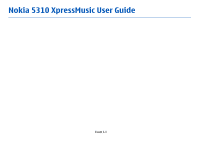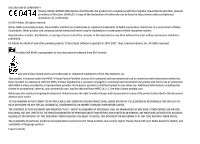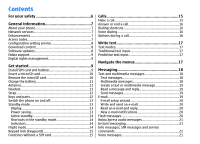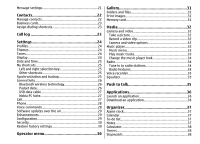Nokia 5310 WHITE User Manual
Nokia 5310 WHITE Manual
 |
View all Nokia 5310 WHITE manuals
Add to My Manuals
Save this manual to your list of manuals |
Nokia 5310 WHITE manual content summary:
- Nokia 5310 WHITE | User Manual - Page 1
Nokia 5310 XpressMusic User Guide Issue 1.1 - Nokia 5310 WHITE | User Manual - Page 2
TO THE MAXIMUM EXTENT PERMITTED BY APPLICABLE LAW, UNDER NO CIRCUMSTANCES SHALL NOKIA OR ANY OF ITS LICENSORS BE RESPONSIBLE FOR ANY LOSS OF DATA particular products and applications and services for these products may vary by region. Please check with your Nokia dealer for details, and availability - Nokia 5310 WHITE | User Manual - Page 3
owned by persons or entities not affiliated with or related to Nokia. Nokia does not own the copyrights or intellectual property rights to the third-party applications. As such, Nokia does not take any responsibility for end-user support, functionality of the applications, or the information in the - Nokia 5310 WHITE | User Manual - Page 4
Contents For your safety 6 General information 7 About your phone 7 Network services 7 Enhancements 7 Access codes 7 Configuration setting service 8 Download content 8 Software updates 8 Nokia support 9 Digital rights management 9 Get started 9 Install SIM card and battery 9 Insert a - Nokia 5310 WHITE | User Manual - Page 5
23 Settings 24 Profiles 24 Themes 24 Tones 24 Display 24 Date and time 25 My shortcuts 25 Left and right selection key 25 Other shortcuts 25 Synchronization and backup 25 Connectivity 26 Bluetooth wireless technology 26 Packet data 26 USB data cable 27 Nokia - Nokia 5310 WHITE | User Manual - Page 6
Gateway AD-42W 42 Nokia Bluetooth Display Car Kit CK-15W 42 Vehicles 47 Potentially explosive environments 47 Emergency calls 47 CERTIFICATION INFORMATION (SAR 48 MANUFACTURER'S LIMITED WARRANTY 48 Warranty period 48 How to get warranty service 49 What is not covered 49 Other important - Nokia 5310 WHITE | User Manual - Page 7
them may be dangerous or illegal. Read the complete user guide for further information. SWITCH ON SAFELY Do not switch the device function of the device is switched on and in service. Press the end key as many times as needed to clear the display and return to the standby mode. Enter the emergency - Nokia 5310 WHITE | User Manual - Page 8
instructions and explain what charges will apply. Some networks may have limitations that affect how you can use network services. For instance, some networks may not support all language-dependent characters and services. Your service read its user guide for detailed safety instructions. Do not - Nokia 5310 WHITE | User Manual - Page 9
software. For the availability of different services and pricing, contact your service provider. Software updates ● To view Nokia website. on availability, contact your service provider or the nearest authorized Nokia dealer, or visit the support area on the Nokia website. See "Nokia support - Nokia 5310 WHITE | User Manual - Page 10
support Check www.nokia-asia.com/support or your local Nokia website for the latest version of this guide, additional information, downloads, and services related to your Nokia product. Configuration settings service Download free configuration settings such as MMS, GPRS, e-mail, and other services - Nokia 5310 WHITE | User Manual - Page 11
battery (3). 2. Insert or remove the SIM card (4). Insert the battery (5) and replace the back cover (6, 7). Insert a microSD card Use only compatible microSD cards approved by Nokia for use with this device. Nokia uses approved industry standards for memory cards, but some brands may not be fully - Nokia 5310 WHITE | User Manual - Page 12
the microSD memory card. 2. Remove the back cover of the device. 3. Press the microSD card few minutes before the charging indicator appears on the display or before any calls can be made. The only batteries, chargers, and enhancements approved by Nokia for use with this particular model. The - Nokia 5310 WHITE | User Manual - Page 13
cause damage to the device. Do not connect any voltage source to the Nokia AV Connector. Strap Thread the strap as shown in the picture and tighten /forward key 6 - Left selection key 7 - Call key 8 - Keypad 9 - Display 10 - Navi™ key: hereafter referred to as the scroll key 11 - Right selection - Nokia 5310 WHITE | User Manual - Page 14
logo When you switch on your phone for the first time, you may be prompted to get the configuration settings from your service provider (network service). For more information, refer to Connect to support. See"Configuration", p. 29, and "Configuration setting service", p. 8 5 - Clock 6 - Display - Nokia 5310 WHITE | User Manual - Page 15
a list of selected phone features and information that you can directly access. To switch active standby on or off, select Menu > Settings > Display > Active standby > Active standby mode. In the standby mode, scroll up or down to navigate in the list, and choose Select or View. The arrows - Nokia 5310 WHITE | User Manual - Page 16
press the call key, and select Yes when Exit flight profile? is displayed. Warning: With the flight profile you cannot make or receive any Menu, and press * within 3.5 seconds to lock the keypad. To unlock the keypad, select Unlock, and press * within 1.5 seconds. If Security keyguard is set to - Nokia 5310 WHITE | User Manual - Page 17
Options during a call Many of the options that you can use during a call are network services. For availability, contact your service provider. Use a dialing shortcut to make a call in one of the following During a call key. A short tone sounds, and be extremely loud. 16 Speak now is displayed. - Nokia 5310 WHITE | User Manual - Page 18
, and predictive text input, indicated by . Not all languages are supported by predictive text input. The character cases are indicated by , , * repeatedly, and select the word from the list. ● If the ? character is displayed after the word, the word you intended to write is not in the dictionary. To - Nokia 5310 WHITE | User Manual - Page 19
display shows the total number of characters left and the number of messages messaging services can only be used if they are supported by your network or service messaging service (MMS), contact your service provider. You also may download the configuration settings. See 18 "Nokia support," p. 9. - Nokia 5310 WHITE | User Manual - Page 20
Send. The message type is indicated at the top of the display and changes automatically depending on the content of the message. Service providers may charge differently depending on the message type. Check with your service provider for details. Send messages Message sending To send the message - Nokia 5310 WHITE | User Manual - Page 21
> Add mailbox to start the e-mail setup wizard. Follow the instructions on the display. 3. To reply or forward the e-mail, select Options. 4. and send an e-mail You may write your e-mail before connecting to the e-mail service. 1. Select Menu > Messaging > Create message > E- mail message. 2. If - Nokia 5310 WHITE | User Manual - Page 22
to use. Check the availability of these services, pricing, and instructions with your service provider. The menus may vary depending on your IM provider. To connect to the service, select Menu > Messaging > I M and follow the instructions on the display. Info messages, SIM messages and SIM messages - Nokia 5310 WHITE | User Manual - Page 23
● Text messages - to allow delivery reports, to set up message centers for SMS and SMS e-mail, to select the type of character support, and to set up other preferences related to text messages ● Multimedia messages - to allow delivery reports, to set up the appearance of multimedia messages, to - Nokia 5310 WHITE | User Manual - Page 24
View > Add to add contacts to the group. Business cards You can send and receive a person's contact information from a compatible device that supports the vCard standard. To send a business card, search for the contact, and select Details > Options > Send business card. When you receive a business - Nokia 5310 WHITE | User Manual - Page 25
actual invoice for calls and services from your service provider may vary, depending on color for the ● Select theme - Open the Themes folder, and select a theme. standby mode ● Navigation key icons - to display the icons of the 24 ● Theme downloads - Open a list of links to download more themes - Nokia 5310 WHITE | User Manual - Page 26
font size for messaging, contacts, and web pages ● Operator logo - to display the operator logo To select a function from the list, select Menu > Settings example, GMT +8 denotes the time zone for Singapore, Malaysia, and Philippines, 8 hours east of Greenwich/ London (UK). Select Menu > Settings - Nokia 5310 WHITE | User Manual - Page 27
selected data between your phone and another device, PC or network server (network service). 1. Select My phone's name and enter a name for your phone. port. To ensure interoperability between other devices supporting Bluetooth technology, use Nokia approved enhancements for this model. Check with - Nokia 5310 WHITE | User Manual - Page 28
Nokia PC Suite. See "Nokia support," p. 9. Select Menu > Settings > Call and from the following options: ● Call divert - to divert your incoming calls (network service have a call in progress (network service) ● Summary after call - to briefly display the approximate duration after each call ● - Nokia 5310 WHITE | User Manual - Page 29
. for making calls if supported by your SIM card (network ● Confirm SIM actions - See "SIM services," p. 41. service) Phone Select Menu > Settings and a subsequent function. indicates that the voice command is activated. when you unlock the keyguard ● Welcome note - to write a note that is shown - Nokia 5310 WHITE | User Manual - Page 30
update. Follow the instructions on the display. 4. If the installation was canceled after the download, select Install softw. update to start the installation. The software update may take several minutes. If there are problems with the installation, contact your service provider. settings from - Nokia 5310 WHITE | User Manual - Page 31
- to restrict incoming calls to and outgoing calls from your phone (network service). A barring password is required. ● Fixed dialling - to restrict your outgoing calls to selected phone numbers if supported by your SIM card. When the fixed dialing is on, GPRS connections are not possible except - Nokia 5310 WHITE | User Manual - Page 32
the folders in Gallery with content that the phone uses (for example, Themes) may be stored on the memory card. To insert and remove a memory Print images Applications, the memory card folder , and Your phone supports Nokia XPressPrint to print images Options > Format memory card > Yes. that - Nokia 5310 WHITE | User Manual - Page 33
the light conditions, select Options > White balance. To change other camera Settings. a preview time to display the taken pictures. During the message. Music player Your phone supports a picture capture resolution up to scroll left or right. with Nokia PC Suite. See "Nokia PC Suite," p. 27. You - Nokia 5310 WHITE | User Manual - Page 34
displayed lists. 3. Select Done to store the playlist. Configuration for a streaming service 3. Select Account and a streaming service service provider. See "Configuration setting service," p. 8. You can In the music player menu you can use following shortcuts: also enter the settings manually - Nokia 5310 WHITE | User Manual - Page 35
player theme and one of the listed themes. The virtual keys may change depending on the theme. Radio To use the graphical keys , , , or on the display, scroll left or right to the desired key, and select (network service). To check the availability and costs, contact your service provider. - Nokia 5310 WHITE | User Manual - Page 36
Menu > Media > Voice recorder. To use the graphical keys , , or on the display, scroll left or right. Record sound 1. Select , or during a call, select Options additional features and to subscribe to the service, contact your service provider. Roaming services may be more limited than for normal - Nokia 5310 WHITE | User Manual - Page 37
downloads; the list of available bookmarks is shown. ● Use the Nokia Application Installer from PC Suite to download the applications to your phone. For the availability of different services and pricing, contact your service provider. Your device may have some bookmarks or links preinstalled for - Nokia 5310 WHITE | User Manual - Page 38
Organizer Alarm clock To sound an alarm at a desired time. Set the alarm 1. Select Menu > Organiser > Alarm clock. 2. Set the alarm on and enter the alarm time. 3. To issue an alarm on selected days of the week, select Repeat: On and the days. 4. Select the alarm tone. If you select the radio as an - Nokia 5310 WHITE | User Manual - Page 39
that also include the operating instructions. Note: This calculator has , enter the alarm time, and write a note that is displayed when the time expires. To change the countdown time, select services with your phone browser. Appearance may vary due to screen size. Important: Use only services - Nokia 5310 WHITE | User Manual - Page 40
, you can start browsing its pages. The function of the phone keys may vary in different services. Follow the text guides on the phone display. For more information, contact your service provider. To clear the cache while browsing, select Options > Other options > Clear the cache. To allow or - Nokia 5310 WHITE | User Manual - Page 41
can select whether to run scripts from a secure page. The phone supports WML scripts. While browsing, to allow the scripts, select Options > conn. > Allow. Service inbox The phone is able to receive service messages sent by your service provider (network service). Service messages are notifications - Nokia 5310 WHITE | User Manual - Page 42
book you want to buy and its price. The text to be signed is shown may not fit within a single screen. Therefore, make sure to scroll service may display a confirmation of your purchase. SIM services Your SIM card may provide additional services. You can access this menu only if it is supported - Nokia 5310 WHITE | User Manual - Page 43
Bluetooth headset - without a tangle of wires. Battery Type 42 BL-4CT Talk time Standby Up to 2.8 hours Up to 250 hours Nokia Bluetooth Display Car Kit CK-15W The Nokia Bluetooth Display Car Kit CK-15W is for you if you need to make and take calls when you're on the road and - Nokia 5310 WHITE | User Manual - Page 44
seek medical help. If the battery is completely discharged, it may take several minutes before the charging indicator appears on the Nokia battery authentication display or before any calls can be made. guidelines Use the battery only for its intended purpose. Never use any charger or battery - Nokia 5310 WHITE | User Manual - Page 45
place of purchase. Authenticate hologram 1. When you look at the hologram on the label, you should see the Nokia connecting hands symbol from one angle and the Nokia Original Enhancements logo when looking from another angle. 2. When you angle the hologram left, right, down and up, you should see - Nokia 5310 WHITE | User Manual - Page 46
and damage electronic circuit boards. ● Do not attempt to open the device other than as instructed in this guide. ● Do not drop, knock, or shake the device. Rough handling can break internal circuit device is not working properly, take it to the nearest authorized service facility for service. 45 - Nokia 5310 WHITE | User Manual - Page 47
such a connection is available. Ensure the above separation distance instructions are followed until the transmission is completed. be maintained between health care facilities when any regulations 46 posted in these areas instruct you to do so. Hospitals or Some digital wireless devices may interfere - Nokia 5310 WHITE | User Manual - Page 48
off the device at refuelling points such as near gas pumps at service stations. Observe restrictions on the use of radio equipment in fuel area with a potentially display and ready the device for calls. explosive atmosphere, and obey all signs and instructions. Potentially explosive atmospheres - Nokia 5310 WHITE | User Manual - Page 49
device accessories and enhancements may result in Consult this guide or your service provider for more different SAR values. SAR values may Nokia product(s) included in the sales package ("Product"). Nokia warrants to you that during the warranty period Nokia or a Nokia authorized service be covered - Nokia 5310 WHITE | User Manual - Page 50
is longer. 1. This Limited Warranty does not cover user manuals or any third party software, settings, content, data Nokia care center or Nokia contrary to the instructions provided by Nokia (e.g. as set designated service location before the expiry of the out in the Product's user guide - Nokia 5310 WHITE | User Manual - Page 51
of Nokia to complete warranty repairs that are caused by the operator's delay or failure to unlock any Nokia has replaced shall become the property of Nokia. If the returned Product is found not to be covered by the terms and conditions of the Limited Warranty, Nokia and its authorized service - Nokia 5310 WHITE | User Manual - Page 52
having the services supplied again. Note: Your Product is a sophisticated electronic device. Nokia strongly encourages you to familiarise yourself with the user guide and instructions provided with and for the Product. Please also note that the Product might contain high precision displays, camera - Nokia 5310 WHITE | User Manual - Page 53
32 certificates 40 charge the battery 11 52 configuration 29 configuration setting service 8 contact information 9 contacts 22 memory 22 cookies 39 customer service 9 D data cable 27 dialing 15 dialing shortcuts digital signature display 13, 24 downloads 8 16, 23 41 E e-mail 19 enhancements 29 - Nokia 5310 WHITE | User Manual - Page 54
N navigation 17 Nokia contact information 9 service commands 21 service inbox 40 settings 24 active standby 24 call 27 configuration 29 date 25 display 24 factory 30 font size 25 messages 21 phone 28 power saver 25 profiles 24 screen saver 25 security 30 shortcuts 25 sleep mode 25 streaming 33 themes - Nokia 5310 WHITE | User Manual - Page 55
V video clips 32 visual radio 34 voice clarity 27 voice commands 28 voice dialing 16 voice messages 21 voice recognition 28 voice recorder 35 W wallpaper 24 web 38 welcome note 28 WML scripts 40 write text 17 54
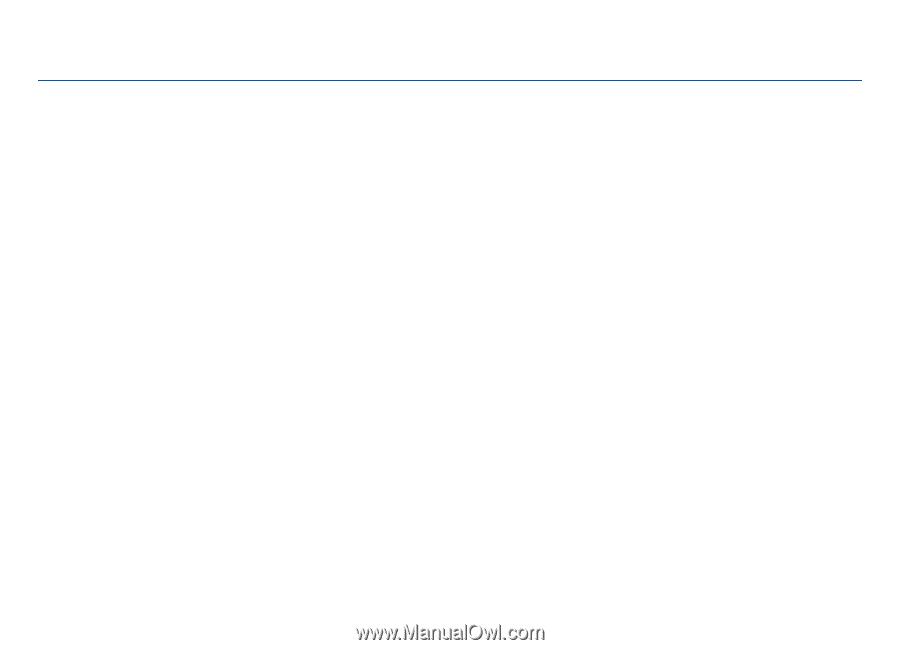
Nokia 5310 XpressMusic User Guide
Issue 1.1