Nokia 6015i User Manual
Nokia 6015i - Cell Phone - CDMA Manual
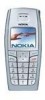 |
View all Nokia 6015i manuals
Add to My Manuals
Save this manual to your list of manuals |
Nokia 6015i manual content summary:
- Nokia 6015i | User Manual - Page 1
User's Guide for Nokia 6015 - Nokia 6015i | User Manual - Page 2
. Includes RSA BSAFE cryptographic or security protocol software from RSA Security. Java is a trademark of Sun Microsystems, Inc. The information contained in this user guide was written for the Nokia 6015 products. Nokia operates a policy of ongoing development. Nokia reserves the right to make - Nokia 6015i | User Manual - Page 3
most out of this guide 3 Phone menus 4 The scroll method 4 Shortcuts 4 In-phone help 5 2. Set up your phone 6 Antenna 6 Battery 6 Remove the back cover 7 Remove the battery 7 UIM card slot 7 Replace the battery 7 Replace the back cover 7 Charge the battery 8 Turn your phone on or off - Nokia 6015i | User Manual - Page 4
number and process 26 Insert dialling codes 26 Setup voice mail with dialling codes 27 Minibrowser messages 27 Message folders cards 37 Save information 37 Make calls 37 Receive data or fax calls 38 Data transfer 38 Call summary 38 Phone settings 38 Phone Nokia. All rights reserved. - Nokia 6015i | User Manual - Page 5
when phone locked. 44 Call the allowed phone number.... 45 Lock code 45 Security code 45 Voice privacy 46 Network 46 Roaming options 46 Mode 46 Roam call ringing tone 47 Network services 47 Store a feature code 47 Call diverting 47 Activate 47 Cancel 48 Call waiting 48 Restore factory - Nokia 6015i | User Manual - Page 6
63 Options 63 14.Applications (Menu 10)....... 64 Launch 64 Download 64 Browser downloads 64 PC Suite 65 Modem setup 65 Memory status 65 15.Enhancements 66 16.Reference information ......... 68 Batteries and chargers 68 Care and maintenance 70 Additional safety information .. 71 Index - Nokia 6015i | User Manual - Page 7
back-up copies or keep a written record of all important information stored in your phone. CONNECTING TO OTHER DEVICES When connecting to any other device, read its user guide for detailed safety instructions. Do not connect incompatible products. Copyright © 2004 Nokia. All rights reserved. vii - Nokia 6015i | User Manual - Page 8
phone is switched on and in service. Press the End key as many times as needed to clear the display and return to the main screen. Enter the emergency number, then press the Talk key. Give your location. Do not end the call until given permission to do so. viii Copyright © 2004 Nokia - Nokia 6015i | User Manual - Page 9
using a data cable. To personalise your phone, you can set your favourite ring tones or select an Xpress-onTM colour cover. ■ About your device The Nokia 6015 wireless phone described in this guide is approved for use on the CDMA 1900, CDMA 800, and AMPS networks. Contact your service provider for - Nokia 6015i | User Manual - Page 10
Your phone may display a message that the memory is full when you try to use a shared memory feature. In this case, battery on the back of the phone. See "Remove the back cover" on page 7 and "Remove the battery" on page 7 for more information. Updates From time to time, Nokia updates this guide - Nokia 6015i | User Manual - Page 11
1. Phone at a glance Phone at a glance Copyright © 2004 Nokia. All rights reserved. 1 - Nokia 6015i | User Manual - Page 12
phone is in idle mode. Signal strength (1)-A higher bar indicates a stronger network signal. Battery level (2)-A higher bar indicates more charge in the battery Indicators and icons Depending on your wireless service provider and the model number of your phone, some or all of the following indicators - Nokia 6015i | User Manual - Page 13
"Network services" on page ix. You are roaming outside your home network. See "Roaming options" on page 46. ■ Get the most out of this guide The following sections illustrate the various components of your phone. Familiarise yourself with these sections to help you understand the instructions that - Nokia 6015i | User Manual - Page 14
press and hold to return to the standby mode. ■ Phone menus Phone features are grouped according to function and are accessed through : Some features may not be available, depending on your network. For more information, contact your wireless provider. The scroll © 2004 Nokia. All rights reserved. - Nokia 6015i | User Manual - Page 15
In-phone help Many features have brief descriptions (help text) which can be viewed on the display , you must first activate help text. In the standby mode, select Menu > Settings > Phone settings > Help text activation > On or Off. Phone at a glance Copyright © 2004 Nokia. All rights reserved. 5 - Nokia 6015i | User Manual - Page 16
power level than otherwise needed. Avoiding contact with the antenna area when operating the phone optimises the antenna performance and the battery life. ■ Battery Always switch the device off, and disconnect the charger before removing the battery. 6 Copyright © 2004 Nokia. All rights reserved. - Nokia 6015i | User Manual - Page 17
battery into place. UIM card slot Your phone has a UIM card slot built into the mechanics. However, the UIM is not functional in this phone model. Avoid placing anything into the UIM card slot. Replace the back cover Slide the back cover toward the top of the phone until the back cover is securely - Nokia 6015i | User Manual - Page 18
of the phone. After a few seconds, the battery indicator in the display starts to scroll from bottom to top. If the battery is completely discharged, it may take a few minutes before the charging indicator appears on the display or before any calls can be made. 2. Enter the lock code, if necessary - Nokia 6015i | User Manual - Page 19
, and slide the back cover toward the bottom of the phone. Set up your phone Remove the front cover Gently pull the bottom of the front cover away from the rest of the phone. Install the keymat and front cover 1. Remove the keymat from the old front cover. Remove the battery After you have removed - Nokia 6015i | User Manual - Page 20
before replacing the battery and the back cover. Replacing the back cover first may cause damage to your phone. Replace the battery 1. Verify that the front cover and battery have already been replaced. 2. Slide the back cover toward the top of the phone until the back cover is securely in place - Nokia 6015i | User Manual - Page 21
is locked, calls still may be possible to the official emergency number programmed into your phone. Note: When you end or reject the call and you have the Call summary option set to 'on', the keypad takes 20 seconds to relock when the call summary information is displayed. Copyright © 2004 Nokia - Nokia 6015i | User Manual - Page 22
keypad is locked, it unlocks when you receive a call. After the call, the lock automatically reactivates. When the keyguard is on, calls still may be possible to the official emergency number programmed into your phone. Key in the emergency number, and press the Talk key. 12 Copyright © 2004 Nokia - Nokia 6015i | User Manual - Page 23
option set to 'on', the keypad takes 20 seconds to relock when the call summary information is displayed. Lock the keypad Select Menu; then press * within 2 seconds. Unlock the keypad Select Unlock; then press * within two seconds. Set up your phone Copyright © 2004 Nokia. All rights reserved. 13 - Nokia 6015i | User Manual - Page 24
you pause briefly, the last letter in the display is accepted, and your phone awaits the next entry. • Press 0 to enter a space, thereby accepting standard mode is on. Lowercase text: standard mode is on. Sentence case text: standard mode is on. Numbers (123) To switch to Nokia. All rights reserved. - Nokia 6015i | User Manual - Page 25
corresponding key on your keypad once. Activate/deactivate At any text entry screen, press and hold Options. Dictionary is turned on and off, depending your display each time a key is pressed. For example, to write Nokia with predictive text on and with the English dictionary selected, press each of - Nokia 6015i | User Manual - Page 26
mode, use the keypad to enter the phone number you wish to standby mode, use the keypad to enter the phone number you wish to phone numbers and short text items per name to the phone wish to add a phone number or text item. phone number is the default number for the contact entry. 16 Copyright © 2004 - Nokia 6015i | User Manual - Page 27
Group ringing tone-Set the ringing tone for the group. Group logo-Turn the graphic for the caller group on or off or view the graphic slot, and press Assign. 3. Enter the number (including the area code), and press OK, or press Search to retrieve a number from the contacts list. 4. Enter a name for - Nokia 6015i | User Manual - Page 28
turn speed dialling on. 5. Press Yes to activate speed dialling. Add voice tag-Add a voice tag to the contact. Edit number-Edit an existing phone number of the contact. Delete number-Delete a phone contact. Send bus. card-Send the contact as a business card to another phone. Send message-Create and - Nokia 6015i | User Manual - Page 29
security code, and press OK. See "Security code " on page 45 for more information. ■ View the contacts list 1. In the standby mode, select Contacts. The following options are displayed: Search own phone number. Fast search for search. 3. Scroll up and down to select a contact, - Nokia 6015i | User Manual - Page 30
your phone. Search to retrieve a number from your contacts list. 3. Press OK and the business card is sent. ■ Send and receive contacts (business cards) You can send and receive an entry in your contacts list using text messaging, if supported by your wireless provider. 20 Copyright © 2004 Nokia - Nokia 6015i | User Manual - Page 31
mode. 2. Enter the recipient's phone number; or e-mail address, or press Search to retrieve a number from your contacts keypad, and select Options > Send. Options When you create a text message, depending on the mode of text input you are using and the features supported by your wireless service - Nokia 6015i | User Manual - Page 32
Dictionary-Choose a predictive text language and turn the dictionary on or off. Matches-View e-mail. 2. Enter the recipient's phone number; or e-mail address, or press Search to retrieve a number from your contacts keypad. 4. Select Options > Send. 22 Copyright © 2004 Nokia. All rights reserved. - Nokia 6015i | User Manual - Page 33
to sent items as sending- Select Always save, Always prompt, or Off. ■ Picture messages Picture messaging is a network service. If your wireless service provider supports this feature, your phone comes with five preloaded pictures. You can, however, over-write any of the five pictures that come with - Nokia 6015i | User Manual - Page 34
it is supported by your network operator or service provider. Only press Select. 2. Enter the recipient's phone number, or press Search to retrieve a number from your contacts in Sent items folder. Pictures can only be downloaded via SMS. Preview/Change/Delete 1. After a Nokia. All rights reserved. - Nokia 6015i | User Manual - Page 35
your voice mailbox number to your phone. If so, the number will appear in the display in step 1. Press OK to leave the number unchanged. 1. In the standby mode, select Menu > Messages > Voice messages > Voice mailbox number. Enter the lock code, and press OK. See "Security code" on page 45 for more - Nokia 6015i | User Manual - Page 36
Dialling codes instruct the receiving system to pause, wait, bypass, or accept the numbers that follow them in the dialling string. Note: Voice mail services vary by service provider. The following instructions are examples of common operations. Please check with your service provider for specific - Nokia 6015i | User Manual - Page 37
to press the Talk key before sending the numbers or codes that follow. Setup voice mail with dialling codes 1. In the standby mode, select Contacts > Speed messaging is a network service. See "Network services"ix for more information. If your wireless service provider supports this feature, you - Nokia 6015i | User Manual - Page 38
message memory is full and message overwriting setting is off, and you have more messages waiting at the network, No space for new messages appears on the standby mode screen. You can do the following: • Read OK to delete the message or Back to exit. 28 Copyright © 2004 Nokia. All rights reserved. - Nokia 6015i | User Manual - Page 39
. Archive-Deletes all messages from the Archive folder and all user created folders. User defined folders - All user defined folders that user has added under My folders are displayed at the end of folder, all messages in the folder are also deleted. Copyright © 2004 Nokia. All rights reserved. 29 - Nokia 6015i | User Manual - Page 40
Call the number. ■ View missed calls Note: The missed calls feature does not function when your phone is switched off. Missed calls are calls that were never answered. 1. If the message notification press Select to view or activate the option. 30 Copyright © 2004 Nokia. All rights reserved. - Nokia 6015i | User Manual - Page 41
your service provider may vary, depending on network features, rounding off for billing, taxes, and so forth. Time of Call You can make or receive up to five calls to or from the same number and view the time each call occurred. Your phone clock must be set for this feature to work - Nokia 6015i | User Manual - Page 42
. 2. Enter your security code, and press OK. See "Security code" on page 45 for more information. Note: All call timers, except the life timer, are reset to zero when Clear timers is selected. ■ View duration of data/ fax calls Data/fax calls are a network service. See "Network services"ix for more - Nokia 6015i | User Manual - Page 43
the duration time of all calls. Clear all data/fax registers-Press OK > Yes to clear all data/fax registers. ■ View duration of minibrowser Minibrowser is a network service. See "Network services"ix for more information. If your wireless service provider supports this feature, you can view the size - Nokia 6015i | User Manual - Page 44
phone reacts when you receive a call or message, how your keypad sounds when you press a key, and more. Ringing options, keypad , Vibrating alert, Message alert tone, Keypad tones, Warning tones, Alert for, suppose you attend an event that requires your phone be set to Silent before the event starts, - Nokia 6015i | User Manual - Page 45
wish to activate and set for timed expiration. 3. Select Timed. 4. Enter the time for the profile to expire, and press OK. Profiles (Menu 3) Copyright © 2004 Nokia. All rights reserved. 35 - Nokia 6015i | User Manual - Page 46
phone settings, display settings, tone settings, enhancement settings, security settings, network services, and to restore the factory , your network may experience heavy traffic phone redials the number (number of times is specified by the network), and notifies you once the network The phone will - Nokia 6015i | User Manual - Page 47
then enter the phone number, including any prefix (such as 0 or 1) that your calling card may require when you make a calling card call. See your calling card for instructions. 5. Press and hold the Talk key for a few seconds until Card call is displayed. Copyright © 2004 Nokia. All rights reserved - Nokia 6015i | User Manual - Page 48
the tone or system message, press OK. Receive data or fax calls Data or fax calls is a network service. See "Network services"ix for more information. If your wireless service provider supports this feature, you can set up the phone to send or receive data or fax calls when a terminal, such as a PDA - Nokia 6015i | User Manual - Page 49
the emergency number programmed into your phone. Key in services such as banking and airlines, or for entering your voice mailbox number and password. DTMF tones are sent during an active call. You can send them manually from your phone keypad, or send them automatically by saving them in your phone - Nokia 6015i | User Manual - Page 50
. The default setting for help text is on. However, you can turn help text on or off. In the standby mode, select Menu > Settings > Phone settings > Help text activation > On or Off. ■ Time settings press Select. 5. Select the format of your choice. 40 Copyright © 2004 Nokia. All rights reserved. - Nokia 6015i | User Manual - Page 51
, you may be prompted to enter the time manually (once the battery is replaced or recharged, and you are still outside of the digital network). Settings (Menu 4) ■ Display settings Wallpaper You can set your phone to display a background picture (wallpaper) on the standby mode screen. 1. In the - Nokia 6015i | User Manual - Page 52
Settings (Menu 4) Banner Banner is a network service. See "Network services"ix for more information. If your wireless service provider supports this feature, you can choose whether the display shows the operator logo when the phone is in the idle state. In the standby mode, select Menu > Settings > - Nokia 6015i | User Manual - Page 53
charger. Lights-Choose to keep the phone lights always on, or to shut off automatically after several seconds. Select On or Automatic. ■ Security settings Restrict calls Call restriction is a network service. See "Network services"ix for more information. If your wireless service provider supports - Nokia 6015i | User Manual - Page 54
time you turn your phone on. When the phone is locked, calls still may be possible to the official emergency number programmed into your phone. 1. In the standby mode, select Menu > Settings > Security settings > Access codes > Phone lock. 2. Enter the lock code, and press OK. See "Lock code" on - Nokia 6015i | User Manual - Page 55
such as 111 to prevent accidental dialling of the emergency number. The preset lock code is 0000. If you enter an incorrect lock code five times in a row, your phone will prompt you for the security code. Note: If you enter the wrong lock code 5 times in succession, you will not be able to enter - Nokia 6015i | User Manual - Page 56
be 5 characters in length), and press OK. 4. Enter the new security code again, and press OK. Voice privacy Voice privacy is a network service. See "Network services"ix for more information. If your wireless service provider supports this feature, the voice privacy feature protects the privacy of - Nokia 6015i | User Manual - Page 57
set your phone to play a specific ring tone to indicate a roaming call. In the standby mode, select Menu > Settings > Roam call ringing tone and select On. ■ Network services The following features are network services. See "Network services"ix for more information. Store a feature code 1. In the - Nokia 6015i | User Manual - Page 58
You can reset some of the menu settings to their original values. Data that you have entered or downloaded is not deleted, for example, entries in your contacts list are not affected. 1. In the standby mode, select Menu > Settings > Restore factory settings. 2. Enter the security code, and press - Nokia 6015i | User Manual - Page 59
photos and ringing tones to folders in the gallery, or create folders of your own and save them there. You can download images and tones using web sites or Nokia PC Suite. ■ Open the gallery In the standby mode, select Menu > Gallery. The following submenus are displayed: View folders-Explore the - Nokia 6015i | User Manual - Page 60
one of the fun games in your phone. Note: Some menus listed are network services. Contact your wireless provider for more information supported by the particular game): New game-Launches a new game. High scores-View the high scores for this game (if previously played). Instructions-View instructions - Nokia 6015i | User Manual - Page 61
not language dependent. They are dependent on the speaker's voice. • You must say the name exactly you want to cancel the recording. The phone automatically stops recording and saves and replays the assigned. If recording is not successful, your phone displays Voice system error. Press Options > Add - Nokia 6015i | User Manual - Page 62
to the name with the voice tag you want to change. 3. Select Options > Change. 4. Press Start. The phone repeats your voice tag, and Voice tag saved appears. Delete 1. Select Menu > Voice > Voice tags. 2. Press you want to cancel the recording. 52 Copyright © 2004 Nokia. All rights reserved. - Nokia 6015i | User Manual - Page 63
the phone plays the recognised voice tag through the earpiece. The function you requested is activated. total available time is 30 seconds if no memos have been stored. The maximum length of a recording depends on how much memory remains available.The voice recorder cannot be used when a data call - Nokia 6015i | User Manual - Page 64
(Menu 8) 12. Minibrowser (Menu 8) Minibrowser is a network service. See "Network services"ix for more information. Your phone has a built-in browser you can use to connect to selected services on the mobile internet. If your wireless service provider supports this feature, then you can view weather - Nokia 6015i | User Manual - Page 65
resumes. Note: If your wireless service provider does not support incoming calls while browsing, the data connection and make an emergency call. 1. To close your mobile internet connection, press the End key. 2. Press the End key as many times as needed to clear the display and ready the phone - Nokia 6015i | User Manual - Page 66
the Power key and select Advanced > Restart minibrowser. To close your mobile internet connection while browsing, press and hold the End key. 56 Copyright © 2004 Nokia. All rights reserved. - Nokia 6015i | User Manual - Page 67
on the phone clock. It sounds an alert any time you specify and even works if the phone is turned off. 1. alarm sounds, your phone beeps, vibrates (if vibrating alert is on for display lights up. With the phone on, press Stop to phone is switched off, the phone switches itself on and starts sounding the - Nokia 6015i | User Manual - Page 68
wireless phone use may cause interference or danger. Turn an alarm depending on your network service. You can specific date You can choose from five types of notes: Meeting, Call, Birthday, Memo, and Reminder. Your phone phone number, a name, and the 58 Copyright © 2004 Nokia. All rights reserved. - Nokia 6015i | User Manual - Page 69
Menu > Organiser > Calendar. 2. Scroll to the date containing the note you wish to send. (Any days containing notes will be in bold font.) Copyright © 2004 Nokia. All rights reserved. 59 - Nokia 6015i | User Manual - Page 70
If you selected Via calendar, enter the number for the recipient, or press Search to retrieve a number from the contacts list, and press OK. The note alarm for any date and time. View notes 1. When your phone displays Calendar note received, press Show. 2. Scroll to view Nokia. All rights reserved. - Nokia 6015i | User Manual - Page 71
When the time runs out, your phone sounds an alarm. Note: The countdown timer only works when the phone is on. Once you turn off your phone, the timer is no longer active , your phone sounds an alarm, displays the timer note, and flashes its lights. Copyright © 2004 Nokia. All rights reserved. 61 - Nokia 6015i | User Manual - Page 72
Menu > Organiser > Countdown timer > Stop timer. ■ Stopwatch Your phone has a stopwatch that can be used to track time. The stopwatch when using other features increases the demand on the battery and reduces the battery life. Measure time 1. In the standby mode 2004 Nokia. All rights reserved. - Nokia 6015i | User Manual - Page 73
times. Delete times-Allows you to delete any saved times. You can delete the saved times one by one or all at once. Copyright © 2004 Nokia. All rights reserved. 63 - Nokia 6015i | User Manual - Page 74
network service. See "Network services"ix for more information. If your wireless service provider supports this feature, you will find useful applications pre-installed on your phone. Also, you can manage and download adequate protection against harmful software. Note: When you download a game or an - Nokia 6015i | User Manual - Page 75
and can be downloaded from the software downloads of the Nokia web site: www.nokiaasia.com. Note: Some of the features in your phone require network support. Contact your service provider for availability and configuration instructions. Modem setup You can use your Nokia phone as a modem with your - Nokia 6015i | User Manual - Page 76
or ACP-12. Warning: Use only batteries, chargers, and enhancements approved by Nokia for use with this particular model. The use of any other types may with your service provider or mobile dealer for availability A few practical rules about accessories and enhancements: • Keep all accessories and - Nokia 6015i | User Manual - Page 77
Data • Data Cable (DKU-5) • Desk Stand with Sync (DCV-15) Car • Full Car Kit (CK-6) • Car Installation Kit (CARK-126) • Mobile Holder (MBC-17) • Mobile Lighter Charger (LCH-12) • Headrest Handsfree (BHF-1) Enhancements Copyright © 2004 Nokia. All rights reserved. 67 - Nokia 6015i | User Manual - Page 78
This section provides information about your phone's batteries, enhancements, chargers, safety guidelines and technical information. Be aware that the information in this section is subject to change as batteries, chargers, and enhancements change. ■ Batteries and chargers Your device is powered by - Nokia 6015i | User Manual - Page 79
only and depend on signal strength, phone use, network conditions, features used, battery age and condition (including charging habits), temperatures to which the battery is exposed, and many other factors. Function Talk time Standby time Digital 3.7 hours 12 days Charger op- ACP-12 ACP-7 tions - Nokia 6015i | User Manual - Page 80
. • Do not attempt to open the device other than as instructed in this guide. • Do not drop, knock, or shake the device. Rough battery, charger, or any enhancement. If any device is not working properly, take it to the nearest authorised service facility for service. 70 Copyright © 2004 Nokia - Nokia 6015i | User Manual - Page 81
approved carrying case. ■ Medical devices Operation of any radio transmitting equipment, including wireless phones, may . Switch off your phone in health care facilities when any regulations posted in these areas instruct you to do so service provider. Copyright © 2004 Nokia. All rights reserved. 71 - Nokia 6015i | User Manual - Page 82
to observe these instructions may lead to suspension or denial of telephone services to the offender, legal action, or both. ■ Emergency calls Important: Wireless phones, including this phone, operate using radio signals, wireless networks, landline networks, and user-programmed functions. Because - Nokia 6015i | User Manual - Page 83
are in use, you may first need to turn those features off before you can make an emergency call. Consult this guide or your service provider. When making an emergency call, give all the necessary information as accurately as possible. Your wireless phone may be the only means of communication at - Nokia 6015i | User Manual - Page 84
and health. The exposure standard for mobile phones employs a unit of measurement known as the Specific Absorption Rate, or SAR. The SAR limit the network. In general, the closer you are to a base station, the lower the power output of the phone. The highest SAR value for this model phone when - Nokia 6015i | User Manual - Page 85
18 send 20 view 19 countdown timer 61 currency converter 61 D data/fax calls 38 dialling codes 26 display language 38 display settings 41 download applications 64 DTMF tones 39 E emergency calls 72 while using wireless Internet 55 with keypad locked 39 enhancement settings 42 handsfree 43 headset 43 - Nokia 6015i | User Manual - Page 86
N Network Services ix O organiser 57 P phone lock 44 change lock code 45 phone settings 38 picture messages 23 predictive text 15 profiles 34 Q quick keys 2 R restore factory settings 48 restrict calls 43 S safety vii important safety information 71 SAR value 74 screen saver 42 scrolling 4 security - Nokia 6015i | User Manual - Page 87
W wallpaper 41 welcome note 39 wireless Internet 54 make an emergency call 55 receive a call while online 55 sign on 54 X Xpress-on covers 9 78 Copyright © 2004 Nokia. All rights reserved.

User’s Guide for Nokia 6015









