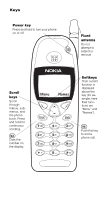Nokia 6120i Nokia 6120 User Guide in English
Nokia 6120i Manual
 |
View all Nokia 6120i manuals
Add to My Manuals
Save this manual to your list of manuals |
Nokia 6120i manual content summary:
- Nokia 6120i | Nokia 6120 User Guide in English - Page 1
OWNER'S MANUAL - Nokia 6120i | Nokia 6120 User Guide in English - Page 2
on or off. Fixed antenna Do not attempt to extend or remove! Scroll keys Scroll through menus, submenus, and the phone book. Press and hold for continuous scrolling. ó Dials the number on the display. Menu Names Softkeys Their current function is displayed above the key (for - Nokia 6120i | Nokia 6120 User Guide in English - Page 3
Indicators and Icons You have an active call. The phone is waiting for you to enter a response. All waiting. You have one or more unread text messages waiting. Your phone is roaming outside of your home system/ area. Digital service is available. Any characters you enter will be upper-case letters or - Nokia 6120i | Nokia 6120 User Guide in English - Page 4
7 Making a call 8 Ending a call 8 Answering a call 8 Keyguard 9 4. Using Your Phone 11 The Display 11 What is the 'start screen 12 Scrolling through the main menu 12 Help text 13 Summary of Menu Items 14 5. Features A to Z 16 Access codes 16 Alarm clock 16 All calls timer 17 Automatic - Nokia 6120i | Nokia 6120 User Guide in English - Page 5
Clear timers 30 Clock 30 Using the phone settings 30 Using network time and date Games 38 Inbox 40 In-call menu 40 Keypad tones 41 Language 41 Last call timer 41 Last number redial 42 Life timer 42 Lights 42 Listen to voice messages 43 Lock code 43 Changing your lock code 43 Manual - Nokia 6120i | Nokia 6120 User Guide in English - Page 6
Message alert tone 44 Microphone 45 Missed calls 45 NAM selection 46 Network feature setting 46 Storing codes 47 Network services 47 One-touch dialing 48 Outbox 49 Paging 49 Phone book 49 Storing a name and number 50 Recalling names & numbers 51 Erasing stored names and numbers 51 - Nokia 6120i | Nokia 6120 User Guide in English - Page 7
messages 72 Voice privacy 72 Volume 72 Warning and game tones 73 Welcome note 73 Write new 73 6. Accessories 74 Batteries 74 Chargers & Other Accessories 76 7. Troubleshooting 79 8. Reference Information 80 9. Technical Data 85 10. NOKIA One-Year Limited Warranty. .86 11. Index 91 iv - Nokia 6120i | Nokia 6120 User Guide in English - Page 8
the normal position (to ear). Avoid unnecessary contact with the antenna when phone is on. Qualified Service Only qualified service personnel may install or repair cellular phone equipment. Accessories and Batteries Use only approved accessories and batteries. Do not connect incompatible products. 1 - Nokia 6120i | Nokia 6120 User Guide in English - Page 9
from your home service provider and obtain instructions for their use. Updates The latest version of this Owner's Manual may be found on Nokia's World Wide Web site at www.NokiaUSA.com. Interactive manual Now, Nokia has a great new way for you to learn how to use all of your phone features. Go to - Nokia 6120i | Nokia 6120 User Guide in English - Page 10
when, to charge your battery. Attaching your battery Simply place the battery in the grooves on the back of your phone. Then slide the battery upward until it clicks. Note: Use only those batteries approved by the phone manufacturer and recharge your battery only with the chargers approved by the - Nokia 6120i | Nokia 6120 User Guide in English - Page 11
and discharge cycles. With your phone on or off, connect the charger to a standard 120V AC outlet. Then connect the lead from the charger to the bottom of your phone or place it on a charging stand. When the battery begins charging, your phone will beep once and the battery strength indicator on the - Nokia 6120i | Nokia 6120 User Guide in English - Page 12
fully charged. However, a slight increase in charge may occur if your phone is left connected to the charger for a while. This is called "trickle charge." Charging times depend on the type of battery and charger used. For approximate charging and operating times, see "Standby and Talk Times - Nokia 6120i | Nokia 6120 User Guide in English - Page 13
accessory available for your phone). Do not attempt to discharge the battery by any other means. • Temperature extremes will affect the ability of your battery to charge: allow it to cool down or warm up first. • Use the battery only for its intended purpose. • Never use any charger or battery - Nokia 6120i | Nokia 6120 User Guide in English - Page 14
for some very basic information on how to use your phone. A more comprehensive description of your phone is covered in "Features A to Z" starting on page 16. Switching the phone on and off Press and hold the key for two seconds to switch the phone on or off. Switching off with the key Quickly press - Nokia 6120i | Nokia 6120 User Guide in English - Page 15
're calling from inside a building. Making a call ó Enter the area code and phone number and press Editing a number on display Press V to move the cursor W or V from the start screen (see page 12), then press See "Phone book" on page 49 for details on storing numbers. Calling card calls See "Calling - Nokia 6120i | Nokia 6120 User Guide in English - Page 16
for details on your voice mailbox. Keyguard This feature helps to prevent accidental key presses (e.g. when your phone is in your pocket, in your purse) are two different ways to deactivate Keyguard. • Press Unlock, then * ô • Press and hold until Unlock keys? appears, then press OK Note: When - Nokia 6120i | Nokia 6120 User Guide in English - Page 17
you end the call, Keyguard automatically becomes active again. Some notes about Keyguard • Calls may be possible to the emergency number programmed into your phone (e.g. 911 or other official emergency number). The number is displayed only after you have keyed in its last digit. • Pressing the key - Nokia 6120i | Nokia 6120 User Guide in English - Page 18
function is indicated by the texts appearing directly above them. Press the corresponding key under the choice you wish to select. This illustration shows the phone at the start screen (see "What is the 'start screen'?" on page 12). The start screen always displays Menu on the left and Names on - Nokia 6120i | Nokia 6120 User Guide in English - Page 19
of the display. If you scroll to menu 4 (Settings), submenu 3 (Security settings), your phone will display 4-3 in the top right-hand corner. See "Summary of Menu Items" on page 14 for a list of your phone's features along with their menu locations. Also, see "Using shortcuts" on page 13. What is the - Nokia 6120i | Nokia 6120 User Guide in English - Page 20
and submenu numbers within a couple of seconds of each other when using this method. For a summary of your phone's menu structure, see "Summary of Menu Items" on page 14. Help text If you're not sure how a feature works, wait just a few seconds and help text will appear for most of your - Nokia 6120i | Nokia 6120 User Guide in English - Page 21
1 Select 3 1 2 Customize 3 1 2 1 Ringing options 3 1 2 2 Ringing volume 3 1 2 3 Ringing tone 3 1 2 4 Vibrating alert (w/vibrating battery only) 3 1 2 5 Keypad tones 3 1 2 6 Warning and game tones 3 1 2 7 Message alert tone 3 2 Silent 3 3 Meeting 3 4 Outdoor 3 5 Pager 3 6 Car (once used with car kit - Nokia 6120i | Nokia 6120 User Guide in English - Page 22
4 3 Off 4 5 Network services 4 5 1 4 5 2 4 5 3 4 5 4 4 5 5 4 5 6 4 5 7 4 5 8 Digital/analog selection Public system selection Voice privacy Call forwarding Call waiting Send own number Network feature setting NAM selection 5 System 5 1 Automatic 5 2 Manual 5 3 New search 6 Games 6 1 Memory - Nokia 6120i | Nokia 6120 User Guide in English - Page 23
See "Entering letters and numbers" on page 36. Access codes This is a security feature that allows you access to certain phone features, such as the phone lock (page 52) and unlocked phone number (page 70). Also, see "Lock code" on page 43 and "Security code" on page 62. Alarm clock The alarm clock - Nokia 6120i | Nokia 6120 User Guide in English - Page 24
then starts again. Turning the alarm clock off Press Menu 4 2 2 (Settings - Phone settings - Alarm clock), then scroll to Off and press OK. Note: If you have page 53. All calls timer This feature keeps track of how much time you have spent on all calls with your phone. See "Call timers" on page 24 - Nokia 6120i | Nokia 6120 User Guide in English - Page 25
), then press W or V to On and press OK. Calculator Your phone's calculator adds, subtracts, multiplies, divides, and converts currency. Remember! Your phone must be switched on to use this feature. Do not switch on the phone when wireless phone use is prohibited or when it may cause interference or - Nokia 6120i | Nokia 6120 User Guide in English - Page 26
need to make. It can even sound an alarm when it's time for you to make a call or go to a meeting. Remember! Your phone must be switched on to use this feature. Do not switch on the phone when wireless phone use is prohibited or when it may cause interference or danger. Note: Your - Nokia 6120i | Nokia 6120 User Guide in English - Page 27
digit, it writes over the number to the right of the cursor. 3. Your phone displays the current day. You can also scroll to different days by pressing W you'll need to choose Reminder, Call, Meeting, or Birthday. Your phone will prompt you for more information depending on which one you choose. You - Nokia 6120i | Nokia 6120 User Guide in English - Page 28
first store the feature code given to you by your service provider. Otherwise, this feature may not appear in the menu. However, you can use the feature code manually, if you choose, by including the feature code in front of the phone number (e.g., *72 555 1212) See "Network feature setting" on page - Nokia 6120i | Nokia 6120 User Guide in English - Page 29
Search to locate number in phone book) and press OK 5. Your phone will attempt to call the network to confirm the feature code you entered in Menu 4 5 7 (see "Network feature setting" on page 46) 6. Once the feature code had been confirmed, the feature is activated Call forwarding options Forward - Nokia 6120i | Nokia 6120 User Guide in English - Page 30
outgoing calls to and from certain numbers. See "Restrict calls" on page 56 for details. Call settings This feature allows you to access and activate some of your phone's features. Using call settings 1. Press Menu 4 1 (Settings - Call settings) 2. Press W to reach one of the following options, then - Nokia 6120i | Nokia 6120 User Guide in English - Page 31
details on NAM. Note: The actual time invoiced for calls by your service provider may vary, depending upon items such as network features, rounding off for billing, and taxes. Call waiting If you have subscribed to Call Waiting, your phone will beep during a call let you know you have an incoming - Nokia 6120i | Nokia 6120 User Guide in English - Page 32
waiting You can also activate this feature with your phone; simply ask your service provider for the feature code, store it into your phone, then activate it. Note: This feature may not appear in your phone's menu until the feature code has been stored. See "Network feature setting" on page 46 for - Nokia 6120i | Nokia 6120 User Guide in English - Page 33
from this group calls you. Press OK. Tip: You can set your phone to ring only when people from certain caller groups call you, and to Caller group graphics When someone calls you from a particular caller group, your phone can display a graphic to identify which caller group that person is calling - Nokia 6120i | Nokia 6120 User Guide in English - Page 34
if the information is available. Contact your service provider for details. If the caller can be identified, the phone may display the caller's name and phone number. The information displayed depends on the information available through the network and your phone book. It is possible that only the - Nokia 6120i | Nokia 6120 User Guide in English - Page 35
the card name For details about your phone's security code, see "Security code" on page 62. Dialing Sequence Use for cards that require you to: Cards using this sequence* Access no. + phone no. + card no. Access no. + card no. + phone no. Prefix + phone no. + card no. Dial 1-800 access number - Nokia 6120i | Nokia 6120 User Guide in English - Page 36
options programmed into your phone. Please look at the back of your calling card or contact your long distance company for more information. Change lock code This feature allows you to change your lock code. See "Changing your lock code" on page 43. Change security code This feature allows you to - Nokia 6120i | Nokia 6120 User Guide in English - Page 37
an internal clock that can be displayed or hidden. It also features an alarm clock (see page 16). Note: The clock is powered by your phone's battery. If your clock has been activated and you remove the battery while your phone is still on, you will need to reset the time after you turn your - Nokia 6120i | Nokia 6120 User Guide in English - Page 38
) Using network time and date Note: This feature is network dependent. Contact your service provider for details on availability. If your network supports this feature, you can choose to automatically update the time and date displayed by your phone. This feature may be helpful if you are travelling - Nokia 6120i | Nokia 6120 User Guide in English - Page 39
local and long distance calls. Note: This feature may not be available in all wireless systems. See your service provider for details and availability. Making a conference call ó 1. While in a call, enter (or recall from the phone book) the second phone number and press ó 2. Once the third party - Nokia 6120i | Nokia 6120 User Guide in English - Page 40
Note: This may not be available on all systems. Contact your service provider for availability. Customize profiles This feature allows you to customize individual Profiles. See "Profiles" on page 53 for details. Dialed calls Your phone automatically stores the last 10 numbers you've dialed. 1. Press - Nokia 6120i | Nokia 6120 User Guide in English - Page 41
key" on page 23. Digital/analog selection The feature allows you to select whether your phone uses an analog or digital network. The network can your phone, the scroll keys will adjust the volume for that accessory. Note: Using the scroll keys to adjust earpiece volume functions only during phone - Nokia 6120i | Nokia 6120 User Guide in English - Page 42
! This phone, like any cellular phone, operates using radio signals, cellular and landline networks, as well as user-programmed functions cellular phone networks or when certain network services and/or phone features are in use. Check with local cellular service providers. If certain features are - Nokia 6120i | Nokia 6120 User Guide in English - Page 43
the proper number in all circumstances. Entering letters and numbers You can enter letters, as well as numbers, when storing information into your phone by using your phone's keypad. When you see the letter you wish to enter, simply press the key associated with that letter until it appears on the - Nokia 6120i | Nokia 6120 User Guide in English - Page 44
to indicate you are using lower case. 123 mode When storing names to the phone book, you can enter a number within a name at any time. Simply press this mode, only numbers can be entered. Letters can not be entered unless your phone is in mode. Press the # key again for a couple of seconds if - Nokia 6120i | Nokia 6120 User Guide in English - Page 45
. Press Menu 6 to choose one of the following games: REMEMBER! Your phone must be switched on to use this function. Do not switch on the phone when wireless phone use is prohibited or when it may cause interference or danger. Memory Reveal pictures to find pairs in as few tries as possible. Move - Nokia 6120i | Nokia 6120 User Guide in English - Page 46
and then stop. Use the 4 (left) and 6 (right) keys to select a die. Press the 5 key to lock or unlock the selected die. Press ∗ to roll the unlocked dice again. Game options When you select a game, you can choose from the following submenus: Level allows you to choose the level of difficulty. 39 - Nokia 6120i | Nokia 6120 User Guide in English - Page 47
on this feature. In-call menu While in a call, you may notice the Options soft key. Pressing this will access you to the in-call menu, and you may notice the following choices: Touch tones You can manually enter a touch tone string or search for one in your phone book (see "Phone book" on - Nokia 6120i | Nokia 6120 User Guide in English - Page 48
. Choosing a language for your phone Press Menu 4 2 5 (Settings - Phone settings - Language), scroll to the language you wish to use and press OK. You can choose from English, French, Spanish, Portuguese, Russian, Hebrew and Traditional Chinese. Last call timer This feature displays the duration of - Nokia 6120i | Nokia 6120 User Guide in English - Page 49
be reset and is used in conjunction with your phone's warranty Also, see "Call timers" on page 24. Lights This is one of the settings in your phone's Car Profile (see page 53). This feature determines whether the lights are on only when you use your phone, or if they are on at all times. This - Nokia 6120i | Nokia 6120 User Guide in English - Page 50
Listen to voice messages This feature allows you to access your voice messages. See "Voice messages" on page 71 for complete details. Lock code You'll need the lock code to activate and deactivate Phone Lock (see page 52), or to change your lock code. The default lock code is 1234. If you enter an - Nokia 6120i | Nokia 6120 User Guide in English - Page 51
the tones off, and no tones will be sent when you press the keys. Memory status This feature allows you to see how many free and in-use memory locations are in your directory. Also, see "Phone book" on page 49. Press Names, scroll to Options and press Select. Then scroll to Memory - Nokia 6120i | Nokia 6120 User Guide in English - Page 52
Muting and unmuting also affect the microphones of any accessories connected to the phone. Missed calls Your phone will keep track of the last 10 calls you the call. Missed calls will appear in your phone only if your phone was turned on and in a service area when the call was missed. If the display - Nokia 6120i | Nokia 6120 User Guide in English - Page 53
(page 24) and Send own number (page 63) are network services available through your service provider or dealer. When you subscribe to any of these services, your service provider or dealer gives you a separate feature code to activate each service. Deactivation codes are used to deactivate each - Nokia 6120i | Nokia 6120 User Guide in English - Page 54
menu to activate and deactivate these services. Each time you use a feature that requires a feature code, that code is sent to the network to verify you're using the correct feature code. Note: If your phone has more than one phone number programmed, any feature codes stored will apply only to your - Nokia 6120i | Nokia 6120 User Guide in English - Page 55
the touch of a button. You must store names and numbers in your phone book (see page 50) before you can use this feature. Then you can assign a name from the phone book to a one-touch dial location using your phone's keys 2 through 8. Note: Keys 1 and 9 are used exclusively for dialing your voice - Nokia 6120i | Nokia 6120 User Guide in English - Page 56
you press and hold 9, and Emergency key 9 (Menu 4 1) is ON, your phone attempts a call to the emergency number programmed into your phone (e.g. 911 or other official emergency number). Changing numbers in one-touch dial list With this feature, you can assign a different number to any one-touch dial - Nokia 6120i | Nokia 6120 User Guide in English - Page 57
book Press Names, scroll to desired submenu and press Select. About the submenus The phone book has several submenus from which you can choose. Search allows you to search for a specific name. Add new allows you to enter new names and numbers. Options lets you choose your scrolling view, as well - Nokia 6120i | Nokia 6120 User Guide in English - Page 58
to switch between upper and lower case) and press OK 4. Enter phone number and press OK Also, see "Entering letters and numbers" on Then scroll to the person you wish to call and press to dial the number (phone will display number dialed to confirm). Recalling numbers by name At the start screen, - Nokia 6120i | Nokia 6120 User Guide in English - Page 59
lock is on, you can not access most of your phone's memory and menu features, or make phone calls without entering the lock code. Turning on phone lock Press Menu 4 3 2 1 (Settings - Security settings - Access codes - Phone lock). Enter the lock code then press OK. Then scroll to On, and press OK - Nokia 6120i | Nokia 6120 User Guide in English - Page 60
, you can now use your phone without entering the lock code each time you turn your phone on. Phone settings Phone settings allow you access to other phone features such as an alarm clock and your phone's language. Using phone settings Press Menu 4 2 (Settings - Phone settings), then scroll to one - Nokia 6120i | Nokia 6120 User Guide in English - Page 61
that will enable you to adjust the settings on the current Profile. Note: Car and Headset will not appear in the Profiles list unless your phone is connected to a car kit or a headset. However, they will remain in the menu once connected for the first time. Note: When you change a setting - Nokia 6120i | Nokia 6120 User Guide in English - Page 62
is not found it will then search for a non-home type system. Home type The phone searches for a service in a home-type system only. Nonhome type The phone searches for a service in a non-home type system only (doesn't find a home system since it doesn't search for a home-type system). Home only - Nokia 6120i | Nokia 6120 User Guide in English - Page 63
settings You can reset the settings of many of your phone's features to factory defaults (as in a new telephone). Restoring factory settings Press Menu 4 2 4 (Settings - Phone settings - Restore factory settings), enter security code and press OK. Note: The memory, timers, language selection, and - Nokia 6120i | Nokia 6120 User Guide in English - Page 64
calls may be possible to the emergency number programmed into your phone (e.g. 911 or other official emergency numbers). However, Emergency key 2. Scroll to Restrict outgoing calls and press Select 3. Enter the security code and press OK 4. Scroll to Add restriction to create an outgoing call - Nokia 6120i | Nokia 6120 User Guide in English - Page 65
changes? Editing call restrictions 1. Press Menu 4-3-1 (Settings - Security settings - Restrict calls) 2. Scroll to Restrict outgoing calls and press Select 3. Enter the security code and press OK 4. Scroll to Edit and press OK 5. Scroll to the restriction you wish to edit, press OK Note: If no name - Nokia 6120i | Nokia 6120 User Guide in English - Page 66
3. Enter the security code and press OK 4. Scroll to Erase and press OK 5. Scroll to the restriction you wish to erase, press OK 6. Press OK again to erase restriction Ringing options This is one of the settings in your phone's Profiles (see page 53). You can choose how your phone notifies you of an - Nokia 6120i | Nokia 6120 User Guide in English - Page 67
. 4. Scroll through the options. After you hear the tone you wish to use, press OK. Ringing volume This is one of the settings in your phone's Profiles (see page 53). It sets the default ringing volume for incoming voice calls, message alert tones and the alarm. Setting the ringing volume 1. Press - Nokia 6120i | Nokia 6120 User Guide in English - Page 68
more specific information on how roaming works with your phone, as well as any information on coverage limitations. Roaming Indicators When your phone begins roaming, it will beep once and display ROAM or EXTENDED AREA, depending on how roaming works with your phone. Contact your service provider - Nokia 6120i | Nokia 6120 User Guide in English - Page 69
- See page 16. The Access codes submenu includes Phone lock (page 52), Unlocked phone number (page 70), Change lock code (page 43), and Change security code (page 62). Security code Your phone will prompt you for a security code for certain features. These features can be used only after the correct - Nokia 6120i | Nokia 6120 User Guide in English - Page 70
services - Send own number) 2. W to Yes (to show your number) or No (to not show it) and press OK 3. Enter the number you wish to call (or press Search to retrieve the number from the phone book and press OK), then press OK 4. Your phone will attempt to call this number with the feature code - Nokia 6120i | Nokia 6120 User Guide in English - Page 71
it. You can then Select it, or start another search by pressing Next. Note: If you have two phone numbers (two NAMs), the Manual and New search features are only used with your primary phone number (NAM 1). See "NAM selection" on page 46 for more information concerning NAMs. To switch from private - Nokia 6120i | Nokia 6120 User Guide in English - Page 72
, you must subscribe to the text messaging network service. Some or all of these features may not be available in some wireless systems. Please see your service provider for details and availability. Note: Text messages that you receive with your phone may appear different at times, due to messages - Nokia 6120i | Nokia 6120 User Guide in English - Page 73
opened your message. Callback no. will place your phone number within the message. This is the default setting and it is set to on. indicates that the message or page received was sent by someone via the service provider. Emergency messages are sent only in situations where life and/or - Nokia 6120i | Nokia 6120 User Guide in English - Page 74
ó to call and press . If no numbers are found, your phone will display No number found on this screen. Forwarding a message Note: This feature is only available if your phone has been activated in a wireless system that supports the sending of text messages. With the message displayed, press Options - Nokia 6120i | Nokia 6120 User Guide in English - Page 75
write your reply and send the message as you normally would. If a phone number appears in the message you received, it's used as the default DTMF tones. Touch tones can be used for many automated, over-thephone services such as checking bank balances, airline arrival and departure times, and using - Nokia 6120i | Nokia 6120 User Guide in English - Page 76
book and send it as touch tones for frequently-used strings of numbers. Sending a touch tone string Make sure Menu 4 2 3 1 (Settings - Phone settings Touch tones - Manual touch tones) is not set to Off. 1. During a call, press Options 2. Scroll to Touch tones and press OK 3. Enter touch tone string - Nokia 6120i | Nokia 6120 User Guide in English - Page 77
Access codes - Unlocked phone number) 2. Enter lock code and press OK 3. Enter phone number at Number: (or press Search and scroll through the phone book) 4. Press OK Calling the unlocked phone number Note: Your phone must be locked to use this feature. ó Press W or V once, then or you can manually - Nokia 6120i | Nokia 6120 User Guide in English - Page 78
is connected to any charger or car kit. Voice mailbox number This number dials your voice mailbox. See "Voice messages" in next section. Voice messages Voice mail is a network service that may require a subscription from your service provider. Your phone will notify you when you receive a voice - Nokia 6120i | Nokia 6120 User Guide in English - Page 79
to record your greeting or how to store your password, contact your service provider. You'll also need to contact them on how to also appear on the display. If you turn this feature on and voice privacy becomes inactive for any reason, your phone displays Voice privacy not active and beeps. You may - Nokia 6120i | Nokia 6120 User Guide in English - Page 80
battery low, recharge battery and games. You can set warning and game tones on or off. Turning warning and game tones on and off 1. Press Menu 3 (Profiles) 2. Your phone details. Write new This feature allows you to write text messages with your phone. See "Text messages and pages" on page 65 - Nokia 6120i | Nokia 6120 User Guide in English - Page 81
you want to enhance your phone's functionality, an extensive range of accessories is available for you. You can select any of these items to help accommodate your specific communication needs. For availability of these and other accessories, contact your service provider. A few practical rules for - Nokia 6120i | Nokia 6120 User Guide in English - Page 82
10 min to 1 hr 35 min to 170 to 335 hrs (dig) Battery 1500 mAh 5 hrs 10 min 2 hrs 50 min 50 to 83 hrs (ana) Note: The times shown are approximate. Battery operation times vary according to signal conditions, network parameters set by the service provider, and how you use your phone. 75 - Nokia 6120i | Nokia 6120 User Guide in English - Page 83
for your phone; please see your dealer for details. Also, refer to the accessories brochure that was included in your sales package for the entire line of Nokia Original Accessories. Note: When a charger is not in use, disconnect it from the power source. Do not leave the battery connected to - Nokia 6120i | Nokia 6120 User Guide in English - Page 84
-8) You can charge your phone's battery from your vehicle battery by using the Rapid Mobile Charger (LCH-8). You can also use this lightweight charger with the Compact Desktop Charging Stand (DCH-9). Calls are possible during charging. A green light indicates the charger is ready for charging (when - Nokia 6120i | Nokia 6120 User Guide in English - Page 85
, charging is indicated by the scrolling battery bars on the right side of your phone's display. When the scrolling stops, the battery is approximately 80% charged. A battery will be fully charged a couple of hours after the scrolling stops. Also, you may notice a light indicator on the stand, which - Nokia 6120i | Nokia 6120 User Guide in English - Page 86
retry. If you still experience charging problems, contact your dealer and, if necessary, bring your phone in to have it serviced. Also remember to bring in your battery and charger. No service If you're outside the wireless service area, No service will display on your phone. No calls can be made or - Nokia 6120i | Nokia 6120 User Guide in English - Page 87
it may cause interference or danger. When connecting the phone or any accessory to another device, read its user's guide for detailed safety instructions. Do not connect incompatible products. As with other mobile radio transmitting equipment, users are advised that for the satisfactory operation of - Nokia 6120i | Nokia 6120 User Guide in English - Page 88
explosive atmosphere and obey all signs and instructions. Sparks in such areas could cause an explosion or fire resulting in bodily injury or even death. Users are advised to switch off the phone while at a refueling point (service station). Users are reminded of the need to observe restrictions - Nokia 6120i | Nokia 6120 User Guide in English - Page 89
to observe these instructions may lead to the suspension or denial of telephone services to the offender, or legal action, or both. Emergency Calls IMPORTANT! This phone, like any wireless phone, operates using radio signals, wireless and landline networks as well as user-programmed functions which - Nokia 6120i | Nokia 6120 User Guide in English - Page 90
phone is a radio transmitter and receiver. It is designed and manufactured not to exceed the emission limits for exposure to radiofrequency (RF) energy set by the Federal Communications Commission of the U.S. Government. These limits are part phones employs a unit of measurement known as the Specific - Nokia 6120i | Nokia 6120 User Guide in English - Page 91
When using your phone, battery, charger, OR any accessory: • Keep it and all its parts and accessories out of small phone and may violate regulations governing radio devices. • If the phone, battery, charger, or any accessory is not working properly, take it to your nearest qualified service - Nokia 6120i | Nokia 6120 User Guide in English - Page 92
Up to 600mW nominal Battery Voltage 3.6 V Accessories logos are trademarks of Nokia Corporation and/or its affiliates. The information contained in this phone was written for dualmode TDMA and AMPS phones. The right to make changes and improvements to any of the products described in this guide - Nokia 6120i | Nokia 6120 User Guide in English - Page 93
Nokia Inc. ("Nokia") warrants that this cellular phone ("Product") is free user. 3. The limited warranty extends only to Consumers who purchase the Product in the United States. 4. During the limited warranty period, Nokia will repair, or replace, at Nokia's option, any defective parts, or any parts - Nokia 6120i | Nokia 6120 User Guide in English - Page 94
, daytime phone number and/or fax number, complete description of the problem, proof of purchase and service agreement (if applicable). Expenses related to removing the Product from an installation are not covered under this limited warranty. d) The Consumer will be billed for any parts or labor - Nokia 6120i | Nokia 6120 User Guide in English - Page 95
to Nokia during the limited warranty period, but the problem with the Product is returned to Nokia after the expiration of the limited warranty period, Nokia's normal service policies shall apply and limited warranty gives the Consumer specific legal rights and the Consumer may also have other rights - Nokia 6120i | Nokia 6120 User Guide in English - Page 96
Service, USA Nokia Inc. 7725 Woodland Center Boulevard, Suite #150 Tampa, FL 33614 Telephone: 1-888-NOKIA2U (1-888-665-4228) Facsimile: (813) 249-9619 TTY Users: 1-800-24NOKIA (1-800-246-6542) 17. The limited warranty period for Nokia supplied attachments and accessories is specifically defined - Nokia 6120i | Nokia 6120 User Guide in English - Page 97
codes 16 accessories batteries 74 chargers 76 alarm clock 16 answering a call 8 automatic answer 17 automatic answer 17 automatic redial 18 B batteries attaching list 33 Dice game 39 digital/analog selection 34 E earpiece volume 34 emergency calls 34 emergency key 9 feature 35 entering letters - Nokia 6120i | Nokia 6120 User Guide in English - Page 98
42 life timer 42 lights in car profile 42 lock code 43 locking the keypad 9 Logic game 39 M making a call 8 memory status 44 menu 12 shortcuts 13 message alert tone 44 microphone muting/unmuting 45 missed calls list 45 N NAM selection 46 network feature setting 46 network services 47 network time - Nokia 6120i | Nokia 6120 User Guide in English - Page 99
scrolling view 61 security code 62 send own number 63 signal strength 8 Snake game 39 softkeys 11 special game tones 73 touch tones manual 43 troubleshooting 79 U unlocked phone number 70 unlocking your phone keyguard feature 9 phone lock feature 52 V volume earpiece 34 ringing 60 W warning and game - Nokia 6120i | Nokia 6120 User Guide in English - Page 100
NOTES 93 - Nokia 6120i | Nokia 6120 User Guide in English - Page 101
Para obtener un manual del usuario en español favor de llamar o enviar un fax al teléfono 1-888-NOKIA2U (1-888-665-4228), fax 813-249-9619. For alternate formats of this owner's manual, call our Customer Care center at 1-888-665-4228 (NOKIA2U). 94

OWNER
’
S
MANUAL