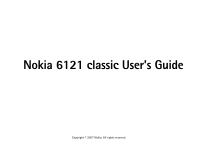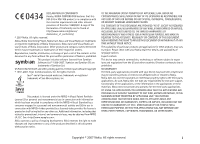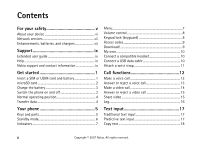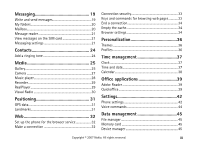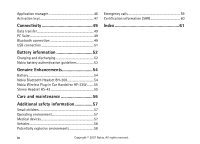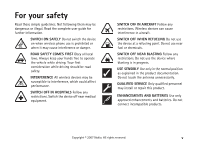Nokia 6121 classic User Manual
Nokia 6121 classic Manual
 |
View all Nokia 6121 classic manuals
Add to My Manuals
Save this manual to your list of manuals |
Nokia 6121 classic manual content summary:
- Nokia 6121 classic | User Manual - Page 1
Nokia 6121 classic User's Guide Copyright © 2007 Nokia. All rights reserved. - Nokia 6121 classic | User Manual - Page 2
written permission of Nokia is prohibited. This product includes software licensed from Symbian Software Ltd © 1998- applications. As such, Nokia does not take any responsibility for end-user support, functionality of the applications, or the information in the applications or these materials. Nokia - Nokia 6121 classic | User Manual - Page 3
your device vi Network services vii Enhancements, batteries, and chargers vii Support ix Extended user guide ix Help ix Nokia support and contact information ix Get started 1 Insert a SIM or USIM card and battery 1 microSD card 2 Charge the battery 3 Switch the phone on and off 3 Normal - Nokia 6121 classic | User Manual - Page 4
21 Contacts 24 Add a ringing tone 24 Media 25 Gallery 25 Camera 27 Music player 28 Recorder 29 RealPlayer 29 Visual Radio 30 Positioning 31 GPS data 31 Landmarks 31 Web 32 Set up the phone for the browser service 32 Make a connection 32 Connection security 33 Keys and commands for - Nokia 6121 classic | User Manual - Page 5
Application manager 46 Activation keys 47 Connectivity 49 Data transfer 49 PC Suite 49 Bluetooth connection 49 USB connection 51 Battery information 52 Charging and discharging 52 Nokia battery authentication guidelines 53 Genuine Enhancements 54 Battery 54 Nokia Bluetooth Headset BH-208 - Nokia 6121 classic | User Manual - Page 6
or illegal. Read the complete user guide for further information. SWITCH ON SAFELY Do not switch the device on when wireless phone use is prohibited or when product documentation. Do not touch the antenna unnecessarily. QUALIFIED SERVICE Only qualified personnel may install or repair this product. - Nokia 6121 classic | User Manual - Page 7
6120 classic described in this guide is approved for use on the GSM 850, 900, 1800, and 1900 and UMTS 850 and 2100 networks. The wireless device Nokia 6121 classic described in this guide is approved for use on the GSM 850, 900, 1800, and 1900 and UMTS 900 and 2100 networks. Contact your service - Nokia 6121 classic | User Manual - Page 8
specific arrangements with your service provider before you can use the network services. Your service provider can give you instructions Contact your service provider for more information. This device supports WAP 2.0 chargers, and enhancements approved by Nokia for use with this particular model - Nokia 6121 classic | User Manual - Page 9
installed in a vehicle are mounted and are operating properly. • Installation of any complex car enhancements must be made by qualified personnel only. viii Copyright © 2007 Nokia. All rights reserved. - Nokia 6121 classic | User Manual - Page 10
, scroll left or right. To display the related help text, select it. Nokia support and contact information Check www.nokia-asia.com/6121/support or your local Nokia web site for additional information, downloads, and services related to your Nokia product. On the web site, you can get information - Nokia 6121 classic | User Manual - Page 11
and a compatible data cable to connect your device to the PC. To get more information and to download the Nokia Software Updater application, visit www.nokia-asia.com/ softwareupdate or your local Nokia web site. If software updates over the air are supported by your network, you may also be able to - Nokia 6121 classic | User Manual - Page 12
For availability and information on using SIM card services, contact your SIM card vendor. This may be the service provider or other vendor. 1. With the back of the phone facing you, slide the back cover to holder, and slide it forward to lock it (7). Copyright © 2007 Nokia. All rights reserved. 1 - Nokia 6121 classic | User Manual - Page 13
card Note that the memory card may be supplied with the phone. 1. Open the side door (1). 2. Place the microSD card in the slot with the golden contact area facing up (2). Push the card gently to lock it into place. 3. Close tight the side door (3). 2 Copyright © 2007 Nokia. All rights reserved. - Nokia 6121 classic | User Manual - Page 14
3G) services available. Charge the battery Connect the charger to a wall socket. Connect the charger to the phone. Switch the phone on and off Press and hold the power key. If the phone asks for a PIN code, enter the PIN code, and select OK. If the phone asks for the lock code, enter the lock code - Nokia 6121 classic | User Manual - Page 15
service facility. Your device has internal antennas. Note: As with any radio transmitting device, avoid touching an antenna unnecessarily when the antenna is in use. For example, avoid touching the cellular antenna during a phone from your old phone, see "Data transfer", p. 49. • Cellular - Nokia 6121 classic | User Manual - Page 16
Your phone Keys and parts • Secondary camera lens (1) • Earpiece (2) • Display (3) • Left and right selection keys (4) • Clear key Nokia AV 2.5-mm connector (15) • Charger connector (16) • Main camera lens (17) • Camera flash (18) • Power key (19) • Volume keys (20) • Camera key (21) Your phone - Nokia 6121 classic | User Manual - Page 17
cellular network coverage. Calls may still be possible to the official emergency number programmed into your device. To make calls, you must first activate the phone function by changing profiles. If the device has been locked, enter the lock code. 6 Copyright © 2007 Nokia. All rights reserved. - Nokia 6121 classic | User Manual - Page 18
to a UMTS network. The HSDPA (network service) in UMTS network is activated. The phone is connected to a GSM network. The phone is in offline mode and not select and open an application or a folder, scroll to it and press the center of the scroll key. Copyright © 2007 Nokia. All rights reserved. 7 - Nokia 6121 classic | User Manual - Page 19
> Phone and SIM card > Keypad autolock period > User defined and the desired time. To unlock the keypad, select Unlock, and press * within 1.5 seconds. When the keypad lock is on, calls may be possible to the official emergency number programmed into your device. 8 Copyright © 2007 Nokia. All - Nokia 6121 classic | User Manual - Page 20
for the codes. Barring password The barring password (4 digits) is required when using Call barring. See "Phone", p. 42. You can obtain the password from your service provider. If the password is blocked, contact your service provider. Download! Download! (network service) is a mobile content shop - Nokia 6121 classic | User Manual - Page 21
your service provider, or the supplier or manufacturer of the item. When connecting any external device or any headset, other than those approved by Nokia for use with this device, to the Nokia AV connector, pay special attention to volume levels. My own You can download applications to your phone - Nokia 6121 classic | User Manual - Page 22
Attach a wrist strap Connect the wrist strap according to the graphic. For instructions on removing the back cover, see step 1 in "Insert a SIM or USIM card and battery", p. 1. Your phone Copyright © 2007 Nokia. All rights reserved. 11 - Nokia 6121 classic | User Manual - Page 23
Make a voice call 1. In the standby mode, enter the phone number, including the area code. Press the clear key to remove a number. For international calls, press * twice for the international prefix (the + character replaces the international access code). 2. To call the number, press the call key - Nokia 6121 classic | User Manual - Page 24
is displayed. If you are using a compatible headset with the headset key, press and hold the headset key. Make a conference call (network service) 2, and select Options > Conference > Add to conference. The phone supports conference calls between a maximum of six participants, including yourself. 4. - Nokia 6121 classic | User Manual - Page 25
. For availability of and subscription to video call services, contact your service provider. A video call can only be made between two parties and when there are not other voice, video, or data calls active. The video call can be made to a compatible mobile phone or an ISDN client. You are not - Nokia 6121 classic | User Manual - Page 26
to show the image captured by the camera in your phone to the caller. To end the video call, press the end key. Even if you have denied video sending during a video call, the call is still charged as a video call. Check the pricing with your service provider. To reject the video call, press - Nokia 6121 classic | User Manual - Page 27
an invitation message displaying the sender's name services from your service provider may vary, depending on network features, rounding off for billing, taxes, and so forth. Note: Some timers, including the life timer, may be reset during service or software upgrades. 16 Copyright © 2007 Nokia - Nokia 6121 classic | User Manual - Page 28
repeatedly until the desired mode is active. , , or is displayed next to the text input indicator, indicating the character case. To language. To select the language, select Menu > Settings > Phone sett. > General > Personalisation > Language > Writing language. Nokia. All rights reserved. 17 - Nokia 6121 classic | User Manual - Page 29
time select Copy. 3. To insert the text, scroll to the insertion point, press and hold #, and at the same time select Paste. 18 Copyright © 2007 Nokia. All rights reserved. - Nokia 6121 classic | User Manual - Page 30
displayed service) - saves the delivery reports of sent messages Write and send messages Your device supports the sending of text messages beyond the character limit for a single message. Longer messages are sent as a series of two or more messages. Your service and display multimedia - Nokia 6121 classic | User Manual - Page 31
enter the phone number or service) or No to view previously retrieved e-mail messages offline. To connect to the mailbox afterwards, select Options > Connect. Important: Exercise caution when opening messages. E-mail messages may contain malicious software or otherwise be harmful to your device or PC - Nokia 6121 classic | User Manual - Page 32
supported formats. To delete an e-mail from the phone while still retaining it in the remote mailbox, select Options > Delete > Phone only. The e-mail heading stays in your phone. To delete an e-mail from the phone 1 new e-mail is displayed in the standby mode, in your phone. Messaging settings - Nokia 6121 classic | User Manual - Page 33
Guided, the phone informs you if you try to send a message that may not be supported by the recipient. To set the phone to prevent you from sending messages that are not supported, select Restricted. If you select Free messages manually, select Manual. Message validity (network service) - If the - Nokia 6121 classic | User Manual - Page 34
e-mail settings correctly. Follow the instructions given by your e-mail service provider and internet service provider. Select Menu > Messaging mail service provider for the settings User settings-To define settings for sending your e-mails and set the phone Nokia. All rights reserved. Messaging 23 - Nokia 6121 classic | User Manual - Page 35
name you want to copy or mark the desired names, and select Options > Copy to Contacts. To copy a phone, fax, or pager number from contacts to your SIM card, scroll to the contact you want to copy, and select , select Default tone as a ringing tone. 24 Copyright © 2007 Nokia. All rights reserved. - Nokia 6121 classic | User Manual - Page 36
select Options > Organise > Copy to phone mem. or Copy to memory card. download files, select Menu > Gallery, the folder for the file type you want to download, and the download manually, select Manual or a predefined aspect ratio from the list. If you select Manual, Nokia. All rights reserved. 25 - Nokia 6121 classic | User Manual - Page 37
display. To resize the loop to fit the size of the eye, scroll up, down, left, or right. To reduce the redness, press the scroll key. Shortcuts in the image editor: • To view an image in the full screen the Memory in use, select Options > Settings. 26 Copyright © 2007 Nokia. All rights reserved. - Nokia 6121 classic | User Manual - Page 38
XP operating system (or later) • Nokia PC Suite 6.83 or later • Nokia Video Manager application (a add-on application to PC Suite) To transfer videos use Nokia Video Manager, connect the compatible USB cable or activate Bluetooth connection, and select PC Suite as the connection mode. To change the - Nokia 6121 classic | User Manual - Page 39
display is red, you are turning too fast. To stop the panorama, press the camera key again. The panorama mode is available only in the main camera. Your device supports the phone memory and on the memory card, select Options > Update Music library. To play a specific album, Nokia. All rights reserved. - Nokia 6121 classic | User Manual - Page 40
the phone memory or memory card, or stream media files over the air by opening a streaming link. RealPlayer does not support Web. To stream live content, you must first configure your default access point. See Access points in "Connection", p. 43. Contact your service Nokia. All rights reserved. 29 - Nokia 6121 classic | User Manual - Page 41
to the radio program if you tune in to stations that offer Visual Radio service and your network operator supports the service. The Visual Radio service uses packet data (network service). Visual Radio cannot be started when the phone is in offline mode. The FM radio depends on an antenna other than - Nokia 6121 classic | User Manual - Page 42
to geographic locations that you can save to your device for later use in different location-based services. You can create landmarks using a Bluetooth GPS enhancement or network (network service). Select Menu > Applications > My own > Landmarks. Copyright © 2007 Nokia. All rights reserved. 31 - Nokia 6121 classic | User Manual - Page 43
Menu > Web, or press and hold 0 in the standby mode. Check the availability of services, pricing, and tariffs with your service provider. Service providers also give you instructions on how to use their services. Downloaded items are handled by the respective applications on your phone, for example - Nokia 6121 classic | User Manual - Page 44
Web Any bookmark showing the title or internet address of the bookmark. and may be replaced with the website's icon. Connection security If the security indicator is displayed during a connection, the data transmission between the device and the internet gateway or server is encrypted. The security - Nokia 6121 classic | User Manual - Page 45
connection to the browser service and retrieve the page again, select Options > Navigation options > Reload. The phone stays online after you reload , form data passwords, and browsing history, select Menu > Web > Options > Clear privacy data > All. Browser settings Nokia. All rights reserved. - Nokia 6121 classic | User Manual - Page 46
the current browsing session are displayed when you select Back Security warnings-to hide or show security notifications Java/ECMA script-to enable or disable the use of scripts You can also define settings for Page, Privacy, and Web feeds. Web Copyright © 2007 Nokia. All rights reserved. 35 - Nokia 6121 classic | User Manual - Page 47
cellular network coverage. Calls may still be possible to the official emergency number programmed into your device. To make calls, you must first activate the phone function by changing profiles. If the device has been locked, enter the lock code. 36 Copyright © 2007 Nokia. All rights reserved. - Nokia 6121 classic | User Manual - Page 48
select Menu > Settings > Time and date > Clock, Date, or Auto-update of date/time (network service). When traveling to a different time zone, select Menu > Settings > Time and date > Clock > Time time zone and enable your phone to display the correct Copyright © 2007 Nokia. All rights reserved. 37 - Nokia 6121 classic | User Manual - Page 49
-5 denotes the time zone for New York (USA), 5 hours west of Greenwich/London (UK). Use for India (New Delhi) GMT +5.5, for Thailand/ Indonesia/Vietnam GMT +7, for Singapore/Malaysia/ Philippines GMT +8, for Australia (Sydney) GMT +10, and for New Zealand GMT +12. Calendar Select Menu > Organiser - Nokia 6121 classic | User Manual - Page 50
the Quickword view. To open a file in its respective application, select it. To sort files, select Options > Sort by and an option. Quickword With Quickword, you can view native Microsoft Word documents on the display of your device. Quickword supports colors, bold, italics, and underline. Quickword - Nokia 6121 classic | User Manual - Page 51
Office applications Not all variations or features of the mentioned file formats are supported. To move in the document, scroll. To search the document for text, select Options > Search options > Find. Quicksheet With Quicksheet, you can read Microsoft Excel files on the display of your device. - Nokia 6121 classic | User Manual - Page 52
can download software, including updates, upgrades, and other useful applications. You can pay for the downloads by phone bill or credit card. To open Quickmanager, select Menu > Applications > Quickoffice, and scroll right to the Quickmanager view. More information If you experience problems with - Nokia 6121 classic | User Manual - Page 53
, language, themes and voice command settings. • Date and time-to set the time and date and the display format. • Enhancement-to change the settings for an enhancement. Select an enhancement and the desired setting. • Security-to change the phone and SIM card settings, such as PIN and lock codes; to - Nokia 6121 classic | User Manual - Page 54
This setting is only available if your SIM card supports the service. To change the settings, you need the PIN2 code. Applications To view and edit settings of applications installed to your phone, select Menu > Settings > Phone sett. > Applications. Copyright © 2007 Nokia. All rights reserved. 43 - Nokia 6121 classic | User Manual - Page 55
comm.. The voice commands for changing profiles are in the Profiles folder. To activate a new voice command for an application, select Options > New application and the application. To play the activated voice command, select Options > Playback. To use voice commands, see "Voice dialing", p. 13. 44 - Nokia 6121 classic | User Manual - Page 56
to the memory card, select Options > Back up phone memory. To restore information from the memory card to the phone memory, select Options > Restore from card. You can only back up the phone memory and restore it to the same phone. • Lock and unlock the memory card To set a password to help prevent - Nokia 6121 classic | User Manual - Page 57
.jar. PersonalJavaTM applications cannot be installed on your phone. Other applications and software suitable for the Symbian operating system. The installation files have the .sis extension. Only install software specifically designed for your phone. 46 Copyright © 2007 Nokia. All rights reserved - Nokia 6121 classic | User Manual - Page 58
by using Bluetooth. You can use Nokia Application Installer in Nokia PC Suite to install an application to your phone or a memory card. To open App. manager, select Menu > Settings > Data mgr. > App. mgr.. Important: Only install and use applications and other software from trusted sources, such as - Nokia 6121 classic | User Manual - Page 59
may be connected to a specific SIM card, and the rights activation keys saved in your phone. To view valid keys ( web service message reception is disabled. To enable the service message reception, select Menu > Messaging > Options > Settings > Service message > Service Nokia. All rights reserved. - Nokia 6121 classic | User Manual - Page 60
the application is displayed. Select Continue to start transferring data. If you have used Transfer, select Transfer data. 2. When using Bluetooth, the phones need phone to a PC. You may find more information about PC Suite and the download link in the support area on the Nokia website, www.nokia- - Nokia 6121 classic | User Manual - Page 61
service the phone lock code to unlock it first. Send data There can be only one active Bluetooth connection at a time. 1. Open an application where the item you wish to send is saved. 2. Scroll to the item you want to send, and select Options > Send > Via Bluetooth. 3. The phone phone, enter the code - Nokia 6121 classic | User Manual - Page 62
connections between your phone and the device desired mode, PC Suite, Media player PC. Receive data When you receive data using Bluetooth technology, a tone sounds, and you are asked if you want to accept the message. If you accept, the item is placed in Inbox in Messaging. Copyright © 2007 Nokia - Nokia 6121 classic | User Manual - Page 63
normal, replace the battery. Use only Nokia approved batteries, and recharge your battery only with Nokia approved chargers designated for this device. , it may take several minutes before the charging indicator appears on the display or before any calls can be made. Use the battery only for its - Nokia 6121 classic | User Manual - Page 64
not a total assurance of the authenticity of the battery. If you have any reason to believe that your battery is not an authentic, original Nokia battery, you should refrain from using it. If authenticity cannot be verified, return the battery to the place of purchase. Authenticate hologram 1. When - Nokia 6121 classic | User Manual - Page 65
enhancements is available for your phone. Select the enhancements which accommodate your specific communication needs. Some of the Use of FM radio and integrated hands-free will affect talktime and standby. Nokia Bluetooth Headset BH-208 • Small and classic looking headset • Easy to use Bluetooth - Nokia 6121 classic | User Manual - Page 66
independence with the Nokia Wireless Plug-in Handsfree HF-33W. This handsfree unit plugs into the vehicle lighter socket and connects to a compatible phone via Bluetooth wireless control • Microphone mute • Push to talk support Genuine Enhancements Copyright © 2007 Nokia. All rights reserved. 55 - Nokia 6121 classic | User Manual - Page 67
Do not attempt to open the device other than as instructed in this guide. • Do not drop, knock, or shake the clean, dry cloth to clean any lenses, such as camera, proximity sensor, and light sensor lenses. • Use only service facility for service. 56 Copyright © 2007 Nokia. All rights reserved. - Nokia 6121 classic | User Manual - Page 68
of any radio transmitting equipment, including wireless phones, may interfere with the functionality of inadequately in health care facilities when any regulations posted in these areas instruct you to do so. Hospitals or health care facilities may be © 2007 Nokia. All rights reserved. 57 - Nokia 6121 classic | User Manual - Page 69
If interference occurs, consult your service provider. Vehicles RF signals may personnel should service the device or install the device in a vehicle. Faulty installation or service may be atmosphere, and obey all signs and instructions. Potentially explosive atmospheres include areas where - Nokia 6121 classic | User Manual - Page 70
. 2. Press the end key as many times as needed to clear the display and ready the device for calls. 3. Enter the official emergency number for the profile to activate the phone function before you can make an emergency call. Consult this guide or your service provider for more information. When - Nokia 6121 classic | User Manual - Page 71
persons, regardless of age and health. The exposure guidelines for mobile devices employ a unit of measurement known as the Specific Absorption Rate or SAR. The SAR limit stated in the regions, please look under product information at www.nokia.com. 60 Copyright © 2007 Nokia. All rights reserved. - Nokia 6121 classic | User Manual - Page 72
Index A Access codes barring password 9 lock code 3, 9 module PIN 9 PIN 3, 9 PIN2 9 PUK 9 PUK2 9 signing PIN 9 UPIN 9 UPUK 9 Access points 43 Activation keys 47 Active standby 6 Adobe Reader 39 Alarm clock. See clock. Application manager 46 B Battery 54 charging 3 Battery information type 54 - Nokia 6121 classic | User Manual - Page 73
54 Nokia Wireless Plug-in Car Handsfree HF-33W 55 O Office applications 39 One-touch dial. See speed dial. P Phonebook. See contacts. Profiles 36 Q Quickoffice 39 R RealPlayer playing 29 Recorder 29 S Services. See web. Settings clock 37 connection 43 data call 43 date 37 packet data 43 phone 42 - Nokia 6121 classic | User Manual - Page 74
USB. See data cable. V Video call 14, 15 Videos transferring 27 Visual Radio 30 Voice commands 44 Voice recorder. See recorder. Volume 8 W Web browser settings 34 browsing 33 connecting 32 connection security 33 disconnecting 34 saving a page 34 settings 32 viewing a saved page 34 Writing text. See - Nokia 6121 classic | User Manual - Page 75
step-by-step instructions on using your phone. USER'S GUIDE The online User's Guide contains detailed information on your phone. Remember to check regularly for updates. SOFTWARE Make the most of your phone with software for your phone and PC. Nokia PC Suite connects your phone and PC so you can - Nokia 6121 classic | User Manual - Page 76
.com/guides. HOW DO I SYNCHRONISE MY PHONE AND PC? Connecting your phone to a compatible PC with the requisite Nokia PC Suite version from www.nokia-asia.com/pcsuite lets you synchronise your calendar and contacts. WHERE CAN I GET SOFTWARE FOR MY PHONE? Get more out of your phone with downloads
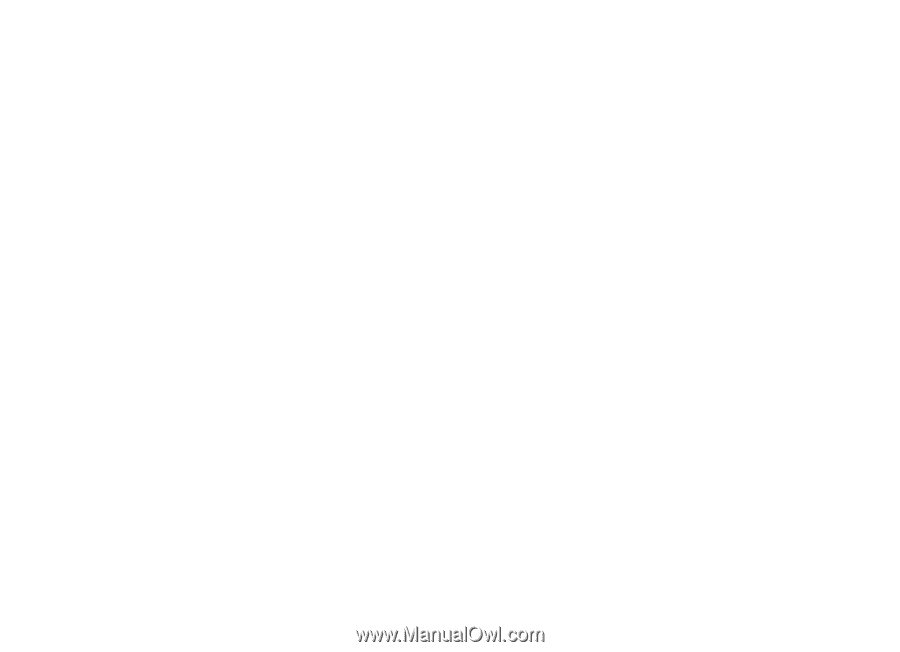
Copyright © 2007 Nokia. All rights reserved.
Nokia 6121 classic User’s Guide