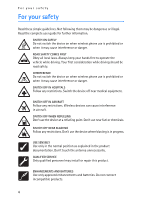Nokia 6235i Nokia 6235i User Guide in English
Nokia 6235i - Cell Phone 10 MB Manual
 |
View all Nokia 6235i manuals
Add to My Manuals
Save this manual to your list of manuals |
Nokia 6235i manual content summary:
- Nokia 6235i | Nokia 6235i User Guide in English - Page 1
User Guide Manual del Usuario - Nokia 6235i | Nokia 6235i User Guide in English - Page 2
Nokia 6235, Nokia 6235i, Nokia 6236, and Nokia 6236i User Guide Nota: La traducción en español de este manual inicia en la Página 109. 1 - Nokia 6235i | Nokia 6235i User Guide in English - Page 3
RSA BSAFE cryptographic or security protocol software from RSA Security. Java™ is a trademark of Sun Microsystems, Inc. The information contained in this user guide was written for the Nokia 6235, Nokia 6235i, Nokia 6236, and Nokia 6236i products. Nokia operates a policy of ongoing development - Nokia 6235i | Nokia 6235i User Guide in English - Page 4
Contents Contents For your safety...4 1. Phone at a glance 9 2. Set up your phone 13 3. Text entry ...20 4. Messages ...22 5. Call log ...35 6. Contacts... and maintenance 86 Additional safety information 87 Nokia one-year limited warranty 93 Appendix A...97 Appendix B...100 Index...106 3 - Nokia 6235i | Nokia 6235i User Guide in English - Page 5
illegal. Read the complete user guide for further information. SWITCH ON SAFELY Do not switch the device on when wireless phone use is prohibited or when it SERVICE Only qualified personnel may install or repair this product. ENHANCEMENTS AND BATTERIES Use only approved enhancements and batteries. - Nokia 6235i | Nokia 6235i User Guide in English - Page 6
to do so. ■ About your device The wireless devices described in this guide are approved for use on the CDMA 800, 1900 and AMPS networks. Contact your service provider for more information about networks. When using the features in this device, obey all laws and respect privacy and the legitimate - Nokia 6235i | Nokia 6235i User Guide in English - Page 7
memory: contacts; text messages; photos, images, and tones in Gallery; calendar notes; games; and applications. Use of one or more of these features may reduce the memory available for the remaining features sharing memory. If your phone displays a message that the memory is full when you try to use - Nokia 6235i | Nokia 6235i User Guide in English - Page 8
6235i, Nokia 6236, or Nokia 6236i mobile phone. Your device provides many functions that are practical for daily use, such as a hands-free loudspeaker, alarm clock, calculator, calendar, camera, FM radio, and more. Your device can also connect to a PC, laptop, or other device using a data cable or - Nokia 6235i | Nokia 6235i User Guide in English - Page 9
1-905-619-4360 Updates From time to time, Nokia updates this guide to reflect changes. The latest version and an interactive tutorial for this product may be available at the Web site www.nokiausa.com. Accessibility solutions Nokia is committed to making mobile phones easy to use for all individuals - Nokia 6235i | Nokia 6235i User Guide in English - Page 10
key (5) • End key (6) • Pop-Port™ connector (7) • Microphone (8) • Charger port (9) • Keypad (10) • Call key (11) • Left selection key (12) • Display screen (13) • Volume key (14) • IR port (15) ■ The start screen Depending on your wireless service provider and the model number of your device, some - Nokia 6235i | Nokia 6235i User Guide in English - Page 11
Phone at a glance ■ Quick keys Depending on your wireless service provider and the model number picture message," p. 26. You have new voice messages. See "Voice messages," p. 31. Device keypad is locked. See "Keyguard," p. 19. Device is set to the silent profile. See "Profiles," p. 52. Alarm - Nokia 6235i | Nokia 6235i User Guide in English - Page 12
guide The following sections illustrate the various components of your phone. Familiarize yourself with these sections to help you understand the instructions that follow. This guide you can select or view items and customize your device features. You can access these menus and submenus by using the - Nokia 6235i | Nokia 6235i User Guide in English - Page 13
wish to rearrange, and select Move > Move up, Move down, Move to top, or Move to bottom. 3. Select Done > Yes to save the changes. In-phone help Many features have brief descriptions (help text) that can be viewed on the display. To activate help text, at the start screen, select Menu > Settings - Nokia 6235i | Nokia 6235i User Guide in English - Page 14
2. Set up your phone Set up your phone ■ Antenna In the Nokia 6235, Nokia 6235i, Nokia 6236, and Nokia 6236i phones, the antenna is phone call optimizes the antenna performance and battery life. ■ Change battery Note: Before removing the cover, always switch off the power and disconnect the charger - Nokia 6235i | Nokia 6235i User Guide in English - Page 15
from its compartment. UIM (CDMA SIM) card slot Your device has a UIM card slot built into the mechanics, located under the battery. The UIM is a carrier-specific feature and is not functional in this model. Do not place any objects in this slot. Replace the battery 1. Insert the gold-colored contact - Nokia 6235i | Nokia 6235i User Guide in English - Page 16
Set up your phone Charge the battery 1. Plug the charger transformer into a standard ac outlet. 2. Insert the charger output plug into the round jack at the bottom end of the device. After a few seconds, the battery indicator in the display starts to scroll from bottom to top. If the battery is - Nokia 6235i | Nokia 6235i User Guide in English - Page 17
. Warning: Always replace the front cover before replacing the battery and the back cover. Replacing the back cover first may cause damage to your phone. Replace the battery and back cover For instructions to replace back cover and battery, see "Replace the battery," p. 14, and "Replace the back - Nokia 6235i | Nokia 6235i User Guide in English - Page 18
locked To answer a call with the keypad locked, press the call key or select Answer. During the call, all features function during a call are network services. Check with your wireless service provider for more information. 1. View the phone menu. 2. Scroll to an option, and Select to activate the - Nokia 6235i | Nokia 6235i User Guide in English - Page 19
use. Use the keypad 1. Enter the phone number (including the area code), and press the call key. To key. Conference calling Conference calling is a network service that allows you to take part in a the first participant is put on hold and a data query appears. 5. When the second participant picks up - Nokia 6235i | Nokia 6235i User Guide in English - Page 20
Set up your phone ■ Keyguard With keyguard, you can lock the keypad to prevent keys from being pressed accidentally. If the keypad is locked, it unlocks when you answer a call. After the call, the lock automatically reactivates. When the keyguard is on, calls still may be possible to the official - Nokia 6235i | Nokia 6235i User Guide in English - Page 21
Text entry 3. Text entry You can use two methods for entering text and numbers: Standard mode and Predictive text mode. • Select Clear to backspace the cursor and delete a character. • Select and hold Clear to backspace continuously and delete characters. ■ Standard mode Standard mode is the only - Nokia 6235i | Nokia 6235i User Guide in English - Page 22
simulates your display each time a key is pressed. For example, to write Nokia with predictive text on and with the English dictionary selected, press each of the : standard mode is on. Lowercase text: standard mode is on. Sentence case text: standard mode is on. This option is available only at the - Nokia 6235i | Nokia 6235i User Guide in English - Page 23
message network service, you can send and receive messages to compatible phones that also subscribe to a message service. If supported by your service provider, . Important: Exercise caution opening messages. Messages may contain malicious software or otherwise be harmful to your device or PC. Note: - Nokia 6235i | Nokia 6235i User Guide in English - Page 24
Send > Send to number, Send to e-mail, Send to many, or Send to distrib. list (if a distribution list has been created). Enter the recipient's phone number or select Search to retrieve a number from Contacts, and select OK. 4. To resend, edit or view recipients for the message, select Resend > Send - Nokia 6235i | Nokia 6235i User Guide in English - Page 25
included in the message. Select Save to save the e-mail address as a new phone book entry or select Options > Add to contact or Send e-mail. The Save folder, if you receive a picture in the message. Must be supported by service provider. Save-Save the message to Sent items, Archive, Templates, or - Nokia 6235i | Nokia 6235i User Guide in English - Page 26
phone number. Signature-Select On to create a signature to send with text messages, or select Off to turn this feature , you can set your device to automatically replace old messages in the Inbox and Outbox folders until they can be sent with digital service. ■ Picture messages Your device comes with - Nokia 6235i | Nokia 6235i User Guide in English - Page 27
compatible devices that offer picture message features can receive and display picture messages can scroll to the picture you want to replace and choose Select. Compose and send a picture Select Search to retrieve a phone number from your contacts list, Send to enter the phone number, or Options > - Nokia 6235i | Nokia 6235i User Guide in English - Page 28
may contain malicious software or otherwise be harmful to your device or PC. Copyright protections may prevent some images, ringing tones, and other content from being copied, modified, transferred, or forwarded. This function can be used only if it is supported by your service provider or network - Nokia 6235i | Nokia 6235i User Guide in English - Page 29
to receive messages at all times or only if you are in the service provider's home system. The default setting of the multimedia message service is generally on. This feature is a network service. check with your service provider for more information. The default setting of the multimedia message - Nokia 6235i | Nokia 6235i User Guide in English - Page 30
, and select OK. 9. To insert a calendar note that has been created, select Options > Insert > Calendar note. 10. To insert a business card, select Options > Insert > Business card. 11. To delete an image, slide, video clip, or sound clip from the message, select Options > Delete > Image, Sound clip - Nokia 6235i | Nokia 6235i User Guide in English - Page 31
, or Send to many. Send to album is an online network service. Check with your service provider for more information. 16. Enter the recipient's number or e- the message remains in the Outbox folder and you can try to manually resend it later. Check your Outbox folder for unsent messages. Note: - Nokia 6235i | Nokia 6235i User Guide in English - Page 32
album (if supported by operator) or Forward to many-Forward the message to a phone number, to Message details-View the sender's name and phone number, the message center used, reception 2. If the box is empty, enter the voice mailbox area code and number and select OK. Call and setup voice mail 1. - Nokia 6235i | Nokia 6235i User Guide in English - Page 33
string. See "Setup phone numbers with dialing codes," p. 38. Voice mail services vary by service provider. The following instructions are examples of common operations. Please check with your service provider for specific instructions on using your voice mail service. Write down voice mailbox - Nokia 6235i | Nokia 6235i User Guide in English - Page 34
Messages ■ Text message folders Save messages You can save drafts of messages or received messages to an existing folder or to a folder that you have created. 1. Open the received message or create a new message, and select Options. 2. To save a received message, select Save > Sent items, Archive, - Nokia 6235i | Nokia 6235i User Guide in English - Page 35
Messages Delete a single message 1. At the start screen, select Menu > Messages > Text messages. 2. Select the folder containing the message you wish to delete. 3. Select the message you wish to delete. 4. Select Options > Delete. 5. Select OK to delete the message or Back to exit. Delete all - Nokia 6235i | Nokia 6235i User Guide in English - Page 36
exceeds the maximum, the most recent call replaces the oldest. Whether viewing missed, received, . ■ View missed calls The missed calls feature does not function when your device is switched message notification displays, select List. 2. When the phone number appears in the display, select Options. - Nokia 6235i | Nokia 6235i User Guide in English - Page 37
clock must be set for this feature to work accurately. 1. From lock code, and select OK. See "Security settings," p. 62. Note: All call timers, except the life timer, are reset to zero when Clear timers is selected. Note: Some timers, including the life timer, may be reset during service or software - Nokia 6235i | Nokia 6235i User Guide in English - Page 38
-View the duration time of all calls. Clear all data/fax logs-Select OK > Yes to clear all data/fax logs. ■ View duration of minibrowser Minibrowser is a network service. See "Network Services," p. 5. If your wireless service provider supports this feature, you can view the size or duration of sent - Nokia 6235i | Nokia 6235i User Guide in English - Page 39
At the start screen, select Menu > Contacts > Add new. 2. Enter the name, and select OK. 3. Enter the phone number, and select OK > Done. Setup phone numbers with dialing codes Dialing codes instruct the receiving system to pause, wait, bypass, or accept the numbers that follow them in the dialing - Nokia 6235i | Nokia 6235i User Guide in English - Page 40
set of instructions. p- Pauses for 2.5 seconds before sending any numbers that follow. +- Replaces the international access code. w-Waits for you to press the call key before sending the numbers or codes that follow. Save multiple numbers and text items You can save different types of phone numbers - Nokia 6235i | Nokia 6235i User Guide in English - Page 41
For information on setting up voice tags and other voice features, see "Voice commands," p. 59. Caller groups You an (empty) 1-touch dialing slot, and select Assign. 3. Enter the number (including the area code), and select OK; or select Search to retrieve a number from the contacts list. 4. Enter - Nokia 6235i | Nokia 6235i User Guide in English - Page 42
Contacts 3. Enter the new number; or select Search to retrieve a number from the contacts list, and select OK. 4. Enter a name for the entry, and select OK. Delete 1-touch dialing numbers 1. At the start screen, select Menu > Contacts > 1-touch dialing. 2. Scroll to the 1-touch dialing location you - Nokia 6235i | Nokia 6235i User Guide in English - Page 43
> Options. The list of options varies depending on whether you are editing a contact listed by phone number or contact name. 2. Some of the following options may be available: Add voice tag or different than the default. Send bus. card-Send the contact as a business card to another device. 42 - Nokia 6235i | Nokia 6235i User Guide in English - Page 44
entire contents of your contacts list, select Delete all > Yes. 5. Enter the lock code, and select OK. See "Security settings," p. 62. ■ View the contacts tag to a contact in the contacts list. My number-View your own phone number. Caller groups-View and edit the properties of any of the caller - Nokia 6235i | Nokia 6235i User Guide in English - Page 45
an entry in your contacts list using text messaging or IR, if supported by your wireless provider. See "Receive a business card," p. 68. Send a business card You can send a business card as a text message to a compatible phone or other handheld device. 1. Highlight the entry from the contacts list - Nokia 6235i | Nokia 6235i User Guide in English - Page 46
PC using Nokia PC Suite software, and upload it to a Web address with the content image uploader. When you attach a picture to an entry in your list of contacts, the picture is displayed when the contact calls you. The Nokia 6235, Nokia 6235i, Nokia 6236, and Nokia 6236i devices support an image - Nokia 6235i | Nokia 6235i User Guide in English - Page 47
Camera Change mode At the start screen, select Menu > Camera > Options > Change mode or, from the viewfinder mode, hold and press the right or left joystick position to switch between the following modes: Standard photo-Take normal landscape photos. Portrait photo-Take a smaller icon-sized, vertical - Nokia 6235i | Nokia 6235i User Guide in English - Page 48
Camera Other options Zoom-Zoom in closer to your image before capturing a photo or get a closer look at the captured photo. Use the joystick to navigate around the photo. View previous-View the previously captured photo. Open Gallery-Open the Images folder of the Gallery menu. Record a video clip 1. - Nokia 6235i | Nokia 6235i User Guide in English - Page 49
Nokia PC Suite. Note: Only compatible devices that offer compatible multimedia message features can receive and display multimedia messages. Your device supports be delivered with the content or delivered separately, depending on the service provider. You may be able to update the activation key. - Nokia 6235i | Nokia 6235i User Guide in English - Page 50
service and requires network support. Check the availability of these services, pricing, and tariffs with your network operator or the service provider whose service you wish to use. Service providers will also give you instructions on and off 1. Connect the phone to a compatible headset or music - Nokia 6235i | Nokia 6235i User Guide in English - Page 51
to enter the frequency of a known radio station. To tune the radio manually, press #; then press the joystick up or down to search in increments of down keys. When an application using a browser connection is sending or receiving data, it may interfere with the radio. When you place or receive a - Nokia 6235i | Nokia 6235i User Guide in English - Page 52
Media ■ Voice recorder This feature allows you to record pieces of speech or sound with Rename or Rename folder-Change the name of the recording. Set as ring tone-Use your recording as a ringtone. Details-Show the name, size, and date of creation of the selected folder. Type of view-Choose whether - Nokia 6235i | Nokia 6235i User Guide in English - Page 53
this menu to change profiles, tone settings, time and date settings, call settings, phone settings, voice commands, enhancement settings, security settings, application settings, network settings, network services, and restore factory settings. ■ Profiles Profiles define how your device reacts when - Nokia 6235i | Nokia 6235i User Guide in English - Page 54
Settings ■ Display settings Wallpaper You can set your device to display a background picture (wallpaper) on the start screen. 1. At the start screen, select Menu > Settings > Display settings > Wallpaper > Select wallpaper > Graphics > Open. 2. Browse the Graphics folder. 3. When you arrive at the - Nokia 6235i | Nokia 6235i User Guide in English - Page 55
and time Auto-update is a network service. See "Network Services," p. 5. If your wireless service provider supports this feature, you can allow the digital network enter the time manually. Network time will replace the time and date when you re-enter your digital network. If your battery has been - Nokia 6235i | Nokia 6235i User Guide in English - Page 56
Location info sharing Location info sharing is only available for the Nokia 6235i and Nokia 6236i devices. Location info sharing is a network service. See "Network Services," p. 5. If your wireless service provider supports this feature, then location info sharing allows the device to share position - Nokia 6235i | Nokia 6235i User Guide in English - Page 57
Call settings > Calling card. 2. Enter your lock code, and select OK. See "Change lock code," p. 63. 3. Scroll to one of the four card memory locations, and select Options > Edit > OK > Dialing sequence. 4. Select one of the following sequence types: Access no.+ phone no.+ card no.-Dial 1-800 access - Nokia 6235i | Nokia 6235i User Guide in English - Page 58
you press the call key. See "Insert dialing codes," p. 39. Data or fax calls Data or fax calling is a network service. See "Network Services," p. 5. If your wireless service provider supports this feature, you can set up the device to send or receive data or fax calls when a terminal, such as a PDA - Nokia 6235i | Nokia 6235i User Guide in English - Page 59
services such as banking and airlines, or for entering your voice mailbox number and password. Touch tones are sent during an active call. You can send them manually At the start screen, select Menu > Settings > Phone settings > Touch tones > Manual touch tones. 2. Select one of the following options - Nokia 6235i | Nokia 6235i User Guide in English - Page 60
up tone when you first turn on your device. At the start screen, select Menu > Settings > Phone settings > Start-up tone > On or Off. Create a banner If your wireless service provider supports this feature, you can choose whether the display shows the operator logo or customized text when the device - Nokia 6235i | Nokia 6235i User Guide in English - Page 61
in all circumstances. Handsfree operation with voice commands You can set as many as five voice commands, which allow handsfree operation of certain features in your device. Assign a voice tag to a command Before using voice commands, you must first add a voice tag to the device function. 1. At - Nokia 6235i | Nokia 6235i User Guide in English - Page 62
> Enhancement settings > Headset, Handsfree, Loopset, TTY/TDD, or Charger. Headset Important: The headset may affect your ability to hear sounds a connecting cable that is compatible with the Nokia device. TTY/TDD communications depend on network availability. Check with your service provider for - Nokia 6235i | Nokia 6235i User Guide in English - Page 63
settings. 2. Enter the lock code, and select OK. See "Change lock code," p. 63. 3. Select Phone lock and one of the following options: Off-Immediately turns off the device lock feature. Lock now-Immediately turns on the device lock feature. On power-up-Turns on the device lock feature the next time - Nokia 6235i | Nokia 6235i User Guide in English - Page 64
lock code, make sure you store it in a safe place, away from your device. Avoid entering access codes similar to emergency numbers to prevent accidental emergency calls. Call restrictions Call restrictions is a network service. See "Network Services," p. 5. If your wireless service provider supports - Nokia 6235i | Nokia 6235i User Guide in English - Page 65
restriction. Voice privacy Voice privacy is a network service. See "Network Services," p. 5. If your wireless service provider supports this feature, the voice privacy feature protects the privacy of your current phone conversation from other callers placing phone calls on your same network. At the - Nokia 6235i | Nokia 6235i User Guide in English - Page 66
(for example, *633), or press the end key to return to the start screen. Once you enter a network feature code successfully the feature becomes visible in the Network services menu. Call forwarding Call forwarding tells your network to redirect incoming calls to another number. Call forwarding is - Nokia 6235i | Nokia 6235i User Guide in English - Page 67
> Settings > Network services > Call forwarding > Cancel all call forwarding. Cancel all call forwarding may affect your ability to receive voice mail messages. Contact your wireless provider for specific details. Call waiting If your wireless provider supports this feature, call waiting notifies - Nokia 6235i | Nokia 6235i User Guide in English - Page 68
lock code, and select OK. See "Security settings," p. 62. ■ Infrared You can set up the device to receive data through its IR port. To use an IR connection, transmission and reception must be to or from an IR compatible phone or device. You can send or receive data such as business cards, graphics - Nokia 6235i | Nokia 6235i User Guide in English - Page 69
start screen, select Menu > Settings > Infrared > Select. Infrared reception activated displays. 2. Align the IR port with the activated device port that is sending the business card. 3. Select Show > Save to save the business card in phone book memory, or select Exit > OK to discard the business - Nokia 6235i | Nokia 6235i User Guide in English - Page 70
Your device contains features to help organize to make and receive calls. Do not select Yes when wireless phone use may cause interference or danger. Set or change an use. If you set your alarm to Radio, use an accessory that supports FM Stereo. Alarm conditions When the alarm sounds, your device - Nokia 6235i | Nokia 6235i User Guide in English - Page 71
the selected month and weeks. It also allows you to jump to a specific date. Any days or dates that appear in bold font contain calendar notes Meeting-Enter a subject, location, and a start or end time. Call-Enter a phone number, a name and the time. Birthday-Enter the person's name and year of - Nokia 6235i | Nokia 6235i User Guide in English - Page 72
select Options > Send note > Via calendar, Via multimedia (see "Multimedia messages," p. 27), Via text message, or Via infrared (see "Receive a business card," p. 68). 4. If you selected Via calendar, enter the number for the recipient, or select Search to retrieve a number from the contacts list - Nokia 6235i | Nokia 6235i User Guide in English - Page 73
-Send a note Via multimedia, Via text message, or Via infrared. Delete all notes-Delete all notes created. ■ To-do list Use the to-do list feature to keep track of your tasks. You can save a note for a task, select a priority level for the note and mark it as done when you - Nokia 6235i | Nokia 6235i User Guide in English - Page 74
Organizer Add a To-do note 1. From the start screen, select Menu > Organizer > To-do list. 2. If there are no notes, select Add note. 3. Enter the subject of the to-do note, and select Save. 4. Select either High, Medium, or Low priority. The to-do note is saved. The device automatically sets the - Nokia 6235i | Nokia 6235i User Guide in English - Page 75
Organizer ■ Calculator The calculator in your device adds, subtracts, multiplies, divides, calculates the square and the square root, changes the sign of the number entered, and converts currency values. Note: This calculator has a limited accuracy and is designed for simple calculations. 1. At the - Nokia 6235i | Nokia 6235i User Guide in English - Page 76
in hh:mm:ss:s format. Using the stopwatch or allowing it to run in the background when using other features increases the demand on battery power and reduces the battery life. Measure time 1. At the start screen, select Menu > Organizer > Stopwatch > Split timing or Lap timing > Start. The running - Nokia 6235i | Nokia 6235i User Guide in English - Page 77
appears at the beginning of the list. 2. Select Stop to end the timing and display the total time or select Stop > Options > Start or Reset to continue or reset timing. Save, view or delete lap and split times • To save a time while the clock is running select Stop > Save, enter a name for - Nokia 6235i | Nokia 6235i User Guide in English - Page 78
to selected services on the mobile internet. If your wireless service provider supports this feature, then you manually configure the browser on your device. Normally this is done by your wireless provider once you have subscribed to the feature. Contact your wireless provider if you have problems - Nokia 6235i | Nokia 6235i User Guide in English - Page 79
Internet connection automatically resumes. Note: If your wireless service provider does not support incoming calls while browsing, then the incoming calls disconnect A cache is a memory location that is used to store data temporarily. If you have tried to access or have accessed confidential - Nokia 6235i | Nokia 6235i User Guide in English - Page 80
be saved in either the Games or the Collection folders. ■ Games At the start screen, select Menu > Extras > Games to display the games on your device. ■ Collections Collections is a network service. See '"Network Services," p. 5. If your wireless service provider supports this feature, you will find - Nokia 6235i | Nokia 6235i User Guide in English - Page 81
points toward the display screen. Disconnect the USB data cable from the device to make a call. Use the Nokia Audio Manager software to handle your music files and transfer them from the PC to the memory card in your device. See "Nokia PC Suite," p. 81. Transfer files using Windows Explorer - Nokia 6235i | Nokia 6235i User Guide in English - Page 82
for the Nokia 6235, Nokia 6235i, Nokia 6236, and Nokia 6236i phones. Nokia PC Suite is a collection of powerful tools that you can use to manage your device features and data. Each component is a separate program that includes online helps. Nokia PC Suite software, installation instructions, and - Nokia 6235i | Nokia 6235i User Guide in English - Page 83
device and a compatible PC personal Information Manager (PIM). • Nokia Phone Browser uses your compatible PC to browse your compatible device messages, • Nokia Text Message Editor sends and manages text messages from a compatible PC. • Nokia Modem Options sets options for the data calls you - Nokia 6235i | Nokia 6235i User Guide in English - Page 84
only batteries, chargers and enhancements approved by Nokia for use with this particular model. The use of any other types may invalidate any approval or warranty, and may be dangerous. For availability of approved enhancements, please check with your dealer. A few practical rules about accessories - Nokia 6235i | Nokia 6235i User Guide in English - Page 85
. When the talk and standby times are noticeably shorter than normal, buy a new battery. Use only Nokia approved batteries, and recharge your battery only with Nokia approved chargers designated for this device. Unplug the charger from the electrical plug and the device when not in use. Do not leave - Nokia 6235i | Nokia 6235i User Guide in English - Page 86
code is valid by following the instructions at www.nokiausa.com/batterycheck. What if your battery is not authentic? If you cannot confirm that your Nokia battery with the hologram label is an authentic Nokia battery, please do not use the battery. Take it to the nearest authorized Nokia service - Nokia 6235i | Nokia 6235i User Guide in English - Page 87
damage the device and may violate regulations governing radio devices. • Use chargers indoors. All of the above suggestions apply equally to your device, battery, charger, or any enhancement. If any device is not working properly, take it to the nearest authorized service facility for service. 86 - Nokia 6235i | Nokia 6235i User Guide in English - Page 88
some cases, transmission of data files or messages may be delayed until such a connection is available. Ensure the above separation distance instructions are in (15.3 cm) be maintained between a wireless device or phone and a pacemaker to avoid potential interference with the pacemaker. These - Nokia 6235i | Nokia 6235i User Guide in English - Page 89
area with a potentially explosive atmosphere and obey all signs and instructions. Potentially explosive atmospheres include areas where you would normally be Failure to observe these instructions may lead to suspension or denial of telephone services to the offender, legal action, or both. 88 - Nokia 6235i | Nokia 6235i User Guide in English - Page 90
your battery becomes empty, you cannot receive or make calls, including emergency calls and must wait a few minutes after the charging begins to place your call. 1. If the device is not on, switch it on. Check for adequate signal strength. Some networks may require that a valid UIM (CDMA SIM) card - Nokia 6235i | Nokia 6235i User Guide in English - Page 91
NOKIA employ a unit of measurement known as the Specific Absorption Rate, or SAR. The SAR limit output. Before a device model is available for sale to the public, it must be tested and described in this user guide, is 1.26 W/kg. (Body-worn measurements differ among phone models, depending upon - Nokia 6235i | Nokia 6235i User Guide in English - Page 92
of 7/8 inch (2.2 cm) away from the body. Use of other carry cases, belt clips or holders may not ensure compliance with the FCC RF exposure guidelines. If you do not use a body-worn enhancement and are not holding the phone at the ear, positions the handset a minimum of 7/8 inch (2.2 cm) away - Nokia 6235i | Nokia 6235i User Guide in English - Page 93
-12): Up to 1 hour 35 minutes Standard Travel Charger (ACP-7): Up to 3 hours 45 minutes Talk and standby times Operation times are estimates only and depend on signal strength, phone use, network conditions, features used, battery age and condition (including charging habits), temperatures to which - Nokia 6235i | Nokia 6235i User Guide in English - Page 94
Nokia one-year limited warranty Nokia Inc. ("Nokia") warrants that this cellular phone During the limited warranty period, Nokia will repair, or replace, at Nokia's sole option, any defective repair, determined by the price paid by the Consumer for the Product less a reasonable amount for usage. Nokia - Nokia 6235i | Nokia 6235i User Guide in English - Page 95
Product prepaid and insured to: Nokia Inc., Attn: Repair Department 795 West Nasa Blvd. Melbourne, FL 32901 c) The Consumer shall include a return address, daytime phone number and/ or fax number, complete description of the problem, proof of purchase and service agreement (if applicable). Expenses - Nokia 6235i | Nokia 6235i User Guide in English - Page 96
to repair the same defect, Nokia at its option, will provide a replacement Product or refund the purchase price of comply with Product performance and reliability specifications. 10. ANY IMPLIED WARRANTY OF , LOSS OF SAVINGS OR REVENUE, LOSS OF DATA, PUNITIVE DAMAGES, LOSS OF USE OF THE PRODUCT - Nokia 6235i | Nokia 6235i User Guide in English - Page 97
Ste. 150 Tampa, FL 33614 Telephone: 1-888-NOKIA-2U (1-888-665-4228) Facsimile: (813) 249-9619 TTY/TDD Users Only: 1-800-24-NOKIA (1-800-246-6542) 17. The limited warranty period for Nokia supplied attachments and accessories is specifically defined within their own warranty cards and packaging. 96 - Nokia 6235i | Nokia 6235i User Guide in English - Page 98
which should be easy to remember. 1. Get to know your wireless phone and its features such as speed dial and redial. Carefully read your instruction manual and learn to take advantage of valuable features most phones offer, including automatic redial and memory. Also, work to memorize the device - Nokia 6235i | Nokia 6235i User Guide in English - Page 99
and ice can be hazardous, but so is heavy traffic. As a driver, your first responsibility is to pay attention to the road. 5. Do not take notes or look up phone numbers while driving. If you are reading an address book or business card, or writing a "to do" list while driving a car, you are - Nokia 6235i | Nokia 6235i User Guide in English - Page 100
road. Since 1984, the Cellular Telecommunications Industry Association and the wireless industry have conducted educational outreach to inform wireless phone users of their responsibilities as safe drivers and good citizens. As we approach a new century, more and more of us will take advantage of - Nokia 6235i | Nokia 6235i User Guide in English - Page 101
is hazardous to the user. In such a case, FDA could require the manufacturers of wireless phones to notify users of the health hazard and to repair, replace or recall the phones so that the hazard no longer exists. Although the existing scientific data do not justify FDA regulatory actions, FDA has - Nokia 6235i | Nokia 6235i User Guide in English - Page 102
discussed in this document. 3. What kinds of phones are the subject of this update? The term wireless phone refers here to hand-held wireless phones with built-in antennas, often called cell mobile or PCS phones. These types of wireless phones can expose the user to measurable radio frequency - Nokia 6235i | Nokia 6235i User Guide in English - Page 103
poses a health risk? A combination of laboratory studies and epidemiological studies of people actually using wireless phones would provide some of the data that are needed. Lifetime animal exposure studies could be completed in a few years. However, very large numbers of animals would be needed - Nokia 6235i | Nokia 6235i User Guide in English - Page 104
standard for measuring the radiofrequency energy (RF) exposure from wireless phones and other wireless handsets with the participation and leadership of FDA scientists and engineers. The standard, Recommended Practice for Determining the Spatial-Peak Specific Absorption Rate (SAR) in the Human 103 - Nokia 6235i | Nokia 6235i User Guide in English - Page 105
with distance. For example, you could use a headset and carry the wireless phone away from your body or use a wireless phone connected to a remote antenna. Again, the scientific data do not demonstrate that wireless phones are harmful. But if you are concerned about the RF exposure from these - Nokia 6235i | Nokia 6235i User Guide in English - Page 106
the IEEE in 2000.FDA continues to monitor the use of wireless phones for possible interactions with other medical devices. Should harmful interference be conduct testing to assess the interference and work to resolve the problem. 12. Where can I find additional information? For additional information - Nokia 6235i | Nokia 6235i User Guide in English - Page 107
redial 55 B back cover removing 14 replacing 14 backlight timeout 53 banner 59 batteries and chargers 84 battery authentication 84 charging 15 charging times 92 removing 14 replacing 14 talk and standby times 92 battery information 92 business cards 44 C calculator 74 calendar 70 call duration - Nokia 6235i | Nokia 6235i User Guide in English - Page 108
90 feature codes 65 folders 48 G gallery 48, 49 games 79 go-to function 12 H handsfree 61 headset 15, 61 help 7 help text 59 I indicators and icons 10 infrared connectivity 67 in-phone help 12 international prefix 57 K Keyguard 19 L languages 58 location info sharing 55 lock code 63 loopset - Nokia 6235i | Nokia 6235i User Guide in English - Page 109
timed profiles 52 to-do list 72 tone settings 54, 64 touch tones 58 TTY/TDD 61 turn phone off 15 turn phone on 15 type designation 92 U USB data transfer 80 V view call duration 36 call times 36 data/fax call duration 37 dialed numbers 36 minibrowser duration 37 missed calls 35 own - Nokia 6235i | Nokia 6235i User Guide in English - Page 110
Manual del Usuario Nokia 6235, Nokia 6235i, Nokia 6236 y Nokia 6236i Importante: Para prevenir cualquier malfuncionamiento y evitar daños, lea detalladamente este manual de instrucciones antes de conectar y operar este aparato. Conserve el manual para referencias futuras. 109 - Nokia 6235i | Nokia 6235i User Guide in English - Page 111
. Se incluye el software de protocolo de seguridad o criptográfico RSA BSAFE de RSA Security. Java™ es marca registrada de Sun Microsystems, Inc. La información contenida en este manual del usuario fue escrita para los productos Nokia 6235, Nokia 6235i, Nokia 6236, y Nokia 6236i. Nokia opera bajo un - Nokia 6235i | Nokia 6235i User Guide in English - Page 112
195 13. Extras...198 14. Conectividad PC 199 15. Accesorios 202 16. Información de referencia 203 Cuidado y mantenimiento 206 Información adicional de seguridad 207 Garantía Nokia Limitada de un (1) año 213 Anexo A...218 Anexo B...221 Índice...228 111 - Nokia 6235i | Nokia 6235i User Guide in English - Page 113
Para su seguridad Lea esta información antes de utilizar su teléfono celular. No seguir estas normas podría ser peligroso o ilegal. Lea el manual completo del usuario para mayor información. ENCIENDA EL TELÉFONO CON SEGURIDAD No encienda el dispositivo cuando el uso de teléfonos celulares est - Nokia 6235i | Nokia 6235i User Guide in English - Page 114
Al hacer una conexión a otro dispositivo, lea primero el manual del usuario para instrucciones detalladas de seguridad. No conecte productos . ■ Su dispositivo El dispositivo celular descrito en este manual está aprobado para ser usado en las redes CDMA 800, 1900 y AMPS. Contacte a su proveedor de - Nokia 6235i | Nokia 6235i User Guide in English - Page 115
Para su seguridad Su proveedor de servicio puede haber pedido que ciertas opciones en su teléfono sean inhabilitadas o no activadas. De ser así, éstas no aparecerán en el menú. Para más información, contacte a su proveedor de servicio. ■ Memoria compartida Las siguientes opciones de este dispositivo - Nokia 6235i | Nokia 6235i User Guide in English - Page 116
, Nokia 6236, o Nokia 6236i. Su dispositivo brinda una cantidad de útiles funciones para el uso cotidiano, tales como un altavoz manos libres, reloj despertador, calculadora, agenda, cámara, radio FM y más. Su dispositivo también puede conectarse a una PC, laptop, u otro dispositivo usando un cable - Nokia 6235i | Nokia 6235i User Guide in English - Page 117
: (11) 4307-1427 Fax: (11) 4362-8795 Actualizaciones Nokia actualiza este manual para reflejar cambios. La edición más reciente de este manual y uno interactivo están disponibles en la página Web www.nokia.com/latinoamerica. Soluciones de acceso Nokia ha asumido el reto a hacer teléfonos celulares - Nokia 6235i | Nokia 6235i User Guide in English - Page 118
1. Su dispositivo Su dispositivo • Tecla Encender/Apagar (1) • Auricular (2) • Conector del auricular (3) • Tecla joystick de cinco sentidos (4) • Tecla de selección derecha (5) • Tecla Finalizar (6) • Conector Pop-Port™ (7) • Micrófono (8) • Puerto del cargador (9) • Teclado (10) • Tecla Llamar ( - Nokia 6235i | Nokia 6235i User Guide in English - Page 119
Su dispositivo ■ Teclas rápidas Dependiendo de su proveedor de servicio celular y el número de modelo de su dispositivo, algunos o todos los atajos para la tecla joystick podrían estar disponibles desde la pantalla inicial. Hacia arriba-Activa la cámara en la modalidad inactiva. Hacia la derecha-Ver - Nokia 6235i | Nokia 6235i User Guide in English - Page 120
Ver "Opciones de roaming," pág. 181. ■ Aproveche al máximo este manual Las secciones siguientes describen los varios componentes de su teléfono. Lea bien estas secciones para saber las instrucciones correspondientes. Este manual emplea ciertos términos para efectuar los pasos en las - Nokia 6235i | Nokia 6235i User Guide in English - Page 121
Su dispositivo Puede cambiar la vista del menú de lista a cuadrícula. Ver "Configuraciones de pantalla," pág. 167. Nota: Algunas funciones podrían no estar disponibles, dependiendo de su red. Para más información, contacte a su proveedor de servicio. Recorrer Puede usar la tecla joystick para - Nokia 6235i | Nokia 6235i User Guide in English - Page 122
Su dispositivo Organizar las funciones 1. En la pantalla inicial, elija Ir a > Opciones > Organizar. 2. Use la tecla joystick para recorrer hacia arriba o abajo y destaque la función que desea reorganizar, y elija Mover > Subir, Bajar, Mover al principio, o Mover al final. 3. Elija Listo > Sí para - Nokia 6235i | Nokia 6235i User Guide in English - Page 123
Preparar su teléfono 2. Preparar su teléfono ■ Antena En los teléfono Nokia 6235, Nokia 6235i, Nokia 6236, y Nokia 6236i, la antena es interna y está ubicada en la parte superior del dispositivo. Una antena GPS es activada cuando hace una llamada de emergencia o cuando elige - Nokia 6235i | Nokia 6235i User Guide in English - Page 124
batería Tras quitar la cubierta posterior, ponga su dedo en la ranura de agarre y levante la batería de su compartimiento. Ranura para la tarjeta UIM (CDMA SIM) Su dispositivo tiene una ranura para una tarjeta UIM, que se encuentra debajo de la batería. La tarjeta UIM es una opción específica del - Nokia 6235i | Nokia 6235i User Guide in English - Page 125
requiere servicio técnico, contacte el Centro de Atención al Cliente. Ver "Contacto con Nokia," pág. 116. Cargar la batería 1. Enchufe el cargador a un tomacorriente AC estándar. 2. Conecte el cable del cargador al conector redondeado en la base del dispositivo. Al transcurrir unos segundos, la - Nokia 6235i | Nokia 6235i User Guide in English - Page 126
Preparar su teléfono • Oprima la tecla Llamar pág. 117. para hacer una llamada. Ver "Su dispositivo," • Oprima la tecla Finalizar para finalizar una llamada. También puede conectar un auricular compatible, como el auricular universal HS-9, en el puerto de conexión de 2.5 mm en su dispositivo - Nokia 6235i | Nokia 6235i User Guide in English - Page 127
Preparar su teléfono ■ Contestar llamadas Contestar o ignorar una llamada entrante • Oprima la tecla Llamar, o elija Contestar para contestar la llamada. • Oprima la tecla Finalizar para rechazar la llamada. • Elija Silenciar para no escuchar el timbre luego elija Anular, o no haga nada y la llamada - Nokia 6235i | Nokia 6235i User Guide in English - Page 128
Preparar su teléfono Opciones durante una llamada La mayoría de las opciones que puede usar durante una llamada son servicios de red. Consulte con su proveedor de servicio celular para más información. 1. Elija Opciones durante una llamada para mostrar las siguientes opciones: Altavoz/Normal-Activar - Nokia 6235i | Nokia 6235i User Guide in English - Page 129
Preparar su teléfono Llamar al último número marcado 1. En la pantalla inicial, oprima la tecla Llamar para mostrar los 30 últimos números marcados. 2. Recorra hasta el número (o nombre) que quiera volver a marcar y oprima la tecla Llamar. Llamadas de conferencia Llamadas de conferencia es un - Nokia 6235i | Nokia 6235i User Guide in English - Page 130
3. Ingreso de texto Ingreso de texto Puede usar dos métodos para ingresar texto y números: la modalidad estándar y la modalidad de texto predecible. • Oprima Borrar para retroceder el cursor y borrar un carácter. • Mantenga oprimida Borrar para retroceder y borrar todos los caracteres. ■ Método - Nokia 6235i | Nokia 6235i User Guide in English - Page 131
de su preferencia. Ingreso de texto La ilustración a continuación muestra su pantalla cada vez que una tecla es oprimida. Por ejemplo, para escribir Nokia con el texto predecible activado y con el diccionario español elegido, oprima cada una de las siguientes teclas una vez: la tecla 6 la tecla - Nokia 6235i | Nokia 6235i User Guide in English - Page 132
Ingreso de texto ■ Cambiar entre mayúsculas y minúsculas y la modalidad Oprima la tecla # para intercambiar entre las mayúsculas y minúsculas y la modalidad oración, y entre la modalidad de ingreso de texto estándar e ingreso de texto predicible. Las mayúsculas y minúsculas y la modalidad son - Nokia 6235i | Nokia 6235i User Guide in English - Page 133
excede la cantidad de caracteres máxima permitida para un mensaje. Importante: Sea precavido al abrir los mensajes. Los mensajes podrían contener software malicioso o dañar su dispositivo o PC. Nota: Al enviar mensajes, su dispositivo podría mostrar las palabras Mensaje enviado. Esto indica que el - Nokia 6235i | Nokia 6235i User Guide in English - Page 134
Mensajes Cambiar imagen-Cambie la imagen en un mensaje de gráficos. Eliminar imagen-Borre la imagen en un mensaje de gráficos. Insertar contacto-Ingrese un nombre del directorio e insértelo en su mensaje. Insertar número-Ingrese o busque un número telefónico en el directorio. Guardar mensaje-Elija - Nokia 6235i | Nokia 6235i User Guide in English - Page 135
Mensajes Plantillas Las plantillas son mensajes cortos preelaborados que puede obtener e insertar en los mensajes nuevos de texto. 1. En la pantalla inicial, elija Menú > Mensajes > Mensajes de texto > Crear mensaje > Opciones > Usar plantilla. 2. Elija una de las plantillas disponibles. 3. Elija - Nokia 6235i | Nokia 6235i User Guide in English - Page 136
Mensajes Contestar un mensaje 1. Elija Responder > Pantalla vacía, Texto original, Plantilla, o una de las respuestas predefinidas, luego redacte su respuesta usando el teclado. 2. Redacte su respuesta, y elija Enviar. El número telefónico o email del remitente es usado por configuración original. - Nokia 6235i | Nokia 6235i User Guide in English - Page 137
Mensajes ■ Mensajes de gráficos Su dispositivo viene con cinco gráficos precargados. Podrá guardar más gráficos. De ser necesario, podrá sobrescribir cualquiera de los gráficos precargados. Podrá adjuntar gráficos a un mensaje y enviarlos como mensajes de texto a teléfonos compatibles. Los mensajes - Nokia 6235i | Nokia 6235i User Guide in English - Page 138
un mensaje multimedia podría variar dependiendo del dispositivo receptor. Importante: Sea precavido al abrir los mensajes. Los mensajes podrían contener software malicioso o dañar su dispositivo o PC. Las protecciones de derecho de autor podrían prevenir la duplicación, cambio, transferencia o desv - Nokia 6235i | Nokia 6235i User Guide in English - Page 139
Mensajes Si un mensaje recibido contiene elementos no respaldados, estos elementos podrían ser reemplazados con el texto Formato de objeto no compatible. Podrá recibir un aviso de mensaje multimedia pero no podrá recibir mensajes multimedia si tiene una llamada activa, juegos u otras aplicaciones - Nokia 6235i | Nokia 6235i User Guide in English - Page 140
Mensajes Otras configuraciones de mensajes multimedia Entre otras configuraciones multimedia se incluyen el almacenamiento de sus mensajes en la carpeta Mensajes enviados. Desde la pantalla inicial, elija Menú > Mensajes > Mensajes multimedia > Configuraciones de mensajes y una de las siguientes: - Nokia 6235i | Nokia 6235i User Guide in English - Page 141
Mensajes 5. Para programar el intervalo entre las diapositivas, oprima Opciones > Programar diapositivas. Ingrese el intervalo en el formato mm:ss, y elija OK. 6. Para mover el texto de arriba hacia abajo en el mensaje, elija Opciones > Texto arriba o Texto abajo (configuración original). 7. Para - Nokia 6235i | Nokia 6235i User Guide in English - Page 142
Mensajes Los mensajes multimedia enviados quedan guardados en la carpeta Elementos enviados si la función Guardar mensajes enviados está configurada a Sí. Ver "Otras configuraciones de mensajes multimedia," pág. 139. No significa que el mensaje ha sido recibido por el destinatario. Leer mensajes - Nokia 6235i | Nokia 6235i User Guide in English - Page 143
Mensajes ■ Mensajes de voz Si se suscribe al Buzón de voz, su proveedor de servicio celular le facilitará un número para el buzón de voz. Tendrá que guardar este número en su dispositivo para poder usar el correo de voz. Cuando recibe un mensaje de voz, su dispositivo le avisa sonando un bip y/o - Nokia 6235i | Nokia 6235i User Guide in English - Page 144
Mensajes Los servicios de correo de voz podrían variar dependiendo del proveedor de servicio. Las instrucciones siguientes son ejemplos de operaciones comunes. Consulte con su proveedor de servicio para instrucciones específicas para el uso de su servicio de correo de voz. Anotar el número de buzón - Nokia 6235i | Nokia 6235i User Guide in English - Page 145
Mensajes 2. Para guardar un mensaje recibido, elija Guardar > Elementos enviados, Archivos, Plantillas, o una carpeta que haya creado. 3. Para guardar el borrador de un mensaje que haya creado, elija Guardar mensaje > Borradores o Plantillas. Ver mensajes guardados 1. En la pantalla inicial, oprima - Nokia 6235i | Nokia 6235i User Guide in English - Page 146
Mensajes Borrar todos los mensajes en una carpeta 1. En la pantalla inicial, elija Menú > Mensajes > Mensajes de texto > Eliminar mensajes. 2. Elija los mensajes que desea borrar. Todos-Borra todos los mensajes en todas las carpetas. Todos los leídos-Borra los mensajes leídos en todas las carpetas. - Nokia 6235i | Nokia 6235i User Guide in English - Page 147
Registro 5. Registro El Registro guarda información sobre las últimas 30 llamadas perdidas, 30 llamadas recibidas y los 30 números marcados. También calcula la duración total de todas las llamadas. Cuando la cantidad de llamadas excede el máximo, la llamada más reciente reemplaza la más antigua. Las - Nokia 6235i | Nokia 6235i User Guide in English - Page 148
Registro ■ Ver los números marcados Los números marcados son aquellos números que ha marcado desde su dispositivo: 1. En la pantalla inicial, oprima la tecla Llamar. O BIEN En la pantalla inicial, elija Menú > Registro > Números marcados. 2. Recorra hasta un nombre o número y elija Opciones. 3. - Nokia 6235i | Nokia 6235i User Guide in English - Page 149
Cronómetros a cero. Nota: Ciertos cronómetros, incluso el cronómetro general, podrían ser reprogramados cuando se actualicen los servicios o software. Para activar el cronómetro de llamadas en la pantalla inicial, mientras está en una llamada, elija Detalles > Mostrar duración llamadas > Activar - Nokia 6235i | Nokia 6235i User Guide in English - Page 150
Registro ■ Ver la duración de las llamadas del miniexplorador La función Miniexplorador es un servicio de red. Ver "Servicios de Red," pág. 113. Si esta función es respaldada por su proveedor de servicio, podrá ver el tamaño o duración de los datos enviados o recibidos vía el Miniexplorador. Nota: - Nokia 6235i | Nokia 6235i User Guide in English - Page 151
Contactos (directorio) 6. Contactos (directorio) El directorio puede almacenar hasta 500 ingresos con números múltiples, y notas de texto por contacto. La cantidad de números e ingresos de texto que puede guardar podría variar, dependiendo de su longitud y la cantidad total de ingresos en su - Nokia 6235i | Nokia 6235i User Guide in English - Page 152
Contactos (directorio) 4. Refiérase a códigos de marcación e ingrese los códigos necesarios. Por ejemplo, si pausa por 5 segundos tras conectarse a su correo de voz, ingrese p dos veces (2.5 segundos dos veces) después del número de correo de voz: 2145551212pp. 5. Ingrese cualquier pausa restante y - Nokia 6235i | Nokia 6235i User Guide in English - Page 153
Contactos (directorio) También, puede cambiar el número telefónico original (primario) para el ingreso de contacto. 1. En la pantalla inicial, use la tecla joystick para recorrer hacia abajo y seleccionar el número que desea cambiar, y elija Detalles. 2. Recorra al número que quiera configurar como - Nokia 6235i | Nokia 6235i User Guide in English - Page 154
Contactos (directorio) 3. Ingrese el número (y el código de área) y oprima OK; u oprima Buscar para obtener un número del directorio. 4. Ingrese un nombre para el número y oprima OK. Si la marcación rápida está desactivada, el teléfono le pregunta si desea activarla. 5. Oprima Sí para activar la - Nokia 6235i | Nokia 6235i User Guide in English - Page 155
Contactos (directorio) Asignar una etiqueta de voz a un ingreso Antes de hacer una llamada usando la marcación por voz, tendrá primero que asignar una etiqueta de voz al número. 1. En la pantalla inicial, oprima la tecla joystick hacia abajo para ver los contactos en el directorio. 2. Destaque el - Nokia 6235i | Nokia 6235i User Guide in English - Page 156
Contactos (directorio) Editar número o Editar información-Editar un número telefónico existente o los detalles de un contacto. Eliminar número o Eliminar detalles-Borrar un número telefónico o los detalles de un contacto. Usar número-Edita el número y relaciona un nombre al mismo. Disponible cuando - Nokia 6235i | Nokia 6235i User Guide in English - Page 157
Contactos (directorio) ■ Ver el menú contactos 1. En la pantalla inicial, elija Menú > Contactos y una de las siguientes opciones: Buscar-Busca un nombre o lo elige de una lista. Agregar nuevo-Añade un contacto al directorio. Editar nombre-Edita un nombre existente. Eliminar-Borra un nombre y sus nú - Nokia 6235i | Nokia 6235i User Guide in English - Page 158
Contactos (directorio) ■ Enviar y recibir contactos (tarjetas de negocios) Puede enviar y recibir un contacto del directorio en un mensaje de texto o IR, si la función es respaldada por su proveedor de servicio. Vea "Recibir una tarjeta de negocios," pág. 185. Enviar una tarjeta de negocios Puede - Nokia 6235i | Nokia 6235i User Guide in English - Page 159
el software Nokia PC Suite y cargarlo a una dirección Web vía el cargador de contenido de imágenes. Cuando adjunta una foto a un ingreso en su lista de contactos, la fotografía es mostrada cuando su contacto le llama. Los dispositivos Nokia 6235, Nokia 6235i, Nokia 6236, y Nokia 6236i respaldan - Nokia 6235i | Nokia 6235i User Guide in English - Page 160
Cámara Configurar contraste-Use la tecla joystick para ajustar el contraste de la foto que tomó. Como imagen de fondo-Use una foto como imagen de fondo. Detalles-Vea el Nombre, Tamaño, Creado, Formato, Resolución, o Copyright de una foto. Cambiar modalidad En la pantalla inicial, elija Menú > Cámara - Nokia 6235i | Nokia 6235i User Guide in English - Page 161
Cámara Sonidos cámara-Elija Activar o Desactivar. Título predeterminado-Elija Automático para usar un título predefinido o Mí título para ingresar o editar un título nuevo. Almacenamiento imágenes y video-Elija la carpeta para guardar las imágenes. Otras opciones Zoom-Se acerca a la imagen antes de - Nokia 6235i | Nokia 6235i User Guide in English - Page 162
ía y añadir carpetas. Las imágenes y tonos pueden ser descargados usando mensajes multimedia, mensajes de texto, sitios de Internet móvil o el Nokia PC Suite. Nota: Sólo los dispositivos que ofrecen funciones compatibles de mensajes multimedia o email pueden recibir y mostrar mensajes multimedia. Su - Nokia 6235i | Nokia 6235i User Guide in English - Page 163
Galería Detalles-Muestra el nombre, tamaño, fecha de creación de la carpeta elegida. Tipo de vista-Elija Lista con detalles, Lista o Cuadrícula para determinar cómo se mostrarán las carpetas y archivos. Clasificar-Organiza los contenidos en la carpeta por nombre, fecha, formato o tamaño. Agregar - Nokia 6235i | Nokia 6235i User Guide in English - Page 164
en su teléfono, conecte un soporte musical o auricular estéreo compatible al conector en la base del teléfono. La radio FM usa el cable del equipo auricular como una antena. Para que la radio FM funcione debidamente deberá tener conectado un equipo auricular compatible. La calidad de la recepci - Nokia 6235i | Nokia 6235i User Guide in English - Page 165
. Ajuste automático-Oprima la tecla joystick hacia arriba o abajo para comenzar a buscar emisoras. Oprima OK cuando encuentre un canal. Ajuste manual-Oprima la tecla joystick hacia arriba o abajo para buscar en incrementos de 0.05 MHz. Fijar frecuencia-Ingrese manualmente la frecuencia de una - Nokia 6235i | Nokia 6235i User Guide in English - Page 166
Multimedia 4. Elija una ubicación (vacía) para guardar el canal. Mientras la radio está encendida, se puede guardar rápidamente una emisora FM en una de las posiciones de memoria 1-9. 1. Mantenga oprimida la tecla númérica correspondiente. 2. Ingrese el nombre para la emisora y elija OK. ■ Grabador - Nokia 6235i | Nokia 6235i User Guide in English - Page 167
Configuraciones 10. Configuraciones Use este menú para cambiar los perfiles, configuraciones de tonos, configuraciones de hora y fecha, configuraciones de llamadas, configuraciones de teléfono, comandos de voz, configuraciones de accesorios, configuraciones de seguridad, configuraciones de - Nokia 6235i | Nokia 6235i User Guide in English - Page 168
Configuraciones Configurar un perfil programado Los perfiles programados se pueden usar para no perder llamadas. Por ejemplo, suponga que está en un evento que le requiere configurar su dispositivo a Silencio antes de que éste comience, pero se le olvidó configurar su teléfono a Normal al terminar. - Nokia 6235i | Nokia 6235i User Guide in English - Page 169
Configuraciones Vista Menú Puede cambiar la vista del menú principal. La vista de cuadrícula muestra los íconos del menú sólo en el formato de cuadrícula, y la vista de lista muestra los ícono y nombres del menú en orden. En la pantalla inicial, elija Menú > Configuraciones > Configuraciones de - Nokia 6235i | Nokia 6235i User Guide in English - Page 170
de la red digital). ■ Configuraciones de llamadas Compartir información de ubicación Compartir información de ubicación sólo está disponible para los dispositivos Nokia 6235i y Nokia 6236i. La función Compartir Información de ubicación es un servicio de red. Ver "Servicios de Red," pág. 113. 169 - Nokia 6235i | Nokia 6235i User Guide in English - Page 171
Configuraciones Si esta función es respaldada por su proveedor de servicio, su dispositivo tendrá acceso para compartir la información de ubicación sobre la red. Para llamadas a números de emergencia, está información de ubicación podría ser usada por el operador de emergencia para localizar su - Nokia 6235i | Nokia 6235i User Guide in English - Page 172
Configuraciones Marcación rápida (1 toque) Usted puede activar/desactivar la marcación rápida. En la pantalla inicial, elija Menú > Configuraciones > Configuraciones de llamadas > Marcación rápida > Activar o Desactivar. Ver "Configurar la marcación rápida (1 toque)," pág. 152. Actualización automá - Nokia 6235i | Nokia 6235i User Guide in English - Page 173
de datos. Para más información sobre conectividad, refiérase a la Guía de Conectividad PC/PDA la cual podrá descargar de la página Web de Nokia en http://www.nokiausa.com (texto en inglés). 1. En la pantalla inicial, elija Menú > Configuraciones > Configuraciones de llamadas > Llamadas datos/fax - Nokia 6235i | Nokia 6235i User Guide in English - Page 174
Configuraciones 2. Elija cualquiera de las siguientes opciones: Normal-El dispositivo recibe llamadas como de costumbre. Sólo llamadas de datos-El dispositivo sólo recibe llamadas de datos. Sólo llamadas de fax-El dispositivo sólo recibe llamadas de fax. 3. Cuando termine la recepción de llamadas de - Nokia 6235i | Nokia 6235i User Guide in English - Page 175
Configurar el tipo de tono 1. En la pantalla inicial, elija Menú > Configuraciones > Configuraciones de teléfono > Tonos DTMF > Tonos DTMF manuales. 2. Elija cualquiera de las siguientes opciones: Continuos-El tono suena continuamente mientras se mantiene oprimida la tecla. Fijos-Envía los tonos seg - Nokia 6235i | Nokia 6235i User Guide in English - Page 176
Configuraciones Crear un título Si esta función es respaldada por su proveedor de servicio, entonces puede elegir que la pantalla muestre el logo del operador o un texto personalizado cuando el teléfono esté en la modalidad inactiva. En la pantalla inicial, elija Menú > Configuraciones > - Nokia 6235i | Nokia 6235i User Guide in English - Page 177
Configuraciones Asignar una etiqueta de voz a un comando Antes de usar los comandos de voz, deberá asociar una etiqueta de voz con la función del dispositivo. 1. En la pantalla inicial, elija Menú > Configuraciones > Comandos de voz. 2. Elija la función del dispositivo a la cual quiere agregar una - Nokia 6235i | Nokia 6235i User Guide in English - Page 178
tras un timbrado. Elija Activar o Desactivar. TTY/TDD Consulte con el fabricante del dispositivo TTY/TDD sobre un cable de conexión compatible con el dispositivo Nokia. Las comunicaciones TTY/TDD dependen de la red. Contacte a su proveedor de servicio sobre disponibilidad y descripción de los - Nokia 6235i | Nokia 6235i User Guide in English - Page 179
Configuraciones Cargador Elija la opción que prefiera para acceder a un submenú y modificar sus configuraciones. Perfil predeterminado-Elija el perfil que quiera activar cuando su teléfono esté conectado al cargador. Luces-Elija entre mantener las luces del dispositivo encendidas, o automáticamente - Nokia 6235i | Nokia 6235i User Guide in English - Page 180
Configuraciones Números permitidos con el teléfono bloqueado Cuando el bloqueo de teléfono está activado, las únicas llamadas salientes que pueden hacerse son al número de emergencia programado en su dispositivo o al número guardado en Número permitido cuando teléfono bloqueado. 1. En la pantalla - Nokia 6235i | Nokia 6235i User Guide in English - Page 181
Configuraciones Restricciones de llamadas Restricciones de llamadas es un servicio de red. Ver "Servicios de Red," pág. 113. Si esta función es respaldada por su proveedor de servicio, podrá restringir la salida y entrada de llamadas por su dispositivo. Cuando las llamadas están restringidas, aún - Nokia 6235i | Nokia 6235i User Guide in English - Page 182
Configuraciones ■ Sistema (Red) Las opciones del menú que aparecen en su dispositivo son basadas en la red de su proveedor. La red determina las opciones que aparecen actualmente en el menú del dispositivo. Consulte con su proveedor para más información. El menú Red le permite personalizar cómo su - Nokia 6235i | Nokia 6235i User Guide in English - Page 183
Configuraciones Guardar un código de opción 1. En la pantalla inicial, elija Menú > Configuraciones > Servicios de red > Configuración de opciones de la red. 2. Ingrese el código de opción de su proveedor de servicio (por ejemplo, *633), y elija OK. 3. Elija el tipo de servicio correspondiente al có - Nokia 6235i | Nokia 6235i User Guide in English - Page 184
Configuraciones 3. Elija Activar. 4. Elija el destino al cual serán desviadas sus llamadas. 5. Ingrese el número al cual sus llamadas, datos u otra información serán desviadas y elija OK. Cancelar En la pantalla inicial, elija Menú > Configuraciones > Servicios de red > Reenvío de llamada > Cancelar - Nokia 6235i | Nokia 6235i User Guide in English - Page 185
Configuraciones ■ Restaurar configuraciones de fábrica Puede reprogramar algunas de las configuraciones de los menús a sus programaciones originales. Los datos que ha ingresado o ha descargado no son eliminados, por ejemplo, los ingresos en su directorio. 1. En la pantalla inicial, elija Menú > - Nokia 6235i | Nokia 6235i User Guide in English - Page 186
Configuraciones Enviar una tarjeta de negocios 1. En la pantalla inicial, elija Menú > Configuraciones > Infrarrojo. 2. Destaque el ingreso del directorio que desea enviar. 3. Elija Detalles > Opciones > Enviar tarjeta de negocios > Vía infrarrojo > Número predeterminado para enviar sólo el número - Nokia 6235i | Nokia 6235i User Guide in English - Page 187
Organizador 11. Organizador Su dispositivo tiene opciones para ayudarle a organizar su vida cotidiana; incluye un reloj de alarma, agenda, calculadora, cronómetro y temporizador. ■ Alarmas Cuando llegue la hora de la alarma mientras el dispositivo está apagado, éste se enciende y suena la alarma. Si - Nokia 6235i | Nokia 6235i User Guide in English - Page 188
Organizador Condiciones de la alarma Cuando la alarma suena, su dispositivo emite unos bips, vibra (si la alerta de vibración está activada en el perfil activo), y se encienden las luces. Con el dispositivo encendido, elija OK para que la alarma deje de sonar o Pausa. La alarma es silenciada por 10 - Nokia 6235i | Nokia 6235i User Guide in English - Page 189
Organizador Anotar una fecha específica Puede aplicar cinco tipo de notas a su agenda. Su dispositivo le pide más información según el tipo de nota que elija. También tiene la opción de programar una alarma para cualquier nota elegida. 1. Vaya a la fecha para la cual desea programar un recordatorio. - Nokia 6235i | Nokia 6235i User Guide in English - Page 190
Organizador Ir a fecha-Saltar a una fecha en su agenda. Ir a hoy-Saltar a la fecha actual en su agenda. Enviar nota-Enviar la nota a otro dispositivo como un mensaje de texto o en el formato de agenda a agenda (vCal) a través de los mensajes multimedia, SMS, o IR. Copiar-Copiar la nota, la cual podr - Nokia 6235i | Nokia 6235i User Guide in English - Page 191
Organizador • Para descartar las notas de agenda tras verlas, elija Opciones > Descartar o elija Salir. Cuando recibe una nota de agenda o mensaje de texto, aparece una notificación al efecto en la pantalla inicial. Ahora puede guardar la nota en su agenda y programar una alarma para cualquier fecha - Nokia 6235i | Nokia 6235i User Guide in English - Page 192
de vencimiento. Enviar-Envía la nota a otro dispositivo usando IR, como un mensaje de texto o multimedia, o como nota de agenda a otro dispositivo compatible. Ir a Agenda-Sale de la lista de tareas, y va a la agenda. Guardar en agenda-Guarda la nota de tarea en una fecha en su agenda. Eliminar todas - Nokia 6235i | Nokia 6235i User Guide in English - Page 193
Organizador 3. Ingrese el segundo número de la operación. 4. Elija Igual a si el ha terminado el proceso u Opciones si necesita más pasos. Convertidor de divisas Puede convertir unidades extranjeras en nacionales, o viceversa, directamente desde el menú Calculadora. Nota: Cuando cambie la moneda - Nokia 6235i | Nokia 6235i User Guide in English - Page 194
Organizador El ícono aparece en la pantalla al configurar el temporizador. Cuando vence el tiempo programado, su dispositivo suena una alarma, muestra la nota del temporizador, y destellan las luces. Oprima cualquier tecla mientras la alarma está activa para detener el temporizador. Después de 3 - Nokia 6235i | Nokia 6235i User Guide in English - Page 195
Organizador comienza en cero. El tiempo de vuelta aparece debajo del tiempo en progreso. Cada vez que elige Vuelta, el último tiempo medido aparece en la parte superior de la lista. 2. Elija Parar para finalizar la medición de tiempo y mostrar el tiempo total o elija Parar > Opciones > Iniciar o - Nokia 6235i | Nokia 6235i User Guide in English - Page 196
Web de su dispositivo puede mostrar contenido basado en WAP. Puede que su dispositivo tenga algunas anotaciones preinstaladas para páginas no afiliadas a Nokia. Nokia no garantiza ni recomienda dichas páginas. Si desea acceder a estas páginas, deberá tomar las mismas precauciones, como lo haría con - Nokia 6235i | Nokia 6235i User Guide in English - Page 197
Web móvil dispositivo no esté configurado para la navegación. Contacte a su proveedor de servicio para asegurarse que su dispositivo está debidamente configurado. ■ Navegar por Internet móvil Puesto que la pantalla de su dispositivo es mucho más reducida que la de una computadora, el contenido de - Nokia 6235i | Nokia 6235i User Guide in English - Page 198
Web móvil Borrar el caché y desconectarse El caché es una ubicación de memoria que se usa para guardar datos provisionalmente. Si ha tratado de tener o ha tenido acceso a información confidencial que ha requerido contraseñas, borre el caché después de cada uso. La información o servicios a que ha - Nokia 6235i | Nokia 6235i User Guide in English - Page 199
> Colección. 2. Elija una aplicación: Converter, Translator, o World Clock. Nota: Sólo instale aplicaciones de sitios que ofrezcan protección adecuada contra software dañinos. ■ Memoria Puede verificar la cantidad de memoria disponible para la instalación de juegos y aplicaciones. En la pantalla - Nokia 6235i | Nokia 6235i User Guide in English - Page 200
cable para datos USB del dispositivo para hacer una llamada. Use el software Nokia cable DKU-2 USB. Accesorio de datos conectado aparece en su dispositivo. 2. Abra el Windows Explorer. Su dispositivo aparecerá como una unidad local (con el nombre de Nokia 6235, Nokia 6235i, Nokia 6236, y Nokia 6236i - Nokia 6235i | Nokia 6235i User Guide in English - Page 201
de memoria sean completadas de una manera controlada, no desconecte el cable de conectividad hasta que Windows le notifique que es seguro hacerlo. . ■ Nokia PC Suite El software Nokia PC Suite está disponible para los teléfonos Nokia 6235, Nokia 6235i, Nokia 6236 y Nokia 6236i. El Nokia PC Suite - Nokia 6235i | Nokia 6235i User Guide in English - Page 202
de tarea entre un dispositivo compatible y PIM de una PC compatible. • Nokia Phone Browser usa su PC compatible para navegar por los mensajes de su dispositivo compatible. • Nokia Text Message Editor envía y maneja los mensajes de texto desde una PC compatible. • Nokia Modem Options configura - Nokia 6235i | Nokia 6235i User Guide in English - Page 203
debe ser utilizado usando como fuente de carga el Cargador ACP-7 o ACP-12. Aviso: Utilice sólo baterías, cargadores y accesorios homologados por Nokia para este modelo particular. El uso de cualquier otro tipo podría anular la validez de cualquier aprobación o garantía, y podría resultar peligroso - Nokia 6235i | Nokia 6235i User Guide in English - Page 204
más cortos que los normales, ya es momento de adquirir una batería nueva. Use sólo baterías homologadas por Nokia, y recargue su batería sólo con cargadores homologados por Nokia diseñados para este dispositivo. Desconecte el cargador del enchufe y del dispositivo cuando no esté en uso. No deje - Nokia 6235i | Nokia 6235i User Guide in English - Page 205
lugar de compra. Holograma auténtico 1. Cuando busque la etiqueta del holograma, debería ver el signo emblemático de Nokia de las manos conectadas desde un ángulo y el logotipo Nokia Original Enhancements desde otro ángulo. 2. Al posicionar el holograma a un ángulo hacia los lados izquierdo, derecho - Nokia 6235i | Nokia 6235i User Guide in English - Page 206
en un rendimiento inferior y perjudicar su dispositivo y sus accesorios. También, podría invalidar cualquier homologación o garantía aplicable al dispositivo. Para más información sobre las baterías originales Nokia, visite www.nokiausa.com/battery. 205 - Nokia 6235i | Nokia 6235i User Guide in English - Page 207
cual podría dañar las tarjetas de circuitos electrónicos. • No trate de abrir el dispositivo a no ser para un procedimiento tratado en este manual. • No deje el dispositivo caer, no lo sacuda, ni lo golpee. Los manejos bruscos pueden dañar las tarjetas interiores de circuitos y mecanismos delicados - Nokia 6235i | Nokia 6235i User Guide in English - Page 208
Información adicional de seguridad Información adicional de seguridad ■ Entorno operativo Su dispositivo y accesorios pueden contener partes pequeñas. Manténgalos fuera del alcance de los niños. Respete la normativa especial vigente en la zona donde se encuentra y siempre apague su dispositivo - Nokia 6235i | Nokia 6235i User Guide in English - Page 209
Información adicional de seguridad • Deben mantener siempre una distancia de más de 15.3 cms (6 pulgadas) entre el teléfono y sus marcapasos siempre que tengan el teléfono encendido • No deben llevar el dispositivo en el bolsillo superior (chaqueta o camisa). • Deben sujetar el teléfono en el lado - Nokia 6235i | Nokia 6235i User Guide in English - Page 210
está apagado, enciéndalo. Compruebe que la fuerza de la señal sea adecuada. Ciertas redes le podrían requerir que inserte una Tarjeta UIM (CDMA SIM) válida en su dispositivo. 2. Oprima la tecla Finalizar las veces necesarias para borrar la pantalla y preparar el dispositivo para las llamadas. 209 - Nokia 6235i | Nokia 6235i User Guide in English - Page 211
pueda hacer una llamada de emergencia. Consulte este manual o con su proveedor de servicio. Cuando Información de certificado (SAR-TAE) ESTE NOKIA RM-60 CUMPLE CON TODOS LOS REQUERIMIENTOS móviles emplea una unidad de medida denominada Specific Absorption Rate (Tasa de Absorbencia Específica - Nokia 6235i | Nokia 6235i User Guide in English - Page 212
al oído, es de 1.24 W/kg y cuando está en contacto con el cuerpo, según lo indicado en este manual del usuario, es de 1.26 W/kg. (Las medidas, cuando el dispositivo es portado en contacto con el cuerpo, varí en otras regiones, refiérase a la sección de información de productos en www.nokia.com. 211 - Nokia 6235i | Nokia 6235i User Guide in English - Page 213
42.3 mm; largo 105.5 mm; espesor 18 mm Peso-98 g con la batería BL-6C Li-Ion Volumen-69 centímetros cúbicos Redes celulares-CDMA 800 MHz, CDMA 1900 MHz, y AMPS 800 Gama de frecuencia (Tx)-AMPS: 824.04-848.97 MHz, PCS: 1851.25-1908.75 MHz, Celular: 824.70-848 - Nokia 6235i | Nokia 6235i User Guide in English - Page 214
á responsable de cualquier otra pérdida o perjuicio. Estos remedios son los remedios exclusivos del Comprador para la violación de la garantía. 5. A solicitud de Nokia, el Comprador deberá comprobar la fecha de la compra original del producto mediante un resguardo con fecha de la compra del Producto - Nokia 6235i | Nokia 6235i User Guide in English - Page 215
celular, o por una inadecuada recepción de señal de la antena exterior, o por cualquier tipo de virus u otros problemas de software que haya sido agregado al Producto. 8. Nokia no garantiza ni un funcionamiento ininterrumpido del producto ni una operación sin errores. Si durante el período de la - Nokia 6235i | Nokia 6235i User Guide in English - Page 216
las partes o la mano de obra no cubiertas por esta garantía limitada. El Comprador será responsable de cualquier gasto de reinstalación del Producto. e) Nokia reparará o autorizará la reparación del Producto bajo la garantía limitada dentro de un plazo de 30 días después de la recepción del Producto - Nokia 6235i | Nokia 6235i User Guide in English - Page 217
al Comprador derechos específicos y legales y puede ser que el Comprador tenga otros derechos, los cuales varían de estado a estado. 12. Nokia tampoco asume ninguna otra responsabilidad ni por centros de servicio no autorizados ni por cualquier otra persona o entidad que se asumiera, ni ninguna otra - Nokia 6235i | Nokia 6235i User Guide in English - Page 218
ía deberá ser iniciada dentro de los dieciocho (18) meses subsecuentes al envío del Producto. 16. Cualquier pregunta concerniente a esta garantía limitada puede dirigirse a: Nokia Inc. Attn: Centro de Servicio al Cliente, EE.UU. 7725 Woodland Center Blvd., Ste. 150 Tampa, FL 33614 Teléfono: 1-888 - Nokia 6235i | Nokia 6235i User Guide in English - Page 219
Información adicional de seguridad ■ Anexo A Mensaje de la CTIA (Cellular Telecommunications & Internet Association) para usuarios de teléfonos celulares © 2001 Cellular Telecommunications & Internet Association. Todos los derechos reservados. 1250 Connecticut Avenue, NW Suite 800, Washington, DC - Nokia 6235i | Nokia 6235i User Guide in English - Page 220
ón adicional de seguridad 1. Conozca bien su teléfono celular y sus funciones, tales como la marcación rápida y rediscado. Lea detenidamente su manual de instrucciones y aprenda a optimizar las opciones que el teléfono pueda ofrecer, incluyendo rediscado automático y la memoria. También, aprenda de - Nokia 6235i | Nokia 6235i User Guide in English - Page 221
Información adicional de seguridad 8. Utilice su teléfono celular para pedir socorro. Su teléfono celular es una de las mejores herramientas que puede adquirir para protegerse a usted y a su familia en situaciones peligrosas - con su teléfono a su lado tendrá el socorro a su alcance con sólo la - Nokia 6235i | Nokia 6235i User Guide in English - Page 222
and Drug Administration) a los usuarios de teléfonos celulares © 18 de julio de 2001 Para datos actualizados: http://www.fda.gov/cdrh/phones Datos actualizados para el consumidor de teléfonos celulares U.S. Food and Drug Administration 1. ¿Significan un peligro para la salud los teléfonos celulares - Nokia 6235i | Nokia 6235i User Guide in English - Page 223
Información adicional de seguridad • Colaborar en la tarea de proveerles a los usuarios de teléfonos celulares la mayor información posible sobre los resultados generados por el uso de los teléfonos celulares en cuanto a la salud. La FDA pertenece a un grupo de interagencias de las agencias - Nokia 6235i | Nokia 6235i User Guide in English - Page 224
Información adicional de seguridad denominados teléfonos inalámbricos con una unidad base conectada a la cablería telefónica de una casa funcionan, en general a unos niveles de potencia más bajos, y entonces la exposición a la RF es mucho más baja que las límites de los reglamentos sanitarios de la - Nokia 6235i | Nokia 6235i User Guide in English - Page 225
én ha ayudado el desarrollo de una serie de documentos de información pública sobre los asuntos EMF. La FDA y la Cellular Telecommunications & Internet Association (CTIA) conducen un acuerdo formal denominado Cooperative Research and Development Agreement (CRADA) para realizar investigaciones de - Nokia 6235i | Nokia 6235i User Guide in English - Page 226
El límite por la FCC para la exposición RF de los teléfonos celulares es establecido a una Tasa de Absorción Específica (TAE), en Specific Absorption Rate (SAR) es de 1.6 vatios por kilogramo (1.6 W/kg). El límite FCC coincide con las normas de seguridad desarrolladas por las entidades Institute of - Nokia 6235i | Nokia 6235i User Guide in English - Page 227
Información adicional de seguridad tiempo es un factor clave, en cuanto al nivel de la exposición que una persona pueda recibir, minimizar el tiempo de uso del teléfono celular reducirá la exposición a la RF. Si tiene que extender su tiempo de conversación usando su teléfono celular, podrá aumentar - Nokia 6235i | Nokia 6235i User Guide in English - Page 228
ón adicional? Para más información, refiérase a las siguientes fuentes: • Página web de FDA sobre teléfonos celulares http://www.fda.gov/cdrh/phones/index.html • Página web de Federal Communications Commission (FCC) RF Safety Program http://www.fcc.gov/oet/rfsafety • Página web de International - Nokia 6235i | Nokia 6235i User Guide in English - Page 229
Índice Índice A accesorios 202 agenda (Calendario) 187 altavoz 126 antena 122 apagar el teléfono 124 atención al cliente 116 auricular 124, 177 automatizar correo de voz 142 ayuda 115 B batería autenticación 204 cargar 124 reemplazar 123 remover 123 tiempos de carga 212 tiempos de conversación y de - Nokia 6235i | Nokia 6235i User Guide in English - Page 230
Índice E eliminar registros de llamadas 147 encender el teléfono 124 enviar propia ID al llamar 183 esquemas de colores 167 extensión inductiva 177 F función ir a 120 G galería 161, 163 garantía 115, 213 grabador de voz 165 grupos de llamantes 152 I idioma de pantalla 173 idiomas 173 imagen de - Nokia 6235i | Nokia 6235i User Guide in English - Page 231
Índice recorrer 120 redes celulares 212 registro 146 reloj despertador 186 remarcado automático 170 restaurar configuraciones de fábrica 184 restricciones de llamadas 180 S sacar fotos 158 seguridad 112 información importante de seguridad 207 servicios de red 113 soporte musical 178 T tarjeta de - Nokia 6235i | Nokia 6235i User Guide in English - Page 232
NOTAS 231 - Nokia 6235i | Nokia 6235i User Guide in English - Page 233
NOTAS 232

User Guide
Manual del Usuario