Nokia 6500 Classic User Guide
Nokia 6500 Classic - Cell Phone 1 GB Manual
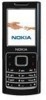 |
View all Nokia 6500 Classic manuals
Add to My Manuals
Save this manual to your list of manuals |
Nokia 6500 Classic manual content summary:
- Nokia 6500 Classic | User Guide - Page 1
Nokia 6500 Classic User's Guide - Nokia 6500 Classic | User Guide - Page 2
prior written permission of Nokia is prohibited. US Patent No 5818437 and other pending patents. T9 text input software Copyright © 1997-2008. Tegic Communications, Inc. All rights reserved. Includes RSA BSAFE cryptographic or security protocol software from RSA Security. Java is a trademark of Sun - Nokia 6500 Classic | User Guide - Page 3
services 10 Enhancements 10 Access codes 11 Software updates 11 Download content 12 Get started 13 Install SIM card and battery 13 Charge the battery 21 Nokia Xpress audio messaging 22 Flash messages 22 E-mail application 22 E-mail setup wizard 22 Write and send an e-mail 23 Download e- - Nokia 6500 Classic | User Guide - Page 4
Settings 30 Profiles 30 Themes 30 Tones 30 Bluetooth device from others 33 Modem settings 33 Synchronise from a compatible PC 34 Synchronise from a server 34 USB data cable 34 Call 34 Phone 35 Configuration 35 Restore factory settings 36 Operator menu 37 Info messages 37 Service - Nokia 6500 Classic | User Guide - Page 5
49 Scripts over secure connection 49 Browser security 50 Digital signature 50 SIM services 51 PC connectivity 52 Nokia PC Suite 52 Data communication applications 52 Battery and charger information .......... 53 Nokia battery authentication guidelines 54 Nokia original enhancements 56 - Nokia 6500 Classic | User Guide - Page 6
aids 60 Vehicles 60 Potentially explosive environments 60 Emergency calls 60 To make an emergency call 61 Certification information (SAR 62 Indeks 63 6 Copyright © 2008 Nokia. All rights reserved. - Nokia 6500 Classic | User Guide - Page 7
. Read the complete user guide for further information. SWITCH all local laws. Always keep your hands free to operate the vehicle while driving. Your SERVICE Only qualified personnel may install or repair this product. SAFETY ENHANCEMENTS AND BATTERIES Use only approved enhancements and batteries - Nokia 6500 Classic | User Guide - Page 8
and replace the battery. • Restore the factory settings. Select Menu > Settings > Rest. factory sett.. Your documents and files are not deleted. • Update the phone with Nokia Software Updater, if available. Visit www.nokia-asia.com/softwareupdate or your local Nokia website. Access codes Q: What - Nokia 6500 Classic | User Guide - Page 9
do I have problems connecting the phone to my PC? A: Ensure that Nokia PC Suite is installed and running on your PC. See the user guide for Nokia PC Suite. For further information on how to use Nokia PC Suite, see the help function in Nokia PC Suite or visit the support pages at www.nokia-asia.com - Nokia 6500 Classic | User Guide - Page 10
e-mail application, instant messaging, presence enhanced contacts, remote synchronisation, and content downloading using the browser or MMS, require network support for these technologies. Network services To use the phone you must have service from a wireless service provider. Many of the features - Nokia 6500 Classic | User Guide - Page 11
settings, select Menu > Settings > Security > Security module sett. Software updates Important: Use only services that you trust and that offer adequate security and protection against harmful software. Nokia may produce software updates that may offer new features, enhanced functions, or improved - Nokia 6500 Classic | User Guide - Page 12
local Nokia web site. Downloading software updates may involve the transmission of large amounts of data through your service provider's network. Contact your service provider for information about data transmission charges. Make sure that the device battery has enough power, or connect the charger - Nokia 6500 Classic | User Guide - Page 13
SIM card is inserted with the gold-coloured contact area on the card facing downwards (3). Charge the battery Charging the BL-6P battery with the AC-6 charger is used for data transfer and slow charging the battery while connected to a PC or laptop. You must download Nokia PC Suite 6.83 to use with - Nokia 6500 Classic | User Guide - Page 14
.com/6500classic/support for more information. 1 Connect the lead from the CA-101 to the micro USB socket on the top of your phone. 2 Connect the CA-101 to your PC or laptop. Select USB mode: appears on the display screen of your phone. 3 Select the mode you want. The AC-6 charges the battery much - Nokia 6500 Classic | User Guide - Page 15
nokia-asia.com/ 6500classic/support. When you have received the settings as a configuration message, and the settings are not automatically saved and activated, Configuration settings received is displayed. Select Show > Save. If required, enter the PIN code supplied by the service the battery life. - Nokia 6500 Classic | User Guide - Page 16
13 Camera flash Phone memory Your phone contains 1 GB (Gigabyte) of internal memory. Standby mode When the phone is ready for use, and you have not entered any characters, the phone is in the standby mode. 1 3 G indicator 2 Signal strength of the cellular network 3 Battery charge level 4 Indicators - Nokia 6500 Classic | User Guide - Page 17
Bluetooth connection indicator. See "Connecting with Bluetooth" p. 32. Flight mode You can deactivate all radio frequency functions and still have access to offline games or use other features that require network coverage locked, enter the lock code. If you need to the lock code field and select 'Call - Nokia 6500 Classic | User Guide - Page 18
, press * twice for the international prefix (the + character replaces the international access code), enter the country code, the area code without the leading 0, if necessary, and the phone number. voice playback, select Menu > Settings > Phone > 18 Copyright © 2008 Nokia. All rights reserved. - Nokia 6500 Classic | User Guide - Page 19
and follow the instructions on the display. of an incoming call while you have a call in progress (network service). To answer a waiting call during an active call, press the call are network services. For availability, contact your service provider. Possible options that your service provider may - Nokia 6500 Classic | User Guide - Page 20
traditional text input, indicated by , and predictive text input, indicated by . Not all languages are supported by predictive text input. The character cases are indicated by , , and . To change the character the word. 3 Start writing the next word. 20 Copyright © 2008 Nokia. All rights reserved. - Nokia 6500 Classic | User Guide - Page 21
compatible features can service), contact your service provider. Read and reply to a message 1 To view a received message, select Show. To read the message later, select Menu > Messaging > Inbox. 2 To reply to a message, select Reply. Write the reply message. 3 Select Send. Copyright © 2008 Nokia - Nokia 6500 Classic | User Guide - Page 22
, select Menu > Messaging > E-mail mailbox > Options > Add mailbox > Create manually. The e-mail application requires an internet access point without a proxy. WAP access points normally include a proxy and do not work with the e-mail application. 22 Copyright © 2008 Nokia. All rights reserved. - Nokia 6500 Classic | User Guide - Page 23
E-mail messages may contain malicious software or otherwise be harmful to your device or PC. Instant messaging With instant messaging (IM, network service) you can send short, simple text messages to online users. You must subscribe to a service and register with the IM service you want to use. For - Nokia 6500 Classic | User Guide - Page 24
service, and you may need to subscribe to it. For more information contact your service provider. If supported phone to replace character-based messages (network service) Message centres number from your service provider. Msg. centre service) Use packet data > Yes - to set GPRS as - Nokia 6500 Classic | User Guide - Page 25
send delivery reports about your messages (network service) MMS creation mode - to restrict or allow various types of multimedia to be added to messages Image size (free) or Image size (restricted) - depending on the MMS creation mode setting Default slide timing - to define the default time between - Nokia 6500 Classic | User Guide - Page 26
size in e-mail - to select the size of images in e-mail Edit mailboxes - to add new mailboxes or edit one in use 26 Copyright © 2008 Nokia. All rights reserved. - Nokia 6500 Classic | User Guide - Page 27
ensure that the Memory in use is Phone or Phone and SIM. In the phone memory you can save different types of phone numbers, a tone or a video clip, and short text items for a contact. Search for the > Names. Scroll to a contact, and select Options Copyright © 2008 Nokia. All rights reserved. 27 - Nokia 6500 Classic | User Guide - Page 28
contacts Memory status - to view the free and used memory capacity Business cards You can send and receive a person's contact information from a compatible device that supports the vCard standard as a business the business card, select Exit > Yes. 28 Copyright © 2008 Nokia. All rights reserved. - Nokia 6500 Classic | User Guide - Page 29
text and multimedia messages you have sent and received, select Menu > Log > Message log. Note: The actual invoice for calls and services from your service provider may vary, depending on network features, rounding off for billing, taxes, and so forth. Copyright © 2008 Nokia. All rights reserved. 29 - Nokia 6500 Classic | User Guide - Page 30
Themes Select Menu > Settings > Themes and from the following options: Select theme - to set a theme. A list of folders in Gallery opens. Open the Themes folder, and select a theme. Theme downloads - to open a list of links to download more themes a slide as wallpaper in the standby mode. Select Image or - Nokia 6500 Classic | User Guide - Page 31
slide missed call and message received notifications Screen saver - to set your phone time Sleep mode - to save battery power, the display turns black when no function of the phone depending on the network cell used (network service) Date and time Select Menu > Settings Nokia. All rights reserved. 31 - Nokia 6500 Classic | User Guide - Page 32
2.0 supporting the following profiles: SIM access, object push, file transfer, dial-up networking, headset, hands-free, service discovery application, generic access, serial port, and generic object exchange. To ensure interoperability between other devices supporting Bluetooth technology, use Nokia - Nokia 6500 Classic | User Guide - Page 33
Bluetooth is active. Remember that Bluetooth uses battery power and may reduce battery life. Connect a Bluetooth device Select Menu > Settings > Connectivity > Bluetooth > Search audio enhanc. and the device that you want to connect to. See a list of your Bluetooth the "Nokia PC Suite" user guide for - Nokia 6500 Classic | User Guide - Page 34
with applications on a PC that has Nokia PC Suite Printing & Media - to use your phone with a PictBridge compatible printer, or to connect the phone to a PC to synchronise it with Windows Media Player (music, video) Data storage - to connect to a PC that does not have Nokia software and use - Nokia 6500 Classic | User Guide - Page 35
SIM card. To select the USIM card language, select SIM Security keyguard - See "Access codes" p. 11. Welcome note - to write the note that is shown when the phone is switched on Phone updates - to update your phone software Manual you can select a network that has a roaming agreement with your service - Nokia 6500 Classic | User Guide - Page 36
accounts for various services manually, and to activate or delete them. The parameters differ according to the selected service type. Restore factory settings To reset some of the menu settings to their original values, select Menu > Settings > Rest. factory sett.. Enter the security code. The names - Nokia 6500 Classic | User Guide - Page 37
more information, contact your service provider. Service commands Select Menu > Messaging > Serv. commands to write and send service requests (USSD commands) to your service provider, such as activation commands for network services. Operator menu Copyright © 2008 Nokia. All rights reserved. 37 - Nokia 6500 Classic | User Guide - Page 38
) is copyright protection, designed to prevent modification and to limit distribution of protected files. When you download protected files, such as sound, video, themes, or ringing tones to your phone, the files are free, but locked. You pay for the key to activate the file, and the activation key - Nokia 6500 Classic | User Guide - Page 39
device. Revocation of such DRM software does not affect the use and the content, use the backup feature of Nokia PC Suite. Other transfer methods supports Nokia XpressPrint. To connect it to a compatible printer, use a USB data cable or send the image using Bluetooth to a printer supporting Bluetooth - Nokia 6500 Classic | User Guide - Page 40
flash while taking a picture. Video To set the quality of your video clips, select Menu > Media > Video > Options > Settings > Video clip quality > High, Normal, or Basic. Record a video clip Select Menu > Media > Video select Expand, or scroll right. 40 Copyright © 2008 Nokia. All rights reserved. - Nokia 6500 Classic | User Guide - Page 41
in your phone, select Videos > Open, or scroll right. Your phone includes a music player for listening to music tracks, recordings or other MP3, AAC, eAAC+, or Windows Media Player music files that you may have transferred to the phone with the Nokia Audio Manager application, which is part of - Nokia 6500 Classic | User Guide - Page 42
be edited or renamed. Stereo widening Select Menu > Media > Stereo widening > On or Off to improve the stereo sound in the phone. 42 Copyright © 2008 Nokia. All rights reserved. - Nokia 6500 Classic | User Guide - Page 43
date, and select Options > Make a note and one of the following note types: Meeting, Call, Birthday, Memo, or Reminder. Fill in the fields. Copyright © 2008 Nokia. All rights reserved. 43 - Nokia 6500 Classic | User Guide - Page 44
note, and select Save. Calculator Select Menu > Organiser > Calculator. When 0 is displayed on the screen, enter the first number in the calculation. Press # for a decimal point. Scroll to the desired 3 To start the timer, select Start timer > Start. 44 Copyright © 2008 Nokia. All rights reserved. - Nokia 6500 Classic | User Guide - Page 45
it, select Reset. Lap timing - to take lap times During timing, the other functions of the phone can be used. To set the stopwatch timing in the background, press the end key. Select Continue to view the timing that you have set in the background. Organiser Copyright © 2008 Nokia. All rights - Nokia 6500 Classic | User Guide - Page 46
Update version - to check if a new version of the application is available for download from Web (network service) Web page - to provide further information or additional data for the application from an internet page (network service), if available 46 Copyright © 2008 Nokia. All rights reserved. - Nokia 6500 Classic | User Guide - Page 47
that you trust and that offer adequate security and protection against harmful software. Check the availability of these services, pricing, tariffs, and instructions with your service provider. With the phone browser you can view the services that use wireless markup language (WML) or extensible - Nokia 6500 Classic | User Guide - Page 48
are not affiliated with Nokia and Nokia does not endorse or assume liability for them. If you choose to access such sites, you should take the precautions for security or content. The phone is able to receive service messages sent by your service provider (network service). Service messages are - Nokia 6500 Classic | User Guide - Page 49
software installation considerably smaller, they must be used correctly in order to benefit from increased security secure. The service provider secures secure connection You can select whether to allow the running of scripts from a secure page. The phone supports WML scripts. Copyright © 2008 Nokia - Nokia 6500 Classic | User Guide - Page 50
may display a confirmation of your purchase. Security features may be required for some services, such as online banking or shopping. For such connections you need security certificates and possibly a security module, which may be available on your SIM card. For more information, contact your - Nokia 6500 Classic | User Guide - Page 51
can access this menu only if it is supported by your SIM card. The name and contents of the menu depend on the available services. Accessing these services may involve sending messages or making a phone call for which you may be charged. SIM services Copyright © 2008 Nokia. All rights reserved. 51 - Nokia 6500 Classic | User Guide - Page 52
a remote internet server (network service). You may find more information and PC Suite on the Nokia website at www.nokia-asia.com/6500classic/ support or your local Nokia website. Data communication applications For information on using a data communication application, refer to the documentation - Nokia 6500 Classic | User Guide - Page 53
-6 charger. The battery can be charged and discharged hundreds of times, but it will eventually wear out. When the talk and standby times are noticeably shorter than normal, replace the battery. Use only Nokia approved batteries, and recharge your battery only with Nokia approved chargers designated - Nokia 6500 Classic | User Guide - Page 54
, take it to a service centre for inspection before continuing to use it. Use the battery only for its intended purpose. Never use any charger or battery that is damaged. Keep your battery out of the reach of small children. Nokia battery authentication guidelines Nokia battery, you should refrain - Nokia 6500 Classic | User Guide - Page 55
its enhancements. It may also invalidate any approval or warranty applying to the device. To find out more about original Nokia batteries, visit www.nokia-asia.com/batterycheck. Battery and charger information Copyright © 2008 Nokia. All rights reserved. 55 - Nokia 6500 Classic | User Guide - Page 56
may be dangerous. BATTERY Type BL-6P Talktime# up to 3 hours Standby# up to 300 hours # Variation in operation times may occur depending on SIM card, network and usage settings, usage style and environments. Headset Wireless Headset Nokia Bluetooth Headset BH-208 The Nokia Bluetooth Headset BH - Nokia 6500 Classic | User Guide - Page 57
in Solutions Nokia Wireless Plug-in Handsfree HF-33W The Nokia Wireless Plug-in Handsfree HF-33W is for you if you spend a lot of time on the road and need a stylish, easy-to-install device to keep in touch with personal and business contacts. Music Nokia Bluetooth Speakers MD-5W The Nokia Bluetooth - Nokia 6500 Classic | User Guide - Page 58
To reset the device from time to time for optimum performance, power off the device and remove the battery. These suggestions apply equally to your device, battery, charger, or any enhancement. If any device is not working properly, take it to the nearest authorised service facility for service. 58 - Nokia 6500 Classic | User Guide - Page 59
questions. Switch off your device in health care facilities when any regulations posted in these areas instruct you to do so. Hospitals or health care facilities may be using equipment that could be medical device, consult your health care provider. Copyright © 2008 Nokia. All rights reserved. 59 - Nokia 6500 Classic | User Guide - Page 60
, and obey all signs and instructions. Potentially explosive atmospheres include areas at refuelling points such as near gas pumps at service stations. Observe restrictions on the use of radio userprogrammed functions. If your device supports voice calls over the internet ( Nokia. All rights reserved. - Nokia 6500 Classic | User Guide - Page 61
signal strength. Depending on your device, you may also need to complete the following: • Insert a SIM card if your device uses one. • Remove certain call restrictions you have activated in your device. • to do so. Additional safety information Copyright © 2008 Nokia. All rights reserved. 61 - Nokia 6500 Classic | User Guide - Page 62
base station. The highest SAR value under the ICNIRP guidelines for use of the device at the ear is 0.95 W/kg. Use of device accessories and enhancements may result in different SAR values. SAR values may vary depending on national reporting and testing requirements and the network band. Additional - Nokia 6500 Classic | User Guide - Page 63
management 38 digital signature 50 downloading protected files 38 downloads 12 E e-mail application 22 end key 16 ending calls 18 equaliser 42 F factory settings 36 flash messages 22 flight mode 17 G gallery 38 games 46 H handsfree. See loudspeaker. Copyright © 2008 Nokia. All rights reserved. 63 - Nokia 6500 Classic | User Guide - Page 64
profiles 30 restore factory settings 36 themes 30 tones 30 USB data cable 34 shortcuts 31 signal strength 16 SIM services 51 software updates 11 speed dialing 18 standby mode 31 stopwatch 45 switch on and off 14 T text 20 themes 30 to-do list 44 tones 30 traditional text input 20 U unlock the keypad - Nokia 6500 Classic | User Guide - Page 65
V voice dialing 18 voice messages 24 voice recorder 41 W wallpaper 31 web 47 Wireless Headset 56 writing text 20 Index Copyright © 2008 Nokia. All rights reserved. 65 - Nokia 6500 Classic | User Guide - Page 66
The Nokia Care web support provides you with more information on our online services. INTERACTIVE DEMONSTRATIONS Learn how to set up your phone for the first time, and find out more about its features. Interactive Demonstrations give step-by-step instructions on using your phone. USER'S GUIDE The - Nokia 6500 Classic | User Guide - Page 67
repair services, please visit www.nokia-asia.com/repair. Please visit your own country site for more details: Australia and New Zealand India Indonesia Japan www.nokia.com.au/support www.nokia.co.in/support www.nokia.co.id/support www.nokia.co.jp/support Malaysia Philippines Singapore Thailand
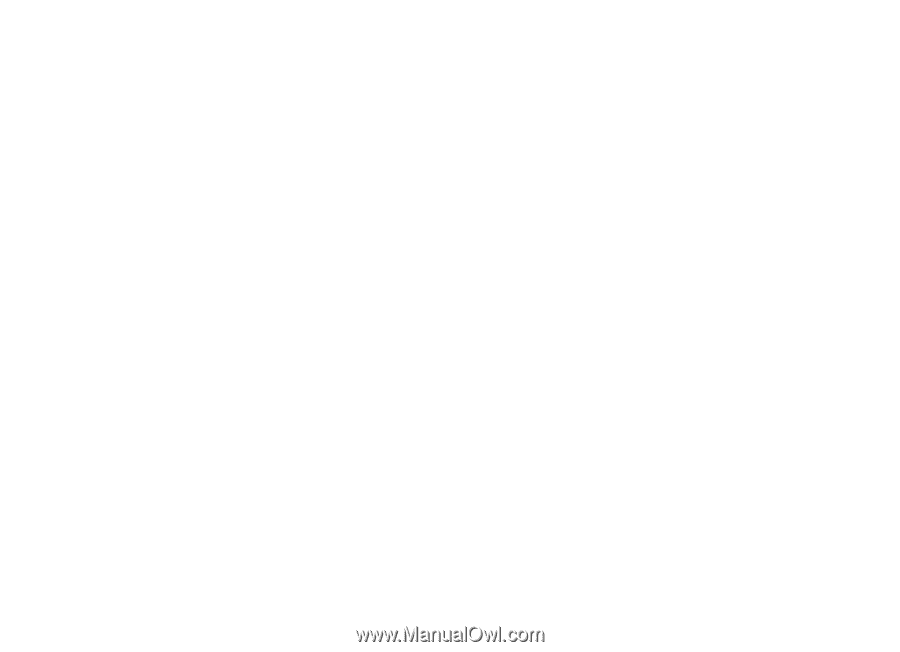
Nokia 6500 Classic
User’s Guide









