Nokia 6800 Nokia 6800 User Guide in English
Nokia 6800 Manual
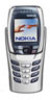 |
UPC - 844602105455
View all Nokia 6800 manuals
Add to My Manuals
Save this manual to your list of manuals |
Nokia 6800 manual content summary:
- Nokia 6800 | Nokia 6800 User Guide in English - Page 1
User Guide - Nokia 6800 | Nokia 6800 User Guide in English - Page 2
Nokia 6800 User Guide What information is needed? My number Voice mail number Wireless provider's number Provider's customer care Model number Phone type IMEI number Numbers Where is the number? Wireless service provider Wireless service provider Wireless service provider Wireless service - Nokia 6800 | Nokia 6800 User Guide in English - Page 3
reserved. Includes RSA BSAFE cryptographic or security protocol software from RSA Security. Java is a trademark of Sun Microsystems, Inc. The information in this user guide was written for the Nokia 6800 phone. Nokia operates a policy of ongoing development. Nokia reserves the right to make changes - Nokia 6800 | Nokia 6800 User Guide in English - Page 4
and joystick keys 19 Browse phone menus 20 Check in-phone help 20 4. Call functions 21 Flip closed 21 Answer or decline an incoming call 22 Flip open 23 Options during a call 23 5. Menu functions 25 Scrolling 25 Menu shortcuts 25 Nokia 6800 User Guide iii Copyright © Nokia 2003 - Nokia 6800 | Nokia 6800 User Guide in English - Page 5
51 Voice dialing 52 View service and own numbers 54 Caller groups 54 10. Profiles 56 11. Settings 57 Personal shortcuts 57 Time and date settings 58 Call settings 58 Phone settings 60 Display settings 61 Tone settings 62 Accessory settings 63 Security settings 63 Restore factory - Nokia 6800 | Nokia 6800 User Guide in English - Page 6
83 19. Connectivity 85 Infrared 85 GPRS 86 Synchronization 87 20. Services 89 Sign on to the wireless Internet 89 Notes on wireless Internet access 89 Use browser options 91 Navigate the wireless Internet 92 Use bookmarks 93 Security 94 Nokia 6800 User Guide v Copyright © Nokia 2003 - Nokia 6800 | Nokia 6800 User Guide in English - Page 7
97 IM Contacts 99 Group chat 101 IM settings 103 Log off service 104 22. Go to 106 23. SIM services 107 24. PC Connectivity 108 PC Suite 108 GPRS and CSD 108 Data communication applications 109 25. Enhancements 110 Safety 110 Charging times 110 26. Reference information 117 Battery - Nokia 6800 | Nokia 6800 User Guide in English - Page 8
this manual. Do not switch the phone on when wireless phone use SERVICE Only qualified personnel may install or repair phone equipment. OBSERVE INFRARED PRECAUTIONS Do not point the IR beam at anyone's eyes or allow it to interfere with other IR devices. Nokia 6800 User Guide 1 Copyright © Nokia - Nokia 6800 | Nokia 6800 User Guide in English - Page 9
DEVICES When connecting to any other device, read its user's guide for detailed safety instructions. Do not connect incompatible products. CALLING Ensure the phone is switched on and in service. Enter the phone number, including the area code, then press e. To end a call, press d. To answer a call - Nokia 6800 | Nokia 6800 User Guide in English - Page 10
"GPRS" on page 86. Also, consult the PC Connectivity Guide. The PC Connectivity guide, Nokia PC Suite, and all related software can be downloaded from the U.S. Mobile Phone products section of www.nokia.com. Contact your network operator or service provider for availability and subscription to the - Nokia 6800 | Nokia 6800 User Guide in English - Page 11
MIDP JAVA™ APPLICATIONS Your phone supports Java and includes some Java applications and games that have been specially designed for mobile phones. You may be able to download new applications and games to your phone from a PC with a Java installer software or from some mobile Internet services. See - Nokia 6800 | Nokia 6800 User Guide in English - Page 12
more information on connectivity, refer to the Nokia 6800 PC Connectivity Guide. The PC Connectivity guide, Nokia PC Suite, and all related software can be downloaded from the U.S. Mobile Phone products section of www.nokia.com/us. • GET THE MOST OUT OF THIS GUIDE The tips that follow can help you - Nokia 6800 | Nokia 6800 User Guide in English - Page 13
Word or WordPerfect format). • UNDERSTAND WIRELESS NETWORK SERVICES The wireless phone described in this guide is approved for use on the GSM 850 and 1900 networks. A number of features in this guide are called network services. These are special services that you arrange through your wireless - Nokia 6800 | Nokia 6800 User Guide in English - Page 14
Welcome and quick guide • UNDERSTAND YOUR PHONE With flip closed 1 Power key f Press and hold until the screen lights up, indicating the phone has switched on. Press and release to display a list of profiles. Also when the keypad is locked, press and release to turn on the phone's display lights for - Nokia 6800 | Nokia 6800 User Guide in English - Page 15
1 Charger connector 2 Pop-portTM connector 3 IR window Antenna Flip Flip closed open Your phone has a built-in antenna. As with any other radio transmitting device, avoid touching the antenna while the phone is powered up. Contact with the antenna affects call quality and may cause the phone - Nokia 6800 | Nokia 6800 User Guide in English - Page 16
and open the flip as shown. 2 Turn the flip until you hear it click into place. Welcome and quick guide Note: When you close the cover, be careful not to pinch your fingers. 3 Turn the phone to horizontal position and hold it as shown in picture. Nokia 6800 User Guide 9 Copyright © Nokia 2003 - Nokia 6800 | Nokia 6800 User Guide in English - Page 17
With flip open 1 Keyboard light key k switches the keyboard light on or off to provide additional lighting while using the keyboard. 2 Backspace h deletes characters. 3 Enter key i forces line feed in text editing. 10 Copyright © Nokia 2003 - Nokia 6800 | Nokia 6800 User Guide in English - Page 18
Important: Your phone is powered by a rechargeable battery. The Nokia 6800 phone uses only the BLC-2 Li-Ion battery. Use only batteries approved by Nokia and recharge your battery only with the chargers approved by Nokia. Never use any charger or battery which is damaged. The battery can be charged - Nokia 6800 | Nokia 6800 User Guide in English - Page 19
. • The bars on the screen stop scrolling and remain constant when the phone is fully charged. If you switch the phone on when charging is complete, the message Battery full momentarily appears in the display. Charging time depends on the charger and the battery used. For example, charging a BLC - Nokia 6800 | Nokia 6800 User Guide in English - Page 20
card holder and slide it back into place. REPLACE THE BATTERY Note: The SIM card must be installed before installing the battery. Position the battery so the gold contacts match up with those on the phone. The battery label should be facing away from the phone. Nokia 6800 User Guide 13 Copyright - Nokia 6800 | Nokia 6800 User Guide in English - Page 21
Note: In the flip open mode, press b to turn off the phone. If the phone displays Insert SIM card even though the SIM card is properly inserted, or SIM card not supported, contact your wireless provider. Enter the PIN code or security code if necessary and press OK. 14 Copyright © Nokia 2003 - Nokia 6800 | Nokia 6800 User Guide in English - Page 22
right selection key when it is: • Contacts - you can access the Contacts menu. • Go to - you can access one of the features that is programmed as a personal shortcut in the Go to menu. (See "Personal shortcuts" on page 57 and "Go to" on page 106.) Nokia 6800 User Guide 15 Copyright © Nokia 2003 - Nokia 6800 | Nokia 6800 User Guide in English - Page 23
Open flip, press any letter key, write the note. Calendar Move joystick to right, or select Menu > Organizer > Calendar. Send a business card Recall contact, select Details > Options > Send bus. card > Via text message, enter recipient's number, press OK. Fun and games FM radio Attach headset - Nokia 6800 | Nokia 6800 User Guide in English - Page 24
on the back of the phone, beneath the battery. • The International Mobile Equipment Identity (IMEI) • We also ask that you write down your zip code. Contact Nokia Please have your phone or enhancement with you when contacting either of the numbers below. Nokia Customer Care Center, USA Customer - Nokia 6800 | Nokia 6800 User Guide in English - Page 25
Contact your service provider To use the network services available in your phone, you will need to sign up with a wireless provider. In many cases, the wireless provider will make available descriptions of their services and instructions for using features such as: • Voicemail and voice privacy • - Nokia 6800 | Nokia 6800 User Guide in English - Page 26
the start screen to view any entries in Contacts. Press a left to begin writing a text message, or press a right to view the calendar. Note: You can customize the right selection key to access other features. See "Personal shortcuts" on page 57. Nokia 6800 User Guide 19 Copyright © Nokia 2003 - Nokia 6800 | Nokia 6800 User Guide in English - Page 27
using a shortcut. For more information on your phone's menus, see "Menu functions" on page 25. Note: Some features may not be available, depending on your network. For more information, contact your wireless provider. • CHECK IN-PHONE HELP Many features have brief descriptions (help text) which can - Nokia 6800 | Nokia 6800 User Guide in English - Page 28
phone asks for the voice mailbox number, key it in and press OK. See also "Voice messages" on page 45 for more details. Using 1-touch dialing See "1-touch dialing" on page 51 to set up this feature. After set up, press and hold the assigned key (2 - 9) until the call begins. Nokia 6800 User Guide - Nokia 6800 | Nokia 6800 User Guide in English - Page 29
show the caller's phone number or the text Private number. The caller's name may also appear, if their name and number have been stored in the Contacts list. (See"Contacts" on page 48). Decline an incoming call Use this feature the same way with the flip open or closed. 22 Copyright © Nokia 2003 - Nokia 6800 | Nokia 6800 User Guide in English - Page 30
keypad Record Function Place the current call on hold or remove the call from hold status. Lock the keys on the phone. See "Lock and unlock the keypad" on page 27 and "Security keyguard" on page 60. Record the conversation for up to three minutes. Nokia 6800 User Guide 23 Copyright © Nokia 2003 - Nokia 6800 | Nokia 6800 User Guide in English - Page 31
the call on hold. Send touch tones generated by your phone's keypad. Open the Contacts menu. Display the main menus. Mute your voice; you Headset respectively. The loudspeaker is deactivated automatically when you end the call, connect the handsfree unit or headset to the phone, or close the flip - Nokia 6800 | Nokia 6800 User Guide in English - Page 32
Menu functions The phone offers you an extensive return to the start screen from any menu or submenu • MENU SHORTCUTS You can go directly to almost any menu or submenu, as well as activate most features by using a shortcut shortcut number. Nokia 6800 User Guide 25 Copyright © Nokia 2003 - Nokia 6800 | Nokia 6800 User Guide in English - Page 33
insert a number, press a number key. Tip: You can still make a call when the flip is open. Use the number keys to enter the phone number, then press e. • To switch between lower case, upper case, or all capital letters characters or symbols are not shown on the keyboard. 26 Copyright © Nokia 2003 - Nokia 6800 | Nokia 6800 User Guide in English - Page 34
keypad when the flip is closed. When Nokia PC Suite when the phone is attached to a computer using data cable. If you want to require that a security code be entered to unlock the phone, you must activate the security keyguard feature (see "Security Nokia 6800 User Guide 27 Copyright © Nokia 2003 - Nokia 6800 | Nokia 6800 User Guide in English - Page 35
only once for one letter. The word may change after each keystroke. Example: To write Nokia when the English dictionary is selected, press 6 once for N, 6 once for o, 5 full, the new word replaces the oldest one that was added. 6 Start writing the next word. Compound words Key in the first part - Nokia 6800 | Nokia 6800 User Guide in English - Page 36
select Options > Insert number. Key in the number or search for it in Contacts and press OK. • To insert a name from Contacts, select Options > Insert name. To insert a phone number or a text item attached to the name, select Options > View details. Nokia 6800 User Guide 29 Copyright © Nokia 2003 - Nokia 6800 | Nokia 6800 User Guide in English - Page 37
TEXT MESSAGES (SMS SERVICE) This network service lets you send and receive multipart messages through your phone which consist of set is supported by your SIM card, select the set you want to change. • Select Message center number to save the phone number of service). 30 Copyright © Nokia 2003 - Nokia 6800 | Nokia 6800 User Guide in English - Page 38
SIM card supports more than one set. • For message type e-mail, select E-mail server to save the e-mail server number. Overwrite settings When the text message memory is full, the phone cannot receive or send any new messages. However, you can set the phone to automatically replace old text messages - Nokia 6800 | Nokia 6800 User Guide in English - Page 39
can start reading the first part before the phone has received the entire message. While viewing the message, you may see some text missing on the display. This is normal, and the message content will be updated as soon as the missing sequence arrives. If the memory is full, you may have to - Nokia 6800 | Nokia 6800 User Guide in English - Page 40
original message phone memory. See "Selecting settings for contacts" on page 48 for more information. DISTRIBUTION LIST OPTIONS While viewing a distribution list, press Options to see the following features: • View list to view or add names and phone Nokia 6800 User Guide 33 Copyright © Nokia 2003 - Nokia 6800 | Nokia 6800 User Guide in English - Page 41
, select Options > Preview. Note: The picture message function can be used only if it is supported by your network operator or service provider. Only phones that offer picture message features can receive and display picture messages. Archive folder and My folders To organize your messages, you can - Nokia 6800 | Nokia 6800 User Guide in English - Page 42
A TEXT MESSAGE You may receive the multimedia connection settings as a text message from the network operator or service provider that offers the WAP service you want to use. For more information, contact your network operator or service provider. Nokia 6800 User Guide 35 Copyright © Nokia 2003 - Nokia 6800 | Nokia 6800 User Guide in English - Page 43
For availability and subscription to the multimedia messaging service, contact your network operator or service provider. 1 Select Menu > Messages > or search for it in Contacts and press OK. Note: In some networks, you must enter the number 1 before the area code and phone number. 4 To view the - Nokia 6800 | Nokia 6800 User Guide in English - Page 44
indicates that the memory for multimedia messages is full, see "Multimedia messages memory full" on page 38. 1 Press Show to view . Inbox, Outbox, Saved, and Sent items folders The phone saves the multimedia messages that have been received in the Nokia 6800 User Guide 37 Copyright © Nokia 2003 - Nokia 6800 | Nokia 6800 User Guide in English - Page 45
waiting and the memory for the messages is full, the indicator blinks and Multimedia memory full, view waiting msg. is shown. To view message appears, press OK. If the folder contains unread messages, the phone will ask whether you want to delete them also. If you decide Copyright © Nokia 2003 - Nokia 6800 | Nokia 6800 User Guide in English - Page 46
Messages • E-MAIL MESSAGES The Nokia 6800 phone has two ways to send e-mail: using the SMS system or the Java e-mail application. The method available to you depends on your service provider. Both methods, using SMS and the Java application, are explained here. Before you can send and retrieve e- - Nokia 6800 | Nokia 6800 User Guide in English - Page 47
Save the phone number of the message center, which is necessary for sending text messages; obtain this number from your wireless provider Messages sent as Available if your service provider supports this service Message validity Available if your service provider supports this service Default - Nokia 6800 | Nokia 6800 User Guide in English - Page 48
in Contacts, then press Select. 3 Select Options > OK. 4 Enter the subject of the e-mail, if you want, and select Options > OK. 5 Write the e-mail message. (See "Writing text" on page 26.) The number of characters you can enter appears in the top right of the display. Nokia 6800 User Guide 41 - Nokia 6800 | Nokia 6800 User Guide in English - Page 49
. Contact your e-mail service provider, if in doubt. Download messages phone makes a connection to the e-mail service. A waiting bar is shown, while your phone is downloading e-mail messages to your phone. If the message memory is full, delete some of your older messages before you start to download - Nokia 6800 | Nokia 6800 User Guide in English - Page 50
settings of your phone for saving and retrieving e-mail messages. 3 Select Edit active mailbox and select each of the settings one by one. Enter the required settings according to the information you have received from your mail service provider: Nokia 6800 User Guide 43 Copyright © Nokia 2003 - Nokia 6800 | Nokia 6800 User Guide in English - Page 51
or IMAP4. If both types are supported, select IMAP4. Changing the server type found in the first part of name your e- mails (if required); found in the first part of your e-mail address. SMTP password Password Sends incoming replies to a different mailbox. Secure login APOP For POP3 only: On for - Nokia 6800 | Nokia 6800 User Guide in English - Page 52
contact your service provider. If supported phone contact your service provider. If the GPRS connection is set to Always online, the info messages may not be received. In that case, set the GPRS connection to When needed, see "GPRS connection" on page 86. Nokia 6800 User Guide 45 Copyright © Nokia - Nokia 6800 | Nokia 6800 User Guide in English - Page 53
from your service provider may vary, depending upon network features, rounding-off for billing, taxes and so forth. Select Menu > Call log and then select • Call timers. Scroll to view the approximate duration of your incoming and outgoing calls in hours, minutes and seconds. The security code is - Nokia 6800 | Nokia 6800 User Guide in English - Page 54
. The security code is required to clear the counters. • GPRS connection timer. Scroll to check the duration of the last GPRS connection or the total GPRS connection. You can also clear the timers. The security code is required to clear the timers. Nokia 6800 User Guide 47 Copyright © Nokia 2003 - Nokia 6800 | Nokia 6800 User Guide in English - Page 55
numbers and text items. • The phone supports SIM cards that can save up to 250 names and phone numbers. Names and numbers saved in the SIM card's memory, are indicated by this icon: . • SELECTING SETTINGS FOR CONTACTS 1 Select Menu > Contacts > Settings. 2 Select Memory in use to set the memory - Nokia 6800 | Nokia 6800 User Guide in English - Page 56
Contacts, for example, to make a call, the default number is used unless you select another number. 1 At the start screen phone number, move the joystick up or down in standby mode. Key in the first letter of the name, and/or scroll to the name you want. Nokia 6800 User Guide 49 Copyright © Nokia - Nokia 6800 | Nokia 6800 User Guide in English - Page 57
OK and confirm with the security code. • COPYING CONTACTS You can copy names and phone numbers from the phone's memory to your SIM card's memory and vice versa. 1 Select Menu > Contacts > Copy. 2 Select From phone to SIM card or From SIM card to phone. • To copy from phone to SIM card, select One - Nokia 6800 | Nokia 6800 User Guide in English - Page 58
the area code) or press Find to retrieve a number from the contacts list. 4 Press OK. The entry appears in the slot you have assigned. If the 1-touch dialing function is off, the phone asks whether you want to activate it. Press Yes to activate it. Nokia 6800 User Guide 51 Copyright © Nokia 2003 - Nokia 6800 | Nokia 6800 User Guide in English - Page 59
. • VOICE DIALING Your phone's voice dialing feature allows handsfree operation while you place a call. Before using this feature, you need to create entries in the contacts list so you can associate in your voice, which may keep the phone from recognizing the command. 52 Copyright © Nokia 2003 - Nokia 6800 | Nokia 6800 User Guide in English - Page 60
. When the phone finds the voice tag, Found appears, and the phone automatically dials the number. Listen to a voice tag 1 Select Menu > Contacts > Voice tags. 2 Scroll to the name with the voice tag you want to hear. 3 Select Options > Playback. Nokia 6800 User Guide 53 Copyright © Nokia 2003 - Nokia 6800 | Nokia 6800 User Guide in English - Page 61
Service numbers Own numbers Use this number to... Contact your wireless provider to obtain service Display the operating number, or numbers which have been assigned to your phone Contacts list. Caller groups can be renamed to suit your preference. Caller group options 1 Select Menu > Contacts - Nokia 6800 | Nokia 6800 User Guide in English - Page 62
caller group 1 At the start screen, press the joystick up or down to display entries in your Contacts list. Tip: Perform a "quick find" when Contacts entries are displayed by entering the first Select. A confirmation message appears in the display. Nokia 6800 User Guide 55 Copyright © Nokia 2003 - Nokia 6800 | Nokia 6800 User Guide in English - Page 63
of profiles that allow you to personalize the tone settings of your phone and to activate a profile for different events and environments. Available profiles the profile quickly in standby mode: • With the flip closed, press the power key f, scroll to the profile you want to activate and press Select. - Nokia 6800 | Nokia 6800 User Guide in English - Page 64
106.) Program features into personal default Contacts screen. Now the right selection key is labeled Go to. 4 Press Go to to display your personal shortcuts list. GO TO MENU To access personal shortcuts through the Go to menu, see "Go to" on page 106. Nokia 6800 User Guide 57 Copyright © Nokia - Nokia 6800 | Nokia 6800 User Guide in English - Page 65
Features that depend on accurate time settings are Messages, Call log, Alarm clock, Timed Profiles, Calendar, Screen saver and Notes. Also, if the battery is removed for more then 30 minutes, you may need to reset For details, contact your service provider. Forwarding options not supported by your - Nokia 6800 | Nokia 6800 User Guide in English - Page 66
phone supported by your SIM card, you can prevent the line selection by selecting the option Lock. For more information on availability, contact your network operator or service provider. Tip: In standby mode, you can switch from one line to the other by pressing and holding p. Nokia 6800 User Guide - Nokia 6800 | Nokia 6800 User Guide in English - Page 67
activated. This feature lets you lock your phone with a security code. Please note that even when the keyguard lock is activated, the phone content (except Java applications like e-mail) can be read using Nokia PC Suite when the phone is attached to a computer using data cable. Cell info display - Nokia 6800 | Nokia 6800 User Guide in English - Page 68
presaved in the Gallery menu. You can also receive images using multimedia messages, download them using WAP service, or transfer them with PC Suite from your PC and then save them in Gallery. Your phone supports JPEG, GIF, BMP, and PNG formats. Select wallpaper 1 Select Menu > Settings > Display - Nokia 6800 | Nokia 6800 User Guide in English - Page 69
contact your network operator or your WAP service provider. Screen saver timeout Digital clock screen saver is used for power saving in standby mode. It is activated when no function of the phone has been used for a certain time while the phone's flip to choose how the phone notifies you of an - Nokia 6800 | Nokia 6800 User Guide in English - Page 70
numbers in some networks (for example 911 or other official emergency numbers). Select Menu > Settings > Security settings, and then select PIN code request, Call restrictions, Fixed dialing, Closed user group, Security level, or Access codes. Nokia 6800 User Guide 63 Copyright © Nokia 2003 - Nokia 6800 | Nokia 6800 User Guide in English - Page 71
To reset the menu settings to their original values, select Menu > Settings > Restore factory settings. Key in the security code and press OK. Note that the data you have keyed in or downloaded, for example, the names and phone numbers saved in Contacts are not deleted. 64 Copyright © Nokia 2003 - Nokia 6800 | Nokia 6800 User Guide in English - Page 72
features, other than the alarm clock, require the phone to be switched on to use the features. Do not switch on the device when wireless phone station you tuned in. Note: You must connect the phone to a headset or music stand to use the radio as an Nokia 6800 User Guide 65 Copyright © Nokia 2003 - Nokia 6800 | Nokia 6800 User Guide in English - Page 73
of the tone. 4 Press Options, then Select for the tone you want. Alarm tone activation PHONE ON When the alarm activates, the phone sounds a tone, Alarm! flashes, and the current time appears in the display. The alarm of the selected note. You can scroll through the note. 66 Copyright © Nokia 2003 - Nokia 6800 | Nokia 6800 User Guide in English - Page 74
delete option you can set the phone to delete old notes automatically Contacts, and press Select). To set the alarm for the note, select Alarm on, then set the alarm time. When you have set the alarm, the indicator is displayed when you view the notes. Nokia 6800 User Guide 67 Copyright © Nokia - Nokia 6800 | Nokia 6800 User Guide in English - Page 75
note The phone beeps, and Select the priority for the to-do note: High, Medium or Low. The phone automatically sets the due date for the note as two weeks ahead of the done. You can sort notes by priority, send them to another phone, save them as calendar notes, or access the calendar. While viewing - Nokia 6800 | Nokia 6800 User Guide in English - Page 76
into the note, the phone will ask you to full, you cannot save the note to the calendar. You can also send the note using IR, multimedia, or as a text message. The other options for the note include options for viewing, deleting, and editing a note. Nokia 6800 User Guide 69 Copyright © Nokia - Nokia 6800 | Nokia 6800 User Guide in English - Page 77
headset connected to the phone before using the radio. 2 Select Menu > Radio. Radio on appears, then, if no frequencies are saved, 87.5 MHz appears. 3 Press Options. • SET A FREQUENCY You can set frequencies by directly entering the number, manual number. Manual search 1 Scroll to Manual tuning and - Nokia 6800 | Nokia 6800 User Guide in English - Page 78
button to move up to the next channel. • LISTEN TO THE RADIO WITH THE LOUDSPEAKER 1 Connect a headset and select Menu > Radio to turn the radio on. 2 Select Options > Loudspeaker. 3 Adjust the volume with the volume keys on the side of the phone. Nokia 6800 User Guide 71 Copyright © Nokia 2003 - Nokia 6800 | Nokia 6800 User Guide in English - Page 79
the volume key on the side of the phone to adjust volume for both the headset and the loudspeaker. See "Understand your phone" on page 7. • CHOOSE STEREO OR may interfere with the radio. Voice commands The voice commands feature lets you control some radio functions with your voice. Radio functions - Nokia 6800 | Nokia 6800 User Guide in English - Page 80
of different WAP services, pricing and tariffs, contact your network operator and/or the WAP service provider. 3 Open the desired folder and the list of files in the folder is shown. Graphics and Tones are the original folders in the phone. Nokia 6800 User Guide 73 Copyright © Nokia 2003 - Nokia 6800 | Nokia 6800 User Guide in English - Page 81
of the file, for example, the size of the file. Sort to sort the files and folders by date, type, name or size. 74 Copyright © Nokia 2003 - Nokia 6800 | Nokia 6800 User Guide in English - Page 82
the availability of different WAP services, pricing and tariffs, contact your network operator or the WAP service provider. Note that when downloading a game or an application, it may be saved in the Applications menu instead of the Games menu. Warning: Only install software from sources that offer - Nokia 6800 | Nokia 6800 User Guide in English - Page 83
for restricting network access: Ask first (ask for net access) Allowed (allow net access) Not allowed (refuses net access) Update version Checks if a new version of the application is available for download. Service settings Lets you specify settings for applications requiring specific network - Nokia 6800 | Nokia 6800 User Guide in English - Page 84
of WAP bookmarks in your Services menu. Game downloads See "Game downloads" on page 75. PC Suite Use the Java Application installer from PC Suite to download the applications in your phone. Note: Only install software from sources that you trust. Note: When you download a game or an application, it - Nokia 6800 | Nokia 6800 User Guide in English - Page 85
phone on when wireless phone use is prohibited or when it may cause interference or danger. • CALCULATOR The calculator in your phone screen, key in the first number in the calculation, and press p for a decimal point or the corresponding decimal symbol on the keyboard, if the flip replace Nokia 2003 - Nokia 6800 | Nokia 6800 User Guide in English - Page 86
recording status to both parties in an active phone conversation. • The start tone plays when recording begins. • The recording tone plays every 5 seconds while the conversation is being recorded. • The ending tone signals the end of the recording. Nokia 6800 User Guide 79 Copyright © Nokia 2003 - Nokia 6800 | Nokia 6800 User Guide in English - Page 87
beep every 2 seconds, you only have 10 seconds left for your voice memo. • If the memory is full when you try to record a new voice memo, No space for new recording appears on the screen. You have the choice to erase an existing voice memo to free up space for the new - Nokia 6800 | Nokia 6800 User Guide in English - Page 88
> Extras > Voice commands. 2 Scroll to the phone function, then press Select. 3 Scroll to one of the available features, and press Options. Add command appears on the want to cancel the recording. The phone replays then saves the recorded tag. Nokia 6800 User Guide 81 Copyright © Nokia 2003 - Nokia 6800 | Nokia 6800 User Guide in English - Page 89
plays the command. CHANGE OR ERASE A VOICE COMMAND 1 At the start screen, select Menu > Extras > Voice commands. 2 After a brief pause, the list of phone functions appears in the display. 3 Scroll to the feature you wish to modify and press Select. 4 When the command you wish to modify appears in - Nokia 6800 | Nokia 6800 User Guide in English - Page 90
the other functions of the phone can be used. To set the stopwatch timing in the background, press . Note: Using the stopwatch consumes the battery and operating time is reduced. time is used as the title. Reset to reset the time without saving it. Nokia 6800 User Guide 83 Copyright © Nokia 2003 - Nokia 6800 | Nokia 6800 User Guide in English - Page 91
split timing" on page 83. Viewing and deleting times Select Menu > Extras > Stopwatch. If the stopwatch is not reset, you can select Show last time to view the most recent measured time. Select View times and a list of times you want to delete, press Delete and press OK. 84 Copyright © Nokia 2003 - Nokia 6800 | Nokia 6800 User Guide in English - Page 92
IR connection is activated and your phone is ready to send or receive data using its IR port. • When blinks, your phone is trying to connect to the other device or a connection has been lost. Note that the IR connection deactivates automatically. Nokia 6800 User Guide 85 Copyright © Nokia 2003 - Nokia 6800 | Nokia 6800 User Guide in English - Page 93
Note that your phone supports three simultaneous GPRS connections service provider. You can also set the GPRS dial-up service settings (APN) on your PC using the Nokia Modem Options software. See "PC Suite" on page 108. If you have set the settings both on your PC and on your phone, note that the PC - Nokia 6800 | Nokia 6800 User Guide in English - Page 94
may have to key in the settings manually (see below for more details). To start the synchronization from your phone: 1 Select Menu > Services > Settings, and select the connection Save to save the synchronization settings, or Discard to discard them. Nokia 6800 User Guide 87 Copyright © Nokia 2003 - Nokia 6800 | Nokia 6800 User Guide in English - Page 95
Contacts and Calendar from your PC, use either an IR connection or a data cable. You also need to install on your computer the PC Suite software that is designed to work with your phone. Visit the website at nokia.com/support/ phones/6800. Start the synchronization from your PC using PC Suite - Nokia 6800 | Nokia 6800 User Guide in English - Page 96
service provider and others are free to design XHTML sites as they choose, so the sites are as variable as Web pages on the Internet. Internet content on your personal computer is called a "web page." Internet content on your mobile phone is called a "page," or "XHTML card." Nokia 6800 User Guide - Nokia 6800 | Nokia 6800 User Guide in English - Page 97
browser on your phone. Normally this is done by your wireless provider once you have subscribed to the feature. Contact your wireless provider if you have problems using the browser. If it is necessary to enter the settings manually, refer to the following steps. 1 Select Menu > Services > Settings - Nokia 6800 | Nokia 6800 User Guide in English - Page 98
or service provider. • Authentication type - Select Secure or Normal. • Login type - Select Manual or service provider's home page. Shows a list of all saved bookmarks. Bookmarks help you find an XHTML site quickly. See "Use bookmarks" on page 93. Nokia 6800 User Guide 91 Copyright © Nokia - Nokia 6800 | Nokia 6800 User Guide in English - Page 99
Download links Allows you to download content from pre-programmed XHTML sites. Service inbox Allows you to receive notifications from your service provider about new e-mail messages, changes in stock prices INTERNET Since your phone screen is much smaller than a computer screen, Internet content - Nokia 6800 | Nokia 6800 User Guide in English - Page 100
In 7 this example, you can enter your zip code to receive the local weather forecast. • USE BOOKMARKS You bookmarks to your browser. Set a bookmark while browsing 1 Select Menu > Services > Bookmarks. After a brief pause, a list of bookmarks (if Nokia 6800 User Guide 93 Copyright © Nokia 2003 - Nokia 6800 | Nokia 6800 User Guide in English - Page 101
Using the certificate can help you to improve the security of connections between your phone and an XHTML server. You can download the certificate from an XHTML page if the XHTML service supports the use of authority certificates. After the download, you can view the certificate, then save or delete - Nokia 6800 | Nokia 6800 User Guide in English - Page 102
the IM service provider you have selected to use. During the registration process you will have the opportunity to create the user name and password of your choice. For more information about signing up for IM services, contact your wireless service provider. Nokia 6800 User Guide 95 Copyright - Nokia 6800 | Nokia 6800 User Guide in English - Page 103
Log in to service The first time you log in to name and password. The user name you entered previously appears on the User ID screen; however, you must manually enter your password every time you log in. To log in for the first time information and messages from others. 96 Copyright © Nokia 2003 - Nokia 6800 | Nokia 6800 User Guide in English - Page 104
the conversation screen will be empty. 4 Select Options > Write. A text entry screen appears with the contact's name displayed above the entry field. 5 Enter a message, and select Options > Send. The message is sent and then displayed at the top of the conversation screen. Nokia 6800 User Guide 97 - Nokia 6800 | Nokia 6800 User Guide in English - Page 105
select Conversations. 2 Scroll to the contact with whom you want to chat. screen appears with the IM contact's name and most recent message displayed. 6 After your contact and then displayed in the conversation screen. Quit chat session If you screen, select Options > Save. The Convers. name screen - Nokia 6800 | Nokia 6800 User Guide in English - Page 106
IM contacts. Add a new contact from Conversations You can add a new contact from the Conversations list if you have an active or saved IM session with that contact. 1 From the Inst. messaging online menu, select Conversations. 2 Scroll to the contact name that you want to add. Nokia 6800 User Guide - Nokia 6800 | Nokia 6800 User Guide in English - Page 107
-Enter the first few characters of the contact's screen name, then select Options > Search. User ID-Enter the first few characters of the contact's user name, then select Options > Search. Phone number-Enter the first few numbers of contact's phone number, then select Options > Search. E-mail-Enter - Nokia 6800 | Nokia 6800 User Guide in English - Page 108
the group name (up to 10 characters), and select Options > OK. Your screen name appears. 3 Select Options > OK. Updating information appears, then a confirmation note, followed by the conversation screen with the group name displayed at the top. Nokia 6800 User Guide 101 Copyright © Nokia 2003 - Nokia 6800 | Nokia 6800 User Guide in English - Page 109
service before you can add them to a chat group. 1 From the group conversation screen, select Options > Group members. The Group members screen is displayed, listing your screen name as the only active participant this group chat. 2 Press Options > Send in... ("Send invitation"). The Contacts screen - Nokia 6800 | Nokia 6800 User Guide in English - Page 110
must have a screen name to be able to join a group chat. 1 From the Inst. messaging online or offline menu, select Settings > Screen name. The Screen name screen appears. 2 Enter your screen name, and select Options > OK. Screen name saved appears. Nokia 6800 User Guide 103 Copyright © Nokia 2003 - Nokia 6800 | Nokia 6800 User Guide in English - Page 111
the IM application on your phone but still remain logged in to the IM service. This enables you to receive instant messages and chat invitations from your contacts, even when using your phone for other purposes, for example, if you are making a call or playing a game. 104 Copyright © Nokia 2003 - Nokia 6800 | Nokia 6800 User Guide in English - Page 112
will be taken to the offline menu where you can log in again. To disconnect from the IM service, you must log out from the online menu. You will then be taken to the offline menu, the application and one more time to close the IM main menu screen. Nokia 6800 User Guide 105 Copyright © Nokia 2003 - Nokia 6800 | Nokia 6800 User Guide in English - Page 113
the Go to menu by modifying your personal shortcuts list (see "Personal shortcuts" on page 57). To activate features in the Go to menu, select Menu > Go to. Scroll through the list of features and press Select to open an item. You can also program the right selection key to display the - Nokia 6800 | Nokia 6800 User Guide in English - Page 114
network when you are using the SIM services by selecting the option Yes in Phone settings, Confirm SIM service actions. Note that accessing these services may involve sending a text message (SMS) or making a phone call for which you may be charged. Nokia 6800 User Guide 107 Copyright © Nokia 2003 - Nokia 6800 | Nokia 6800 User Guide in English - Page 115
find more information and downloadable files on the Nokia website, www.nokia.com/us. • PC SUITE Nokia PC Suite is a collection of powerful tools that you can use to manage your phone's features and data. Depending on which phone you have, your version of PC Suite consists of the following components - Nokia 6800 | Nokia 6800 User Guide in English - Page 116
is not recommended as it might disrupt the operation. For a better performance during data calls, place the phone on a stationary surface with the keypad facing downward. Do not move the phone by holding it in your hand during a data call. Nokia 6800 User Guide 109 Copyright © Nokia 2003 - Nokia 6800 | Nokia 6800 User Guide in English - Page 117
for use when supplied with power from ACP-7, ACP-8, ACP-12, LCH-9, or LCH-12. Warning: Use only batteries, chargers and enhancements approved by the phone manufacturer for use with this particular phone model. The use of any other types may invalidate any approval or warranty applying to the - Nokia 6800 | Nokia 6800 User Guide in English - Page 118
with bar code for traceability Note: Operation times are estimates and may vary depending on network conditions, charging and phone use. Rapid travel charger ACP-8 • Fast and efficient way to charge the phone battery • Multivoltage • Small, lightweight, and durable Nokia 6800 User Guide 111 - Nokia 6800 | Nokia 6800 User Guide in English - Page 119
to phone or desktop stand Battery charging stand DDC-1 • Provides for charging a spare battery so a full power source is always available when needed • Compatible chargers: ACP-7, ACP-8, ACP-12 Travel charger ACP-12 • High performance charger • Multivoltage (90-264 V) 112 Copyright © Nokia 2003 - Nokia 6800 | Nokia 6800 User Guide in English - Page 120
button for convenient use • Device includes a hook for easy carrying Stereo headset HDS-3 • Stereo headset with microphone and answer/end button • Provides comfortable handsfree operation and pleasure of listening to the Nokia 6800 phone's FM radio in stereo • Small and lightweight Important: This - Nokia 6800 | Nokia 6800 User Guide in English - Page 121
Camera headset HS-1C • A single-shot camera with a Pop-port connection to use with your Nokia phone • Basic handsfree functionality with send/end button • Small and lightweight Inductive loopset LPS-4 • Mobile freedom for hearing aid users • Handsfree operation without batteries • Audio input - Nokia 6800 | Nokia 6800 User Guide in English - Page 122
charger and/or headset • Easy to attach to the dashboard with swivel or mounting plate • Phone specific size Enhancements Mobile charger LCH-12 • High performance charger • Easy and convenient way to charge the phone battery with personal computer Nokia 6800 User Guide 115 Copyright © Nokia 2003 - Nokia 6800 | Nokia 6800 User Guide in English - Page 123
Phone adapter HDA-10 • Plug and play TTY connectivity (TTY must be activated first in the "Accessory settings" menu) • Plugs into the connector on the bottom of the phone 116 Copyright © Nokia 2003 - Nokia 6800 | Nokia 6800 User Guide in English - Page 124
battery is fully charged. Batteries' performance is particularly limited in temperatures well below freezing. Do not dispose of batteries in a fire! Dispose of batteries according to applicable local regulations (for example, recycling). Do not dispose of as household waste. Nokia 6800 User Guide - Nokia 6800 | Nokia 6800 User Guide in English - Page 125
parts and prevent proper operation. • Use only the supplied or an approved replacement antenna. Unauthorized antennas, modifications, or attachments could damage the phone and may violate regulations governing radio devices. All of the above suggestions apply equally to your phone, battery, charger - Nokia 6800 | Nokia 6800 User Guide in English - Page 126
if you have any questions. Switch off your phone in health care facilities when any regulations posted in these areas instruct you to do so. Hospitals or health care facilities may be using equipment that could be sensitive to external RF energy. Nokia 6800 User Guide 119 Copyright © Nokia 2003 - Nokia 6800 | Nokia 6800 User Guide in English - Page 127
instructions. Sparks in such areas could cause an explosion or fire resulting in bodily injury or even death. Users are advised to switch off the phone when at a refueling point (service station). Users are reminded of the need to observe restrictions as the phone, its parts, or enhancements - Nokia 6800 | Nokia 6800 User Guide in English - Page 128
cellular service provider. When making an emergency call, remember to give all the necessary information as accurately as possible. Remember that your wireless phone may be the only means of communication at the scene of an accident - do not end the call until given permission to do so. Nokia 6800 - Nokia 6800 | Nokia 6800 User Guide in English - Page 129
part phones employs a unit of measurement known as the Specific phone while operating can be well below the maximum value. This is because the phone output. Before a phone model is available for guide, is 1.02 W/kg. (Body-worn measurements differ among phone models, depending upon available accessories - Nokia 6800 | Nokia 6800 User Guide in English - Page 130
Reference information *In the United States and Canada, the SAR limit for mobile phones used by the public is 1.6 watts/kilogram (W/kg) averaged over one gram information in other regions please look under product information at www.nokia.com/us. Nokia 6800 User Guide 123 Copyright © Nokia 2003 - Nokia 6800 | Nokia 6800 User Guide in English - Page 131
by time: up to 10 days Radio on with headset: up to 30 hours Radio on with speaker: up to 16 hours a Battery talk and standby times are estimates only and depend on signal strength, network conditions, features used, battery age and condition (including the effect of charging habits), temperatures - Nokia 6800 | Nokia 6800 User Guide in English - Page 132
bear the cost of shipping the Product back to the Consumer after the completion of service under this limited warranty. 7 The Consumer shall have no coverage or benefits under this limited warranty if any of the following conditions are applicable: Nokia 6800 User Guide 125 Copyright © Nokia 2003 - Nokia 6800 | Nokia 6800 User Guide in English - Page 133
Product prepaid and insured to: Nokia Inc., Attn.: Repair Department 795 West Nasa Blvd. Melbourne, FL 32901 c) The Consumer shall include a return address, daytime phone number and/ or fax number, complete description of the problem, proof of purchase and service agreement (if applicable). Expenses - Nokia 6800 | Nokia 6800 User Guide in English - Page 134
option, will provide a replacement Product or refund the purchase price of the Product less a reasonable amount for usage. In some states the Consumer may have the right to a loaner if the repair of the Product takes more than ten (10) days. Please contact the Customer Service Center at Nokia at the - Nokia 6800 | Nokia 6800 User Guide in English - Page 135
.: Customer Service 7725 Woodland Center Blvd., Suite. 150 Tampa, FL 33614 Telephone: 1-888-NOKIA-2U (1-888-665-4228) Facsimile: (813) 287-6612 TTY/TDD Users Only: 1-800-24-NOKIA (1-800-246-6452) 17 The limited warranty period for Nokia supplied attachments and enhancements is specifically defined - Nokia 6800 | Nokia 6800 User Guide in English - Page 136
6128322 6151507 6188909 6249584 29159800* 5230091 5384782 5442521 5526366 5664053 5729534 5827082 5862178 5907823 5926769 5963901 5991857 6029128 6060193 6097964 6128509 6163609 6195338 6266330 29159801* Nokia 6800 User Guide 129 Copyright © Nokia 2003 - Nokia 6800 | Nokia 6800 User Guide in English - Page 137
NOTES 130 Copyright © Nokia 2003 - Nokia 6800 | Nokia 6800 User Guide in English - Page 138
(Cellular Telecommunications & Internet Association) to all users of mobile phones. © 2001 Cellular Telecommunications & Internet Association. All Rights Reserved.1250 Connecticut Avenue, NW Suite 800, Washington, DC 20036. Phone: (202) 785-0081 Nokia 6800 User Guide 131 Copyright © Nokia 2003 - Nokia 6800 | Nokia 6800 User Guide in English - Page 139
to remember. 1 Get to know your wireless phone and its features such as speed dial and redial. Carefully read your instruction manual and learn to take advantage of valuable features most phones offer, including automatic redial and memory. Also, work to memorize the phone keypad so you can use the - Nokia 6800 | Nokia 6800 User Guide in English - Page 140
wireless phone users of their responsibilities as safe drivers and good citizens. As we approach a new century, more and more of us will take advantage of the benefits of wireless telephones. And, as we take to the roads, we all have a responsibility to drive safely. Nokia 6800 User Guide 133 - Nokia 6800 | Nokia 6800 User Guide in English - Page 141
updates: http://www.wow-com.com/consumer/issues/driving/ articles.cfm?ID=85 © 2001 Cellular Telecommunications & Internet Association. All Rights Reserved. 1250 Connecticut Avenue, NW Suite 800, Washington, DC 20036. Phone: (202) 785-0081 134 Copyright © Nokia 2003 - Nokia 6800 | Nokia 6800 User Guide in English - Page 142
Appendix B Appendix B Message from the FDA (U.S. Food and Drug Administration) to all users of mobile phones. July 18, 2001 ..... For updates: http://www.fda.gov/cdrh/phones Nokia 6800 User Guide 135 Copyright © Nokia 2003 - Nokia 6800 | Nokia 6800 User Guide in English - Page 143
hazard and to repair, replace or recall the phones so that the hazard no longer exists. Although the existing scientific data do not justify FDA regulatory actions, FDA has urged the wireless phone industry to take a number of steps, including the following: • Support needed research into possible - Nokia 6800 | Nokia 6800 User Guide in English - Page 144
using wireless phones would provide some of the data that are needed. Lifetime animal exposure studies could be completed in a few years. However, very large numbers of animals would be needed to provide reliable proof of a cancer promoting Nokia 6800 User Guide 137 Copyright © Nokia 2003 - Nokia 6800 | Nokia 6800 User Guide in English - Page 145
phones must report the RF exposure level for each model of phone to the FCC. The FCC website (http://www.fcc.gov/oet/rfsafety) gives directions for locating the FCC identification number on your phone so you can find your phone's RF exposure level in the online listing. 138 Copyright © Nokia - Nokia 6800 | Nokia 6800 User Guide in English - Page 146
the Spatial-Peak Specific Absorption Rate (SAR phone causes brain tumors or other ill effects. Their recommendation to limit wireless phone use by children was strictly precautionary; it was not based on scientific evidence that any health hazard exists. Nokia 6800 User Guide 139 Copyright © Nokia - Nokia 6800 | Nokia 6800 User Guide in English - Page 147
phones can interact with some electronic devices. For this reason, FDA helped develop a detailed test method to measure electromagnetic interference (EMI) of implanted cardiac pacemakers and defibrillators from wireless telephones. This test method is now part work to resolve the problem. 12. Where - Nokia 6800 | Nokia 6800 User Guide in English - Page 148
) backspace key 26 batteries and chargers 117 battery operation times 124 prolonging battery life 11 bookmarks set while browsing 93 using 93 brightness 62 business card receiving 50 sending 51 C calculator 78 calendar 66 make a note 67 synchronizing 87 Nokia 6800 User Guide call costs 46 call - Nokia 6800 | Nokia 6800 User Guide in English - Page 149
data by GPRS 86 send/receive data by IR 85 to PC by IR/cable 109 contacts add/save names and numbers 48 arrange names in caller groups 54 business card 50, 51 check memory in use 48 copy to SIM/phone 50 edit names and numbers 50 erase names and numbers 50 - Nokia 6800 | Nokia 6800 User Guide in English - Page 150
lock lock/unlock keypad 27 using the security code 60 keys joystick 7 left and right selection key 7 speed dialing 21 volume keys 7 when flip closed 7 when flip open 10 L language settings 60 last number redial 21 loopset (see enhancements) Nokia 6800 User Guide loudspeaker activate/deactivate - Nokia 6800 | Nokia 6800 User Guide in English - Page 151
56 personalize 56 R record voice memo 79 right selection key 15, 57 S screen saver 62 security change access codes 64 keyguard activate 60 deactivate 60 PIN code 64 restrict outgoing calls 64 settings 63 selection key 7 services, SIM 107 shift keys 26 shortcuts, menu 25 SIM card copy memory 50 - Nokia 6800 | Nokia 6800 User Guide in English - Page 152
keyboard 26 with predictive text input 28 with traditional text input 28 X XHTML browser options 91 definition 89 XHTML page active link 93 browsing with phone keys 92 enter information 93 examples 93 using bookmarks 93 Nokia 6800 User Guide 145 Copyright © Nokia 2003 - Nokia 6800 | Nokia 6800 User Guide in English - Page 153
NOTES 10/03 146 Copyright © Nokia 2003

User Guide









