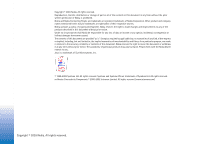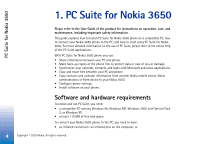Nokia 7190 User Guide
Nokia 7190 - Cell Phone - GSM Manual
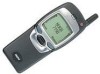 |
View all Nokia 7190 manuals
Add to My Manuals
Save this manual to your list of manuals |
Nokia 7190 manual content summary:
- Nokia 7190 | User Guide - Page 1
Installation guide for PC Suite 9355477 Issue 1 - Nokia 7190 | User Guide - Page 2
revise this document or withdraw it at any time without prior notice. The availability of particular products may vary by region. Please check with the Nokia dealer nearest to you. Java is a trademark of Sun Microsystems, Inc. © 1998-2002 Symbian Ltd. All rights reserved. Symbian and Symbian OS are - Nokia 7190 | User Guide - Page 3
PC Suite for Nokia 3650 4 Software and hardware requirements 4 Installing PC Suite 5 Connecting your phone to the PC 6 Using an infrared connection 6 Using a Bluetooth connection 7 Starting to use PC Suite 9 Online and offline modes 9 Connection status 10 Main window information - Nokia 7190 | User Guide - Page 4
3650 Please refer to the User Guide of the product for instructions on operation, care, and maintenance, including important safety information. This guide explains how to install PC Suite for Nokia 3650 phone on a compatible PC, how to connect your Nokia 3650 phone to the PC, and how to start - Nokia 7190 | User Guide - Page 5
calendar and contacts data from another Nokia mobile phone to your Nokia 3650. If you do not install the Nokia Connectivity SDK component, you can transfer data only from the Nokia 9110 Communicator, a Palm device, a Nokia 7650 or another Nokia 3650 phone to your Nokia 3650. Note: In the File - Nokia 7190 | User Guide - Page 6
3 Follow the instructions on the screen. Tip! Check the icons on the taskbar to see the connection status. The connection icon changes to when your phone is connected to the PC. Connecting your phone to the PC When you use PC Suite for the first time, you must connect your Nokia 3650 phone to the - Nokia 7190 | User Guide - Page 7
phone to be used in a Bluetooth connection. For instructions on giving a name to your phone, see the Nokia 3650 phone User Guide. Make sure that Bluetooth is activated on the phone to make your Nokia 3650 phone or check that your PC includes built-in support for Bluetooth. A serial port profile must - Nokia 7190 | User Guide - Page 8
and you do not need to memorize it. For further information, refer to the Nokia 3650 phone User Guide. 5 Authorize the connection between your Nokia 3650 phone and your PC. Select Yes when a connection request appears on the phone's display. You can set your PC as authorized, which means that the - Nokia 7190 | User Guide - Page 9
: If you have problems connecting your phone to the PC, check that both your Nokia 3650 phone and your PC are switched on and that you have selected the correct communications port. See the Connecting your Nokia 3650 phone to a PC and Disconnecting and reconnecting your Nokia 3650 phone online help - Nokia 7190 | User Guide - Page 10
PC Suite for Nokia 3650 Online and offline modes You can use PC Suite either in online mode or in offline mode. You have the following options: • Work online - Connect your phone to the PC and let PC Suite identify it. In online mode your phone is connected to your compatible PC, and you - Nokia 7190 | User Guide - Page 11
PC Suite for Nokia 3650 toolbar shortcuts for menu commands menu commands the name of the application that is currently open application bar information about the selected command the name of the connected phone connection status 11 Copyright © 2003 Nokia. All rights reserved. - Nokia 7190 | User Guide - Page 12
earlier, backed up version, you can restore it to your phone. Backup/ Restore supports Memory cards. Note: Operator logos, ringing tones (polyphonic ringing tones (MIDI) and single tones) and Java-applications that you have installed on your Nokia 3650 after you first started using it are not saved - Nokia 7190 | User Guide - Page 13
phone from the Nokia 3320, Nokia 3360, Nokia 3650, Nokia 6210, Nokia 6250, Nokia 6310, Nokia 6310i, Nokia 6320, Nokia 6340, Nokia 6360, Nokia 6370, Nokia 6385, Nokia 6510, Nokia 6590, Nokia 6610, Nokia 6650, Nokia 7110, Nokia 7160, Nokia 7190, Nokia 7210, Nokia 7650, Nokia 8210, Nokia 8290, Nokia - Nokia 7190 | User Guide - Page 14
phone. For example, you can manage settings manually or copy a working configuration from the PC to the phone. You can also back up your phone settings to a file. Installing software on your phone to your phone. If you are using PC Suite to transfer the file, save it to the c:\nokia\installs folder. - Nokia 7190 | User Guide - Page 15
on your PC that contain information about the Nokia devices you have connected to your PC. If you decide to reinstall PC Suite, you will be able to continue using PC Suite as before. Important safety notes All the safety instructions in the User Guides of your phone and computer also apply when this

Installation guide
for PC Suite
9355477
Issue 1