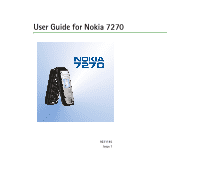Nokia 7270 User Guide
Nokia 7270 - Cell Phone 21 MB Manual
 |
View all Nokia 7270 manuals
Add to My Manuals
Save this manual to your list of manuals |
Nokia 7270 manual content summary:
- Nokia 7270 | User Guide - Page 1
User Guide for Nokia 7270 9231145 Issue 1 - Nokia 7270 | User Guide - Page 2
or security protocol software from RSA Security. Java is a trademark of Sun Microsystems, Inc. USE OF THIS PRODUCT IN ANY MANNER THAT COMPLIES WITH THE MPEG-4 VISUAL STANDARD IS PROHIBITED, EXCEPT FOR USE DIRECTLY RELATED TO (A) DATA OR INFORMATION (i) GENERATED BY AND OBTAINED WITHOUT CHARGE FROM - Nokia 7270 | User Guide - Page 3
changes and improvements to any of the products described in this document without prior notice. Under no circumstances shall Nokia be responsible for any loss of data or income or any special, incidental, consequential or indirect damages howsoever caused. The contents of this document are provided - Nokia 7270 | User Guide - Page 4
16 Access codes ...16 Configuration settings service ...18 1. Getting started 19 Opening the fold...19 The wraps of the phone ...20 Maintaining the textile wraps...20 Installing the battery and the SIM card 21 Attaching the wrist strap ...23 Charging the battery ...24 Switching the phone on and - Nokia 7270 | User Guide - Page 5
Templates...54 Multimedia messages ...55 Writing and sending a multimedia message 55 Reading and replying to a multimedia message 57 Multimedia messages memory full 59 Copyright © 2004 Nokia. All rights reserved. 5 - Nokia 7270 | User Guide - Page 6
disconnecting from the instant messaging service 62 Starting an instant messaging messages...67 Writing and sending an e-mail...68 Downloading e-mail messages...69 Reading and replying to an ...71 Voice messages...71 Info messages...71 Service commands ...71 Deleting messages ...72 Message settings - Nokia 7270 | User Guide - Page 7
76 Searching for a contact...77 Saving names and phone numbers (Add contact 77 Saving multiple numbers or ...87 Recent calls lists...87 Call counters and call timers...88 Message counter ...88 Positioning ...89 Settings ...89 Profiles ...89 Themes ...90 Tone settings ...90 Main display settings...91 - Nokia 7270 | User Guide - Page 8
settings ...99 Configuration settings...99 Security settings...101 Restore factory settings ...102 Gallery...102 Media ...104 Camera ...104 Taking a photo...104 Recording a video clip...105 Camera settings ...105 Media player...105 Setting up the phone for a streaming service 106 Radio...106 Tuning - Nokia 7270 | User Guide - Page 9
Connecting to and disconnecting from the push to talk service 110 Callback requests ...111 Making and receiving a push to ...121 Synchronisation...122 Synchronising from your phone 123 Settings for synchronisation ...123 Synchronising from a compatible PC 124 Wallet ...124 Accessing the wallet - Nokia 7270 | User Guide - Page 10
bookmark ...137 Downloading ...138 Service inbox ...138 Service inbox settings ...138 The cache memory...139 Cookies...139 Scripts over secure connection ...140 Browser security...140 Security module ...140 Certificates ...141 Digital signature ...142 SIM services ...143 Copyright © 2004 Nokia. All - Nokia 7270 | User Guide - Page 11
7. PC Connectivity 144 Using data communication applications 144 8. Battery information 145 Charging and Discharging...145 9. Enhancements 147 CARE AND MAINTENANCE 148 ADDITIONAL SAFETY INFORMATION 150 Copyright © 2004 Nokia. All rights reserved. 11 - Nokia 7270 | User Guide - Page 12
guide for further information. SWITCH ON SAFELY Do not switch the phone on when wireless phone free to operate the vehicle while driving. Your first consideration while driving should be road safety. INTERFERENCE All wireless phones Switch the phone off near Don't use the phone at a refuelling point - Nokia 7270 | User Guide - Page 13
OTHER DEVICES When connecting to any other device, read its user guide for detailed safety instructions. Do not connect incompatible products. EMERGENCY CALLS Ensure the phone is switched on and in service. Press as many times as needed to clear the display and return to the start screen. Key in - Nokia 7270 | User Guide - Page 14
instructions for their use and explain what charges will apply. Some networks may have limitations that affect how you can use Network Services. For instance, some networks may not support all language-dependent characters and services. Your service provider may have requested that certain features - Nokia 7270 | User Guide - Page 15
corresponding shared memory before continuing. ■ Nokia support on the Web Check or your local Nokia Web site for the latest version of this guide, additional information, downloads, and services related to your Nokia product. Copyright © 2004 Nokia. All rights reserved. 15 - Nokia 7270 | User Guide - Page 16
■ Access codes • Security code (5 to 10 digits): The security code helps to protect your phone against unauthorised use. The preset code is 12345. Change the code, and keep the new code confidential and in a safe place separate from your phone. You can set the phone to request the code, see Security - Nokia 7270 | User Guide - Page 17
): The barring password is required when using the Call barring service, see Security settings on page 101. You can obtain the password from your service provider. • Wallet code (4 to 10 digits): The wallet code is required to access the wallet services, see Wallet on page 124. If you key in an - Nokia 7270 | User Guide - Page 18
phone. For more information on the availability of the settings, contact your network operator, service provider or nearest authorised Nokia If the phone requests Enter settings' PIN:, key in the PIN code for the settings, and press OK. To receive the PIN code, contact the service provider that - Nokia 7270 | User Guide - Page 19
1. Getting started ■ Opening the fold When you open the fold of the phone, it opens up to approximately 150 degrees. Do not try to force the fold open more. Copyright © 2004 Nokia. All rights reserved. 19 - Nokia 7270 | User Guide - Page 20
remove the wrap, first loosen it from both sides of the hinge (1), then from the ends of the phone (2). Maintaining the textile wraps You can dust the textile wrap daily using a soft brush or a dry /papers as they can release ink onto the textile. Copyright © 2004 Nokia. All rights reserved. 20 - Nokia 7270 | User Guide - Page 21
, contact your SIM card vendor. This may be the service provider, network operator, or other vendor. Always switch the device off and disconnect the charger before removing the battery. 1. With the phone fold closed and the back of the phone facing you, press the release button, and lift the cover - Nokia 7270 | User Guide - Page 22
2. Lift out the battery (2). 3. To release the SIM card holder, gently pull the locking clip, and open the holder (3). Insert the SIM . Close the cover of the SIM card holder (5), and press it gently to snap into place. 4. Replace the battery (6). Copyright © 2004 Nokia. All rights reserved. 22 - Nokia 7270 | User Guide - Page 23
Attaching the wrist strap Remove the cover from the phone. See step 1 in Installing the battery and the SIM card on page 21. Thread the strap as shown in the picture. Close the cover. See step 5 in Installing the battery and the SIM card on page 21. Copyright © 2004 Nokia. All rights reserved. 23 - Nokia 7270 | User Guide - Page 24
You can use the phone while the charger is connected. The charging time depends on the charger and the battery used. For example, charging a BL-4C battery with the AC-1 charger takes approximately 1 hour and 30 minutes while the phone is in standby mode. Copyright © 2004 Nokia. All rights reserved - Nokia 7270 | User Guide - Page 25
card not supported, contact your network operator or service provider. If the phone requests a PIN code or a security code, open the fold, key in the code, and press OK. See also Access codes on optimises the antenna performance and the battery life. Copyright © 2004 Nokia. All rights reserved. 25 - Nokia 7270 | User Guide - Page 26
Hold the phone in the normal position. Copyright © 2004 Nokia. All rights reserved. 26 - Nokia 7270 | User Guide - Page 27
Mini display 2. Loudspeaker 3. Charger connector 4. Microphone 5. Pop-PortTM connector used, for example, for headsets and the data cable. 6. Camera lense 7. Power key switches the phone on and off. To turn the display lights on for approximately 15 seconds when the keypad is locked, press the power - Nokia 7270 | User Guide - Page 28
9. Push to talk key to make a push to talk call. See Making and receiving a push to talk call on page 112. Copyright © 2004 Nokia. All rights reserved. 28 - Nokia 7270 | User Guide - Page 29
■ Introduction to the phone - fold open 1. Ear piece 2. Main display 3. Left selection key , middle selection key , right selection key The function of these keys depends on the guiding text shown on the display above the keys. See Standby mode on page 30. 4. ends an active call. Press and hold - Nokia 7270 | User Guide - Page 30
show the following: • The signal strength of the cellular network at your current location and the battery charge level. Refer to Main display on page 31. • The name of the network, or if the phone is not in service, it is indicated by a text note. Copyright © 2004 Nokia. All rights reserved. 30 - Nokia 7270 | User Guide - Page 31
cellular network the phone is currently being used. 2. Shows the signal strength of the cellular network at your current location. The higher the bar, the stronger the signal. 3. Shows the battery charge remove a function from the list, press Unmark. Copyright © 2004 Nokia. All rights reserved. 31 - Nokia 7270 | User Guide - Page 32
key to access an operator's homepage, or a specific function that you have selected in the Right selection key menu. See Personal shortcuts on page 93. Wallpaper You can set your phone to display a background picture (wallpaper) for the main and mini displays in standby mode. Screen saver You - Nokia 7270 | User Guide - Page 33
the instant messaging service. The phone keypad is locked. The phone does not ring timer is running. The stopwatch is running in the background. The (E)GPRS connection mode Always online is selected and the (E)GPRS service is available. An (E)GPRS connection is established. Copyright © 2004 Nokia - Nokia 7270 | User Guide - Page 34
If you have two phone lines, the indicator displays the selected phone line. All incoming voice calls. If you have two phone lines, the divert indicator for the first headset, handsfree, loopset, or music stand is connected to the phone. The timed profile is selected. or Push to talk connection is - Nokia 7270 | User Guide - Page 35
the call key to call the number. • To call your voice mailbox (network service) when you have saved your voice mailbox number in the phone, press and hold . • To make a connection to a browser service, press and hold . • To access the Nokia.com page, press and hold . • To open the push to talk Group - Nokia 7270 | User Guide - Page 36
, press Unlock and within 1.5 seconds. To answer a call when the keyguard is on, open the fold, or press the call key . During a call, the phone can be operated normally. When you end or reject the call, the keyguard will automatically be on again. For security keypad locking, see Security keyguard - Nokia 7270 | User Guide - Page 37
Clear to delete it. For international calls, press twice for the international prefix (the + character replaces the international access code), and then key in the country code, the area code without the leading 0, if necessary, and the phone use speed dialing, assign a phone number to one of the - Nokia 7270 | User Guide - Page 38
or reject the call. To end the call, press , or close the fold. If a compatible headset supplied with the headset key is connected to the phone, you can answer and end a call by pressing the headset key. Copyright © 2004 - Nokia 7270 | User Guide - Page 39
phone shows the caller's name, phone number, or the text Private number or Call. If you receive a call from someone whose phone Unhold, Lock keypad, Record, New call (network service), Answer to participate (network service). During a network service), Transfer to connect a call on hold to - Nokia 7270 | User Guide - Page 40
, you can also close the fold of the phone during a call. First press Options, and then close the fold within 5 seconds. Warning: Do not hold the device near your ear when the loudspeaker is in use, because the volume may be extremely loud. Copyright © 2004 Nokia. All rights reserved. 40 - Nokia 7270 | User Guide - Page 41
you write text in letter mode, press Options, or press and hold . To temporarily change the language for writing text, select Writing language. Copyright © 2004 Nokia. All rights reserved. 41 - Nokia 7270 | User Guide - Page 42
for writing text and for the texts shown on the display, press Menu, and select Settings, Phone settings, and Language settings. ■ Using predictive text input The predictive text input is based on a the last part of the word, and confirm the word. Copyright © 2004 Nokia. All rights reserved. 42 - Nokia 7270 | User Guide - Page 43
move the cursor to the left, right, down, or up, press the corresponding scroll key. • To delete a character to the left of the cursor, press Clear. Press and hold Clear to delete the characters more quickly. To delete all the characters at once when writing a message, press Options and select - Nokia 7270 | User Guide - Page 44
following options are available when writing text messages: • To insert a number while in letter mode, press Options, and select Insert number. Key in the phone number, or search for it in Contacts, and press OK. • To insert a name from Contacts, press Options, and select Insert contact. To insert - Nokia 7270 | User Guide - Page 45
To exit the help text, press Back. You can set the phone to display or hide the menu help texts in the Help text activation menu. See Phone settings on page 98. ■ Accessing a menu function By scrolling press Back, and to exit the menu, press Exit. Copyright © 2004 Nokia. All rights reserved. 45 - Nokia 7270 | User Guide - Page 46
menu function that you want to access. To return to the previous menu level, press Back, and to exit the menu, press Exit. Copyright © 2004 Nokia. All rights reserved. 46 - Nokia 7270 | User Guide - Page 47
functions 1. Messages 1. Create message 2. Inbox 3. Outbox 4. Sent items 5. Saved items 6. Instant messages 7. E-mail 8. Voice messages 9. Info messages 10.Service commands 11.Delete messages 12.Message settings 13.Message counter 2. Contacts 1. Search 2. Add new contact 3. Delete 4. My presence - Nokia 7270 | User Guide - Page 48
duration 6. GPRS data counter 7. GPRS connection timer 8. Message counter 9. Positioning 4. Settings 1. Profiles 2. Themes 3. Tone settings 1. Shown if supported by your SIM card. To check availability, contact your network operator or service provider. 2. If Info numbers, Service numbers or both - Nokia 7270 | User Guide - Page 49
settings 7. Personal shortcuts 8. Connectivity 9. Call settings 10.Phone settings 11.Enhancement settings1 12.Configuration settings 13.Security settings 14.Restore factory settings 5. Gallery 1. Images 2. Video clips 3. Themes 4. Graphics 5. Tones 6. Recordings 6. Media 1. Camera 2. Media player - Nokia 7270 | User Guide - Page 50
Callback inbox 3. Group list 4. Contacts list 5. Add group 6. PTT settings 7. Configuration settings 8. Services 8. Organiser 1. Alarm clock 2. Calendar 3. To-do list 4. Notes 5. Synchronisation 6. Wallet 7. Calculator 8. Stopwatch 9. Countdown timer Copyright © 2004 Nokia. All rights reserved. 50 - Nokia 7270 | User Guide - Page 51
1. Games 2. Collection 10.Web 1. Home 2. Bookmarks 3. Download links 4. Last web addr. 5. Service inbox 6. Settings 7. Go to address 8. Clear the cache 11.SIM services1 1. Only shown if supported by your SIM card. The name and contents vary depending on the SIM card. Copyright © 2004 Nokia. All - Nokia 7270 | User Guide - Page 52
network service) that can contain pictures. Before you can send any text, picture, or e-mail message, you need to save your message centre number, see Message settings on page 72. Your device supports (Unicode) characters such as take up more space. Copyright © 2004 Nokia. All rights reserved. 52 - Nokia 7270 | User Guide - Page 53
Note: Only phones that offer picture message features can receive and display picture messages. Writing and sending SMS messages 1. Press Menu, and select profile and a message profile. To define a message profile, see Message settings on page 72. Copyright © 2004 Nokia. All rights reserved. 53 - Nokia 7270 | User Guide - Page 54
folder, or extract message details. You can also copy text from the beginning of a message to your phone calendar as a reminder note. When reading a picture message, you can save the picture in the Templates a text ( ) or picture ( ) template in a Copyright © 2004 Nokia. All rights reserved. 54 - Nokia 7270 | User Guide - Page 55
features can receive and display multimedia messages. To check availability and to subscribe to the multimedia messaging network service, contact your network operator or service during a call, a game, another Java application, or an active browsing session over GSM data. Because delivery of - Nokia 7270 | User Guide - Page 56
specific folder, scroll to the desired file, press Options, and select Insert. The file is attached when the file name and Business card or Calendar note. • Your phone supports multimedia messages that contain several pages (slides). Phone number. Copyright © 2004 Nokia. All rights reserved. 56 - Nokia 7270 | User Guide - Page 57
address or Many. 5. Enter the recipient's phone number (or e-mail address) or search animated is displayed, and you can use other functions on the phone. If an interruption occurs while the message is being sent, the phone or otherwise be harmful to your device or PC. Do not open any attachment if you - Nokia 7270 | User Guide - Page 58
phone is receiving a multimedia message, the animated Zoom. To view a business card or a calendar note, press View. To open a theme object, press Open. To open a streaming link, press Load. 3. To reply to the the attached file or to view its details, and to delete, or forward the message. Copyright - Nokia 7270 | User Guide - Page 59
press No, you can view the message. Inbox, Outbox, Saved items and Sent items folders • The phone saves in the Inbox folder the text and multimedia messages that have been received. • Multimedia messages that have select Save message, and Saved text Copyright © 2004 Nokia. All rights reserved. 59 - Nokia 7270 | User Guide - Page 60
subscribe to the service. To check the availability and charging and to subscribe to the service, contact your network operator or service provider, from instant messaging service, see Connect. settings in the section Entering the instant messaging menu on page 61. Copyright © 2004 Nokia. All rights - Nokia 7270 | User Guide - Page 61
messaging service, you can use the other functions of the phone, and the instant messaging session remains active in the background. Depending on the network, the active instant messaging session may consume the phone battery faster, and you may need to connect the phone to a charger. Entering - Nokia 7270 | User Guide - Page 62
messaging service, select Logout. Tip: To set the phone to automatically connect to the instant messaging service when you enter the Instant messages menu, connect to the instant messaging service, the read group messages. indicates the invitations. Copyright © 2004 Nokia. All rights reserved. 62 - Nokia 7270 | User Guide - Page 63
service. • Select IM contacts. The contacts that you have added from the phone online contact and an offline contact in the contact memory of the phone supported by the network). The list of bookmarks to public groups provided by the network operator or service on the network by phone number, screen - Nokia 7270 | User Guide - Page 64
, when you are connected to the instant messaging service and you receive a new invitation, New invitation mode, when you are connected to the instant messaging service and you receive a new message that is not in the phone memory and the phone recognises it, the name of the person is displayed. - Nokia 7270 | User Guide - Page 65
is not taking part in the current session, the icon is displayed, and the phone sounds an alert tone. Key in your message, and press Send or the call the instant messaging service, indicates that you are online and that you appear as offline to others. Copyright © 2004 Nokia. All rights reserved - Nokia 7270 | User Guide - Page 66
phone contact memory, or to search other contacts or to copy a contact from your contact list on the service provider's server. 3. To start an instant messaging service list to the service provider's server, instant messaging service, and select to the instant messaging service, and select Blocked - Nokia 7270 | User Guide - Page 67
messages The e-mail application that uses (E)GPRS (network service), allows you to access your e-mail account from your phone, when you are not in the office or at home. To use the e-mail function on your phone, you need a compatible e-mail system. Copyright © 2004 Nokia. All rights reserved. 67 - Nokia 7270 | User Guide - Page 68
a compatible PC. Your phone supports POP3 and IMAP4 email servers. Before you can send and retrieve any e-mail messages, you may need to do the following: • Obtain a new e-mail account or use your current account. To check the availability of your e-mail account, contact your e-mail service provider - Nokia 7270 | User Guide - Page 69
and send. Downloading e-mail messages You can download e-mail messages and select Retrieve and send to download new e-mail messages and to download new messages. Your phone makes a connection to the e-mail service. A status bar is shown while your phone is downloading e-mail messages to your phone - Nokia 7270 | User Guide - Page 70
mail messages may contain viruses or otherwise be harmful to your device or PC. Do not open any attachment if you are not sure of the Other folders Your phone has the following folders in the E-mail menu: • Inbox for saving e-mails that you have downloaded from your e- Nokia. All rights reserved. 70 - Nokia 7270 | User Guide - Page 71
on various topics from your service provider. To check availability, topics and the relevant topic numbers, contact your service provider. Service commands In this menu you can send service requests to your service provider (network service). Copyright © 2004 Nokia. All rights reserved. 71 - Nokia 7270 | User Guide - Page 72
supported phone number of the message centre that is required for sending text messages. You will receive this number from your service provider. • Messages sent via to select the message type Text, E-mail, Paging or Fax. • Message validity to select the length of time for which the network - Nokia 7270 | User Guide - Page 73
following settings: • Save sent messages, and select Yes to set the phone to save sent multimedia messages in the Sent items folder. • Delivery reports to ask the network to send delivery reports about your messages (network service). • Scale image down to define the image size when you insert the - Nokia 7270 | User Guide - Page 74
network, select In home network (default setting). • Incoming multimedia messages, and select Retrieve to set the phone the configurations that support multimedia messaging are shown. Select a service provider, or Default settings service on page 18. To key in the configuration settings manually, see - Nokia 7270 | User Guide - Page 75
configuration message, see Configuration settings service on page 18. To key in the settings manually, see Configuration settings on page 99 for outgoing mails. • Display terminal window. Select Yes to perform manual user authentication for Intranet connections. • Incoming server type. Select either - Nokia 7270 | User Guide - Page 76
, and Sent messages or Received messages. To clear the counters, select Clear counters. ■ Contacts You can save names and phone numbers (Contacts) in the phone memory or in the SIM card memory. The phone supports presence enhanced contact (network service) containing My presence and Subscribed names - Nokia 7270 | User Guide - Page 77
service and who is requesting this information. In the Subscribed names items per name You can save different types of phone numbers and short text items for a contact in the phone memory for contacts. A text item may be, for example, an address. Copyright © 2004 Nokia. All rights reserved. 77 - Nokia 7270 | User Guide - Page 78
type User ID, select Search to search for an ID by a mobile phone number or an e-mail address on the server of the operator or service provider. See Presenceenhanced contacts - My presence on page 80. If only press Options, and select Set as default. Copyright © 2004 Nokia. All rights reserved. 78 - Nokia 7270 | User Guide - Page 79
mode. Adding an image to a contact You can add an image in a supported format to a certain number of contacts saved in the phone memory. Press the scroll key down in standby mode, scroll to a contact to from contacts does not delete it from Gallery. Copyright © 2004 Nokia. All rights reserved. 79 - Nokia 7270 | User Guide - Page 80
network operator or service provider, from whom you also receive your unique ID, password, and the settings for the service. See Configuration settings on page 99. To use presence, connect to the service. While you are connected to the presence service, you can use the other functions of the phone - Nokia 7270 | User Guide - Page 81
that support presence service are shown. Select a service provider, Default, or Personal config. for presence service. You may receive the presence service settings as a configuration message, see Configuration settings service on page 18. To key in the configuration settings manually, see - Nokia 7270 | User Guide - Page 82
by your contact or the network. Ensure that the memory in use is either Phone or Phone and SIM. See Settings for contacts on page 84. To connect to the presence service, press Menu, and select the contact is added to the subscribed names list. Copyright © 2004 Nokia. All rights reserved. 82 - Nokia 7270 | User Guide - Page 83
Details. Select the user ID, press Options, select Unsubscribe, and press OK. Copying contacts Press Menu, and select Contacts and Copy to copy names and phone numbers from the phone memory to your SIM card memory and vice versa. The text items, Copyright © 2004 - Nokia 7270 | User Guide - Page 84
information from a compatible device that supports the vCard standard as a phone number that you want to send from contacts. Press Details and Options, and select Send bus. card. Select Via infrared, Via text message (network service), or Via multimedia (network service). Copyright © 2004 Nokia - Nokia 7270 | User Guide - Page 85
the desired phone number, press Options, and select Add voice tag 3. Press Start, and speak clearly the word(s) that you want to record as a voice tag. After recording, the phone plays the recorded tag. appears after the phone number with a voice tag in Contacts. Copyright © 2004 Nokia. All rights - Nokia 7270 | User Guide - Page 86
or receiving data using the (E)GPRS connection, you must end the application before using voice tags. 1. In standby mode, press and hold the volume-down key or the right selection key . A short tone sounds, and Speak now is displayed. 2. Speak the voice tag clearly. The phone plays the recognised - Nokia 7270 | User Guide - Page 87
-to-one push to talk calls, and the approximate length of your calls. The phone registers missed and received calls only if the network supports these functions, and the phone is switched on and within the network service area. When you press Options in the Missed calls, Received calls and Dialled - Nokia 7270 | User Guide - Page 88
of the phone numbers that you have most recently called or attempted to call. • Delete recent call lists to delete the recent calls lists. Call counters and call timers Note: The actual invoice for calls and services from your service provider may vary, depending upon network features, rounding-off - Nokia 7270 | User Guide - Page 89
request. You can ensure that the network will deliver location information of your phone only if you approve it (network service). Contact your network operator or service provider to subscribe and to agree profile that was not timed becomes active. Copyright © 2004 Nokia. All rights reserved. 89 - Nokia 7270 | User Guide - Page 90
to open the list of folders in the Gallery. To set a theme in your phone, open the Themes folder, and select a theme. • Theme downloads to open a list of downloads links to download more themes. Refer to Downloading on page 138. Tone settings Press Menu, and select Settings and Tone settings. You - Nokia 7270 | User Guide - Page 91
and signal and battery bar colors. • Operator logo to set your phone to display or hide the operator logo. If you have not saved the operator logo, the Operator logo menu is dimmed. For more information on availability of an operator logo, contact your network operator or service provider. • Menu - Nokia 7270 | User Guide - Page 92
-update of date & time (network service) to set the phone to automatically update the time and date according to the current time zone. Auto-updating may cause some alarms you have set to expire. If the battery is removed from the phone for a long time or if the battery is discharged, you may need - Nokia 7270 | User Guide - Page 93
receiving data, you phone to send and receive data through its infrared (IR) port. You can send or receive data (such as business cards) to or from a compatible phone or data device (such as a computer) using the IR port of your phone - Nokia 7270 | User Guide - Page 94
must be restarted. GPRS General Packet Radio Service (GPRS) is a network service that allows mobile phones to be used for sending and receiving data over an Internet Protocol (IP) based network. GPRS is a data bearer that enables wireless access to data networks such as the Internet. Enhanced GPRS - Nokia 7270 | User Guide - Page 95
Contact your network operator or service provider to check availability, to subscribe to the (E)GPRS service, and to obtain information on data transfer speed and pricing. • Save the (E)GPRS settings for each application that uses (E)GPRS. When you have selected GPRS as a data bearer, the phone uses - Nokia 7270 | User Guide - Page 96
settings. Contact your network operator or service provider for the access point name. You can also set the (E)GPRS dial-up service settings (access point name) on the PC using the Nokia Modem Options software. If you have set the settings both on the PC and on the phone, the PC settings will be - Nokia 7270 | User Guide - Page 97
• Send my caller ID to set the phone to show your phone number to the person you are calling (network service). Select Set by network, and the setting agreed upon with your service provider is used. • Line for outgoing calls (network service) to select phone lines 1 or 2, for making calls. For more - Nokia 7270 | User Guide - Page 98
writing text. See Writing text on page 41. • Memory status to view the amount of free and used memory for each function in the list. • Security keyguard to set the phone to ask for the security code when you unlock the keyguard. When the keyguard is on, calls still may be possible to the official - Nokia 7270 | User Guide - Page 99
settings You can configure your phone with settings that are required for certain services to function correctly. The supported services are multimedia messaging, instant messaging, synchronisation, e-mail application, streaming, push to talk, and Copyright © 2004 Nokia. All rights reserved. 99 - Nokia 7270 | User Guide - Page 100
following list: • Default configuration sett., and the list of service providers saved in the phone is shown. Scroll to a service provider, and press Details to view the applications that the configuration settings of this service provider supports. Press Options, and select Set as default to set - Nokia 7270 | User Guide - Page 101
features. Press Menu, and select Settings and Security settings. Select from the following settings: • PIN code request to set the phone to request your PIN code every time the phone is switched on. Some SIM cards do not allow the PIN code request to be turned off. • Call barring service (network - Nokia 7270 | User Guide - Page 102
factory settings To reset some of the menu settings to their original values, press Menu, and select Settings and Restore factory settings. Key in the security code and press OK. The data that you have keyed in or downloaded is not deleted, for example, the names and phone numbers saved in Contacts - Nokia 7270 | User Guide - Page 103
The phone may not support all variations of the file formats. Your phone supports a Digital Rights Management (DRM) phone. • Downloads to download more images and tones. To check the availability of different services, pricing, and tariffs, contact your network operator or service provider. Download - Nokia 7270 | User Guide - Page 104
main or mini display of the phone works as a viewfinder. The camera produces images in JPEG format and the video clips in H.263 (SubQCIF) format. If there is not enough memory to take a new photo, you need to free some by deleting old photos or other files in the gallery. Taking a photo 1. To - Nokia 7270 | User Guide - Page 105
the recording, press Stop. The phone saves the recording in the Video download files, for example images, audio, video, and animated images from different kinds of sources. In addition it allows you to see compatible streaming videos from a network server (network service). Copyright © 2004 Nokia - Nokia 7270 | User Guide - Page 106
, or Media downloads. Setting up the phone for a streaming service You may receive the configuration settings required for the streaming as a configuration message from the network operator or service provider. See Configuration settings service on page 18. To key in the settings manually, see - Nokia 7270 | User Guide - Page 107
off, or press and hold . You can close the fold of the phone while listening to the radio. You can make a call or answer an an application using a (E)GPRS or HSCSD connection is sending or receiving data, it may interfere with the radio. Tuning a radio channel When the Nokia. All rights reserved. 107 - Nokia 7270 | User Guide - Page 108
the radio using the loudspeaker. Keep the headset connected to the phone. Voice recorder You can record speech, sound, or an active recording as a ringing tone. The recorder cannot be used when a data call or GPRS connection is active. Recording 1. Press Menu, select Nokia. All rights reserved. 108 - Nokia 7270 | User Guide - Page 109
network operator or service provider. Roaming services may be more limited than for normal calls. Before you can use the push to talk service, you must define the required push to talk service settings. While you are connected to the push to talk service, you can use the other functions of the phone - Nokia 7270 | User Guide - Page 110
reconnect to the service until you disconnect from the push to talk service. If you have added group(s) to the phone, you are automatically joined to the active (Default or Listened) groups, and the name of the default group is displayed in standby mode. Copyright © 2004 Nokia. All rights reserved - Nokia 7270 | User Guide - Page 111
To disconnect from the push to talk service, select Switch PTT off. Callback requests If you make a one-to-one call and do not get a response, you Push to talk menu, select Callback inbox. Scroll to a contact, press Options, and select Send callback. Copyright © 2004 Nokia. All rights reserved. 111 - Nokia 7270 | User Guide - Page 112
or earpiece for push to talk communication. When the earpiece is selected, you can use the phone normally to your ear. Warning: Do not hold the device near your ear when the loudspeaker is in use, because the volume may be extremely loud. Copyright © 2004 Nokia. All rights reserved. 112 - Nokia 7270 | User Guide - Page 113
key. A tone sounds indicating that the access is granted, and the phone displays your nickname and group name. To make a call to a which you have added the push to talk address received from the service provider, select Contacts list. Scroll to a contact, and press Nokia. All rights reserved. 113 - Nokia 7270 | User Guide - Page 114
is displayed. You can either accept or reject an incoming one-to-one call if you have set the phone to first notify you of the one-to-one calls. If you press the PTT key to try to , and select Add contact. • To add a contact from the group list: Copyright © 2004 Nokia. All rights reserved. 114 - Nokia 7270 | User Guide - Page 115
a URL address. One user registers the group URL in the network by joining the group session the first time. There are three groups are closed groups that allow only selected participants provisioned by the service provider to join in the groups. • Ad hoc groups are Nokia. All rights reserved. 115 - Nokia 7270 | User Guide - Page 116
talk, Add group, and Guided. 2. To set the security level for the group, select Open group or Secured group. If you select Secured group, the phone automatically creates a scrambled part address if the group is not a secured group, press View. Copyright © 2004 Nokia. All rights reserved. 116 - Nokia 7270 | User Guide - Page 117
for use and for connecting to the service. You may receive the settings for connecting to the service as a configuration message from your network operator or service provider, see Configuration settings service on page 18. To key in the settings manually, see Configuration settings on page 99. To - Nokia 7270 | User Guide - Page 118
in startup and Yes to set the phone to automatically connect to the push to talk service when you switch the phone on. • Send my PTT address and when the phone is switched off if there is enough power in the battery. Press Menu, and select Organiser and Alarm clock. Copyright © 2004 Nokia. All rights - Nokia 7270 | User Guide - Page 119
device or Yes to make and receive calls. Do not press Yes when wireless phone use may cause interference or danger. When the alarm time is reached while the phone is switched on, the phone sounds an alert tone, flashes Alarm!, and shows the current time. To turn off the alarm, press Stop. To - Nokia 7270 | User Guide - Page 120
for making a note, or for sending a note using IR, or as a note directly to another compatible phone calendar, or as a text or multimedia message. Settings to set, for example, the date, time, date or all notes in calendar, or selecting settings. Copyright © 2004 Nokia. All rights reserved. 120 - Nokia 7270 | User Guide - Page 121
and select Add. Key in the note and press Save. Select the priority for the note. The phone automatically sets the deadline without an alarm for the note. To change the deadline, view the note and infrared, text messaging, or multimedia messaging. Copyright © 2004 Nokia. All rights reserved. 121 - Nokia 7270 | User Guide - Page 122
the synchronisation from the phone. Synchronising to the remote server is a network service. You can also synchronise the data in your phone contacts and calendar to correspond with the data of a compatible PC by starting the synchronisation from the PC. The contact data in your SIM card will - Nokia 7270 | User Guide - Page 123
service settings, contact your network operator or service provider. • Retrieve the synchronisation settings from your network operator or service provider, see Settings for synchronisation on page 123. To start the synchronisation from the phone The marked data of the network operator or service - Nokia 7270 | User Guide - Page 124
have to be the same in the phone and in the PC. Synchronising from a compatible PC To synchronise the contacts and calendar from the PC, use an IR connection or a data cable. You also need the PC Suite software of your phone installed on the PC, refer to PC Connectivity on page 144. Start the - Nokia 7270 | User Guide - Page 125
in *#7370925538# (*#res wallet# in letters) in standby mode. You also need the phone security code. To add or edit the content of the wallet, access the wallet menu. To use the content of the wallet in a mobile service, access the wallet from the browser, see Web on page 132. Accessing the wallet - Nokia 7270 | User Guide - Page 126
details. If your service provider supports over the air services, you may receive card information to your phone. The notification tells the card issuer or service provider. Personal notes You can add personal notes to save account numbers, codes, or notations. Nokia. All rights reserved. 126 - Nokia 7270 | User Guide - Page 127
into a wallet profile. Use the profile to retrieve wallet data from different cards while browsing. 1. Access the wallet, select Settings. Select Change code to change the wallet code, and RFID to set the RFID code. Calculator Press Menu, and Clear. Copyright © 2004 Nokia. All rights reserved. 127 - Nokia 7270 | User Guide - Page 128
phone can be used. To set the stopwatch timing in the background, press . Using the stopwatch or allowing it to run in the background when using other features increases the demand on battery power and reduces the battery in the background, press . Copyright © 2004 Nokia. All rights reserved. 128 - Nokia 7270 | User Guide - Page 129
reset, select Show last. • To view or delete the saved times, select View times or Delete times. Countdown timer You can set the timer Countdown timer. If the time is correct, press Start. If the alarm time is reached when the phone is in standby mode, the phone sounds a tone and flashes the note - Nokia 7270 | User Guide - Page 130
the browser set in your phone to use the downloading. See Configuration settings on page 99. To set sounds, lights, and shakes for the game, select App. settings. Running some games may consume battery power faster (you may need to connect the phone to the charger). Collection Press Menu, and select - Nokia 7270 | User Guide - Page 131
if a new version of the application is available for download from the services (network service). • Web page to provide further information or additional data for the application from an Internet page. This feature needs to be supported by the network. It is only shown if an Internet address has - Nokia 7270 | User Guide - Page 132
financial information. Check the availability of these services, pricing and tariffs with your network operator or the service provider whose service you wish to use. Service providers will also give you instructions on how to use their services. Copyright © 2004 Nokia. All rights reserved. 132 - Nokia 7270 | User Guide - Page 133
may receive the configuration settings required for browsing as a configuration message from the network operator or service provider that offers the service that you want to use. See Configuration settings service on page 18. To manage all the configuration settings, see Configuration settings on - Nokia 7270 | User Guide - Page 134
, you can start browsing its pages. The function of the phone keys may vary in different services. Follow the text guides on the phone display. For more information, contact your service provider. If GPRS is selected as the data bearer, the indicator is shown on the top left of the display during - Nokia 7270 | User Guide - Page 135
service page supports the wallet. Refer to Wallet on page 124. • Shortcuts to open a new list of options that are specific to the page. • Home to return to the homepage of the service provider. • Add bookmark to save the page as a bookmark. • Bookmarks. See Bookmarks on page 137. • Download links - Nokia 7270 | User Guide - Page 136
supports functions that you can access while browsing. You can make a voice call, send DTMF tones while a voice call is in progress, and save a name and a phone for unsecure connection and Yes to set the phone to alert when a secure connection changes to an unsecure one during browsing. Select Alert for - Nokia 7270 | User Guide - Page 137
On if you want the phone to send an URL as an UTF-8 encoding. Bookmarks You can save page addresses as bookmarks in the phone memory. 1. While browsing, with Nokia. Nokia does not warrant or endorse these sites. If you choose to access them, you should take the same precautions, for security or - Nokia 7270 | User Guide - Page 138
download tones, images, games, video clips, themes, or applications. Note: Only install software from sources that offer adequate protection against viruses and other harmful software. Service inbox The phone is able to receive service messages (pushed messages) from your service provider. Service - Nokia 7270 | User Guide - Page 139
information or services you have accessed is stored in the cache. To empty the cache: • while browsing, press Options, and select Other options, and Clear the cache; • in standby mode, press Menu, and select Web, and Clear the cache. Cookies A cookie is data that a site saves in your phone browser - Nokia 7270 | User Guide - Page 140
or in standby mode, press Menu, and select Web, Settings, Security settings, and Scripts over secure connection. 2. To allow the scripts, select Allow. Browser security Security features may be required for some services, such as banking services or shopping on a site. For such connections you need - Nokia 7270 | User Guide - Page 141
Module PIN request to set the phone to request the module PIN when using services provided by the security module. • Change module PIN to change the module PIN, if allowed by the security module. • Change signing PIN to select and change a signing PIN. See also Access codes on page 16. Certificates - Nokia 7270 | User Guide - Page 142
content server (or place where the requested resource is stored) is secure. The service provider secures the data transmission between the gateway and the content server. Digital signature You can make digital signatures with your phone. Using the digital signature can be the same as signing your - Nokia 7270 | User Guide - Page 143
your phone and the network when you are using the SIM services, press Menu, and select Settings, Phone settings, Confirm SIM service actions, and Yes. Accessing these services may involve sending a text message (SMS) or making a phone call for which you may be charged. Copyright © 2004 Nokia. All - Nokia 7270 | User Guide - Page 144
or data cable. You can use your phone with a variety of PC connectivity and data communications applications. With PC Suite, you can, for example, synchronise contacts, calendar, and to-do notes between your phone and a compatible PC You may find more information and downloadable files on the Nokia - Nokia 7270 | User Guide - Page 145
cycles. The battery can be charged and discharged hundreds of times but it will eventually wear out. When the talk and standby times are noticeably shorter than normal, buy a new battery. Use only Nokia approved batteries, and recharge your battery only with Nokia approved chargers designated for - Nokia 7270 | User Guide - Page 146
Do not dispose of batteries in a fire! Dispose of batteries according to local regulations. Please recycle when possible. Do not dispose as household waste. Copyright © 2004 Nokia. All rights reserved. 146 - Nokia 7270 | User Guide - Page 147
out of the reach of small children. • When you disconnect the power cord of any accessory or enhancement, grasp and pull the plug, not the cord. • Check regularly that enhancements complex car enhancements must be made by qualified personnel only. Copyright © 2004 Nokia. All rights reserved. 147 - Nokia 7270 | User Guide - Page 148
damage batteries, and warp or melt certain plastics. • Do not store the device in cold areas. When the device returns to its normal temperature, moisture can form inside the device and damage electronic circuit boards. • Do not attempt to open the device other than as instructed in this guide. • Do - Nokia 7270 | User Guide - Page 149
All of the above suggestions apply equally to your device, battery, charger, or any enhancement. If any device is not working properly, take it to the nearest authorized service facility for service. Copyright © 2004 Nokia. All rights reserved. 149 - Nokia 7270 | User Guide - Page 150
device to the ear with the hearing aid. Always secure the device in its holder, because metallic materials may facilities when any regulations posted in these areas instruct you to do so. Hospitals or health phone and a pacemaker to avoid potential interference with Copyright © 2004 Nokia. All - Nokia 7270 | User Guide - Page 151
wireless devices may interfere with some hearing aids. If interference occurs, consult your service provider. ■ Vehicles RF signals may affect improperly installed or inadequately shielded electronic systems the area over the air bag or in the air Copyright © 2004 Nokia. All rights reserved. 151 - Nokia 7270 | User Guide - Page 152
your device before boarding an aircraft. The the wireless telephone network, and may be signs and instructions. Potentially near gas pumps at service stations. Observe restrictions not always clearly marked. flashing lights or patterns that may appear in video games watching video games. These seizures - Nokia 7270 | User Guide - Page 153
(or children) to play the games should watch for or ask their Play safely Take a break from playing games at least every half hour. Stop playing phones, including this device, operate using radio signals, wireless networks, landline networks strength. Some networks may require that a valid SIM card - Nokia 7270 | User Guide - Page 154
features off before you can make an emergency call. If the device is in offline or flight mode you must change the profile to activate the phone function before you can make an emergency call. Consult this guide or your service for mobile devices employs a unit of measurement known as the Specific - Nokia 7270 | User Guide - Page 155
a quality connection to the network. In some cases, transmission of data files or messages may be delayed until such a connection is available. Ensure the above separation distance instructions are followed until the transmission is completed. * The SAR limit for mobile devices used by the public

User Guide for Nokia 7270
9231145
Issue 1