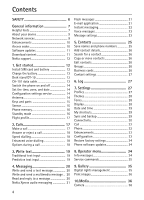Nokia 8800 Arte User Guide
Nokia 8800 Arte Manual
 |
View all Nokia 8800 Arte manuals
Add to My Manuals
Save this manual to your list of manuals |
Nokia 8800 Arte manual content summary:
- Nokia 8800 Arte | User Guide - Page 1
Nokia 8800 Arte User Guide 9203520 Issue 2 EN - Nokia 8800 Arte | User Guide - Page 2
part or all of the contents in this document in any form without the prior written permission of Nokia is prohibited. US Patent No 5818437 and other pending patents. T9 text input software PURPOSE, ARE MADE IN RELATION TO THE ACCURACY, RELIABILITY OR CONTENTS OF THIS DOCUMENT. NOKIA RESERVES THE - Nokia 8800 Arte | User Guide - Page 3
or software subject to export laws and regulations from the US and other countries. Diversion contrary to law is prohibited. The third-party applications provided with your device may have been created and may be owned by persons or entities not affiliated with or related to Nokia. Nokia does - Nokia 8800 Arte | User Guide - Page 4
hints 7 About your device 9 Network services 9 Enhancements 10 Access codes 10 Software updates 11 Download content 11 Nokia support 12 1. Get started 12 Install SIM card and battery 12 Charge the battery 13 Desk stand DT-19 13 CA-101 data cable 13 Switch the phone on and off 14 Set - Nokia 8800 Arte | User Guide - Page 5
Stereo widening 38 Bookmarks 42 Appearance settings 43 Security settings 43 Service inbox 43 Browser security 44 11.Organiser 38 Alarm clock 38 Calendar services 45 15.PC connectivity 45 Nokia PC Suite 45 Data communication applications 46 16.Battery and charger information 46 Nokia - Nokia 8800 Arte | User Guide - Page 6
illegal. Read the complete user guide for further information. SWITCH ON SAFELY Do not switch the device on when wireless phone use is prohibited or when medical equipment, fuel, chemicals, or blasting areas. QUALIFIED SERVICE Only qualified personnel may install or repair this product. ENHANCEMENTS - Nokia 8800 Arte | User Guide - Page 7
phone numbers saved in Contacts are not deleted. • Update the phone with Nokia Software Updater if available. Visit www.nokia.com/softwareupdate or your local Nokia phone on incoming calls or alarms? A: Turn the phone face down. Q: How do I change the volume? A: To increase or decrease the volume - Nokia 8800 Arte | User Guide - Page 8
Q: Why do I have problems connecting the phone to my PC? A: Ensure that Nokia PC Suite is installed and running on your PC. See the user guide for Nokia PC Suite. For further information on how to use Nokia PC Suite, see the help function in Nokia PC Suite or visit the support pages at www - Nokia 8800 Arte | User Guide - Page 9
available on all networks; other networks may require that you make specific arrangements with your service provider before you can use the network services. Your service provider can give you instructions and explain what charges will apply. Some networks may have limitations that affect how you - Nokia 8800 Arte | User Guide - Page 10
security code when requested. • The security code (5-10 digits) helps to protect your phone against unauthorised use. • The PIN code, supplied with the SIM card, helps to protect the card against unauthorised use. • The PIN2 code, supplied with some SIM cards, is required to access certain services - Nokia 8800 Arte | User Guide - Page 11
the charger before starting the update. If software updates over the air are supported by your network, you may also be able to request updates through the device. See "Phone," p. 32. I Download content You may be able to download new content (for example, themes) to your phone (network service - Nokia 8800 Arte | User Guide - Page 12
I Nokia support Check www.nokia.com/support or your local Nokia website for the latest guides, additional information, downloads, and services related to your Nokia product. On the website, you can get information on the use of Nokia products and services. If you need to contact customer service, - Nokia 8800 Arte | User Guide - Page 13
-101 data cable is used for data transfer and slow charging the battery while connected to a PC or laptop. You must download Nokia PC Suite 6.83 to use with your phone. Updated versions can be added after version 6.83. Go to www.nokia.com/support for more information. 1. Connect the lead from the CA - Nokia 8800 Arte | User Guide - Page 14
internet server synchronisation, your phone needs the correct configuration settings. For more information on availability, contact your network operator, service provider, nearest authorised Nokia dealer, or visit the support area on the Nokia website, www.nokia.com/support. When you have received - Nokia 8800 Arte | User Guide - Page 15
10.Call key 11.End key 12.Keypad 13.Connector 14.Microphone I Sensor Select Menu > Settings > Phone > Sensor settings > On. Double tap to show time clock settings. The phone will not react to fast double tapping. Turn to mute To mute an incoming call or alarm tone, turn the phone over with the - Nokia 8800 Arte | User Guide - Page 16
I Phone memory Your phone contains 1 GB of internal memory. I Standby mode When the phone is ready for use, and you have not entered any characters, the phone is in the standby mode. 1. 3G indicator 2. Signal strength of the cellular network 3. Battery charge level 4. Indicators. See "Indicators," - Nokia 8800 Arte | User Guide - Page 17
), enter the country code, the area code without the leading 0, if necessary, and the phone number. • Press the call key once to list the last called numbers, and press the call key. • Call a name or number in Contacts. See "Contacts," p. 25. To increase or decrease the volume during a call, scroll - Nokia 8800 Arte | User Guide - Page 18
the contact list of the phone. To set a contact for the voice playback, select Menu > Settings > Phone > Voice recognition > Recognition lang., and follow the instructions on the display. Before can use during a call are network services. For availability, contact your service provider. 18 Calls - Nokia 8800 Arte | User Guide - Page 19
incoming call while you have a call in progress (network service). To answer a waiting call during an active call, indicated by . Not all languages are supported by predictive text input. The character cases you can add new words. 1. Start writing a word using the keys 2 to 9. The phone displays * or - Nokia 8800 Arte | User Guide - Page 20
it. Write the last part of the word, and confirm the word. 3. Start writing the next word. 4. Messaging I Write and send a text message 1. Select Menu > Messaging > Create message > Message. 2. Enter one or more phone numbers in the To: field. To retrieve a phone number from a memory, select Add - Nokia 8800 Arte | User Guide - Page 21
software or otherwise be harmful to your device or PC. I Nokia Xpress audio messaging You can use the multimedia message service > Flash message. Enter the recipient's phone number, and write your message. Flash manually, select Menu > Messaging > E-mail > Options > Add mailbox > Create manually. - Nokia 8800 Arte | User Guide - Page 22
or edit the e-mail address and subject and create your reply. 3. To send the message, select Send. To terminate the connection to your e-mailbox, select Options > Disconnect. I Instant messaging With instant messaging (IM, network service) you can send short, simple text messages to online users - Nokia 8800 Arte | User Guide - Page 23
msgs.. To enter, search for, or edit your voice mailbox number, select Voice mailbox no.. The voice mailbox is a network service, and you may need to subscribe to it. For more information contact your service provider. If supported by the network, indicates new voice messages. To call your voice - Nokia 8800 Arte | User Guide - Page 24
, or Fax (network service) Use packet data > Yes - to set GPRS as the preferred SMS bearer Character support > Full - to Configuration settings service," p. 14. You can also enter the settings manually. See " service is generally In home network. The availability of this menu depends on your phone. - Nokia 8800 Arte | User Guide - Page 25
the original message is included in the reply Image size in e-mail - to select the size of images in e-mail Edit mailboxes - to add new mailboxes or edit one in use 5. Contacts You can save names and phone numbers (contacts) in the phone memory and in the SIM card memory. The phone memory may - Nokia 8800 Arte | User Guide - Page 26
and copy contacts from the phone memory to the SIM card memory or vice versa. The SIM card can save names with one phone number attached to them. To marked or Copy marked. I Edit contacts Select Menu > Contacts > Names. Scroll to the contact, and select Options > Edit, and scroll to the details - Nokia 8800 Arte | User Guide - Page 27
phone memory. To discard the business card, select Exit > Yes. I Contact settings Select Menu > Contacts > Settings and from the following options: Memory invoice for calls and services from your service provider may vary, depending with ringing tones, ringing volume, vibrating alerts, light effects - Nokia 8800 Arte | User Guide - Page 28
theme - to set a theme. A list of folders in Gallery opens. Open the Themes folder, and select a theme. Theme downloads - to open a list of links to download more themes slide set you want. Active standby - to select whether your phone displays the active standby Standby font colour - to select the - Nokia 8800 Arte | User Guide - Page 29
or remote server (network service). Phone switch - to synchronise or copy data between two phones Create backup - to create a backup of selected content and store it to your internal memory Restore backup - to restore content previously backed up on your internal memory Data transfer - to transfer - Nokia 8800 Arte | User Guide - Page 30
I Connectivity You can connect the phone to a compatible device using Bluetooth wireless technology or a USB data cable connection. Connecting with Bluetooth This device is compliant with Bluetooth Specification 2.0 supporting the following profiles: SIM access, object push, file transfer, dial-up - Nokia 8800 Arte | User Guide - Page 31
and the settings required for this service, contact your service provider. USB data cable You can use the USB data cable, CA-101, to transfer data between the phone and a compatible PC or a printer supporting PictBridge. You can also use the USB data cable with Nokia PC Suite. Ask on conn. - to - Nokia 8800 Arte | User Guide - Page 32
video) Data storage - to connect to a PC that does not have Nokia software and use your phone for data storage To change the USB mode, select Menu > Settings > Connectivity > USB data cable > Ask on conn., PC Suite, Printing & Media, or Data storage. I Call Select Menu > Settings > Call and from the - Nokia 8800 Arte | User Guide - Page 33
language. To set a language for the voice playback, select Recognition lang.. Memory status - to view the amount of used and available phone memory Automatic keyguard - See "Access codes," p. 10. Security keyguard - See "Access codes," p. 10. Sensor settings - to adjust the sensor settings on your - Nokia 8800 Arte | User Guide - Page 34
Menu > Settings > Rest. factory sett. to reset some of the menu settings to their original values. Enter the security code. The names and phone numbers saved in Contacts are not deleted. I Phone software updates Your service provider may send phone software updates over the air directly to your - Nokia 8800 Arte | User Guide - Page 35
as activation commands for network services. 9. Gallery In this menu you can manage images, video clips, music files, themes, graphics, tones, recordings, and received files. These files are stored in the phone memory, and may be arranged in folders. Your phone supports an activation key system to - Nokia 8800 Arte | User Guide - Page 36
DRM- protected content after the device memory is formatted. You may also need to restore the activation keys in case the files on your device get corrupted. I Print images Your phone supports Nokia XpressPrint. To connect it to a compatible printer, use the CA-101 USB data cable or send the image - Nokia 8800 Arte | User Guide - Page 37
or WMA music files that you have transferred to the phone with the Nokia Audio Manager application, which is part of Nokia PC Suite. To open the music player, select Menu > Media > Music player. To open a list of all songs stored in your phone, select All songs > Open, or scroll right. To create or - Nokia 8800 Arte | User Guide - Page 38
of the equaliser sets, and select Activate. To edit or rename a selected set, select Options > Edit or Rename. Not all sets can be edited or renamed. I Stereo widening Select Menu > Media > Stereo widening > On or Off to improve the stereo sound in the phone. 11. Organiser I Alarm clock Select Menu - Nokia 8800 Arte | User Guide - Page 39
alarm time when the alarm time is set, select On. To set your phone to alert you on selected days of the week, select Repeat alarm. To types: Reminder, Meeting, Call, Birthday, or Memo. Fill in the fields. Note alarm The phone displays the note and, if set, plays a tone. With a call note on the - Nokia 8800 Arte | User Guide - Page 40
and select View. While viewing a note, you can also select an option to edit the attributes. You can also select an option to delete the selected note and necessary. To start a new calculation, first select and hold Clear. This calculator has limited accuracy and is designed for simple calculations. - Nokia 8800 Arte | User Guide - Page 41
service), if available Application access - to restrict the application from accessing the network 13. Web You can access various mobile internet services with your phone browser. Important: Use only services that you trust and that offer adequate security and protection against harmful software - Nokia 8800 Arte | User Guide - Page 42
services, pricing, tariffs, and instructions with your service provider. With the phone browser you can view the services support browsing service are shown. Select a service provider manual user authentication for intranet connections. Make a connection to the service in one of the following ways - Nokia 8800 Arte | User Guide - Page 43
associated with the bookmark. 3. Select Options to view, edit, delete, or send the bookmark; to create a new bookmark; or to save the bookmark to a folder. I Appearance settings To personalise the way web pages are displayed on your phone, while browsing, select Options > Other options > Appearance - Nokia 8800 Arte | User Guide - Page 44
secure. The service provider secures the data transmission between the gateway and the content server. Digital signature You can make digital signatures with your phone if your SIM card has a security module. Using the digital signature can be the same as signing your name to a paper bill, contract - Nokia 8800 Arte | User Guide - Page 45
. I Nokia PC Suite With Nokia PC Suite you can synchronise contacts, calendar, notes, and to-do notes between your phone and the compatible PC or a remote internet server (network service). You may find more information and PC Suite at www.nokia.com/support or your local Nokia website. SIM services - Nokia 8800 Arte | User Guide - Page 46
or answering phone calls during charged and discharged hundreds of times, but it will eventually wear out. When the talk and standby times are noticeably shorter than normal, replace the battery. Use only Nokia approved batteries, and recharge your battery only with Nokia approved chargers designated - Nokia 8800 Arte | User Guide - Page 47
shred cells or service centre for inspection before continuing to use it. Use the battery only for its intended purpose. Never use any charger or battery that is damaged. Keep your battery out of the reach of small children. I Nokia battery authentication guidelines Always use original Nokia - Nokia 8800 Arte | User Guide - Page 48
also invalidate any approval or warranty applying to the device. To find out more about original Nokia batteries, visit www.nokia.com/battery. Care and maintenance Your device is a product of superior design and craftsmanship and should be treated with care. The following suggestions will help you - Nokia 8800 Arte | User Guide - Page 49
. For the product Eco-Declaration or instructions for returning your obsolete product, go to country-specific information at www.nokia.com. Additional safety information I Small children Your device and its enhancements may contain small parts. Keep them out of the reach of small children - Nokia 8800 Arte | User Guide - Page 50
medical device to minimise the potential for interference. • Turn the wireless device off immediately if there is any If interference occurs, consult your service provider. I Vehicles RF materials in the same compartment as the device, its parts, or enhancements. For vehicles equipped with an air - Nokia 8800 Arte | User Guide - Page 51
and instructions. Potentially explosive atmospheres include areas where you would normally be advised to turn supports voice calls over the internet (internet calls), activate both the internet calls and the cellular phone radio transmitter and receiver. It is designed not to exceed the limits for - Nokia 8800 Arte | User Guide - Page 52
margins designed to assure the protection of all persons, regardless of age and health. The exposure guidelines for mobile devices employ a unit of measurement known as the Specific Absorption information may be provided under product information at www.nokia.com. 52 Additional safety information - Nokia 8800 Arte | User Guide - Page 53
17 options 18 settings 32 voice dialling 18 camera 36 certificates 44 character case 19 charge level 16 codes 10 configurations general 33 setting service 14 contact information 12 contacts copying 26 editing 26 groups 26 saving 25 searching 26 settings 27 speed dialling 18 cookies 43 copyright - Nokia 8800 Arte | User Guide - Page 54
audio messages 21 flash messages 21 info messages 34 service commands 35 voice messages 23 N Nokia contact information 12 notes 39, 40 O operator logo shortcuts 29 phone 32 profiles 27 restore factory settings 34 themes 28 tones 28 shortcuts 29 signal strength 16 SIM services 45 software updates 11
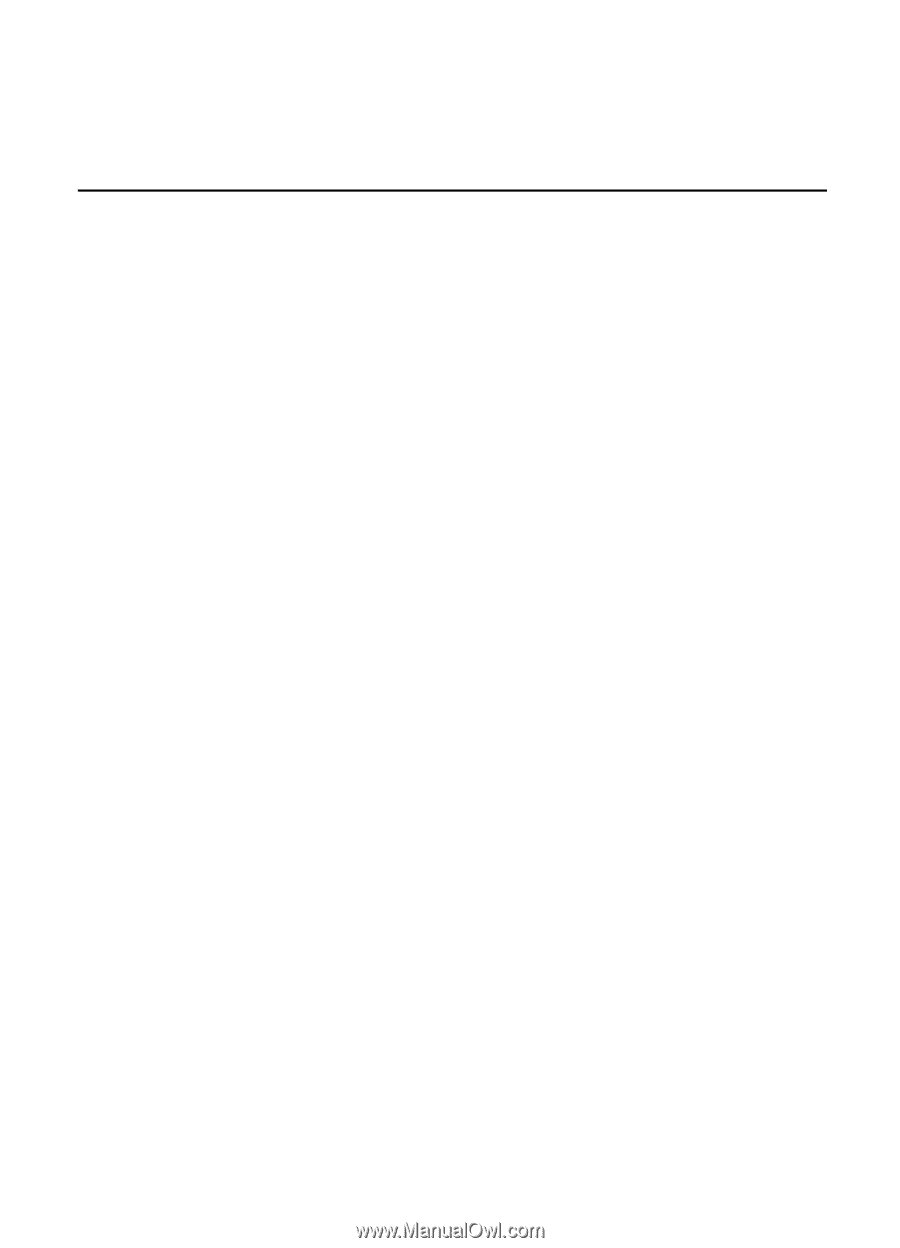
Nokia 8800 Arte User Guide
9203520
Issue 2 EN