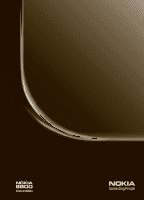Nokia 8800 Sirocco User Guide
Nokia 8800 Sirocco - Edition Cell Phone 128 MB Manual
 |
View all Nokia 8800 Sirocco manuals
Add to My Manuals
Save this manual to your list of manuals |
Nokia 8800 Sirocco manual content summary:
- Nokia 8800 Sirocco | User Guide - Page 1
- Nokia 8800 Sirocco | User Guide - Page 2
requirements and other relevant provisions of Directive 1999/5/EC. A copy of the Declaration of Conformity can be found from http://www.nokia.com/phones/declaration_of_conformity/. 0434 The crossed-out wheeled bin means that within the European Union the product must be taken to separate collection - Nokia 8800 Sirocco | User Guide - Page 3
Nokia dealer nearest to you. Export Controls This device may contain commodities, technology or software subject to export laws and regulations from the US and other countries. Diversion contrary to law is prohibited. Model number: Nokia 8800d Hereinafter referred to as Nokia 8800 Sirocco Edition - Nokia 8800 Sirocco | User Guide - Page 4
package 9 Overview of functions 10 Access codes 10 Configuration settings service ........ 11 Download content 12 Nokia Care Premium Service 12 Nokia support on the Web 14 1. Get started 15 Install SIM card and battery 15 Charge the battery 16 Switch the phone on and off ......... 17 Open - Nokia 8800 Sirocco | User Guide - Page 5
Contents Connectivity 58 Call 62 Phone 63 Enhancement 64 Configuration 64 Security 65 services 89 17. PC connectivity 90 PC Suite 90 Packet data, HSCSD, and CSD.......... 90 Data communication applications . 90 18. Battery information......... 91 Charging and discharging 91 Nokia battery - Nokia 8800 Sirocco | User Guide - Page 6
illegal. Read the complete user guide for further information. SWITCH ON SAFELY Do not switch the phone on when wireless phone use is prohibited or when it SERVICE Only qualified personnel may install or repair this product. ENHANCEMENTS AND BATTERIES Use only approved enhancements and batteries. - Nokia 8800 Sirocco | User Guide - Page 7
read its user guide for detailed safety instructions. Do not connect incompatible products. EMERGENCY CALLS Ensure the phone is switched on and in service. Press the described in this guide is approved for use on the EGSM 900, and GSM 1800 and 1900 networks. Contact your service provider for more - Nokia 8800 Sirocco | User Guide - Page 8
mail, mobile Internet services, content and application downloads, and synchronization with remote Internet server, require network support for memory is full when you try to use a shared memory feature. In this case, delete some of the information or entries stored in the shared memory features - Nokia 8800 Sirocco | User Guide - Page 9
find the following items: • Your Nokia 8800 Sirocco Edition phone • Two Nokia Batteries BP-6X • Nokia Compact Charger AC-3 • Nokia Desk Stand DT-16 • Nokia Headset HS-15 • Nokia Bluetooth Headset HS-64W • Nokia Carrying Pouch CP-104 • Suede cleaning cloth • User guide • Story booklet • CD-ROM The - Nokia 8800 Sirocco | User Guide - Page 10
2 Platform, Micro Edition (J2METM), see "Applications," p. 79. • Bluetooth wireless technology, see "Bluetooth wireless technology," p. 58. • Synchronization of data from another phone without having a SIM card inserted, see "Data transfer with a device," p. 61. • Plug and play online service to get - Nokia 8800 Sirocco | User Guide - Page 11
them on your phone. The service provider may provide a PIN that is needed to save the settings. For more information on availability, contact your network operator, service provider, nearest authorized Nokia dealer, or visit the support area on the Nokia website, www.nokia.com/support. When you have - Nokia 8800 Sirocco | User Guide - Page 12
-month warranty** for your Nokia 8800 Sirocco Edition phone • Priority repair service** at selected Nokia Care points. Check www.nokia.com/support or your local Nokia Web site for the selected Nokia Care points that offer priority repair service or call to Nokia Care (for the phone numbers check the - Nokia 8800 Sirocco | User Guide - Page 13
Local phone number for Nokia Care Premium Service Operating Country hours (local time) Local phone number for Nokia Care Premium Service Mon-Sun 9-20 *Services may vary for each country. Check www.nokia.com/support or your local Nokia Web site for details. **Based on Nokia end user warranty - Nokia 8800 Sirocco | User Guide - Page 14
General information ■ Nokia support on the Web Check www.nokia.com/support or your local Nokia Web site for the latest version of this guide, additional information, downloads, and services related to your Nokia product. 14 - Nokia 8800 Sirocco | User Guide - Page 15
be the service provider, network operator, or other vendor. This device is intended for use with BP-6X battery. The SIM card and its contacts can easily be damaged by scratches or bending, so be careful when handling, inserting, or removing the card. To remove the back cover of the phone, push - Nokia 8800 Sirocco | User Guide - Page 16
Get started Replace the battery (5). Observe the battery contacts. Always use original Nokia batteries. See "Nokia battery authentication," p. 92. Slide the back cover into its place (6). ■ Charge the battery Warning: Use only batteries, chargers, and enhancements approved by Nokia for use with this - Nokia 8800 Sirocco | User Guide - Page 17
desk stand allows you to charge the phone battery and the spare battery at the same time. The desk stand can be supplied with power from the AC-3 or AC-4 charger. The charge level of the phone battery is indicated on the phone display. The white indicator light around the bottom of the desk stand - Nokia 8800 Sirocco | User Guide - Page 18
). Confirm or decline the query. See Connect to service provider support, p. 65, and "Configuration settings service," p. 11. Set the time, zone, and date Enter the local time, select the with the antenna area when operating the device optimizes the antenna performance and the battery life. 18 - Nokia 8800 Sirocco | User Guide - Page 19
• Camera lens (2) • Loudspeaker (3) • Battery cover release buttons (4) • Earpiece (5) • Left selection key (6) • Right selection key (7) • Call key (8) • End key (9) • Scroll key (10) • Middle selection key (11) • Keypad (12) Your phone • Microphone (13) • Charger connector (14) • Enhancements - Nokia 8800 Sirocco | User Guide - Page 20
list of profiles: briefly press the power key, and select the desired profile from the list. Power saving features Your phone has features that save battery power in standby mode if the phone is not active. These features may be activated or not. See "Power saver," p. 55 and "Sleep mode," p. 56. 20 - Nokia 8800 Sirocco | User Guide - Page 21
data connection mode Always online is selected and the packet data service is available, the indicator is shown. Refer to "Packet Bluetooth wireless technology," p. 58. ■ Flight mode You can deactivate all radio frequency functionality and still have access to offline games, calendar, and phone - Nokia 8800 Sirocco | User Guide - Page 22
OK within 1.5 seconds. If the Security keyguard is set On, enter the security code when requested. To answer a call when the keyguard is on, press the call key automatically locked. For Automatic keyguard and Security keyguard, see "Phone," p. 63. When the keyguard is on, calls still may be possible - Nokia 8800 Sirocco | User Guide - Page 23
. * For international calls, press twice for the international prefix (the + character replaces the international access code). Then enter the country code, the area code without the leading 0, if necessary, and the phone number. 2. To call the number, press the call key. 3. To end the call or to - Nokia 8800 Sirocco | User Guide - Page 24
playback language in "Phone," p. 63. If an application is sending or receiving data using a packet data connection in GSM, end the application list. After about 1.5 seconds, the phone dials the number. If the result was not the correct one, select manually another entry from the list. Note: Using - Nokia 8800 Sirocco | User Guide - Page 25
key right or left. Select Options and from the following: Mute or Unmute, Contacts, Menu, Record, Lock keypad, Loudspeaker or Handset, and the network services Hold or Unhold, Answer and Reject, New call, Send DTMF (to send tone strings), Swap (to switch between the active call and the call on - Nokia 8800 Sirocco | User Guide - Page 26
To change the character case, press #. indicates number mode. To change from the letter to number mode, press and hold #, and select Number mode. ■ Settings To set the writing language to a language other than that selected in Phone language, select Options > Writing language. Predictive text input - Nokia 8800 Sirocco | User Guide - Page 27
Write text Writing compound words Enter the first part of the word. Confirm it by pressing the scroll key right. Write the last part of the word and confirm the word. ■ Traditional text input Press a number key, 1 to 9, repeatedly until the desired character appears. Not all characters available - Nokia 8800 Sirocco | User Guide - Page 28
Navigate the menus 5. Navigate the menus The phone offers you an extensive range of functions grouped into menus. ■ Access a menu function 1. To access the menu, select Menu. To change the menu view, select - Nokia 8800 Sirocco | User Guide - Page 29
see "Save numbers, items, or an image," p. 49. Your device supports the sending of text messages beyond the character limit for a single message. Longer messages will be sent as a series of two or more messages. Your service provider may charge accordingly. Characters that use accents or other marks - Nokia 8800 Sirocco | User Guide - Page 30
number in the To: field. To retrieve a phone number from Contacts, select Add > Contact. To send the message to multiple recipients, add the desired contacts one by one. Scroll right to add new contacts manually in the To: field. To send the message to persons in a group, select Contact group and - Nokia 8800 Sirocco | User Guide - Page 31
, contact your service provider. See "Multimedia message," p. 46. A multimedia message can contain text, sound, images, video clips, a business card, and a calendar note. If the message is too large, the phone may not be able to receive it. Some networks allow text messages that include an Internet - Nokia 8800 Sirocco | User Guide - Page 32
Messaging Your phone supports multimedia messages that contain several pages (slides). A message can you finish writing your message, select Send, or press the call key, to send the message. The phone saves the message in the Outbox folder, and sending starts. If you select Save sent messages > Yes - Nokia 8800 Sirocco | User Guide - Page 33
, check with your service provider. It takes more time to send a multimedia message than to send a text message. While the message is being sent, you can use other functions on the phone. If an interruption occurs while the message is being sent, the phone tries to resend the message a few times - Nokia 8800 Sirocco | User Guide - Page 34
support service must be activated before you can use audio messages. Create and send a message 1. Select Menu > Messaging > Create message > Audio message. The recorder opens. To use the recorder, see "Recorder," p. 72. 2. To view the available options, select Options. 3. Enter the recipient's phone - Nokia 8800 Sirocco | User Guide - Page 35
To set the phone to save the sent messages in the Sent items folder, see Save sent messages in "General," p. 45. To edit and send messages that to the desired folder, and select Options > Delete folder or Rename folder. Your phone has templates. To create a new template, save or copy a message as a - Nokia 8800 Sirocco | User Guide - Page 36
contact your e-mail service provider. • Check your e-mail settings with your network operator or e-mail service provider. You may not support keypad tones. Setting Wizard The setting wizard will start automatically if no e-mail settings are defined in the phone. To enter the settings manually, - Nokia 8800 Sirocco | User Guide - Page 37
can write your e-mail message before connecting to the e-mail service; or connect to the service first, then write and send your e-mail. 1. Select in the Outbox folder to be sent later, select Send > Send later. To edit or continue writing your e-mail later, select Options > Save as draft. The e- - Nokia 8800 Sirocco | User Guide - Page 38
Confirm or edit the e-mail address and subject, then write your reply. 4. To send the message, select Send > Send now. E-mail folders Your phone saves specific senders on a black or white list. Black list sender messages are filtered to the Junk folder. Unknown and White list sender messages are - Nokia 8800 Sirocco | User Guide - Page 39
instant messaging (network service) in a wireless environment. You can engage in IM with friends and family, regardless of the mobile system or platform (like phone battery faster, and you may need to connect the phone to a charger. Register with an IM service You can register to an IM service - Nokia 8800 Sirocco | User Guide - Page 40
Options > Settings > Automatic login > On phone start-up. Saved conversations - to view, erase, or rename the conversations that you saved during an IM session Connect. settings - only the configurations that support IM service are shown. Select a service provider, Default or Personal config. To - Nokia 8800 Sirocco | User Guide - Page 41
not visible if groups are not supported by the network) - the list of bookmarks to public groups provided by the service provider is displayed. To start Groups - to search for other IM users or public groups on the network by phone number, screen name, e-mail address, or name. If you select Groups, - Nokia 8800 Sirocco | User Guide - Page 42
message In the standby mode, when you are connected to the IM service, and you receive a new message that is not a message associated with sender ID is displayed. To save a new contact that is not in the phone memory, select Options > Save contact. Participate in a conversation To join or start - Nokia 8800 Sirocco | User Guide - Page 43
Messaging Select By mobile number, Enter ID manually, Search from serv., or Copy from server (depending on service provider). When the contact is successfully added, the phone confirms it. Scroll to a contact. To start a conversation, select Chat. Block or unblock messages When you are in a - Nokia 8800 Sirocco | User Guide - Page 44
subscribe to it. For details, contact your service provider. To call your voice mailbox, select Menu > Messaging > Voice messages > Listen to voice messages. To enter, search for or edit your voice mailbox number, select Voice mailbox number. If supported by the network, will show new voice messages - Nokia 8800 Sirocco | User Guide - Page 45
from the following options: Delivery reports > Yes - to ask the network to send delivery reports about your messages (network service) Message centres > Add centre - to set the phone number and name of the message center that is required for sending text messages. You receive this number from your - Nokia 8800 Sirocco | User Guide - Page 46
E-mail message centres > Add centre - to set the phone numbers and name of the e-mail center for sending SMS or Fax (network service) Use packet data > Yes - to set packet data as the preferred SMS bearer Character support > Full - settings service," p. 11. You can also enter the settings manually. - Nokia 8800 Sirocco | User Guide - Page 47
> Configuration - only the configurations that support multimedia messaging are shown. Select a service provider, Default, or Personal config. for a configuration message. See "Configuration settings service," p. 11. You can also enter the settings manually. See "Configuration," p. 64. To activate - Nokia 8800 Sirocco | User Guide - Page 48
use for outgoing mail SMTP password - to enter the password that you want to use for outgoing mail Display terminal window > Yes - to perform manual user authentication for intranet connections Incoming server type - to select either POP3 or IMAP4 depending on the type of e-mail system that you are - Nokia 8800 Sirocco | User Guide - Page 49
the first letter of the name you are searching for. ■ Save names and phone numbers Names and numbers will be saved in the used memory. Select Menu unless you select another number. 1. Make sure that the memory in use is Phone or Phone and SIM. 2. Scroll to the name to which you want to add a new - Nokia 8800 Sirocco | User Guide - Page 50
or copy contacts from the phone contact memory to the SIM card memory, or vice versa. The Edit. You cannot edit an ID when it is on the IM contacts or Subscribed names list. ■ Synchronize all Synchronize your calendar, contacts data, and notes with a remote Internet server (network service - Nokia 8800 Sirocco | User Guide - Page 51
that supports the Bluetooth. When you have received a business card, select Show > Save to save the business card in the phone phone memory for your contacts. Select Phone and SIM to recall names and numbers from both memories. In that case, when you save names and numbers, they are saved in the phone - Nokia 8800 Sirocco | User Guide - Page 52
provider if the numbers are included on your SIM card (network service) Service numbers - to call the service numbers of your service provider if the numbers are included on your SIM card (network service) My numbers - to view the phone numbers assigned to your SIM card, if the numbers are included - Nokia 8800 Sirocco | User Guide - Page 53
. Note: Some timers, including the life timer, may be reset during service or software upgrades. ■ Positioning information The network may send you deliver location information of your phone only if you approve it (network service). Contact your network operator or service provider to subscribe and - Nokia 8800 Sirocco | User Guide - Page 54
such as wallpaper, screen saver, and a ringing tone. Select Menu > Settings > Themes and from the following options: Select theme - to set a theme in your phone. A list of folders in Gallery opens. Open the Themes folder, and select a theme. Theme downloads - to open a list of links to download more - Nokia 8800 Sirocco | User Guide - Page 55
in the standby mode Operator logo - to set your phone to display or hide the operator logo Cell info display operator depending on the network cell used (network service). To download more graphics, select Menu > Power saver To save some battery power, select Menu > Settings > Display > Power saver - Nokia 8800 Sirocco | User Guide - Page 56
most battery power, select Menu > Settings > Display > Sleep mode > On. The display turns completely black when no function of the phone is > Settings > Time and date > Clock, Date, or Auto-update of date & time (network service). When traveling to a different time zone, select Menu > Settings - Nokia 8800 Sirocco | User Guide - Page 57
menu may not be shown, depending on your service provider. Navigation key To assign other phone functions from a predefined list to the navigation key To manage the voice commands, scroll to a phone function, and select from the following options: Edit or Remove - to change or deactivate the voice - Nokia 8800 Sirocco | User Guide - Page 58
or service provider. Features using Bluetooth technology, or allowing such features to run in the background while using other features, increase the demand on battery power and reduces the battery life. Bluetooth wireless technology allows you to connect the phone to a compatible Bluetooth device - Nokia 8800 Sirocco | User Guide - Page 59
recommend to use the setting Hidden in My phone's visibility. Always accept only Bluetooth communication from others that you agree with. Packet data Enhanced general packet radio service (EGPRS), packet data, is a network service that allows mobile phones to send and receive data over an Internet - Nokia 8800 Sirocco | User Guide - Page 60
phone using Bluetooth wireless technology to a compatible PC and use the phone dial-up service settings (access point name) on your PC using the Nokia Modem Options mobile phone), a compatible PC, or a remote Internet server (network service). Partner list To copy or synchronize data from your phone - Nokia 8800 Sirocco | User Guide - Page 61
> Add transfer contact > Phone sync or Phone copy, and enter the settings according to the transfer type. To edit the copy and synchronize settings, use Bluetooth wireless technology. You also need Nokia PC Suite software of your phone installed on the PC. Synchronize the data in the phone contacts - Nokia 8800 Sirocco | User Guide - Page 62
the call after each call Send my caller ID (network service) > Yes, or Set by network Line for outgoing calls (network service) - to select the phone line 1 or 2 to make calls, if supported by your SIM card Slide call handling - to set the phone to answer calls when you open the slide or end the - Nokia 8800 Sirocco | User Guide - Page 63
the phone to ask for the security code when you unlock the keyguard. Enter the security code, and Manual, you can select a network that has a roaming agreement with your home network operator. Confirm SIM service actions - See "SIM services," p. 89. Help text activation - to select whether the phone - Nokia 8800 Sirocco | User Guide - Page 64
and streaming. Get the settings from your SIM card, from a service provider as a configuration message or enter your personal settings manually. Configuration settings from up to 10 different service providers can be stored in the phone and can be managed within this menu. To save the configuration - Nokia 8800 Sirocco | User Guide - Page 65
, and packet data access point or GSM dial-up number. Connect to service provider support - to download the configuration settings from your service provider. Device manager settings - to allow or prevent the phone from receiving phone software updates. This option may not be available, depending - Nokia 8800 Sirocco | User Guide - Page 66
your outgoing calls to selected phone numbers if this function is supported by your SIM card Closed user group - to specify a group of people whom you can call and who can call you (network service) Security level > Phone - to set the phone to ask for the security code whenever a new SIM card is - Nokia 8800 Sirocco | User Guide - Page 67
network operator. The operator can update this menu with a service message. For more information, refer to "Service inbox," p. 85. 11. Gallery In this menu you can manage graphics, images, recordings and tones. These files are arranged in folders. Your phone supports an activation key system to - Nokia 8800 Sirocco | User Guide - Page 68
an image, select Capture. Select Options to set Night mode on if the lighting is dim, Self-timer on to activate the self-timer, Img. sequence on take another image or Send to send the image as a multimedia message. The phone saves the image in Gallery >Images. To take another photo, select Back. - Nokia 8800 Sirocco | User Guide - Page 69
select Stop. The phone saves the recording in white balance, select Options > White manually, see "Configuration," p. 64. Select Menu > Media > Media player > Streaming settings and from the following options: Configuration - Only the configurations that support streaming are shown. Select a service - Nokia 8800 Sirocco | User Guide - Page 70
, recordings, or other MP3, AAC, or WMA sound files that you have transferred to the phone with the Nokia Audio Manager application. Music volume level, scroll left or right. Play via bluetooth - Make a connection to an audio enhancement using a Bluetooth connection. Track list - View all the tracks - Nokia 8800 Sirocco | User Guide - Page 71
the selected file using MMS or a Bluetooth connection. Web page - Connect to a browser service related to the current track. This function is only available when the address of the service is included in the track. Music downloads - Download music to your phone. Memory status - View the free and - Nokia 8800 Sirocco | User Guide - Page 72
, it may interfere with the radio. ■ Recorder You can record pieces of speech, sound, or an active call. This is useful when recording a name and phone number for writing them down later. The recorder cannot be used when a data call or GPRS connection is active. Record sound 1. Select Menu > Media - Nokia 8800 Sirocco | User Guide - Page 73
recording a call, hold the phone in the normal position near to your ear. 3. To end the recording, select . The recording is saved in Gallery > Recordings. 4. To listen to the latest recording, select Options > Play last recorded. 5. To send the last recording using Bluetooth wireless technology, or - Nokia 8800 Sirocco | User Guide - Page 74
time-out, select Snooze time-out. Stop the alarm The phone sounds an alert tone, and flashes Alarm! and the current time on the display, even if the phone was switched off. To stop the alarm, select Stop. If you let the phone continue to sound the alarm for a minute or select Snooze, the - Nokia 8800 Sirocco | User Guide - Page 75
all notes. Other options for the calendar day view are delete, edit, move, or repeat a note; copy a note to another day; send a note with Bluetooth wireless technology; or send a note to the calendar of another compatible phone as a text message or multimedia message. In Options >Settings, besides - Nokia 8800 Sirocco | User Guide - Page 76
. While editing a note, you can also exit the text editor without saving the changes. You can send the note to compatible devices using a text message, a multimedia message, or Bluetooth wireless technology. ■ Calculator The calculator in your phone adds, subtracts, multiplies, divides, calculates - Nokia 8800 Sirocco | User Guide - Page 77
the alarm time is reached when the phone is in the standby mode, the phone sounds a tone and flashes the note text if it is set or background when using other features increases the demand on battery power and reduces the battery life. Select Menu > Organiser > Stopwatch and reset the time without 77 - Nokia 8800 Sirocco | User Guide - Page 78
Organizer saving it, select Options > Reset. To set the stopwatch timing in the background, press the end key. Lap timing - to take in the background Show last - to view the most recently measured time if the stopwatch is not reset View times or Delete times - to view or delete the saved times 78 - Nokia 8800 Sirocco | User Guide - Page 79
harmful software. Game settings To set sounds, lights, and shakes for the game, select Menu > Applications > Options > Application settings. ■ Collection Your phone software includes some Java applications specially designed for this Nokia phone. Launching an application Select Menu > Applications - Nokia 8800 Sirocco | User Guide - Page 80
page. For the availability of different services, pricing, and tariffs, contact your service provider. Use the game download function. See "Game downloads," page 79. Use the Nokia Application Installer from PC Suite to download the applications to your phone. Your device may have some bookmarks - Nokia 8800 Sirocco | User Guide - Page 81
can access various mobile Internet services with your phone browser. Important: Use only services that you trust and that offer adequate security and protection against harmful software. Check the availability of these services, pricing, tariffs, and instructions with your service provider. With the - Nokia 8800 Sirocco | User Guide - Page 82
OK. ■ Browse pages After you make a connection to the service, you can start browsing its pages. The function of the phone keys may vary in different services. Follow the text guides on the phone display. For more information, contact your service provider. If packet data is selected as the data - Nokia 8800 Sirocco | User Guide - Page 83
list of other options Reload - to reload and update the current page Quit - to disconnect from a service The service provider may also offer other options. Direct calling The browser supports functions that you can access while browsing. You can make a phone call, send DTMF tones while a voice call - Nokia 8800 Sirocco | User Guide - Page 84
edit, delete, or send the bookmark; to create a new bookmark; or to save the bookmark to a folder. Your device may have some bookmarks loaded for sites not affiliated with Nokia. Nokia > Unicode (UTF-8) web addresses > On - to set the phone to send a URL as a UTF-8 encoding. You may need this - Nokia 8800 Sirocco | User Guide - Page 85
allow the running of scripts from a secure page. The phone supports WML scripts. While browsing, to allow the scripts, select Service inbox. To access the Service inbox later, select Menu > Web > Service inbox. To access the Service inbox while browsing, select Options > Other options > Service - Nokia 8800 Sirocco | User Guide - Page 86
inbox settings. To set whether you want to receive service messages, select Service messages > On or Off. To set the phone to receive service messages only from content authors approved by the service provider, select Message filter > On. To view the list of the approved content authors, select - Nokia 8800 Sirocco | User Guide - Page 87
to show the security module title, status, manufacturer, and serial number Module PIN request - to set the phone to ask for the module PIN when using services provided by the security module. Enter the code, and select On. To disable the module PIN request, select Off. Change module PIN - to change - Nokia 8800 Sirocco | User Guide - Page 88
with your phone if your SIM card has a security module. Using the digital signature can be the same as signing your name to a paper bill, contract, or other document. To make a digital signature, select a link on a page, for example, the title of the book you want to buy and its price. The text - Nokia 8800 Sirocco | User Guide - Page 89
shown only if it is supported by your SIM card. The name and contents of the menu depend on the SIM card. For availability and information on using SIM services, contact your SIM card vendor. This may be the service provider, network operator or other vendor. To set the phone to show you the - Nokia 8800 Sirocco | User Guide - Page 90
example, downloadable files in the support area on the Nokia Web site, www.nokia.com/support. ■ Packet data, HSCSD, and CSD With your phone you can use the packet data, HSCSD (high-speed circuit switched data), and CSD (circuit switched data, GSM data) services. For availability and subscription to - Nokia 8800 Sirocco | User Guide - Page 91
eventually wear out. When the talk and standby times are noticeably shorter than normal, replace the battery. Use only Nokia approved batteries, and recharge your battery only with Nokia approved chargers designated for this device. If a replacement battery is being used for the first time or if the - Nokia 8800 Sirocco | User Guide - Page 92
of the authenticity of the battery. If you have any reason to believe that your battery is not an authentic original Nokia battery, you should refrain from using it, and take it to the nearest authorized Nokia service point or dealer for assistance. Your authorized Nokia service point or dealer will - Nokia 8800 Sirocco | User Guide - Page 93
not authentic? If you cannot confirm that your Nokia battery with the hologram on the label is an authentic Nokia battery, please do not use the battery. Take it to the nearest authorized Nokia service point or dealer for assistance. The use of a battery that is not approved by the manufacturer may - Nokia 8800 Sirocco | User Guide - Page 94
attempt to open the device other than as instructed in this guide. • Do not drop, knock, or shake lenses (such as camera, proximity sensor, and light sensor lenses). • Use only the supplied to a service facility. All of the above suggestions apply equally to your device, battery, charger, or any - Nokia 8800 Sirocco | User Guide - Page 95
cases, transmission of data files or messages may be delayed until such a connection is available. Ensure that the above separation distance instructions Operation of any radio transmitting equipment, including wireless phones, may interfere with the functionality of inadequately protected medical - Nokia 8800 Sirocco | User Guide - Page 96
with some hearing aids. If interference occurs, consult your service provider. ■ Vehicles RF signals may affect improperly installed or area with a potentially explosive atmosphere and obey all signs and instructions. Potentially explosive atmospheres include areas where you would normally be - Nokia 8800 Sirocco | User Guide - Page 97
profile to activate the phone function before you can make an emergency call. Consult this guide or your service provider for more information. so. ■ Certification information (SAR) This mobile device meets guidelines for exposure to radio waves Your mobile device is a radio transmitter and receiver - Nokia 8800 Sirocco | User Guide - Page 98
Additional safety information The exposure guidelines for mobile devices employ a unit of measurement known as the Specific Absorption Rate or SAR. The SAR limit stated in the requirements and the network band. Additional SAR information may be provided under product information at www.nokia.com. 98 - Nokia 8800 Sirocco | User Guide - Page 99
11 battery 15, 91 Bluetooth 58 bookmarks 83 browse security 85 browser 81 security 86 security module 86 business card 51 C cache memory 86 calculator 76 calendar 75 call key 19 log 53 waiting 25 call log 53 camera 68 effects 69 filter 69 settings 69 certificates 87 charge level 20 charger connector - Nokia 8800 Sirocco | User Guide - Page 100
key 57 network services 7 notes 76 Ö operator logo 20, 55 organizer 74 P packet data 59, 90 PC Suite 90 personalize 54 phone settings 63 screen saver 55 security code 10 digital signature 88 settings 65, 88 selection key 19 service command 44 service inbox 85 settings Bluetooth 59 camera 69 clock - Nokia 8800 Sirocco | User Guide - Page 101
U unlock the keypad 22 V voice commands 57 dialing 23 messages 44 Index W wallpaper 54, 55 WAP services security module in SIM 86 Web 81 writing language 26 101