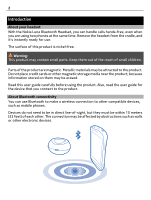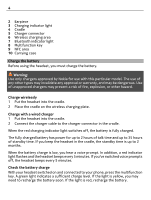Nokia BH-220W User Guide
Nokia BH-220W Manual
 |
View all Nokia BH-220W manuals
Add to My Manuals
Save this manual to your list of manuals |
Nokia BH-220W manual content summary:
- Nokia BH-220W | User Guide - Page 1
Nokia Luna with Wireless Charging (BH-220) User Guide Issue 1.0 - Nokia BH-220W | User Guide - Page 2
on them may be erased. Read this user guide carefully before using the product. Also, read the user guide for the device that you connect to the product. About Bluetooth connectivity You can use Bluetooth to make a wireless connection to other compatible devices, such as mobile phones. Devices do - Nokia BH-220W | User Guide - Page 3
compliant with Bluetooth Specification 2.1 + EDR supporting the following profiles: Headset Profile 1.1 and Hands-Free Profile 1.5 . Check with the manufacturers of other devices to determine their compatibility with this device. About Qi Qi is a global standard that makes wireless charging possible - Nokia BH-220W | User Guide - Page 4
light 4 Cradle 5 Charger connector 6 Wireless charging area 7 Bluetooth indicator light 8 Multifunction key 9 NFC area 10 Carrying case Charge the battery Before using the headset, you must charge the battery. Warning: Use only chargers approved by Nokia for use with this particular model. The - Nokia BH-220W | User Guide - Page 5
handy clip to attach the case to something. Pair the device Pair and connect the headset to your phone Before using the headset, you must pair and connect it to a compatible phone. You can pair your headset with 8 phones, but you can only connect it to a maximum of 2 phones at the same time. With - Nokia BH-220W | User Guide - Page 6
headset connects to the phone automatically. You can also disconnect the headset using NFC. For details on NFC, see the user guide of the phone. If the phone does not support NFC, pair the headset manually. Pair the headset manually 1 Make sure your headset is switched off and your compatible phone - Nokia BH-220W | User Guide - Page 7
in progress, press the multifunction key twice. Use voice dialing When no call is in progress, press and hold the multifunction key for 2 seconds, and follow the instructions in your phone user guide. Handle calls from two phones If your headset is connected to two phones, you can handle calls from - Nokia BH-220W | User Guide - Page 8
multifunction key for 5 seconds. Pairing mode is activated, and a blue indicator light starts to flash quickly. 3 Press and hold the multifunction key for 2 seconds. You hear a voice prompt, and a green indicator light flashes once. Clear the pairings 1 To switch the headset off, press and hold the - Nokia BH-220W | User Guide - Page 9
9 seconds. The headset beeps twice, and the red and green indicator lights alternate. 3 When the headset switches on, pairing mode is activated. Follow being used, battery condition, and temperature. If the battery has not been used for a long time, to begin charging, you may need to connect the - Nokia BH-220W | User Guide - Page 10
of the products described in this document without prior notice. The Bluetooth word mark and logos are owned by the Bluetooth SIG, Inc. and any use of such marks by Nokia is under license. The 'Qi' symbol is a trademark of the Wireless Power Consortium. The contents of this document are provided "as - Nokia BH-220W | User Guide - Page 11
11 /Issue 1.0 EN-US

Nokia Luna with Wireless Charging (BH-220) User Guide
Issue 1.0