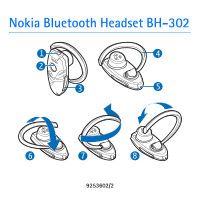Nokia BH-302 User Guide
Nokia BH-302 Manual
 |
View all Nokia BH-302 manuals
Add to My Manuals
Save this manual to your list of manuals |
Nokia BH-302 manual content summary:
- Nokia BH-302 | User Guide - Page 1
Nokia Bluetooth Headset BH-302 4 3 5 6 7 8 9253602/2 - Nokia BH-302 | User Guide - Page 2
specific information at www.nokia.com. © 2006 Nokia. All rights reserved. Reproduction, transfer, distribution or storage of part or all of the their respective owners. Bluetooth is a registered trademark of Bluetooth SIG, Inc. Nokia operates a policy of ongoing development. Nokia reserves the right - Nokia BH-302 | User Guide - Page 3
. Introduction The Nokia Bluetooth Headset BH-302 allows you to make and receive calls while on the move. You can use the headset with compatible phones that support Bluetooth wireless technology. Read this user guide carefully before using the headset. Also read the user guide for your phone - Nokia BH-302 | User Guide - Page 4
Bluetooth technology in some locations. Check with your local authorities or service provider. Get started The headset contains the following parts this device. The headset is intended for use with the AC-3, AC-4, and DC-4 chargers. Warning: Use only chargers approved by Nokia for use with this - Nokia BH-302 | User Guide - Page 5
standby times may vary when used with different mobile phones or other compatible Bluetooth devices, usage settings, usage styles, and environments. When battery power is low, the indicator light flashes quickly. Switch the headset on or off To switch on, press and hold the multifunction key until - Nokia BH-302 | User Guide - Page 6
Bluetooth devices. The headset is now ready for use. Basic use Wear the headset Slide the earloop behind your ear, and point the headset toward your mouth. To use the headset way when the headset is connected to your phone. If your phone supports last number redialing with the headset, press and - Nokia BH-302 | User Guide - Page 7
ENGLISH If your phone supports voice dialing with the headset, briefly press the multifunction key when no call in progress, and proceed as described in the user guide of your phone. To answer or end a call, briefly press the multifunction key. If you do not want to answer the call, press and hold - Nokia BH-302 | User Guide - Page 8
suggestions below will help you protect your warranty coverage. • Keep all accessories and enhancements out of the reach of small children. • Keep the • Do not use or store the device in dusty, dirty areas. Its moving parts and electronic components can be damaged. • Do not store the device in hot - Nokia BH-302 | User Guide - Page 9
• Do not paint the device. Paint can clog the moving parts and prevent proper operation. All of the above suggestions apply equally to your device, battery, charger, or any enhancement. If any device is not working properly, take it to the nearest authorized service facility for service. ENGLISH

Nokia Bluetooth Headset BH-302
9253602/
2
6
7
8
5
3
4