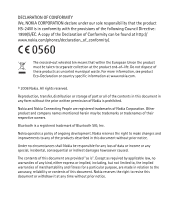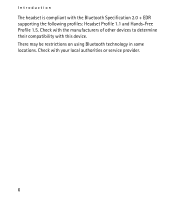Nokia BH 800 User Guide
Nokia BH 800 - Headset - Over-the-ear Manual
 |
UPC - 758478019900
View all Nokia BH 800 manuals
Add to My Manuals
Save this manual to your list of manuals |
Nokia BH 800 manual content summary:
- Nokia BH 800 | User Guide - Page 1
Nokia Bluetooth Headset BH-800 User Guide 9246974 Issue 2 - Nokia BH 800 | User Guide - Page 2
or country specific information at www.nokia.com. © 2006 Nokia. All rights reserved. Reproduction, transfer, distribution or storage of part or all Bluetooth is a registered trademark of Bluetooth SIG, Inc. Nokia operates a policy of ongoing development. Nokia reserves the right to make changes - Nokia BH 800 | User Guide - Page 3
The availability of particular products may vary by region. Please check with the Nokia dealer nearest to you. Unauthorized changes or modifications to this device may void the user's authority to operate the equipment. Export Controls This device may contain commodities, technology or software - Nokia BH 800 | User Guide - Page 4
5 2. Get started 7 Overview 7 Chargers and batteries 7 Charge the battery 8 Switch the headset on or off 9 Pair the headset with a compatible phone 9 Disconnect the headset from the phone 10 Reconnect the paired headset to your phone 10 Troubleshooting 10 3. Basic use 12 Place the - Nokia BH 800 | User Guide - Page 5
The Nokia Bluetooth Headset BH-800 allows you freedom to make and receive calls while on the move or in the office. You can connect the headset to a compatible phone that supports Bluetooth wireless technology. Read this user guide carefully before using the headset. Read also the user guide for - Nokia BH 800 | User Guide - Page 6
is compliant with the Bluetooth Specification 2.0 + EDR supporting the following profiles: Headset Profile 1.1 and Hands-Free Profile 1.5. Check with the manufacturers of other devices to determine their compatibility with this device. There may be restrictions on using Bluetooth technology in some - Nokia BH 800 | User Guide - Page 7
Answer/end key (3) • Volume key (4) • Strap catch (5) • Charger connector (6) • Microphone (7) • Earloop (8) Before you can start using the headset, you must charge the battery and pair the headset with a compatible phone. Note: Parts of the headset are magnetic. Metallic materials may be attracted - Nokia BH 800 | User Guide - Page 8
Get started Warning: Use only batteries and chargers approved by Nokia for use with this particular into the charger connector. 3. When the battery is fully charged, the red indicator light turns off. Disconnect the charger from the wall outlet and the headset. The fully charged battery has power - Nokia BH 800 | User Guide - Page 9
displayed briefly. ■ Pair the headset with a compatible phone 1. Switch on your phone and the headset. 2. Activate the Bluetooth feature on the phone, and set the phone to search for Bluetooth devices. See the user guide of your phone for instructions. 3. Select the headset (Nokia BH-800) from the - Nokia BH 800 | User Guide - Page 10
answer/end key. You can set your phone to connect with the headset automatically when the headset is switched on. To do this in Nokia phones, change your paired device settings in the Bluetooth menu. ■ Troubleshooting If you cannot connect the headset to your phone, do as follows: • Ensure that the - Nokia BH 800 | User Guide - Page 11
the phone, such as walls or other electronic devices. • To reset the headset if it stops functioning, although it is charged, plug the headset into a charger, and briefly press the power key and the middle of the volume key. This reset does not clear your settings (for example, pairing settings). 11 - Nokia BH 800 | User Guide - Page 12
the earloop, insert the earloop into the small opening at the back of the headset (2). To wear the headset on the right ear, rotate the earloop so that the loop is to the right of the "Nokia" text. Slide the earloop over your ear (3), and push or pull the earloop to set its - Nokia BH 800 | User Guide - Page 13
clean it), gently pull it from the headset. ■ Carry the headset in the strap The headset is supplied with a strap. When you do not keep the headset on your ear, you can wear it on your neck using the strap. To fix the headset to the strap, insert the headset into the catch (1), and gently push - Nokia BH 800 | User Guide - Page 14
way when the headset is connected to your phone. The blue indicator light flashes slowly during the call. If your phone supports redialing with this the user guide of your phone. When you receive a call, the blue indicator light flashes quickly, and you hear a ringing tone through the headset. To - Nokia BH 800 | User Guide - Page 15
default phone. If the headset cannot connect to the default phone, the headset tries to connect to the last used phone. If the headset cannot connect to this phone either, one of the other six paired phones can be connected to the headset. To make the connection, see the user guide of your phone. 15 - Nokia BH 800 | User Guide - Page 16
Clear the settings If you want to clear all the settings from the headset (for example, the list of paired devices), press and hold the power key and the volume key up for 10 seconds. After the settings are cleared, the headset beeps twice, and the indicator lights alternate for several seconds. 16 - Nokia BH 800 | User Guide - Page 17
two or three complete charge and discharge cycles. The battery can be charged and discharged hundreds of times, but it will eventually wear out. Recharge your battery only with Nokia approved chargers designated for this device. Unplug the charger from the electrical plug and the device when not in - Nokia BH 800 | User Guide - Page 18
the device in dusty, dirty areas. Its moving parts and electronic components can be damaged. • Do shorten the life of electronic devices, damage batteries, and warp or melt certain plastics. parts and prevent proper operation. All of the above suggestions apply equally to your device, battery, charger
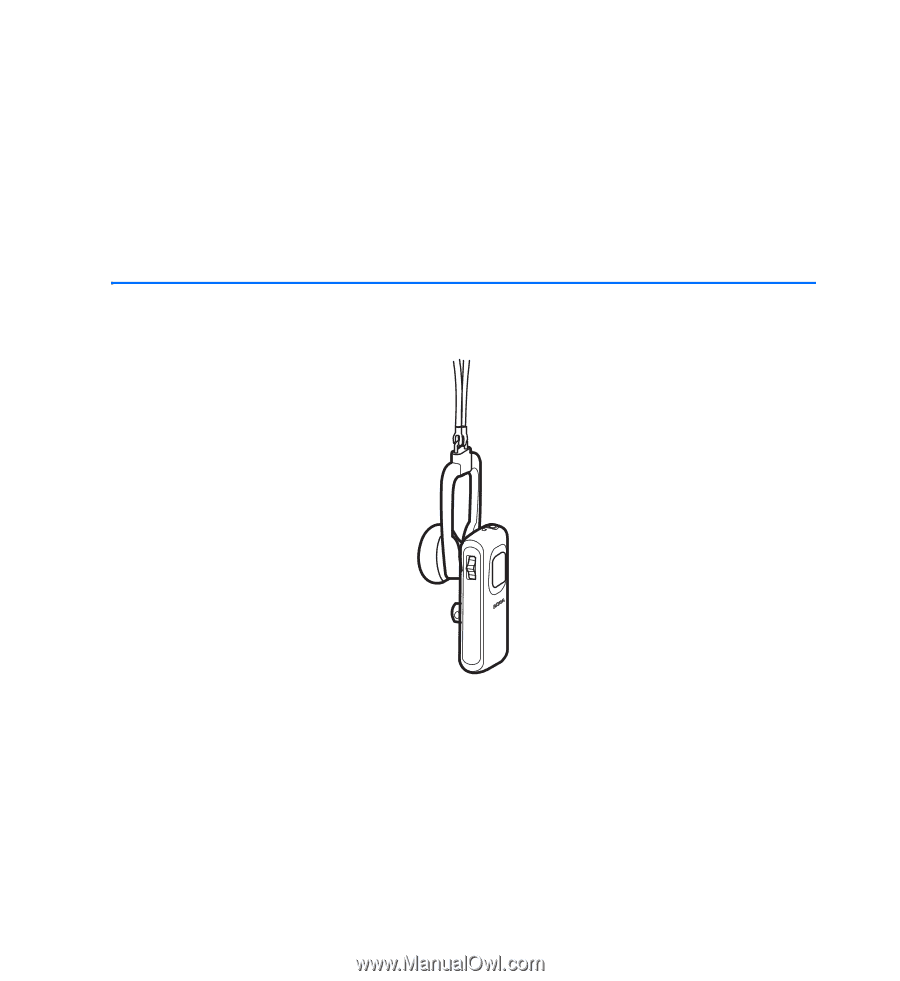
Nokia Bluetooth Headset BH-800
User Guide
9246974
Issue 2