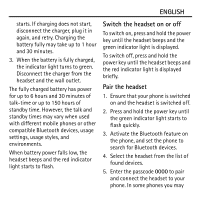Nokia Bluetooth Headset BH-208 User Guide
Nokia Bluetooth Headset BH-208 Manual
 |
View all Nokia Bluetooth Headset BH-208 manuals
Add to My Manuals
Save this manual to your list of manuals |
Nokia Bluetooth Headset BH-208 manual content summary:
- Nokia Bluetooth Headset BH-208 | User Guide - Page 1
Nokia Bluetooth Headset BH-208 6 7 8 3 5 10 11 9 12 9200858/1 - Nokia Bluetooth Headset BH-208 | User Guide - Page 2
Conformity can be found at http://www.nokia.com/phones/ declaration_of_conformity/. 0434 © 2007 Nokia. All rights reserved. Reproduction, transfer, respective owners. Bluetooth is a registered trademark of Bluetooth SIG, Inc. Nokia operates a policy of ongoing development. Nokia reserves the - Nokia Bluetooth Headset BH-208 | User Guide - Page 3
Introduction The Nokia Bluetooth Headset BH-208 allows you to make and receive calls while on the move. You can use the headset with compatible phones that support Bluetooth wireless technology. Read this user guide carefully before using the headset. Also read the user guide for your phone, which - Nokia Bluetooth Headset BH-208 | User Guide - Page 4
headset, you must charge the battery and pair the headset with a compatible phone. Parts of the headset are magnetic. Metallic materials may be attracted to the headset this headset. The headset is intended for use with the AC-3, AC-4, and DC-4 chargers. Warning: Use only chargers approved by Nokia - Nokia Bluetooth Headset BH-208 | User Guide - Page 5
off. 2. Press and hold the power key until the green indicator light starts to flash quickly. 3. Activate the Bluetooth feature on the phone, and set the phone to search for Bluetooth devices. 4. Select the headset from the list of found devices. 5. Enter the passcode 0000 to pair and connect the - Nokia Bluetooth Headset BH-208 | User Guide - Page 6
the currently paired Bluetooth devices. The headset is now ready for use. Basic use Place the headset on the ear answer/end key twice while no call is Slide the earloop behind your ear (9), in progress. and point the headset toward your If your phone supports voice dialing mouth. Carefully - Nokia Bluetooth Headset BH-208 | User Guide - Page 7
ENGLISH To switch the call between the headset and a compatible phone, press and hold the answer/end key. Clear settings or reset To clear all the pairing settings from the headset, switch off the headset, and press and hold the power key and the answer/end key until the red and green indicator - Nokia Bluetooth Headset BH-208 | User Guide - Page 8
Do not dispose of batteries in a fire as they may explode. Batteries may also explode if damaged. ENGLISH Care and maintenance Your device is a product of superior design and craftsmanship and should be treated with care. The following suggestions will help you protect your warranty coverage. • - Nokia Bluetooth Headset BH-208 | User Guide - Page 9
any device is not working properly, take it to the nearest authorized service facility for service. Disposal The crossed-out wheeled-bin symbol on your product, literature, , national producer responsibility organizations, or your local Nokia representative. For more information, see product Eco-
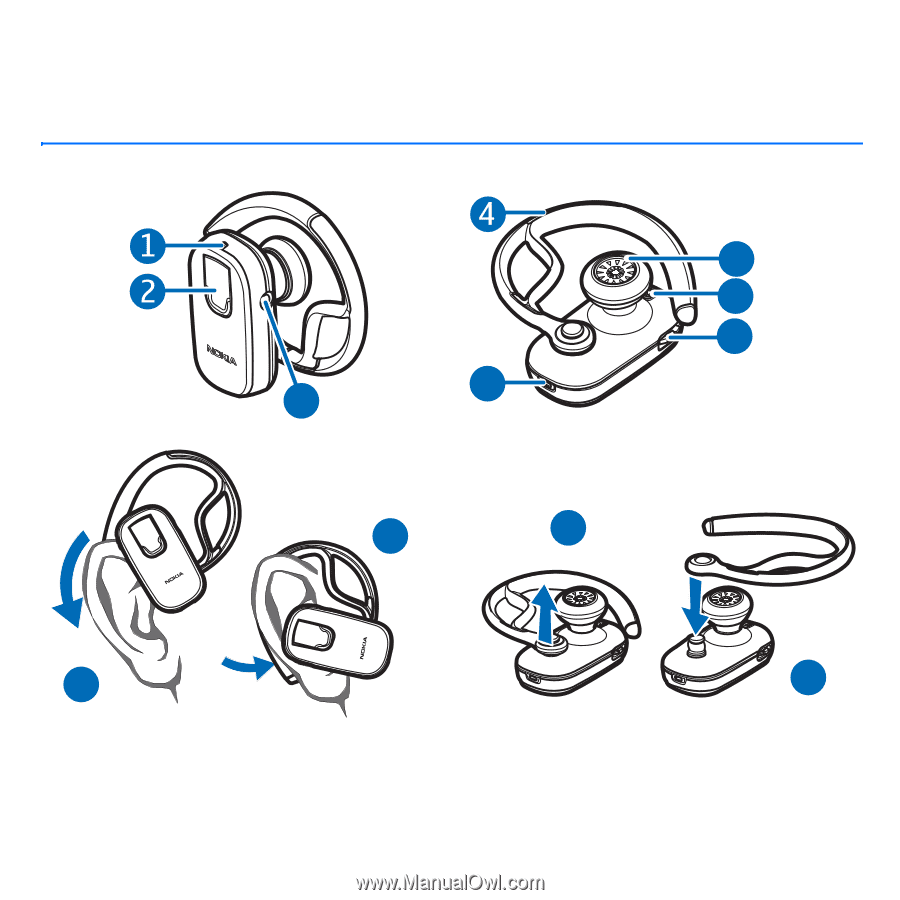
Nokia Bluetooth Headset BH-208
9200858/1
3
5
6
7
8
9
10
11
12