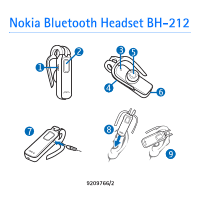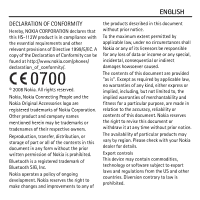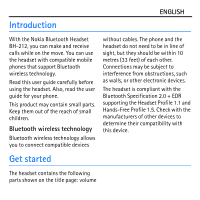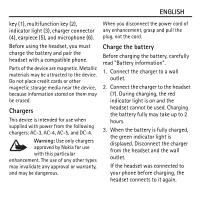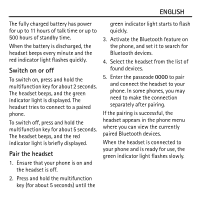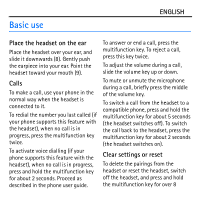Nokia Bluetooth Headset BH-212 User Guide
Nokia Bluetooth Headset BH-212 Manual
 |
View all Nokia Bluetooth Headset BH-212 manuals
Add to My Manuals
Save this manual to your list of manuals |
Nokia Bluetooth Headset BH-212 manual content summary:
- Nokia Bluetooth Headset BH-212 | User Guide - Page 1
Nokia Bluetooth Headset BH-212 2 35 1 4 6 7 8 191 9209766/2 - Nokia Bluetooth Headset BH-212 | User Guide - Page 2
HS-112W product is in compliance with the essential requirements and other relevant provisions of Directive 1999/5/EC. A copy of the Declaration of Conformity can be found at http://www.nokia.com/phones/ declaration_of_conformity/. © 2008 Nokia. All rights reserved. Nokia, Nokia Connecting People - Nokia Bluetooth Headset BH-212 | User Guide - Page 3
ENGLISH With the Nokia Bluetooth Headset BH-212, you can make and receive calls while on the move. You can use the headset with compatible mobile phones that support Bluetooth wireless technology. Read this user guide carefully before using the headset. Also, read the user guide for your phone - Nokia Bluetooth Headset BH-212 | User Guide - Page 4
headset, you must charge the battery and pair the headset with a compatible : Use only chargers approved by Nokia for use with this particular enhancement Connect the charger to a wall outlet. 2. Connect the charger to the headset (7). During charging, the red indicator light is on and the headset - Nokia Bluetooth Headset BH-212 | User Guide - Page 5
the passcode 0000 to pair and connect the headset to your phone. In some phones, you may need to make the connection separately after pairing. If the pairing is successful, the headset appears in the phone menu where you can view the currently paired Bluetooth devices. When the headset is connected - Nokia Bluetooth Headset BH-212 | User Guide - Page 6
to a compatible phone, press and hold the multifunction key for about 5 seconds (the headset switches off). To switch the call back to the headset, press the multifunction key for about 2 seconds (the headset switches on). Clear settings or reset To delete the pairings from the headset or reset the - Nokia Bluetooth Headset BH-212 | User Guide - Page 7
Troubleshooting If you cannot connect the headset to your compatible phone, check that the headset is charged, switched on, and paired times, but it will eventually wear out. Recharge your battery only with Nokia approved chargers designated for this device. Use of an unapproved charger may present - Nokia Bluetooth Headset BH-212 | User Guide - Page 8
ENGLISH hot or cold battery may not work temporarily. Battery performance is particularly limited in temperatures well below freezing. Do not dispose of batteries in a fire as they may explode. Batteries may also explode if damaged. Never use any charger that is damaged. Important: Battery talk and - Nokia Bluetooth Headset BH-212 | User Guide - Page 9
not working properly, take it to the nearest authorised service facility for service. Disposal The crossed-out wheeled-bin symbol on your Nokia representative. For the product Eco-Declaration or instructions for returning your obsolete product, go to country-specific information at www.nokia.com
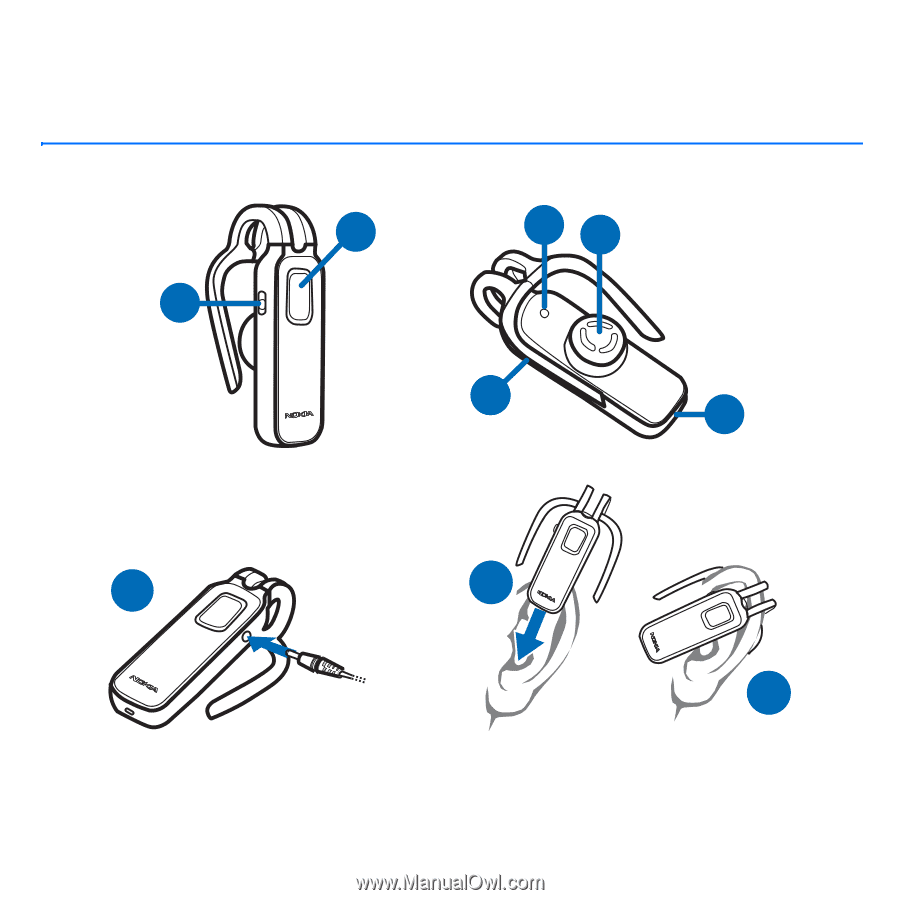
Nokia Bluetooth Headset BH-212
9209766/2
7
3
5
4
4
6
11
9
8
2
1