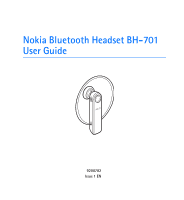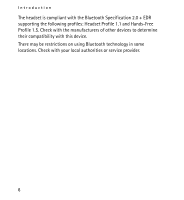Nokia Bluetooth Headset BH-701 User Guide
Nokia Bluetooth Headset BH-701 Manual
 |
View all Nokia Bluetooth Headset BH-701 manuals
Add to My Manuals
Save this manual to your list of manuals |
Nokia Bluetooth Headset BH-701 manual content summary:
- Nokia Bluetooth Headset BH-701 | User Guide - Page 1
Nokia Bluetooth Headset BH-701 User Guide 9200782 Issue 1 EN - Nokia Bluetooth Headset BH-701 | User Guide - Page 2
and company names mentioned herein may be trademarks or tradenames of their respective owners. Bluetooth is a registered trademark of Bluetooth SIG, Inc. Nokia operates a policy of ongoing development. Nokia reserves the right to make changes and improvements to any of the products described in - Nokia Bluetooth Headset BH-701 | User Guide - Page 3
Export Controls This device may contain commodities, technology or software subject to export laws and regulations from the US and other countries. Diversion contrary to law is prohibited. 9200782 / Issue 1 EN - Nokia Bluetooth Headset BH-701 | User Guide - Page 4
Introduction 5 Bluetooth wireless technology........... 5 2. Get started 7 Overview 7 Chargers and batteries 7 Charge the battery 8 Switch the headset on or off 9 Pair the headset 9 Disconnect the headset 10 Reconnect the headset 10 Troubleshooting 10 3. Basic use 12 Place the headset on - Nokia Bluetooth Headset BH-701 | User Guide - Page 5
the Nokia Bluetooth Headset BH-701 you can make and receive calls while on the move and use your mobile device hands free. You can use the headset with compatible devices that support Bluetooth wireless technology. Read this user guide carefully before using the headset. Also read the user guide for - Nokia Bluetooth Headset BH-701 | User Guide - Page 6
supporting the following profiles: Headset Profile 1.1 and Hands-Free Profile 1.5. Check with the manufacturers of other devices to determine their compatibility with this device. There may be restrictions on using Bluetooth technology in some locations. Check with your local authorities or service - Nokia Bluetooth Headset BH-701 | User Guide - Page 7
• Earloop (6) • Multifunction key (7) Before you can start using the headset, you must charge the battery and pair the headset with a compatible device. Parts of the headset are magnetic. Metallic materials may be attracted to the headset. Do not place credit cards or other magnetic storage media - Nokia Bluetooth Headset BH-701 | User Guide - Page 8
talk time or up to 160 hours of standby time. However, the talk and standby times may vary when used with different compatible Bluetooth devices, usage settings, usage styles, and environments. When battery power is low, the headset beeps at regular intervals, and the indicator light flashes red. 8 - Nokia Bluetooth Headset BH-701 | User Guide - Page 9
the indicator lights starts to flash blue quickly. 3. Activate the Bluetooth feature on the mobile device, and set it to search for Bluetooth devices. See the user guide of your device for instructions. 4. Select the headset (Nokia BH-701) from the list of found devices. 5. Enter the passcode 0000 - Nokia Bluetooth Headset BH-701 | User Guide - Page 10
beep. You can set your device to connect with the headset automatically when the headset is switched on. To do this in Nokia devices, change your paired device settings in the Bluetooth menu. ■ Troubleshooting If you cannot connect the headset to your mobile device, do as follows: • Ensure that the - Nokia Bluetooth Headset BH-701 | User Guide - Page 11
Get started • Ensure that the headset is within 10 meters (30 feet) of your device and that there are no obstructions between the headset and the device, such as walls, or other electronic devices. 11 - Nokia Bluetooth Headset BH-701 | User Guide - Page 12
twice when no call is in progress. If your device supports voice dialing with the headset, press and hold the multifunction key for about 2 to 3 seconds until the mobile device starts voice dialing, and proceed as described in the user guide of the device. Voice dialing cannot be used during a call - Nokia Bluetooth Headset BH-701 | User Guide - Page 13
multifunction key, or use the keys of the mobile device. ■ Adjust the headset volume Press the volume key up to increase or down to decrease the volume ■ Clear settings or reset To clear all the pairing settings from the headset, press and hold the multifunction key and the volume key up until the - Nokia Bluetooth Headset BH-701 | User Guide - Page 14
minutes (the indicator light flashes blue quickly). To reset the headset if it stops functioning, although it is charged, plug the charger into the headset while you press and hold the multifunction key. The headset switches off. To use the headset, reconnect it to your mobile device. The reset does - Nokia Bluetooth Headset BH-701 | User Guide - Page 15
a rechargeable battery. The battery can be charged and discharged hundreds of times, but it will eventually wear out. Recharge your battery only with Nokia approved chargers designated for this device. Unplug the charger from the electrical plug and the device when not in use. Do not leave a fully - Nokia Bluetooth Headset BH-701 | User Guide - Page 16
above suggestions apply equally to your device, battery, charger, or any enhancement. If any device is not working properly, take it to the nearest authorized service facility for service. 16 - Nokia Bluetooth Headset BH-701 | User Guide - Page 17
reuse of material resources. Collection information is available from the product retailer, local waste authorities, national producer responsibility organizations, or your local Nokia representative. For more information, see product Eco-Declaration or country-specific information at www
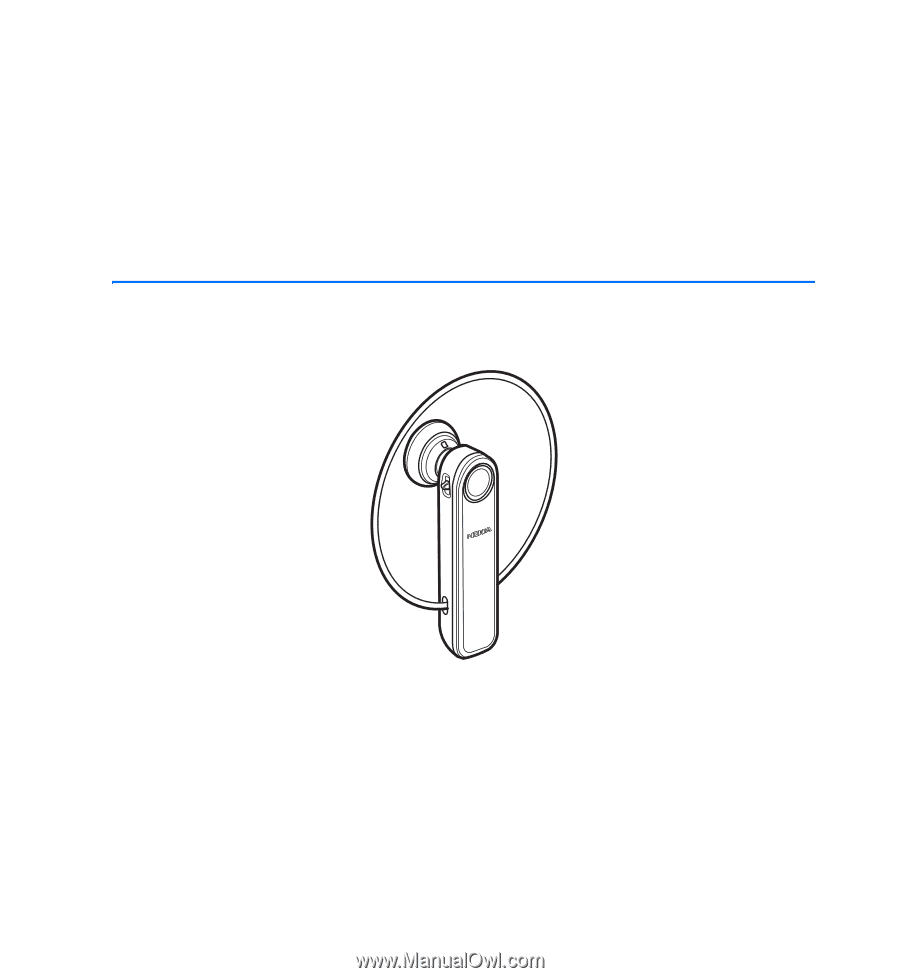
Nokia Bluetooth Headset BH-701
User Guide
9200782
Issue 1 EN