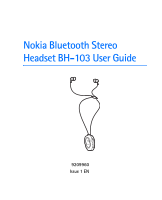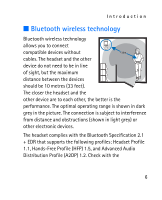Nokia Bluetooth Stereo Headset BH-103 User Guide
Nokia Bluetooth Stereo Headset BH-103 Manual
 |
View all Nokia Bluetooth Stereo Headset BH-103 manuals
Add to My Manuals
Save this manual to your list of manuals |
Nokia Bluetooth Stereo Headset BH-103 manual content summary:
- Nokia Bluetooth Stereo Headset BH-103 | User Guide - Page 1
Nokia Bluetooth Stereo Headset BH-103 User Guide 9209960 Issue 1 EN - Nokia Bluetooth Stereo Headset BH-103 | User Guide - Page 2
the contents in this document in any form without the prior written permission of Nokia is prohibited. Bluetooth is a registered trademark of Bluetooth SIG, Inc. Nokia operates a policy of ongoing development. Nokia reserves the right to make changes and improvements to any of the products described - Nokia Bluetooth Stereo Headset BH-103 | User Guide - Page 3
document or withdraw it at any time without prior notice. The availability of particular products may vary by region. Please check with your Nokia dealer for details. Export controls This device may contain commodities, technology or software subject to export laws and regulations from the US and - Nokia Bluetooth Stereo Headset BH-103 | User Guide - Page 4
1. Introduction 5 Bluetooth wireless technology 6 2. Get started 8 Keys and parts 8 Chargers...9 Charge the battery 9 Switch on or off 11 Pair the headset 11 3. Basic use 13 Wear the headset 13 Calls...14 Listen to music 15 Clear settings or reset 15 Troubleshooting 15 4. Battery - Nokia Bluetooth Stereo Headset BH-103 | User Guide - Page 5
Nokia Bluetooth Stereo Headset BH-103, you can make and answer calls with your compatible mobile phone and listen to music from a compatible music device. Read this user guide carefully before using the headset. Also, read the user guide for the device that you connect to the headset. See www.nokia - Nokia Bluetooth Stereo Headset BH-103 | User Guide - Page 6
from distance and obstructions (shown in light grey) or other electronic devices. The headset complies with the Bluetooth Specification 2.1 + EDR that supports the following profiles: Headset Profile 1.1, Hands-Free Profile (HFP) 1.5, and Advanced Audio Distribution Profile (A2DP) 1.2. Check with - Nokia Bluetooth Stereo Headset BH-103 | User Guide - Page 7
Introduction manufacturers of other devices to determine their compatibility with this device. 7 - Nokia Bluetooth Stereo Headset BH-103 | User Guide - Page 8
Strap lock 3. Microphone 1 3 2 6 4. Multifunction key 4 7 5. Charger connector 5 6. Indicator light 7. Volume key Before using the headset, you must charge the battery and pair the headset with a compatible device. Parts of the device are magnetic. Metallic materials may be attracted - Nokia Bluetooth Stereo Headset BH-103 | User Guide - Page 9
. ■ Chargers This device is intended for use when supplied with power from the following chargers: AC-3 and DC-4. Warning: Use only chargers approved by Nokia for use with this particular enhancement. The use of any other types may invalidate any approval or warranty, and may be dangerous. When you - Nokia Bluetooth Stereo Headset BH-103 | User Guide - Page 10
fully may take up to 1 hour 40 minutes. 3. When the battery is fully charged, the green indicator light is displayed. Disconnect the charger from the headset and the wall outlet. The fully charged battery has power for up to 7 hours of talk time, up to 150 hours of standby time, or - Nokia Bluetooth Stereo Headset BH-103 | User Guide - Page 11
, if any. To switch off, press and hold the multifunction key for about 4 seconds. The headset beeps, and the red indicator light is briefly displayed. ■ Pair the headset If your phone supports the A2DP Bluetooth profile and has a music player feature, you can use the phone to make and receive calls - Nokia Bluetooth Stereo Headset BH-103 | User Guide - Page 12
feature on your phone or music player, and set it to search for Bluetooth devices. 4. Select the headset from the list of found devices on your phone or music player. 5. Enter the passcode 0000 to pair and connect the headset to your device. If your device does not have a keypad, it may use - Nokia Bluetooth Stereo Headset BH-103 | User Guide - Page 13
change the earplug, pull the current earplug from the earpiece, and push the new earplug over the earpiece in the same position. To wear the headset, place the strap around your neck, and put the earpieces into your ears. If you need to attach the two halves of the strap lock - Nokia Bluetooth Stereo Headset BH-103 | User Guide - Page 14
multifunction key twice. To activate voice dialling (if your phone supports this feature with the headset), when no call is in progress, press and hold the multifunction key for about 2 seconds. Proceed as described in the phone user guide. To answer or end a call, press the multifunction key. To - Nokia Bluetooth Stereo Headset BH-103 | User Guide - Page 15
Basic use ■ Listen to music To listen to music, pair and connect the headset to a device that supports the A2DP Bluetooth profile (see "Pair the headset," p. 11). To play music, use the playback controls on the connected device. If you answer or make a call while listening to music, the music is - Nokia Bluetooth Stereo Headset BH-103 | User Guide - Page 16
the device. The battery can be charged and discharged hundreds of times, but it will eventually wear out. Recharge your battery only with Nokia approved chargers designated for this device. Use of an unapproved charger may present a risk of fire, explosion, leakage, or other hazard. If a battery - Nokia Bluetooth Stereo Headset BH-103 | User Guide - Page 17
Battery information lifetime. If left unused, a fully charged battery will lose its charge over time. Always try to keep the battery between 15°C and 25°C (59°F and 77°F). Extreme temperatures reduce the capacity and lifetime of the battery. A device with a hot or cold battery may not work - Nokia Bluetooth Stereo Headset BH-103 | User Guide - Page 18
Care and maintenance Care and maintenance Your device is a product of superior design and craftsmanship and should be treated with care. The following suggestions will help you protect your warranty coverage. • Keep the device dry. Precipitation, humidity, and all types of liquids or moisture can - Nokia Bluetooth Stereo Headset BH-103 | User Guide - Page 19
equally to your device, charger, or any enhancement. If any device is not working properly, take it to the nearest authorised service facility for service. Disposal The crossed-out wheeled-bin symbol on your product, literature, or packaging reminds you that all electrical and electronic products - Nokia Bluetooth Stereo Headset BH-103 | User Guide - Page 20
detailed information is available from the product retailer, local waste authorities, national producer responsibility organizations, or your local Nokia representative. For the product Eco-Declaration or instructions for returning your obsolete product, go to country-specific information at www
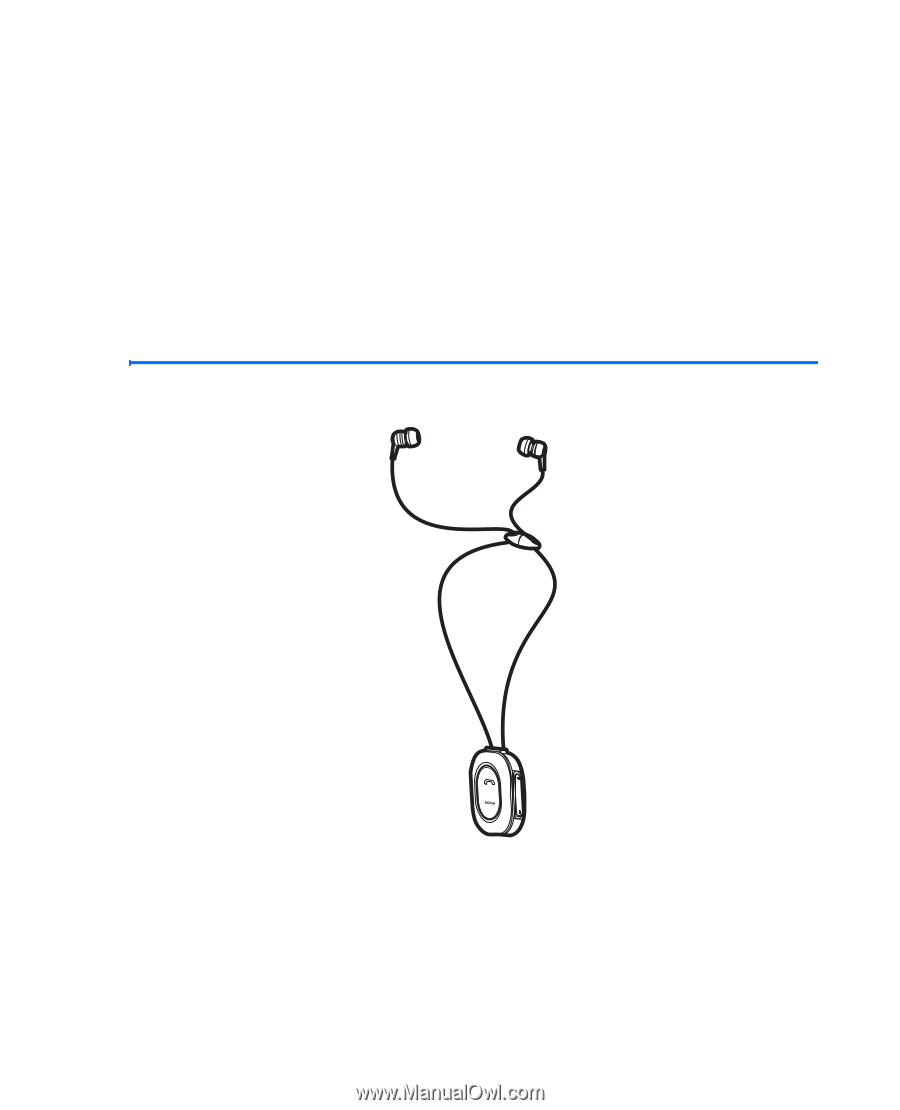
Nokia Bluetooth Stereo
Headset BH-103 User Guide
9209960
Issue 1 EN