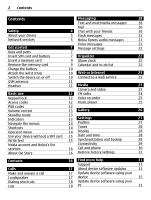Nokia C2-01 Nokia C2-01 User Guide in English
Nokia C2-01 Manual
 |
View all Nokia C2-01 manuals
Add to My Manuals
Save this manual to your list of manuals |
Nokia C2-01 manual content summary:
- Nokia C2-01 | Nokia C2-01 User Guide in English - Page 1
Nokia C2-01 User Guide Issue 1.0 - Nokia C2-01 | Nokia C2-01 User Guide in English - Page 2
About your device 5 Flash messages 21 Network services 5 Nokia Xpress audio messages 21 Get started Keys and parts Voice messages 21 7 Message settings 22 7 Insert SIM card and battery 7 Organizer 22 Insert a memory card 9 Alarm clock 22 Remove the memory card 9 Calendar and to - Nokia C2-01 | Nokia C2-01 User Guide in English - Page 3
Protect the environment 33 Save energy 33 Recycle 33 Product and safety information 34 Contents 3 - Nokia C2-01 | Nokia C2-01 User Guide in English - Page 4
illegal. Read the complete user guide for further information. SWITCH ON SAFELY Do not switch the device on when wireless phone use is prohibited or when SERVICE Only qualified personnel may install or repair this product. ACCESSORIES AND BATTERIES Use only approved accessories and batteries. - Nokia C2-01 | Nokia C2-01 User Guide in English - Page 5
safety instructions. Do not connect incompatible products. The images in this guide may differ from your device display. Refer to the user guide for other important information about your device. Network services To use the device you must have service from a wireless service provider. Some features - Nokia C2-01 | Nokia C2-01 User Guide in English - Page 6
6 Safety During extended operation such as a high speed data connection, the device may feel warm. In most cases, this condition is normal. If you suspect the device is not working properly, take it to the nearest authorized service facility. - Nokia C2-01 | Nokia C2-01 User Guide in English - Page 7
Call key 7 Keypad Get started 7 8 Charger connector 9 Headset connector/Nokia AV Connector (3.5 mm) 10 Camera lens 11 Micro USB connector 12 Loudspeaker 13 Microphone 14 Memory card slot 15 Wrist strap hole Insert SIM card and battery Important: Do not use a mini-UICC SIM card - Nokia C2-01 | Nokia C2-01 User Guide in English - Page 8
scratches or bending, so be careful when handling, inserting, or removing the card. 1 Press and slide the back cover towards the bottom of the phone, and remove it (1). 2 Remove the battery (2). 3 Open the SIM card holder (3), insert the SIM card with the contact surface facing down (4), and close - Nokia C2-01 | Nokia C2-01 User Guide in English - Page 9
stored on the card. Your device supports microSD memory cards with a capacity of up to 16 GB. A compatible memory card may be supplied with the device, and may already be inserted in the device. If not, do the following: 1 Open the cover of the memory card slot. 2 Insert the card into the memory - Nokia C2-01 | Nokia C2-01 User Guide in English - Page 10
. You do not need to charge the battery for a specific length of time, and you can use the device while it charges. If the battery is completely without charge, it may take several minutes before the charging indicator appears on the display or before any calls can be made. Attach the wrist strap - Nokia C2-01 | Nokia C2-01 User Guide in English - Page 11
may reduce the battery life. The figure shows the GSM antenna area marked in grey. Headset Warning: Continuous exposure to high volume may damage your other than those approved by Nokia for use with this device, to the Nokia AV Connector, pay special attention to volume levels. Do not connect - Nokia C2-01 | Nokia C2-01 User Guide in English - Page 12
your device may be deleted. For more information, contact a Nokia Care point or your device dealer. The PIN code supplied with the SIM card protects the card against unauthorised use. The PIN2 code supplied with some SIM cards is required to access certain services. If you enter the PIN or PIN2 code - Nokia C2-01 | Nokia C2-01 User Guide in English - Page 13
. You have unsent, cancelled, or failed messages. The keypad is locked. The device does not ring for incoming calls or text messages. An alarm is set. / The device is registered to the GPRS or EGPRS network. / A GPRS or EGPRS connection is open. / The GPRS or EGPRS connection is suspended - Nokia C2-01 | Nokia C2-01 User Guide in English - Page 14
get quick access to frequently used phone functions. Select Menu > Settings > My shortcuts. Assign phone functions to the selection keys Select services provided by your network operator. For more information, contact your network operator. The operator can update this menu with a service message - Nokia C2-01 | Nokia C2-01 User Guide in English - Page 15
SIM card Some features of your device may be used without inserting a SIM card, such as games. Features that are unavailable when the flight profile is activated cannot be selected in menus. Write text Text modes To enter text (for example, when writing messages character is displayed after the word - Nokia C2-01 | Nokia C2-01 User Guide in English - Page 16
PC or on your cellular phone. With Nokia's Ovi services and your Nokia account, you can, for example: • Get a free Ovi Mail account • Download games, applications, videos, and ringing tones from Ovi Store The available services may also vary by country or region, and not all languages are supported - Nokia C2-01 | Nokia C2-01 User Guide in English - Page 17
, and select Details > Options > Copy number. In the SIM card memory, you can save only one phone number per name. Select where to save contacts, how contacts are displayed, and the memory consumption of contacts Select Settings. Send a business card In the contacts list, go to a contact, and select - Nokia C2-01 | Nokia C2-01 User Guide in English - Page 18
, and flash messages. You can also send and receive mail. The messaging services can only be used if your network or service provider supports them. Text and multimedia messages You can create a message and optionally attach, for example, a picture. Your phone automatically changes a text message to - Nokia C2-01 | Nokia C2-01 User Guide in English - Page 19
wireless network may limit the size of MMS messages. If the inserted picture exceeds this limit, the device may make it smaller so that it can be sent by MMS. Important: Exercise caution when opening messages. Messages may contain malicious software or otherwise be harmful to your device or PC. For - Nokia C2-01 | Nokia C2-01 User Guide in English - Page 20
Nokia account, which includes the Ovi Mail service. 1 Select Get Ovi Mail. 2 Follow the instructions. Read, write, and send an e-mail Select Menu > Messaging > E-mail. Read an e-mail Select an e-mail and Open. Important: Exercise caution when opening messages. Messages may contain malicious software - Nokia C2-01 | Nokia C2-01 User Guide in English - Page 21
IM service, you can create an account for a supported IM service, using your computer or your device. The menus may vary, depending on the IM service. To connect to the service, select Menu > Messaging > IMs, and follow the displayed instructions. Flash messages Flash messages are text messages that - Nokia C2-01 | Nokia C2-01 User Guide in English - Page 22
msgs. - Allow delivery reports and the reception of multimedia messages and advertisements, and set up other preferences related to multimedia messages. Service messages - Activate service messages and set up preferences related to service messages. Organizer Alarm clock You can set an alarm to - Nokia C2-01 | Nokia C2-01 User Guide in English - Page 23
your phone, the web browsing function may be displayed as Web or Internet in the menu, hereafter referred to as Web. Important: Use only services that you trust and that offer adequate security and protection against harmful software. For the availability of these services, pricing, and instructions - Nokia C2-01 | Nokia C2-01 User Guide in English - Page 24
Scroll up or down. Capture an image Select Capture. Set the preview mode and time Select Options > Settings > Photo preview time. Activate the self-timer headset or accessory needs to be attached to the device for the FM radio to function properly. Warning: Continuous exposure to high volume may - Nokia C2-01 | Nokia C2-01 User Guide in English - Page 25
corresponding number key of the memory location of a desired station. Adjust the volume Scroll up or down. message Select Options > Send last recorded. Music player Your device includes a music player for listening to songs or other MP3 or AAC sound files. Warning: Continuous exposure to high volume - Nokia C2-01 | Nokia C2-01 User Guide in English - Page 26
Close the music player Press and hold the end key. Gallery Your phone supports a digital rights management (DRM) system to protect acquired content. Always property, including copyrights. This device uses various types of DRM software to access DRM-protected content. With this device you can access - Nokia C2-01 | Nokia C2-01 User Guide in English - Page 27
software feature of Nokia Ovi Suite. memory is formatted. You may also lose the activation keys and the content if the files service provider. View the Gallery contents Select Menu > Gallery. Settings Profiles Waiting for a call, but can't let your device ring? There are various settings groups called - Nokia C2-01 | Nokia C2-01 User Guide in English - Page 28
28 Settings Warning: With the Flight profile you cannot make or receive any calls, including emergency calls, or use other features that require network coverage. To make calls, you must first activate the phone function by changing profiles. If the device has been locked, enter the lock code. If - Nokia C2-01 | Nokia C2-01 User Guide in English - Page 29
other devices supporting Bluetooth technology, use Nokia approved accessories for this model. Check with the manufacturers of other devices to determine their compatibility with this device. Features using Bluetooth technology increase the demand on battery power and reduce the battery life. When - Nokia C2-01 | Nokia C2-01 User Guide in English - Page 30
mode is a safer way to avoid malicious software. Do not accept Bluetooth PC using Bluetooth technology. For details, see the Nokia Ovi Suite documentation. Call and phone Select Menu > Settings > Call. Divert incoming calls Select Call forwarding (network service). For details, contact your service - Nokia C2-01 | Nokia C2-01 User Guide in English - Page 31
are calling Select Send my caller ID (network service). Set the display language Select Menu > Settings > Phone > Language settings > Phone language About device software updates With device software updates, you can get new features and enhanced functions for your device. Updating the software may - Nokia C2-01 | Nokia C2-01 User Guide in English - Page 32
is restarted. Downloading software updates may involve the transmission of large amounts of data (network service). Make sure that the device battery has enough power, or connect the charger before starting the update. After you update your device software, the instructions in the user guide may no - Nokia C2-01 | Nokia C2-01 User Guide in English - Page 33
(network service). Update device software using your PC You can use the Nokia Ovi Suite PC application to update your device software. You need a compatible PC, a high-speed internet connection, and a compatible USB data cable to connect your device to the PC. To get more information and to download - Nokia C2-01 | Nokia C2-01 User Guide in English - Page 34
information For more information on the environmental attributes of your device, go to www.nokia.com/ecodeclaration. Product and safety information Accessories Warning: Use only batteries, chargers, and accessories approved by Nokia for use with this particular model. The use of any other types may - Nokia C2-01 | Nokia C2-01 User Guide in English - Page 35
and take it to the nearest Nokia authorized service center or dealer. For additional information, refer to the warranty and reference leaflet included with your Nokia device. Take care of your device Handle your device, battery, charger and accessories with care. The following suggestions help - Nokia C2-01 | Nokia C2-01 User Guide in English - Page 36
the device the above-stated distance from your body. To send data files or messages requires a quality connection to the network. Data files or messages may be delayed until such a connection is available. Follow the separation distance instructions until the transmission is completed. Parts of the - Nokia C2-01 | Nokia C2-01 User Guide in English - Page 37
interfere with some hearing aids. Accessibility solutions Nokia is committed to making mobile phones easy to use for all individuals need to do the following: • Insert a SIM card. • Remove call restrictions you have activated for your device, such as call restricting, fixed dialing, or closed user - Nokia C2-01 | Nokia C2-01 User Guide in English - Page 38
of Conformity can be found at http://www.nokia.com/ phones/declaration_of_conformity/. © 2011 Nokia. All rights reserved. Nokia, Nokia Connecting People, Nokia Messaging and Nokia Original Accessories logo are trademarks or registered trademarks of Nokia Corporation. Nokia tune is a sound mark of - Nokia C2-01 | Nokia C2-01 User Guide in English - Page 39
TIME WITHOUT PRIOR NOTICE. The availability of particular products and applications and services for these products may vary by region. Please check with your Nokia dealer for details and availability of language options. This device may contain commodities, technology or software subject to export

Nokia C2-01 User Guide
Issue 1.0