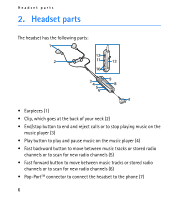Nokia Display Headset HS-69 User Guide
Nokia Display Headset HS-69 Manual
 |
View all Nokia Display Headset HS-69 manuals
Add to My Manuals
Save this manual to your list of manuals |
Nokia Display Headset HS-69 manual content summary:
- Nokia Display Headset HS-69 | User Guide - Page 1
Nokia Display Headset HS-69 User Guide 9250693 Issue 1 EN - Nokia Display Headset HS-69 | User Guide - Page 2
DECLARATION OF CONFORMITY Hereby, NOKIA CORPORATION declares that this HS-69 product is in compliance with the essential requirements and other relevant provisions of Directive 1999/5/ EC. A copy of the Declaration of Conformity can be found at http://www.nokia.com/phones/declaration_of_conformity/. - Nokia Display Headset HS-69 | User Guide - Page 3
Export Controls This device may contain commodities, technology or software subject to export laws and regulations from the US and other countries. Diversion contrary to law is prohibited. 9250693 / Issue 1 EN - Nokia Display Headset HS-69 | User Guide - Page 4
Contents 1. Introduction 5 2. Headset parts 6 3. Basic and call functions ...... 8 Lock keys 8 Adjust earpiece volume 8 Received messages 8 Display time 9 Make calls 9 Redial 9 Answer and end calls 9 Handle multiple calls 10 Reject calls 10 Voice dialing 10 4. Radio and music functions - Nokia Display Headset HS-69 | User Guide - Page 5
The Nokia Display Headset HS-69 allows you to handle basic phone calls, listen to FM radio and music tracks, as well as view the current time and notifications of received text messages (SMS) and multimedia messages (MMS). Some features of the headset are network-dependent. The headset connects - Nokia Display Headset HS-69 | User Guide - Page 6
Headset parts 2. Headset parts The headset has the following parts: • Earpieces (1) • Clip, which goes at the back of your neck (2) • End/stop button to between music tracks or stored radio channels or to scan for new radio channels (6) • Pop-PortTM connector to connect the headset to the phone (7) 6 - Nokia Display Headset HS-69 | User Guide - Page 7
or swap between calls, or to display the time (9) • Volume up and volume down buttons to increase or decrease the volume (10) • Music button to activate and deactivate the FM radio or music player or to switch between the two (11) • Keylock switch to lock the headset buttons (12) • Clip to attach - Nokia Display Headset HS-69 | User Guide - Page 8
and call functions 3. Basic and call functions ■ Lock keys Slide the keylock switch to lock and unlock the headset buttons. When locked, all button presses are ignored and appears on the display. Press the call or end/stop button to answer or reject incoming calls even if the buttons are locked - Nokia Display Headset HS-69 | User Guide - Page 9
the caller ID is unknown, the number of the caller, a note, or nothing flashes on the display. If you are listening to FM radio or music, the headset automatically stops the radio or music when you answer a call and starts it again when you end the call. To answer calls, press the - Nokia Display Headset HS-69 | User Guide - Page 10
call before you end a current call, the new caller ID flashes on the display. Press the call button once to put the current call on hold, and make a call with the headset by voice dialing. When no call is in progress, press and hold the call button until appears on the display. Say the voice tag. - Nokia Display Headset HS-69 | User Guide - Page 11
not use the headset where it can endanger your safety. ■ Radio functions You must activate the FM radio with the music button or your phone before you can use it. If you have no radio channels preset in your phone, the currently used radio frequency and appear on the display. If there - Nokia Display Headset HS-69 | User Guide - Page 12
it. If you have no music tracks stored in your phone, appears on the display, and the music player is turned off. Warning: Listen to music at a track stored in your phone, the current music track title and appear on the display. To pause or resume the music, press the play button. To stop the - Nokia Display Headset HS-69 | User Guide - Page 13
device and damage electronic circuit boards. • Do not attempt to open the device other than as instructed in this guide. • Do not drop, knock, or shake the device. Rough handling can break internal circuit is not working properly, take it to the nearest authorized service facility for service. 13

Nokia Display Headset HS-69
User Guide
9250693
Issue 1 EN