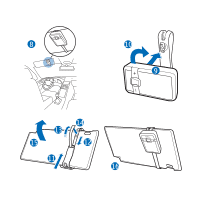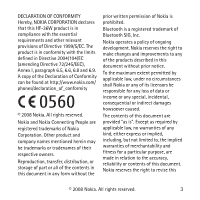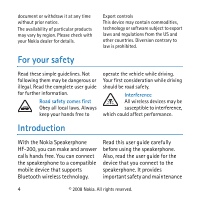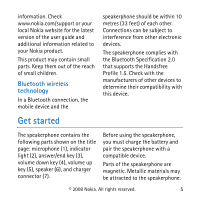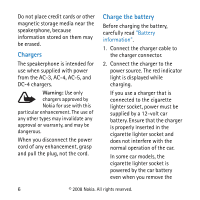Nokia HF 200 User Guide
Nokia HF 200 - Speakerphone - Bluetooth hands-free Manual
 |
UPC - 758478015759
View all Nokia HF 200 manuals
Add to My Manuals
Save this manual to your list of manuals |
Nokia HF 200 manual content summary:
- Nokia HF 200 | User Guide - Page 1
Nokia Speakerphone HF-200 1 23 4 5 6 7 Issue 2 - Nokia HF 200 | User Guide - Page 2
8 10 9 14 13 15 12 11 16 - Nokia HF 200 | User Guide - Page 3
.nokia.com/ phones/declaration_of_conformity © 2008 Nokia. All rights reserved. Nokia and Nokia Connecting People are registered trademarks of Nokia of Nokia is prohibited. Bluetooth is a registered trademark of Bluetooth SIG, Inc. Nokia operates a policy of ongoing development. Nokia reserves - Nokia HF 200 | User Guide - Page 4
With the Nokia Speakerphone HF-200, you can make and answer calls hands free. You can connect the speakerphone to a compatible mobile device that supports Bluetooth wireless technology. Read this user guide carefully before using the speakerphone. Also, read the user guide for the device - Nokia HF 200 | User Guide - Page 5
Check www.nokia.com/support or your local Nokia website for the latest version of the user guide and additional information related to your Nokia product. This product may contain small parts. Keep them out of the reach of small children. Bluetooth wireless technology In a Bluetooth connection, the - Nokia HF 200 | User Guide - Page 6
connector. 2. Connect the charger to the power source. The red indicator light is displayed while charging. If you use a charger that is connected to the cigarette lighter socket, power must be supplied by a 12-volt car battery. Ensure that the charger is properly inserted in the cigarette lighter - Nokia HF 200 | User Guide - Page 7
is low, the red indicator light flashes slowly. Recharge the battery. Switch on or off To switch on, press and hold the answer/end key until the speakerphone beeps and the green indicator light turns on. The indicator light flashes until the speakerphone succeeds in connecting to a paired device - Nokia HF 200 | User Guide - Page 8
device, and set the device to search for Bluetooth devices. See the user guide of your device for instructions. 4. Select the speakerphone (Nokia HF-200) from the list of found devices. 5. Enter the Bluetooth passcode 0000 to pair and connect the speakerphone to your device. In some devices, you may - Nokia HF 200 | User Guide - Page 9
activate this feature in a Nokia device, change the paired device settings in the Bluetooth menu. Installation in a car You can attach the speakerphone to the sunvisor of your car using the supplied clip. General safety instructions When you install the speakerphone in a car, ensure that it does - Nokia HF 200 | User Guide - Page 10
driver's or passenger's side. Push the clip towards the sunvisor (11), and pull the strap attached to the clip (12 and 13). Firmly press the hook and loop end of the strap against the felt on the strap (14) to keep the speakerphone securely in place. Fold the sunvisor up against the car - Nokia HF 200 | User Guide - Page 11
, press the answer/ end key twice when no call is in progress. If your device supports voice dialling with the speakerphone, press the answer/end key when no call is in progress, and proceed as described in the user guide of your device. To answer the call, press the answer/end key. To reject - Nokia HF 200 | User Guide - Page 12
Troubleshooting If you cannot connect the speakerphone to your compatible device, check that the speakerphone is charged, switched on, and paired with your device. Battery information This device has an internal, nonremovable, rechargeable battery. Do not attempt to remove the battery from the - Nokia HF 200 | User Guide - Page 13
service centre for inspection before continuing to use it. Never use any charger that is damaged. Important: Battery talk and standby times are estimates only and depend on network conditions, features used, battery age and condition, temperatures to which battery devices, damage batteries, and - Nokia HF 200 | User Guide - Page 14
not working properly, take it to the nearest authorised service facility for service. Additional safety information ■ Vehicles RF signals may your vehicle or any equipment that has been added. Faulty installation or service may be dangerous and may invalidate any warranty that may apply to the - Nokia HF 200 | User Guide - Page 15
or in the air bag deployment area. If in-vehicle wireless equipment is improperly installed and the air bag inflates, serious injury could result. © 2008 Nokia. All rights reserved. 15
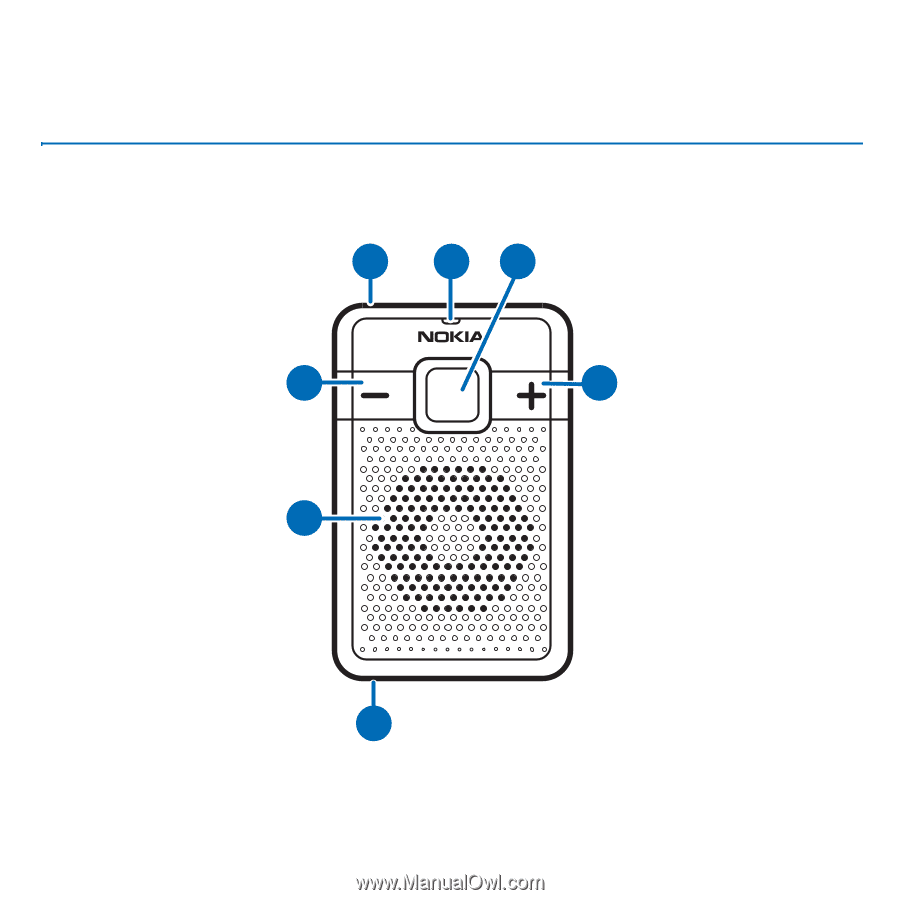
Nokia Speakerphone HF-200
Issue 2
4
6
5
7
3
2
1