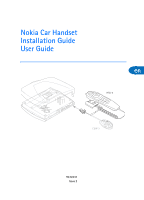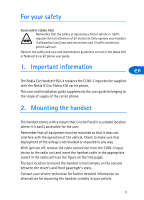Nokia HSU-1 User Guide
Nokia HSU-1 - Cell Phone Car Handset Manual
 |
UPC - 758478513286
View all Nokia HSU-1 manuals
Add to My Manuals
Save this manual to your list of manuals |
Nokia HSU-1 manual content summary:
- Nokia HSU-1 | User Guide - Page 1
Nokia Car Handset Installation Guide User Guide HSU-4 CUW-3 9232831 Issue 2 - Nokia HSU-1 | User Guide - Page 2
Nokia is prohibited. Nokia and Nokia Connecting People are trademarks or registered trademarks of Nokia Nokia operates a policy of ongoing development. Nokia notice. Under no circumstances shall Nokia be responsible for any loss of or contents of this document. Nokia reserves the right to revise - Nokia HSU-1 | User Guide - Page 3
guidelines set out in the Nokia 610 or Nokia 616 car kit phone user guide. 1. Important information The Nokia Car Handset HSU-4 replaces the CUW-3 input device supplied with the Nokia 610 or Nokia 616 car kit phone. This user and installation guide supplements the user guide belonging to the scope - Nokia HSU-1 | User Guide - Page 4
earpiece. As the function selectors at the upper part of the handset are identical to the components on CUW-3 input device supplied with the Nokia 610 or Nokia 616 car kit phone, please refer to the car kit phone user guide for the relevant information on their use. ■ Alphanumeric keypad Use these - Nokia HSU-1 | User Guide - Page 5
to delete it. • To call the number shown on the display, press . ■ Searching for names and numbers You can access the list of names and phone numbers quickly from the standby display: • Scroll with to the first letter of the desired name and press to select it. You can now view - Nokia HSU-1 | User Guide - Page 6
the desired changes. • To save any changes made, press . ■ Saving multiple numbers and text items per name You can add as many as four additional phone numbers to an entry in the contacts. The first number saved under a name is automatically set as the default number and is indicated with (General - Nokia HSU-1 | User Guide - Page 7
option. You can now view the list of speed dialling keys and the phone numbers that have been assigned to them. • Scroll with to the Scroll with to the desired option and press to select it. • Follow the instructions shown on the display. Speed dialling a number • Press and hold the speed
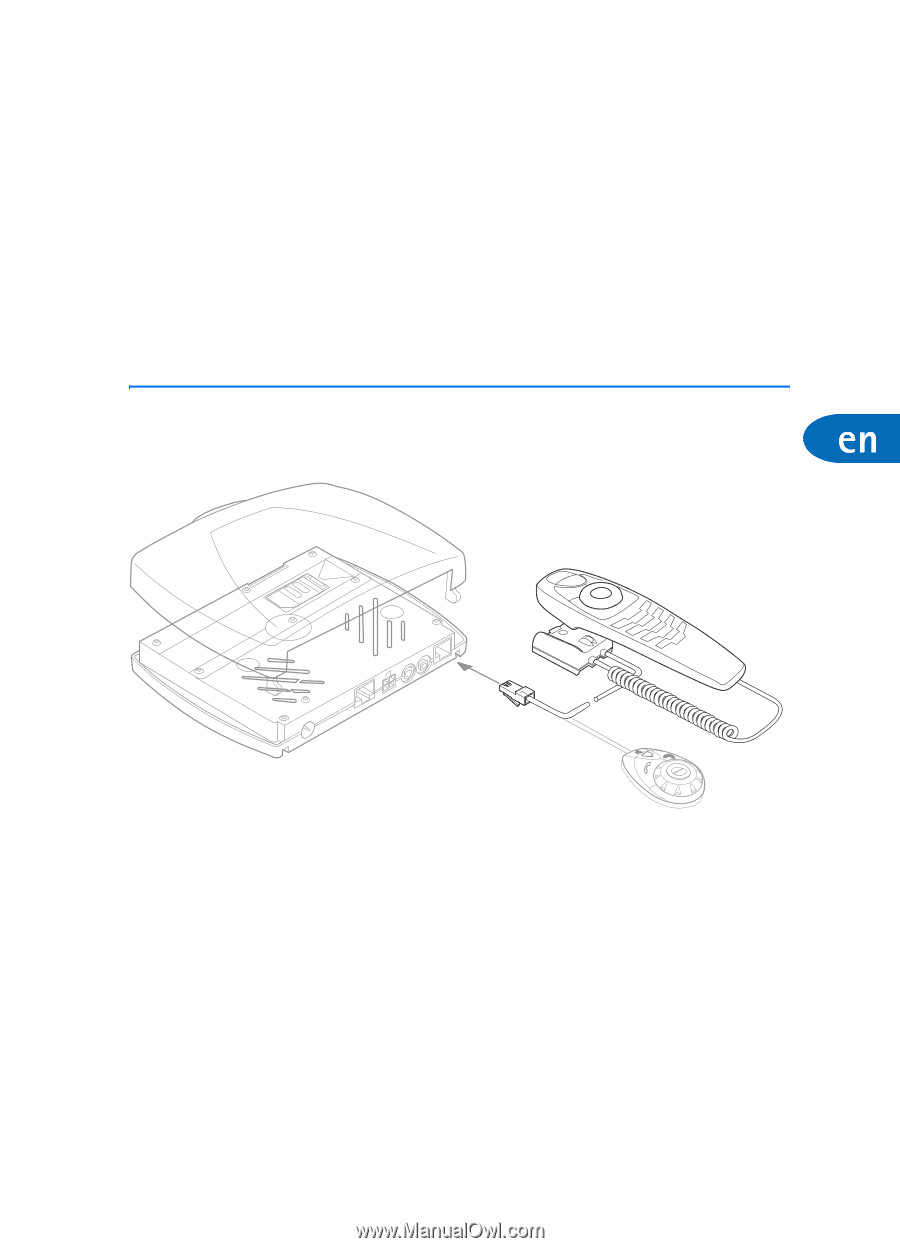
Nokia Car Handset
Installation Guide
User Guide
9232831
Issue 2
CUW-3
HSU-4