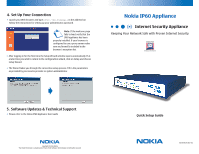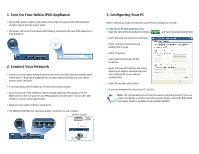Nokia IP60 Quick Setup Guide
Nokia IP60 - Security Appliance Manual
 |
View all Nokia IP60 manuals
Add to My Manuals
Save this manual to your list of manuals |
Nokia IP60 manual content summary:
- Nokia IP60 | Quick Setup Guide - Page 1
provided by your service provider or system administrator. Nokia IP60 Appliance Internet Security Appliance Keeping Your Network Safe with Proven Internet Security 5. Software Updates & Technical Support • Please refer to the Nokia IP60 Appliance User Guide Copyright © 2006 Nokia The Check Point - Nokia IP60 | Quick Setup Guide - Page 2
• Select OK and then select Close. • If you are prompted to restart your PC, click Yes. Note: The configuration process varies between operating systems. If you are using a Macintosh or another operating system, please consult the Nokia IP60 User Guide, which is available on the included CD-ROM.

4.
Set Up Your Connection
•
Launch your Web browser and type
http://my.firewall
in the address bar.
Follow the instructions for setting up your administrator password.
5.
Software Updates & Technical Support
•
Please refer to the Nokia IP60 Appliance User Guide
Nokia IP60 Appliance
Internet Security Appliance
Quick Setup Guide
Keeping Your Network Safe with Proven Internet Security
Note:
If the welcome page
fails to load, verify that the
IP60 appliance has been
properly installed. If your browser is
configured to use a proxy server make
sure my.firewall is included in the
browser’s exception list.
•
After logging in for the first time the Setup Wizard window opens automatically. If at
a later time you wish to return to the configuration wizard, click on Setup and choose
Setup Wizard.
•
The Wizard takes you through the connection setup process. Fill in the parameters
as provided by your service provider or system administrator.
Copyright © 2006 Nokia
The Check Point logo is a trademark of Check Point Software Technologies Ltd. All rights reserved.
N450000294 Rev 001