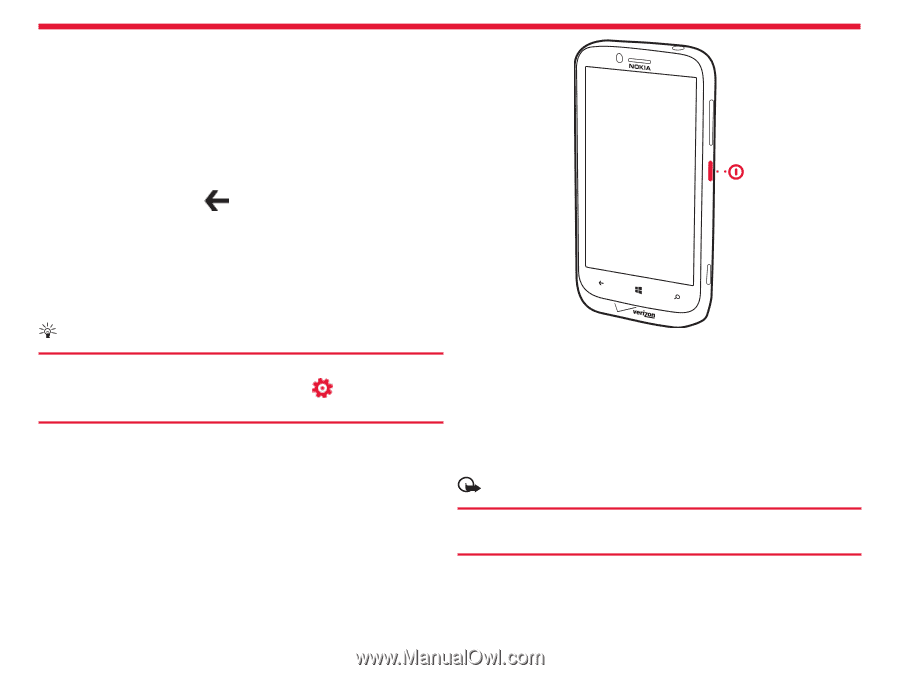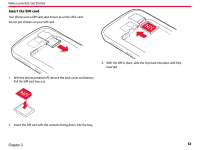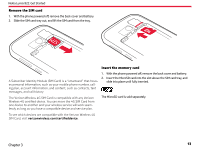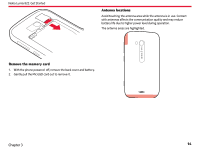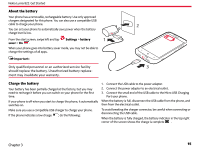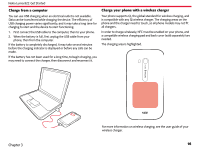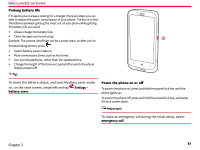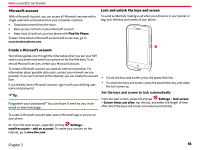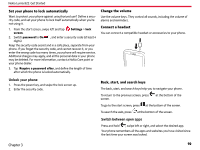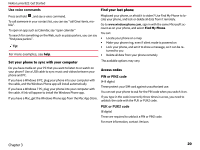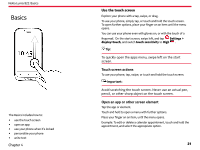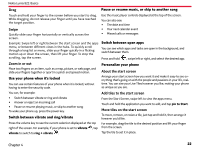Nokia Lumia 822 User Guide - Page 18
Prolong battery life, Power the phone on or off, battery saver, emergency call - camera
 |
View all Nokia Lumia 822 manuals
Add to My Manuals
Save this manual to your list of manuals |
Page 18 highlights
Nokia Lumia 822: Get Started Prolong battery life If it seems you're always looking for a charger, there are steps you can take to reduce the power consumption of your phone. The key is to find the balance between getting the most out of your phone while getting the battery life you need. • Always charge the battery fully. • Close the apps you're not using. Example: The camera viewfinder can be a power drain, so after you've finished taking photos, press . • Switch battery saver mode on. • Mute unnecessary tones, such as key tones. • Use wired headphones, rather than the speakerphone. • Change the length of the time-out period after which the phone display powers off. Tip: To check the battery status, and switch battery saver mode on, on the start screen, swipe left and tap Settings > battery saver. Power the phone on or off To power the phone on, press and hold the power/lock key until the phone lights up. To power the phone off, press and hold the power/lock key, and swipe the lock screen down. Important: To make an emergency call during the initial setup, select emergency call. Chapter 3 17