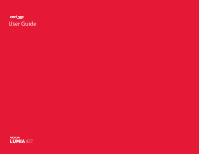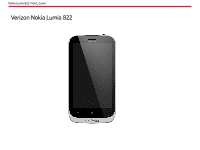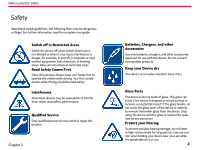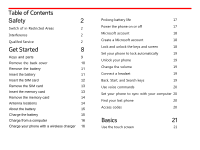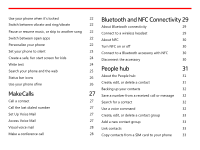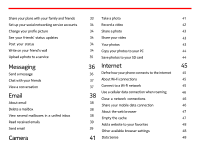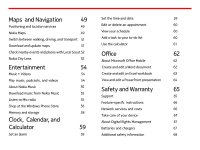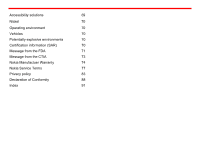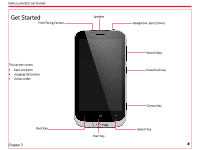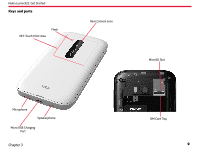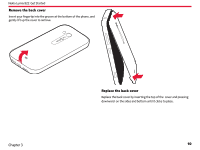Nokia Lumia 822 User Guide - Page 6
Messaging, Email, Camera, Internet, About Wi-Fi connections
 |
View all Nokia Lumia 822 manuals
Add to My Manuals
Save this manual to your list of manuals |
Page 6 highlights
Share your plans with your family and friends Set up your social networking service accounts Change your profle picture See your friends' status updates Post your status Write on your friend's wall Upload a photo to a service Messaging Send a message Chat with your friends View a conversation Email About email Delete a mailbox View several mailboxes in a unifed inbox Read received emails Send email Camera 33 Take a photo 41 34 Record a video 42 34 Share a photo 43 34 Share your video 43 34 Your photos 43 34 Copy your photos to your PC 44 35 Save photos to your SD card 44 36 Internet 45 36 Defne how your phone connects to the internet 45 37 About Wi-Fi connections 45 37 Connect to a Wi-Fi network 45 38 Use a cellular data connection when roaming Close a network connections 46 46 38 Share your mobile data connection 46 38 About the web browser 47 38 Empty the cache 47 39 Add a website to your favorites 48 39 Other available browser settings 48 41 Data Sense 48