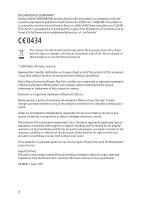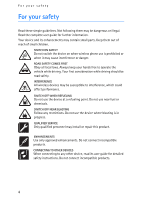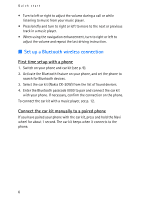Nokia Multimedia Car Kit CK-20W User Guide
Nokia Multimedia Car Kit CK-20W Manual
 |
View all Nokia Multimedia Car Kit CK-20W manuals
Add to My Manuals
Save this manual to your list of manuals |
Nokia Multimedia Car Kit CK-20W manual content summary:
- Nokia Multimedia Car Kit CK-20W | User Guide - Page 1
Nokia Multimedia Car Kit CK-20W User and Installation Guide 9245861 Issue 1 EN - Nokia Multimedia Car Kit CK-20W | User Guide - Page 2
and company names mentioned herein may be trademarks or tradenames of their respective owners. Bluetooth is a registered trademark of Bluetooth SIG, Inc. Nokia operates a policy of continuous development. Nokia reserves the right to make changes and improvements to any of the products described in - Nokia Multimedia Car Kit CK-20W | User Guide - Page 3
event alarm....... 16 Nokia Navigation Pack LD-2 16 Troubleshooting 16 Connection issues 16 Audio issues 17 Other issues 18 4. Installation 19 Safety information 19 Connection options 20 Cable connection 20 Bluetooth connection 21 Audio connection 21 Install the car kit in a vehicle - Nokia Multimedia Car Kit CK-20W | User Guide - Page 4
in progress. QUALIFIED SERVICE Only qualified personnel may install or repair this product. ENHANCEMENTS Use only approved enhancements. Do not connect incompatible products. CONNECTING TO OTHER DEVICES When connecting to any other device, read its user guide for detailed safety instructions. Do not - Nokia Multimedia Car Kit CK-20W | User Guide - Page 5
section briefly describes the basic features of the car kit. For details, refer to the respective sections in this user guide. ■ The input device Microphone mute key (1) • Press to mute or unmute the microphone during a call. • Press to make a Bluetooth connection to the paired music player when you - Nokia Multimedia Car Kit CK-20W | User Guide - Page 6
the last driving instruction. ■ Set up a Bluetooth wireless connection First time setup with a phone 1. Switch on your phone and car kit (see p. 9). 2. Activate the Bluetooth feature on your phone, and set the phone to search for Bluetooth devices. 3. Select the car kit (Nokia CK-20W) from the list - Nokia Multimedia Car Kit CK-20W | User Guide - Page 7
Introduction The Nokia Multimedia Car Kit allows you to conveniently make and answer calls hands-free and use your compatible music player in a car. You can also use the car kit with the Nokia Navigation Pack LD-2 that guides you to your destination with spoken driving instructions and map - Nokia Multimedia Car Kit CK-20W | User Guide - Page 8
Parts The car kit contains the following parts: 7 • Hands-free unit HF-20 (1) • Input device CU-8 (2) • Loudspeaker SP-3 (3) • Microphone MP-2 (4) • Power cable PCU-4 (5) • Connectivity cables (6); all the cables are not shown in the figure • GPS receiver (7) is included in the Nokia Navigation Pack - Nokia Multimedia Car Kit CK-20W | User Guide - Page 9
cable. If the ignition sense wire is connected, turn on the car ignition, press the Navi wheel (if you use a Bluetooth connection), or connect the phone to the car kit using the supplied connectivity cable. When the car kit is switched on, the indicator light of the input device is shown - Nokia Multimedia Car Kit CK-20W | User Guide - Page 10
car kit using a cable or a Bluetooth connection, depending on how the car kit was installed. See p. 20 for the available installation options. Cable connection To connect a compatible phone to the car kit devices. The car kit is compliant with Bluetooth Specification 1.2 supporting the following - Nokia Multimedia Car Kit CK-20W | User Guide - Page 11
on your phone, and set the phone to search for Bluetooth devices. See the user guide of your phone for instructions. 3. Select the car kit (Nokia CK-20W) from the list of found devices. 4. Enter the Bluetooth passcode 0000 to pair and connect the car kit to your phone. In some phones you may need to - Nokia Multimedia Car Kit CK-20W | User Guide - Page 12
, switch off the car kit, and press and hold the Navi wheel for 10 seconds. The car kit beeps. ■ Connect your music player to the car kit You can connect a compatible music player to the car kit using a cable or Bluetooth connection, depending on how the car kit was installed. See p. 20 for - Nokia Multimedia Car Kit CK-20W | User Guide - Page 13
music player that supports Bluetooth technology. Before you can connect your music player to the car kit using Bluetooth technology, you must pair the car kit with the player. Do as follows: 1. Switch on the music player and the car kit. 2. Follow the pairing instructions in the user guide for your - Nokia Multimedia Car Kit CK-20W | User Guide - Page 14
is in progress if your phone supports the use of this feature with the car kit. To activate voice dialing if your phone supports this function with the car kit, press and hold for about 1 second while no call is in progress. Proceed as instructed in the user guide of your phone. Answer a call To - Nokia Multimedia Car Kit CK-20W | User Guide - Page 15
a connectivity cable, see the user guide of the music player (or phone) for information on the music playback controls. When you have connected the car kit to a compatible music player (or a compatible Nokia phone with a music player feature) through a Bluetooth connection, press to pause or resume - Nokia Multimedia Car Kit CK-20W | User Guide - Page 16
phone supports the use of this feature with the car kit. For more information on using the calendar, see the user guide of your phone. ■ Nokia Navigation Pack LD-2 If you use the car kit with this enhancement, you can view map information on the phone display and hear spoken driving instructions - Nokia Multimedia Car Kit CK-20W | User Guide - Page 17
) for stereo sound. I cannot pair my compatible music player with the car kit. Check that the Bluetooth passcode of the music player is 0000. If this is not the case, change the passcode to 0000 as instructed in the user guide of the music player. Audio issues The caller cannot hear my voice during - Nokia Multimedia Car Kit CK-20W | User Guide - Page 18
or hear a driving instruction from the Nokia Navigation Pack LD-2. Ask the technician who installed the car kit to ensure that the mute line is properly connected. Other issues The car kit does not switch on when I turn on the car ignition. Ask the technician who installed the car kit to ensure that - Nokia Multimedia Car Kit CK-20W | User Guide - Page 19
or service may be dangerous and may invalidate any warranty which may apply to the car kit. End users should remember that the car kit comprises complex technical equipment that requires professional installation using special tools and expert know-how. • Instructions given in this guide are - Nokia Multimedia Car Kit CK-20W | User Guide - Page 20
to a compatible mobile phone or music player using a cable or Bluetooth wireless technology. Audio connection can be made between the car kit and a compatible car radio system in several ways. Cable connection The car kit can be supplied with several connectivity cables that have different plugs - Nokia Multimedia Car Kit CK-20W | User Guide - Page 21
phone supporting Bluetooth technology. For more information, see p. 10 and 21. Audio connection The audio outputs of the car kit can be connected to the audio inputs of the car radio system in several ways. To set the car kit into the mono or stereo mode depending on the selected installation option - Nokia Multimedia Car Kit CK-20W | User Guide - Page 22
. If you select an installation option that uses the supplied loudspeaker, voice calls, ringing tones, and navigation instructions can be heard even if the car radio is switched off. Instead of using the supplied loudspeaker, you can connect to the car kit one of the car speakers with a relay if - Nokia Multimedia Car Kit CK-20W | User Guide - Page 23
for a few seconds. When you switch to the stereo mode, the car kit sounds a low beep, and the indicator light flashes in the rhythm of the beeps. ■ Install the car kit in a vehicle This section describes how to install the car kit parts in a vehicle. The parts are explained in Parts p. 8. Example of - Nokia Multimedia Car Kit CK-20W | User Guide - Page 24
this will impair the Bluetooth connection between the hands-free unit and the Bluetooth device that is connected to the car kit. For an optimal connection that it is within easy reach of the user. When installing the parts of the car kit ensure that none of them interfere with or hinder the steering - Nokia Multimedia Car Kit CK-20W | User Guide - Page 25
Installation on the console between the driver's and front passenger's seat so that the input device keys are toward the front of the vehicle. To mount the input device, use the hook and loop tape pads supplied with the car kit. Detach the two pads from each other (1). Attach the pad with the loops - Nokia Multimedia Car Kit CK-20W | User Guide - Page 26
Installation Mount the microphone about 30 cm (11.8 inches) from the driver's head, rear view mirror or the sun visor. Mount the microphone at least 1 meter (3 feet) away from the car kit loudspeaker to avoid audio feedback. Mount the microphone so that it is not exposed to air streams from the vents - Nokia Multimedia Car Kit CK-20W | User Guide - Page 27
with the car kit. Select the cable with the Pop-Port plug to connect the car kit to a compatible phone with a Pop-Port connector and to charge the phone battery from the car battery while using the car kit. When you use this cable, the car kit can only be used with a music player through a Bluetooth - Nokia Multimedia Car Kit CK-20W | User Guide - Page 28
Installation Select the cable with the charging and 3.5-mm audio plugs to connect the car kit to a compatible phone through a Bluetooth connection and to a features of the car kit with optional enhancements. Consult your dealer or service technician for suitable enhancements for the car kit. Use only - Nokia Multimedia Car Kit CK-20W | User Guide - Page 29
maintained between the external antenna and all persons, with external antenna gain not exceeding 3 dBi. ■ Check the operation of the car kit After the car kit has been installed, check that it is working properly. Also ensure that the car kit is mounted properly. See also Troubleshooting p. 16. 29 - Nokia Multimedia Car Kit CK-20W | User Guide - Page 30
chemicals, cleaning solvents, or strong detergents to clean the car kit parts. • Do not paint the car kit parts. Paint can clog the moving parts and prevent proper operation. If the car kit is not working properly, take the defective part to your nearest authorized service facility for service. 30 - Nokia Multimedia Car Kit CK-20W | User Guide - Page 31
systems. For more information, check with the manufacturer or its representative of your vehicle or any equipment that has been added. Faulty installation or service may be dangerous and may invalidate any warranty that may apply to the device. Check regularly that all wireless device equipment in

Nokia Multimedia Car Kit CK-20W
User and Installation Guide
9245861
Issue 1 EN