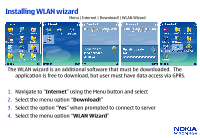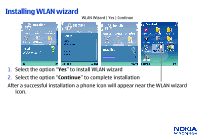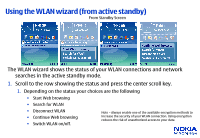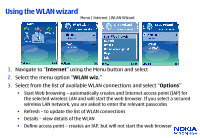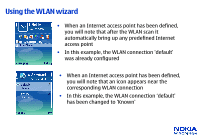Nokia N80 Internet Edition Nokia N80 Install WLAN Wizard
Nokia N80 Internet Edition Manual
 |
View all Nokia N80 Internet Edition manuals
Add to My Manuals
Save this manual to your list of manuals |
Nokia N80 Internet Edition manual content summary:
- Nokia N80 Internet Edition | Nokia N80 Install WLAN Wizard - Page 1
WLAN wizard Menu | Internet | Download! | WLAN Wizard The WLAN wizard is an additional software that must be downloaded. The application is free to download, but user must have data access via GPRS. 1. Navigate to "Internet" using the Menu button and select 2. Select the menu option "Download - Nokia N80 Internet Edition | Nokia N80 Install WLAN Wizard - Page 2
Installing WLAN wizard WLAN Wizard | Yes | Continue 1. Select the option "Yes" to install WLAN wizard 2. Select the option "Continue" to complete installation After a successful installation a phone icon will appear near the WLAN wizard icon. - Nokia N80 Internet Edition | Nokia N80 Install WLAN Wizard - Page 3
(from active standby) From Standby Screen The WLAN wizard shows the status of your WLAN connections and network searches in the active standby mode. 1. Scroll to the row showing the status and press the center scroll key. 1. Depending on the - Nokia N80 Internet Edition | Nokia N80 Install WLAN Wizard - Page 4
Using the WLAN wizard Menu | Internet | WLAN Wizard 1. Navigate to "Internet" using the Menu button and select 2. Select the menu option "WLAN wiz." 3. Select from the list of available WLAN connections and select "Options" • Start Web browsing - automatically creates and Internet access point (IAP) - Nokia N80 Internet Edition | Nokia N80 Install WLAN Wizard - Page 5
Using the WLAN wizard • When an Internet access point has been defined, you will note that after the WLAN scan it automatically bring up any predefined Internet access point • In this example, the WLAN connection 'default' was already configured • When an Internet access point has been defined, you
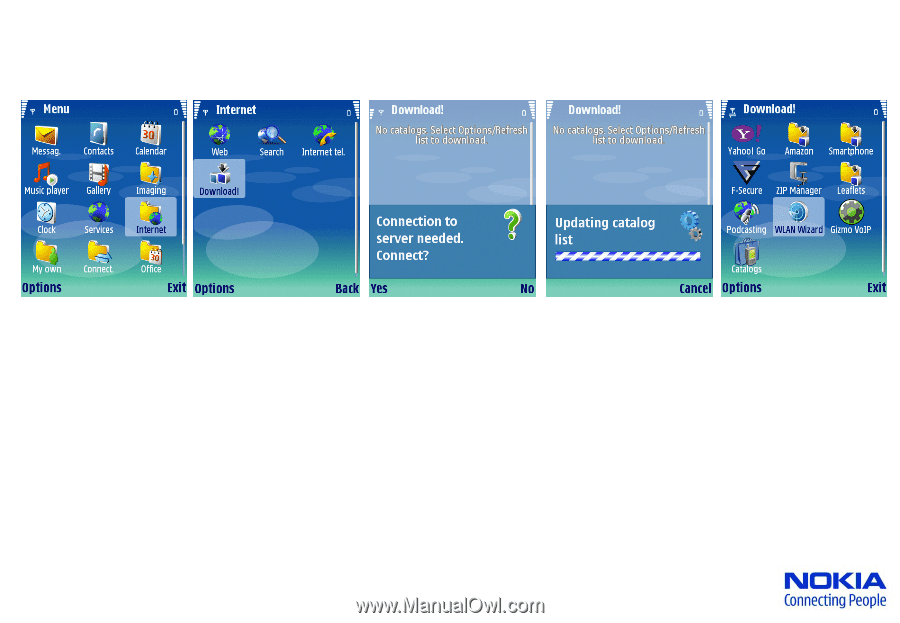
Installing WLAN wizard
The WLAN wizard is an additional software that must be downloaded.
The
application is free to download, but user must have data access via GPRS.
1.
Navigate to “
Internet
” using the Menu button and select
2.
Select the menu option “
Download!
”
3.
Select the option “
Yes
” when prompted to connect to server
4.
Select the menu option “
WLAN Wizard
”
Menu | Internet | Download! | WLAN Wizard