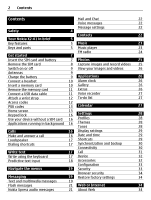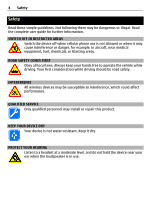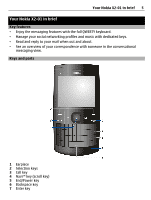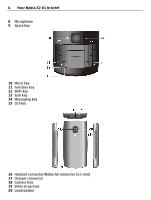Nokia X2-01 Nokia X2-01 User Guide in English
Nokia X2-01 Manual
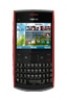 |
View all Nokia X2-01 manuals
Add to My Manuals
Save this manual to your list of manuals |
Nokia X2-01 manual content summary:
- Nokia X2-01 | Nokia X2-01 User Guide in English - Page 1
Nokia X2-01 User Guide Issue 1.0 - Nokia X2-01 | Nokia X2-01 User Guide in English - Page 2
22 Voice messages 22 Message settings 22 Safety 4 Contacts 22 Your Nokia X2-01 in brief 5 Key features 5 Music 23 Keys and parts 5 Music player 23 FM radio 24 Get started 7 Insert the SIM card and battery 7 Photos 25 Remove the SIM card 8 Capture images and record videos - Nokia X2-01 | Nokia X2-01 User Guide in English - Page 3
35 Operator menu 35 SIM services 35 Find more help 35 Support 35 About device software updates 36 Update device software using your device 36 Update device software using your PC 37 Protect the environment 38 Save energy 38 Recycle 38 Product and safety information 38 Index - Nokia X2-01 | Nokia X2-01 User Guide in English - Page 4
or illegal. Read the complete user guide for further information. SWITCH OFF IN RESTRICTED Obey all local laws. Always keep your hands free to operate the vehicle while driving. Your first interference, which could affect performance. QUALIFIED SERVICE Only qualified personnel may install or repair - Nokia X2-01 | Nokia X2-01 User Guide in English - Page 5
Your Nokia X2-01 in brief 5 Your Nokia X2-01 in brief Key features • Enjoy the messaging features with the full QWERTY keyboard. • Manage your social networking profiles and music with dedicated keys. • Read and reply to your mail when out and about. • - Nokia X2-01 | Nokia X2-01 User Guide in English - Page 6
6 Your Nokia X2-01 in brief 8 Microphone 9 Space key 10 Music key 11 Function key 12 Shift key 13 Sym key 14 Messaging key 15 Ctrl key 16 Headset connector/Nokia AV connector (3.5 mm) 17 Charger connector 18 Camera lens 19 Wrist strap hole 20 Loudspeaker - Nokia X2-01 | Nokia X2-01 User Guide in English - Page 7
features, press the messaging or music key. You can assign different functions to the keys. Get started Insert the SIM card and battery Note: Switch the device off and disconnect the charger and any other device before removing any covers card. This device does not support the use of micro-SIM cards - Nokia X2-01 | Nokia X2-01 User Guide in English - Page 8
the contact area of the card is facing down (2). 3 Line up the contacts of the battery and the battery compartment, and insert the battery (3). 4 To replace the back cover, direct the top locking catches toward their slots (4), and press down until the cover locks into place (5). Remove the SIM card - Nokia X2-01 | Nokia X2-01 User Guide in English - Page 9
life. Charge the battery Your battery has been partially charged at the factory, but you may need to recharge it before you can switch on your device for the first time. If the device indicates a low charge, do the following: 1 Connect the charger to a wall outlet. 2 Connect the charger to the - Nokia X2-01 | Nokia X2-01 User Guide in English - Page 10
display or before any calls can be made. If the battery has not been used for a long time, to begin charging, you may need to connect the charger by Nokia for use with this device. Incompatible cards may damage the card and the device and corrupt data stored on the card. Your phone supports microSD - Nokia X2-01 | Nokia X2-01 User Guide in English - Page 11
place. 3 Close the cover of the memory card slot. Remove the memory card Important: Do not remove the memory card when an application is using it. without switching the device off, but you need to make sure that no application is currently accessing the memory card. Connect a USB data cable Connect - Nokia X2-01 | Nokia X2-01 User Guide in English - Page 12
Thread the wrist strap, and tighten it. Access codes The security code helps to protect your device against unauthorized use. You can create and change require service. Additional charges may apply, and all the personal data in your device may be deleted. For more information, contact a Nokia Care - Nokia X2-01 | Nokia X2-01 User Guide in English - Page 13
2 Battery charge status 3 Indicators 4 Network name or the operator logo 5 Profile 6 Clock 7 Date (if the enhanced home screen is deactivated) 8 Widget 9 Display 10 Function of the selection key Indicators You have unread messages. You have unsent, cancelled, or failed messages. The keypad is - Nokia X2-01 | Nokia X2-01 User Guide in English - Page 14
EGPRS connection is suspended (on hold). Bluetooth is activated. All incoming calls are features to save battery power when in the home screen, and no keys are pressed. Home screen In the home screen, you can create shortcuts to your favorite applications. Select Menu > Settings and Display - Nokia X2-01 | Nokia X2-01 User Guide in English - Page 15
Display new application may not be available in all regions. When signed in to social networking services, such as Facebook or Twitter, you can do the following: • See your friends' status updates • Post your own status update • Instantly share pictures you take with the camera Only those features - Nokia X2-01 | Nokia X2-01 User Guide in English - Page 16
card, such as games. Features that are unavailable when the flight profile is activated cannot be selected in menus. Applications running in background Leaving applications running in the background increases the demand on battery power and reduces the battery life. Applications that usually run in - Nokia X2-01 | Nokia X2-01 User Guide in English - Page 17
Write text 17 replaces the international access code), enter the country code, the area code without the leading 0, if necessary, and the phone number. Answer an incoming call Press the call key. Reject a call Press the end key. Adjust the volume During a phone call, scroll up or down. Loudspeaker - Nokia X2-01 | Nokia X2-01 User Guide in English - Page 18
displayed. Lock number mode Press the function key twice. To return to normal mode, press the function key. Switch between the character cases , press the sym key again. Insert a new line Press the enter key. Insert a space . Not all languages are supported. Activate or deactivate predictive text - Nokia X2-01 | Nokia X2-01 User Guide in English - Page 19
. Longer messages are sent as two or more messages. Your service provider may charge accordingly. Characters with accents, other marks, or number of characters left and the number of messages needed for sending are displayed. To send messages, the correct message centre number must be stored in - Nokia X2-01 | Nokia X2-01 User Guide in English - Page 20
your device or computer. • Be cautious when accepting connectivity requests, browsing the internet, or downloading content. Do not accept Bluetooth connections from sources you do not trust. • Only install and use services and software from sources that you trust and that offer adequate security and - Nokia X2-01 | Nokia X2-01 User Guide in English - Page 21
providers may charge differently depending on the message type. For details, contact your service provider. Conversation view Your device supports conversational messaging view. This feature displays text and multimedia messages received from and sent to a contact as a conversation. This allows - Nokia X2-01 | Nokia X2-01 User Guide in English - Page 22
cellular device to access your mail accounts from different mail service providers. • With Chat, you can use your cellular phone to chat with other online users. To check if this messaging system is available, select Menu > Mail. This feature is not available in all countries. For details, contact - Nokia X2-01 | Nokia X2-01 User Guide in English - Page 23
new > Add new contact names and numbers in the contacts list are displayed, and to view the memory capacity for business card from a compatible device that supports the vCard standard. Send a business for listening to songs or other MP3 or AAC sound files. Select Menu > Music > My music. Start or - Nokia X2-01 | Nokia X2-01 User Guide in English - Page 24
24 Music Skip to the next song Scroll right. Rewind the current song Press and hold the scroll key to the left. Fast-forward the current song Press and hold the scroll key to the right. Adjust the volume Scroll up or down. Mute or unmute the music player Press the ctrl key. Leave the music player - Nokia X2-01 | Nokia X2-01 User Guide in English - Page 25
playing in the background Press the end key. Close the radio Press and hold the end key. Photos Capture images and record videos Your device supports an image capture resolution of 640x480 pixels. Camera mode Use the still image function Select Menu > Photos > Camera. Zoom in or out Scroll up or - Nokia X2-01 | Nokia X2-01 User Guide in English - Page 26
images, videos, and music files. View the Gallery contents Select Menu > Applications > Gallery. Extras Your device may include some games and Java™ applications specially designed for your device. Select Menu > Applications > Extras. Open a game or application Select Games, Collection, or the - Nokia X2-01 | Nokia X2-01 User Guide in English - Page 27
status. Download a game or application Select Options > Downloads > Game downloads or App. downloads. Your device supports J2ME™ Java applications. Ensure that the application is compatible with your device before downloading it. Important: Only install and use applications and other software from - Nokia X2-01 | Nokia X2-01 User Guide in English - Page 28
use other features that require network coverage. To make a call, activate another profile. Themes A theme contains elements for customizing your phone. Select Menu > Settings > Themes and from the following options: Select theme - Open the Themes folder, and select a theme. Theme downloads - Open - Nokia X2-01 | Nokia X2-01 User Guide in English - Page 29
info display > On. Date and time Select Menu > Settings > Date and time. Set the date and time Select Date & time settings. Set the date and time format Select Date & time format. Update the time automatically according to the current time zone Select Auto-update of time (network service). Shortcuts - Nokia X2-01 | Nokia X2-01 User Guide in English - Page 30
: generic access, network access, control, hands-free, headset, object push, file transfer, dial-up networking, SIM access, and serial port. To ensure interoperability between other devices supporting Bluetooth technology, use Nokia approved accessories for this model. Check with the manufacturers - Nokia X2-01 | Nokia X2-01 User Guide in English - Page 31
is closed when the application is closed. Always online - Automatically connect to a packet data network when you switch the device on. You can use your device as a modem by connecting it to a compatible PC using Bluetooth technology. For details, see the Nokia Ovi Suite documentation. Call Select - Nokia X2-01 | Nokia X2-01 User Guide in English - Page 32
for software updates from your network service provider (network service). This option may not be available, depending on your phone. Operator selection - Use a particular cellular network. Help text activat. - Display help text. Start-up tone - Play a tone when you switch the device on. Accessories - Nokia X2-01 | Nokia X2-01 User Guide in English - Page 33
configuration settings for supported applications. Preferred access pt. - View the saved access points. Personal settings - Add new personal accounts for various services, and activate or delete them. To add a new personal account, select Add or Options > Add new. Select the service type, and enter - Nokia X2-01 | Nokia X2-01 User Guide in English - Page 34
of PIN code. Auth. certificates or User certificates - View the list of the authority or user certificates downloaded to your device. See "Browser security," p. 34. Browser security Security features may be required for some services, such as banking services or online shopping. For such connections - Nokia X2-01 | Nokia X2-01 User Guide in English - Page 35
Connect to a web service Select Menu > Internet > Home. Or, in the home screen, press and hold 0. After you make a connection to the service, you can start browsing its pages. The function of the device keys may vary in different services. Follow the instructions on the display. For more information - Nokia X2-01 | Nokia X2-01 User Guide in English - Page 36
battery has enough power, or connect the charger before starting the update. After the update, the instructions in the user guide may no longer be up to date. Update device software using your device Want to improve the performance of your device and get application updates and great new features - Nokia X2-01 | Nokia X2-01 User Guide in English - Page 37
how often to check for new software updates. Your service provider may send device software updates over the air directly to your device (network service). Update device software using your PC You can use the Nokia Ovi Suite PC application to update your device software. You need a compatible PC - Nokia X2-01 | Nokia X2-01 User Guide in English - Page 38
services and downloading content to your device may result in data traffic costs. Some product features require support from the network, and you may need to subscribe to them. Take care of your device Handle your device, battery, charger and accessories with care. The following suggestions help - Nokia X2-01 | Nokia X2-01 User Guide in English - Page 39
open the device other than as instructed in the user guide. • Unauthorized modifications may damage the Batteries and chargers Battery and charger information Your device is powered by a rechargeable battery. The battery intended for use with this device is BL-5C . Nokia may make additional battery - Nokia X2-01 | Nokia X2-01 User Guide in English - Page 40
battery is dropped, especially on a hard surface, and you believe the battery has been damaged, take it to a service center for inspection before continuing to use it. Never use any charger or battery that is damaged. Keep your battery flight profile. 3 To clear the display, press the end key as many - Nokia X2-01 | Nokia X2-01 User Guide in English - Page 41
internet call service provider. Connections in all conditions cannot be guaranteed. Never rely solely on any wireless device for essential communications like medical emergencies. Small children Your device, its battery and accessories instruct body. Any carry case, belt clip, or holder for body - Nokia X2-01 | Nokia X2-01 User Guide in English - Page 42
instructions service accessories. Remember that air bags inflate with great force. Do not place your device or accessories posted instructions. Sparks at service stations. vicinity. Certification information ( Use of device accessories may result in nokia certification for use at the ear is 1.16 - Nokia X2-01 | Nokia X2-01 User Guide in English - Page 43
time without prior notice. The availability of products, features, applications and services may vary by region. For more information, contact your Nokia dealer or your service provider. This device may contain commodities, technology or software subject to export laws and regulations from the US - Nokia X2-01 | Nokia X2-01 User Guide in English - Page 44
if such interference cannot be eliminated. If you require assistance, contact your local service facility. This device complies with part 15 of the FCC rules. Operation is Any changes or modifications not expressly approved by Nokia could void the user's authority to operate this equipment. /Issue 1.0 - Nokia X2-01 | Nokia X2-01 User Guide in English - Page 45
accessories alarm clock antennas audio messages B backing up data battery - charging battery charge level business cards C cable connection calendar calls camera chat services (IM) configuration contacts conversation view D date and time display settings E extras F factory settings, restoring flash - Nokia X2-01 | Nokia X2-01 User Guide in English - Page 46
code settings - calls - device - display - security shortcuts signal strength SIM card social networks software updates speed dialling support switching device on/off synchronization 12 28 31 32 29 33 29 13 7, 16 15 32, 36, 37 17 35 9 30 T text input text messages themes to-do notes tones turning

Nokia X2–01 User Guide
Issue 1.0