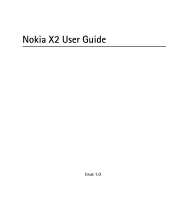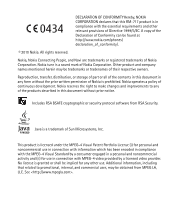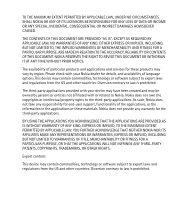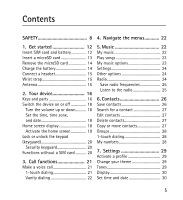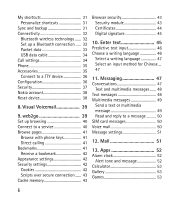Nokia X2-01 Nokia X2-01 User Guide in English
Nokia X2-01 Manual
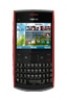 |
View all Nokia X2-01 manuals
Add to My Manuals
Save this manual to your list of manuals |
Nokia X2-01 manual content summary:
- Nokia X2-01 | Nokia X2-01 User Guide in English - Page 1
Nokia X2 User Guide Issue 1.0 - Nokia X2-01 | Nokia X2-01 User Guide in English - Page 2
operates a policy of continuous development. Nokia reserves the right to make changes and improvements to any of the products described in this document without prior notice. Includes RSA BSAFE cryptographic or security protocol software from RSA Security. Java is a trademark of Sun Microsystems - Nokia X2-01 | Nokia X2-01 User Guide in English - Page 3
. The availability of particular products and applications and services for these products may vary by region. Please check with your Nokia dealer for details, and availability of language options.This device may contain commodities, technology or software subject to export laws and regulations from - Nokia X2-01 | Nokia X2-01 User Guide in English - Page 4
telephone if such interference cannot be eliminated. If you require assistance, contact your local service facility. This device complies with part 15 of the FCC rules. Operation is or modifications not expressly approved by Nokia could void the user's authority to operate this equipment. Issue 1.0 - Nokia X2-01 | Nokia X2-01 User Guide in English - Page 5
battery 14 Connect a headset 15 Wrist strap 15 Antenna 15 2. Your device 16 Keys and parts 16 Switch the device on or off 18 Turn the volume up or down........... 18 Set the time, time zone, and date 18 Home screen display 18 Activate the home screen 19 Lock or unlock the keypad - Nokia X2-01 | Nokia X2-01 User Guide in English - Page 6
up a Bluetooth connection ...... 32 Packet data 33 USB data cable 34 Call settings 34 Phone 35 Accessories 35 Connect to a TTY device 36 Configuration 36 Security 37 Nokia account 38 Reset device 38 8. Visual Voicemail 39 9. web2go 39 Set up browsing 40 Connect to a service 40 Browse - Nokia X2-01 | Nokia X2-01 User Guide in English - Page 7
clips 60 17. My Account 60 18. Green tips 60 Save energy 60 Recycle 61 Learn more 61 19. Battery and charger information 61 Charging and discharging 61 Nokia battery authentication guidelines 63 Taking care of your device ...... 64 Additional safety information 65 Index 71 7 - Nokia X2-01 | Nokia X2-01 User Guide in English - Page 8
illegal. Read the complete user guide for further information. SWITCH ON all local laws. Always keep your hands free to operate the vehicle while driving. Your SERVICE Only qualified personnel may install or repair this product. ACCESSORIES AND BATTERIES Use only approved accessories and batteries - Nokia X2-01 | Nokia X2-01 User Guide in English - Page 9
other device, read its user guide for detailed safety instructions. Do not connect incompatible products. ■ Network services To use the device you must have service from a wireless service provider. Some features are not available on all networks; other features may require that you make specific - Nokia X2-01 | Nokia X2-01 User Guide in English - Page 10
games, applications, and the Notes application. Use of one or more of these features may reduce the memory available for the remaining features. If your device displays , your device will require service and additional charges may apply. For more information, contact a Nokia Care point or your device - Nokia X2-01 | Nokia X2-01 User Guide in English - Page 11
service. To define how your device uses the access codes and security settings, select Menu > Settings > Security. ■ Accessories, batteries, and chargers Check the model number of any charger the AC-3U charger. Warning: Use only batteries, chargers, and accessories approved by Nokia for use with - Nokia X2-01 | Nokia X2-01 User Guide in English - Page 12
started 1. Get started ■ Insert SIM card and battery Always switch the device off and disconnect the charger before removing the battery. This device is intended for use with the BL-5C battery. Always use original Nokia batteries. See "Nokia battery authentication guidelines", p. 63. The SIM card - Nokia X2-01 | Nokia X2-01 User Guide in English - Page 13
and corrupt data stored on the card. Your device supports microSD cards with a capacity of up to 8 GB. A compatible memory card may be supplied with the device, and may already be inserted in the device. If not, do the following: 1. Open the cover of the memory card slot. 2. Make sure the contact - Nokia X2-01 | Nokia X2-01 User Guide in English - Page 14
the charger from the device, then from the wall outlet. You do not need to charge the battery for a specific length of time, and you can use the device while it is charging. If the battery is completely discharged, it may take several minutes before the charging indicator appears on the display or - Nokia X2-01 | Nokia X2-01 User Guide in English - Page 15
■ Connect a headset You can connect a Nokia universal 3.5 mm headset to your device. Get started ■ Wrist strap Insert a thread through the wrist strap hole. Place the quality and may cause the device to operate at a higher power level than otherwise needed and may reduce the battery life. 15 - Nokia X2-01 | Nokia X2-01 User Guide in English - Page 16
Your device 2. Your device ■ Keys and parts 1. Earpiece 2. Selection keys 3. Call key 4. NaviTM key (scroll key) 5. End/Power key 6. Backspace key 7. Enter key 8. Microphone 9. Space key 16 - Nokia X2-01 | Nokia X2-01 User Guide in English - Page 17
10. web2go key 11. Function key 12. Shift key 13. Symbol key 14. Messaging key 15. Crtl key 16. Headset connector 17. Charger connector 18. Camera lens 19. Wrist strap hole 20. Loudspeaker 21. USB connector 22. Memory card slot Your device 17 - Nokia X2-01 | Nokia X2-01 User Guide in English - Page 18
in terms of the time difference with respect to Greenwich Mean Time (GMT), and enter the date. See "Set time and date", p. 30. ■ Home screen display 1. Network signal strength 2. Battery charge status 3. Status indicators 4. Network name or the operator logo 5. Profile 6. Clock 18 - Nokia X2-01 | Nokia X2-01 User Guide in English - Page 19
screen 1. To activate the enhanced home screen, select Menu > Settings > Display > Home screen > Home screen mode and set to On or Off. the home screen, scroll to the Favorite contacts widget,and select Options > Add new favorite. Scroll to the contact, and select Options and from the following: - Nokia X2-01 | Nokia X2-01 User Guide in English - Page 20
On. To answer a call when the keyguard is activated, press the call key. When you end or reject the call, the keypad automatically locks. When the device or keypad is locked, calls may be possible to the official emergency number programmed into your device. Security keyguard The security keyguard - Nokia X2-01 | Nokia X2-01 User Guide in English - Page 21
and press the call key. 1-touch dialing Assign a phone number to one of the 1-touch dialing keys, 2-9. Call the number in either of the following ways: • Press a 1-touch dialing key, then the call key. • If 1-touch dialing is activated, press and hold a 1-touch dialing key until the call begins. See - Nokia X2-01 | Nokia X2-01 User Guide in English - Page 22
NOKIA-2U. Enter the numbers located in the center of the keypad. To enter letters, press and hold the function key (at the bottom left of the keypad Advanced Audio Coding (EAAC+) sound files that you have transferred to the phone. Music files are automatically detected and added to the default playlist. - Nokia X2-01 | Nokia X2-01 User Guide in English - Page 23
> Go to Media player. The details of the first song on the default playlist are displayed. 2. To play a song, scroll to the song, and select . 3. To skip views: All Music - Contains all songs. Play Lists - Create new playlists, check the currently playing music, view recently added playlists, find - Nokia X2-01 | Nokia X2-01 User Guide in English - Page 24
playing. Add to playlist - Add the current song to the favorites playlist. Downloads - Download music from the web. Mute audio - Mute the audio. Play via Bluetooth - Connect and play music through a Bluetooth enabled accessory. ■ Radio The FM radio depends on an antenna other than the wireless - Nokia X2-01 | Nokia X2-01 User Guide in English - Page 25
To use the graphical keys , , , or on the display, scroll left or right to the desired key, and select key. Select from the following: Switch off - Turn off the radio. Save station - Save a new radio station. Stations - View the list of saved stations. To delete or rename a station, scroll to - Nokia X2-01 | Nokia X2-01 User Guide in English - Page 26
During the call, the volume of the radio is muted. When an application is sending or receiving data, it may interfere with the radio. 6. number, select Menu > Contacts > Names > Options > Add new ; or select Menu > Names > Add new. The first number you save is automatically set as the default number - Nokia X2-01 | Nokia X2-01 User Guide in English - Page 27
Contacts ■ Search for a contact Select Menu > Contacts > Names. Scroll through the list of contacts, or enter the first characters of the name you are searching for. Press the call key to call the number. To save details for a contact, search for the contact to which you want to add a detail, and - Nokia X2-01 | Nokia X2-01 User Guide in English - Page 28
Contacts ■ Groups Groups allows you to arrange the names and phone numbers saved in the memory into caller groups with different ringing tones and associated images. To create a group, select Menu > Contacts > More > Groups. Enter the name of the group. Select View to see the members. Select Add to - Nokia X2-01 | Nokia X2-01 User Guide in English - Page 29
profile that was not timed is activated. ■ Change your theme A theme contains elements for personalizing your device. Select Menu > Settings > Themes and from the following: Select theme - Open the Themes folder, and select a theme. ■ Tones To modify the tone settings of the currently selected - Nokia X2-01 | Nokia X2-01 User Guide in English - Page 30
features. Home scr. font col. - Select the color for the text in the home screen. Notification details - Display settings, Date and time format , or Auto-update of date of time (network service). When traveling to a different time zone, select device to display the correct sending time of received text or - Nokia X2-01 | Nokia X2-01 User Guide in English - Page 31
the list to the navigation key (scroll key). ■ Sync and backup Select Menu > Settings > Sync and backup and from the following: Sync with server - Copy files between your device and a PC or server. Phone switch - Copy files with Bluetooth to another device. 31 - Nokia X2-01 | Nokia X2-01 User Guide in English - Page 32
device. There may be restrictions on using Bluetooth technology in some locations. Check with your local authorities or service provider. Features using Bluetooth technology increase the demand on battery power and reduce the battery life. Bluetooth technology allows you to connect the device to - Nokia X2-01 | Nokia X2-01 User Guide in English - Page 33
you agree. My phone's name - Change the name of your device, which is visible to other Bluetooth devices. Packet data General packet radio service (GPRS) is a network service that allows mobile phones to send and receive data over an internet protocol (IP)-based network. To define how to use the - Nokia X2-01 | Nokia X2-01 User Guide in English - Page 34
Nokia Ovi Suite. ■ Call settings Select Menu > Settings > Call and from the following: Call forwarding - Forward your incoming calls (network service service). Call duration display - Display a counter during each call. Summary after call - Display the approximate duration and cost (network service) - Nokia X2-01 | Nokia X2-01 User Guide in English - Page 35
to radio emissions. Phone updates - Check your current software details. Help text activation - Displaywhether the device shows help texts. Start-up tone or Switch off tone - Play a tone when the device is switched on or off. ■ Accessories This menu or the following options are displayed only if the - Nokia X2-01 | Nokia X2-01 User Guide in English - Page 36
- To turn the lights on permanently, select Charger. To trun the lights on for 15 seconds after a keypress, select message Accessory not supported is displayed. ■ Configuration You can configure your device with settings required for certain services to function correctly. Your service provider may - Nokia X2-01 | Nokia X2-01 User Guide in English - Page 37
, and packet data access point or GSM dial-up number. Device manager settings - Select when to allow service software updates. Personal settings - Add new personal accounts for various services manually, and activate or delete them. To add a new personal account if you have not added any, select Add - Nokia X2-01 | Nokia X2-01 User Guide in English - Page 38
feature code whenever a new SIM card is certificates stored on your device. Security module settings - View security module details or modify PIN-related settings . See also "Access codes", p. 10. ■ Nokia account With you Nokia account you can access all of Nokia's Ovi services. To access your Nokia - Nokia X2-01 | Nokia X2-01 User Guide in English - Page 39
contact, the image is also displayed. To go to the playback view, select a voice mail. In this view, you can: • Play or pause • Skip to a different part • Delete a voicemail • Call the sender of a voicemail 9. web2go You can access various mobile internet services with your phone browser. Important - Nokia X2-01 | Nokia X2-01 User Guide in English - Page 40
of these services, pricing, fees, and instructions, contact your service provider. With the phone browser, you can view the services that use window > Yes to perform manual user authentication for intranet connections. Make a connection to the service in one of the following ways: • Select Menu > - Nokia X2-01 | Nokia X2-01 User Guide in English - Page 41
function of the phone keys may vary in different services. Follow the instructions on the phone display. For more information, contact your service provider. Browse with phone keys To browse through edit, delete, or send the bookmark; to create a new bookmark; or to save the bookmark to a folder. 41 - Nokia X2-01 | Nokia X2-01 User Guide in English - Page 42
, and Nokia does not endorse or assume liability for them. If you choose to access such sites, you should take precautions for security or content. Receive a bookmark When you have received a bookmark, 1 bookmark received is displayed. To view the bookmark, select Show. ■ Appearance settings Select - Nokia X2-01 | Nokia X2-01 User Guide in English - Page 43
to allow the running of scripts from a secure page. The phone supports WML scripts. Select Menu > web2go > Web settings > Security > security Security features may be required for some services, such as online banking or shopping. For such connections you need security certificates and possibly - Nokia X2-01 | Nokia X2-01 User Guide in English - Page 44
may also be saved in the security module by the service provider. To view the list of the authority or user certificates downloaded into your phone, select Menu > Settings > Security > Authority certificates or User certificates. is displayed during a connection, if the data transmission between the - Nokia X2-01 | Nokia X2-01 User Guide in English - Page 45
title of the book you want to buy and its price. The text to sign, which may include the amount and date, is displayed. Check that the header text is the user certificate you want to use. Enter the signing PIN. The digital signature icon disappears, and the service may display a confirmation of - Nokia X2-01 | Nokia X2-01 User Guide in English - Page 46
the character case. To change the character case, press the complete list of instructions on entering text, select Options > More > Writing instructions. ■ Predictive text This selection is separate from your selection of the phone's display language and can only be made from a message composition - Nokia X2-01 | Nokia X2-01 User Guide in English - Page 47
available. An input method lets you enter text or characters in a convenient way. To select an input method, first select the desired Writing language. Then Keys and parts", p. 16 and 17. You can quickly create a new message by pressing the Messaging key. ■ Conversations Received messages are stored - Nokia X2-01 | Nokia X2-01 User Guide in English - Page 48
such as an image or audio clip. Your device automatically changes a text message to a multimedia message when a file is attached. ■ Text messages Your device supports the sending of text messages beyond the character limit for a single message. Longer messages are sent as a series of two or more - Nokia X2-01 | Nokia X2-01 User Guide in English - Page 49
or video clips. Only devices that have compatible features can receive and display multimedia messages. The appearance of a message may be sent by MMS. For availability and subscription to the multimedia service (MMS), contact your service provider. Send a text or multimedia message 1. Select Menu > - Nokia X2-01 | Nokia X2-01 User Guide in English - Page 50
displays the number of messages received. To call your voice mailbox, in the home screen, press and hold 1, or select Menu > Messaging > Voice mail > Listen to voice mails. To enter, find, or edit your voice mailbox number, select Voice mailbox number. If supported by the network, indicates new - Nokia X2-01 | Nokia X2-01 User Guide in English - Page 51
centers, select the type of character support, and set up other preferences related to service messages. 12. Mall Select Menu > Mall. The T-Mobile Mall website provides links to a variety of content such as ringtones, games, graphics, multimedia, and applications that may be purchased and downloaded - Nokia X2-01 | Nokia X2-01 User Guide in English - Page 52
phone is switched off, if there is enough power in the battery. To set an alarm, select Menu > Apps. > Alarm clock > Alarm time, and enter the alarm Save. Alert tone and message An alert tone sounds and flashes Alarm! and the current time on the display, even if the phone is switched off. To stop - Nokia X2-01 | Nokia X2-01 User Guide in English - Page 53
a game To play a game, select Menu > Apps. > Games & Apps and open the Games folder. Scroll to the desired game, and select Open. To set sounds, lights, and vibration for the game, select Menu > Apps. > Games & Apps > Options > Application settings. Launch an application Your phone software includes - Nokia X2-01 | Nokia X2-01 User Guide in English - Page 54
Menu > Apps. > Games & Apps > Collection > Options. Update version - to check if a new version of the application is available for download from web2go (network service) Web page - to get further information or additional data for the application from an internet page (network service), if available - Nokia X2-01 | Nokia X2-01 User Guide in English - Page 55
select . The recording is saved in Menu > Apps. > Recordings. 4. To send a recording using Bluetooth or as a multimedia message, scroll to the options for files. Define a storage folder To use a folder (other than audio) as the default folder in tones and graphics., select Menu > Apps. > Voice - Nokia X2-01 | Nokia X2-01 User Guide in English - Page 56
can be sorted by priority or by date. To-do notes 1. Select Menu > Apps. > To-do list. 2. If no note is added, select Add note; otherwise and send notes to compatible devices using text or multimedia messages. 1. Select Menu > Apps. > Notes. 2. To write a note if one is not added, select Add note - Nokia X2-01 | Nokia X2-01 User Guide in English - Page 57
set the stopwatch timing in the background, press the end key. Using the stopwatch or allowing it to run in the background when using other features increases the demand on battery power and reduces the battery life. 57 - Nokia X2-01 | Nokia X2-01 User Guide in English - Page 58
Games 14. Games ■ Open a game Your device software includes some games. Select Menu > Games. To set sounds, lights, and shakes for the game, select Menu > Apps > Games and Apps and Options > Application settings. 15. Communities With the Communities application, you can enhance your social - Nokia X2-01 | Nokia X2-01 User Guide in English - Page 59
• See your friends" status updates • Post your own status updates • Instantly share pictures you take with the camera 16. Photos Photos ■ Capture images and record video clips Your device supports an image capture resolution of 640x480 pixels. Camera mode Use the still image function - Select Menu - Nokia X2-01 | Nokia X2-01 User Guide in English - Page 60
, unplug the charger from the wall outlet. You do not need to charge your battery so often if you do the following: • Close and disable applications, services, and connections when not in use. • Decrease the brightness of the screen. • Disable unnecessary sounds, such as keypad and ringing tones - Nokia X2-01 | Nokia X2-01 User Guide in English - Page 61
Battery and charger information ■ Recycle Most of the materials in a Nokia phone are recyclable. Check how to recycle your Nokia products at www.nokia.com/werecycle, or with a mobile device, www.nokia.mobi/werecycle. Recycle packaging and user guides at your local recycling scheme. ■ Learn more For - Nokia X2-01 | Nokia X2-01 User Guide in English - Page 62
display or before any calls can be made. Safe removal. Always switch the device off and disconnect the charger before removing the battery. Unplug the charger battery. A device with a hot or cold battery may not work temporarily. Battery batteries. In the event of a battery leak, prevent battery - Nokia X2-01 | Nokia X2-01 User Guide in English - Page 63
charger or battery that is damaged. Keep your battery out of the reach of small children. ■ Nokia battery authentication guidelines Always use original Nokia batteries for your safety. To help ensure that you are getting an original Nokia battery, purchase it from a Nokia authorized service centre - Nokia X2-01 | Nokia X2-01 User Guide in English - Page 64
Taking care of your device Nokia battery with the hologram on the label is not an authentic Nokia battery, you should refrain from using it, and take it to the nearest Nokia authorized service centre or dealer for assistance. For additional information, refer to the warranty and reference leaflet - Nokia X2-01 | Nokia X2-01 User Guide in English - Page 65
to keep, such as contacts and calendar notes. • To reset the device from time to time for optimum performance, power off the device and remove the battery. These suggestions apply equally to your device, battery, charger, or any accessory. Recycle The crossed-out wheeled-bin symbol on your product - Nokia X2-01 | Nokia X2-01 User Guide in English - Page 66
or at least 1.5 centimeters (5/8 inch) away from the body. Any carry case, belt clip, or holder is used for body-worn operation should not contain metal and should position the device the above-stated distance from your body.To send data files or messages requires a quality connection to the network - Nokia X2-01 | Nokia X2-01 User Guide in English - Page 67
or service may be dangerous and may invalidate your warranty. Check regularly that all wireless device equipment in your vehicle is mounted and operating properly. Do not store or carry flammable liquids, gases, or explosive materials in the same compartment as the device, its parts, or accessories - Nokia X2-01 | Nokia X2-01 User Guide in English - Page 68
potentially explosive atmosphere. Obey all posted instructions. Sparks in such areas could cause refuelling points such as near gas pumps at service stations. Observe restrictions in fuel depots, storage device supports voice calls over the internet (internet calls), activate both the internet calls - Nokia X2-01 | Nokia X2-01 User Guide in English - Page 69
many times as needed to clear the display and ready the device for calls. compatibility, you must turn off the Bluetooth connectivity. Your mobile device model complies with FCC rules governing nokiaaccessibility.com. ■ Accessibility solutions Nokia is committed to making mobile phones easy to use for - Nokia X2-01 | Nokia X2-01 User Guide in English - Page 70
Certification information (SAR) This mobile device meets guidelines for exposure to radio waves. Your mobile exposure guidelines for mobile devices employ a unit 86W/kg. Use of device accessories may result in different SAR www.nokia.com. Your mobile certification for use at the ear is 1.16W/ - Nokia X2-01 | Nokia X2-01 User Guide in English - Page 71
15 applications 53 B battery charging 14 charging, discharging 61 inserting 12 Bluetooth 32 bookmarks 41 browser appearance settings 42 bookmarks 41 security 42 setting up 40 C cache memory 43 calculator 53 call functions 21 settings 34 voice mail 50 Index calls 21 certificates 44 character case 45 - Nokia X2-01 | Nokia X2-01 User Guide in English - Page 72
Index G games 53 GPRS 33 green tips 60 H hearing aid compatibility 69 home screen 31 Home screen display 18 I internet 39 K keyguard 20 keypad lock 20 keys 20 L language options 48 language settings scrolling 22 security module 43 settings 37 send multimedia message 49 service numbers 28 services 39 - Nokia X2-01 | Nokia X2-01 User Guide in English - Page 73
30 tones 29 wallpaper 30 shortcuts 31 SIM inserting 12 stopwatch 57 T themes 29 time settings 30 timer 57 to-do list 56 tones 29 U unlock keypad 20 V vanity dialing 22 voice mail 50 voice recorder 55 W wallpaper 30 web 39 services 39 web2go menu 39 wireless markup language (WML) 40 wrist strap
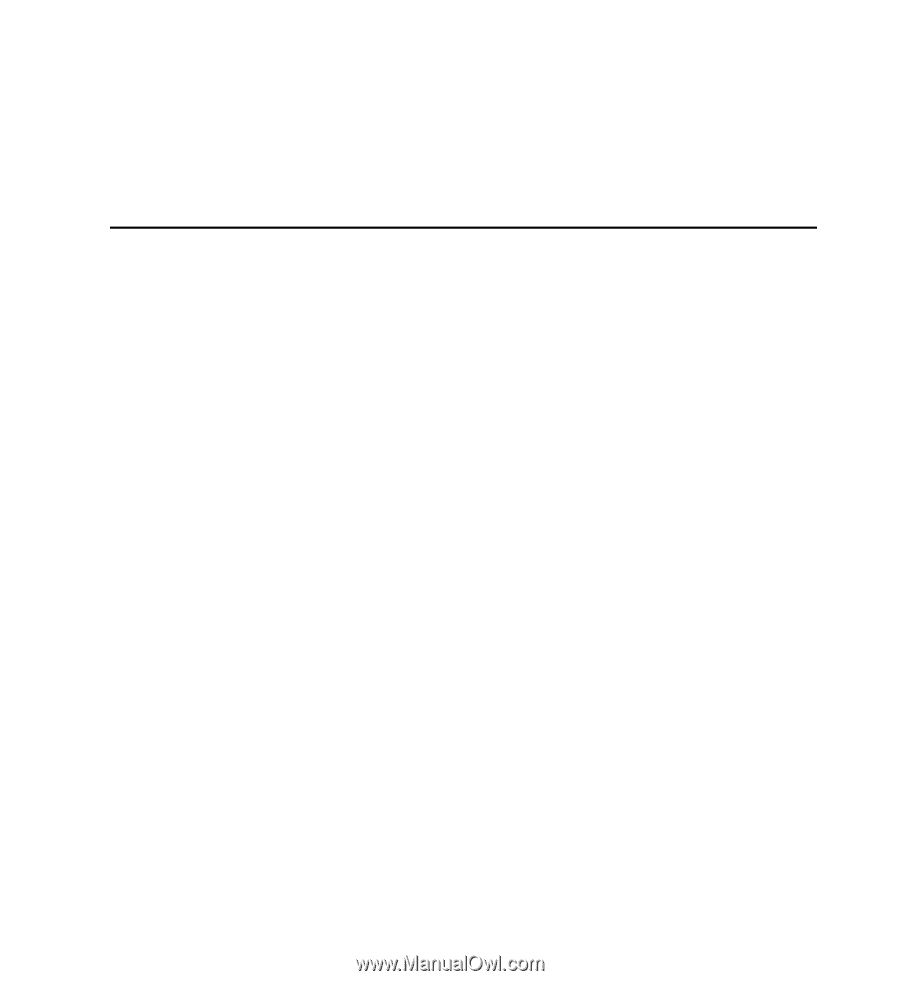
Nokia X2 User Guide
Issue 1.0