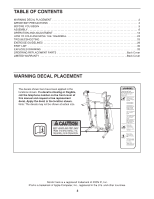NordicTrack A2550 Treadmill User Manual
NordicTrack A2550 Treadmill Manual
 |
View all NordicTrack A2550 Treadmill manuals
Add to My Manuals
Save this manual to your list of manuals |
NordicTrack A2550 Treadmill manual content summary:
- NordicTrack A2550 Treadmill | User Manual - Page 1
Universal Dock for iPod® Model No. NTL09107.0 Serial No. Write the serial number in the space above for reference. USER'S MANUAL Serial Number Decal QUESTIONS? As a manufacturer, we are committed to providing complete customer satisfaction. If you have questions, or if parts are missing, PLEASE - NordicTrack A2550 Treadmill | User Manual - Page 2
IMPORTANT PRECAUTIONS 3 BEFORE YOU BEGIN 5 ASSEMBLY 6 OPERATION AND ADJUSTMENT 12 HOW TO FOLD AND MOVE THE TREADMILL 23 TROUBLESHOOTING 25 EXERCISE GUIDELINES 28 PART LIST 30 EXPLODED DRAWING 32 ORDERING REPLACEMENT PARTS Back Cover LIMITED WARRANTY Back Cover WARNING DECAL PLACEMENT The - NordicTrack A2550 Treadmill | User Manual - Page 3
a single-outlet surge suppressor that meets all of the specifications described on page 12. To purchase a surge suppressor, see your local NordicTrack dealer or call the telephone number on the front cover of this manual and order part number 146148, or see your local electronics store. 13. Failure - NordicTrack A2550 Treadmill | User Manual - Page 4
cord immediately after use, before cleaning the treadmill, and before performing the mainte- nance and adjustment procedures described in this manual. Never remove the motor hood un- less instructed to do so by an authorized ser- vice representative. Servicing other than the procedures in this - NordicTrack A2550 Treadmill | User Manual - Page 5
for selecting the revolutionary NordicTrack® A2550 treadmill with Universal Dock for iPod®. The A2550 treadmill offers a selection of features designed to make your workouts at home more enjoyable and effective. When youʼre not exercising, the unique A2550 treadmill can be folded up, requiring less - NordicTrack A2550 Treadmill | User Manual - Page 6
underside of the treadmill walking belt is coated with high adjustable wrench , rubber mallet , and wire cutters . Use the drawings below to identify the assembly hardware. The number in parentheses below each drawing is the key number of the part, from the PART LIST near the end of this manual - NordicTrack A2550 Treadmill | User Manual - Page 7
sure that the power cord is unplugged. 1 With the help of a second person, carefully tip the treadmill onto its left side. Partially fold the Frame (56) so that the treadmill is more stable; do not fully fold the Frame yet. Cut the tie securing the Upright Wire (38) to the Base (83). Locate the - NordicTrack A2550 Treadmill | User Manual - Page 8
tighten the Bolts yet. 6 79 9 38 80 83 5. With the help of a second person, carefully tip the treadmill onto its right side. Partially fold the Frame (56) so that the treadmill is more stable; do not fully fold the Frame yet. Attach a Base Pad (81) to the Base (83) in the location shown with - NordicTrack A2550 Treadmill | User Manual - Page 9
7. Remove the plastic ties from the handrail assembly. If necessary, press the Cage Nuts (33) into place. With the help of a second person, hold the handrail assembly near the Right Upright (78) and the Left Upright (74). Connect the Upright Wire (38) to the console wire. See the inset drawing. The - NordicTrack A2550 Treadmill | User Manual - Page 10
are sheets of clear plastic on the treadmill decals, remove the plastic. To protect the floor or carpet, place a mat under the treadmill. Note: Extra hardware may be included. Keep the included hex keys in a secure place; the large hex key is used to adjust the walking belt (see pages 26 and 27). 10 - NordicTrack A2550 Treadmill | User Manual - Page 11
If you purchase the optional chest pulse sensor (see page 22), follow the steps below to install the receiver included with the chest pulse sensor. 1. Make sure that the power cord is unplugged. Remove the indicated #8 x 3/4" Screw (12) and the Access Door (87) from the Console Back (91). 2. - NordicTrack A2550 Treadmill | User Manual - Page 12
being damaged, always use a surge suppressor with your treadmill (see drawing 1 at the right). To purchase a surge suppressor, see your local NordicTrack dealer or call the telephone number on the front cover of this manual and order part number 146148, or see your local electronics store. This - NordicTrack A2550 Treadmill | User Manual - Page 13
containing workouts designed to help you achieve specific fitness goals. For example, lose unwanted pounds with the 8week Weight Loss workout, or train for a long-distance run with the Marathon workout. iFIT workouts automatically control the treadmill while the voice of a personal trainer coaches - NordicTrack A2550 Treadmill | User Manual - Page 14
Each time the key is inserted, the manual mode will be selected. If you have selected a workout, press either of the workout buttons repeatedly until only zeros appear in the display. Note: Make sure that an iFIT card is not inserted into the iFIT slot. 3. Start the walking belt and adjust the speed - NordicTrack A2550 Treadmill | User Manual - Page 15
in succession until the entire track is lit. The track will then darken and the indicators will again begin to light in succession. The Time/Incline display-The Time/Incline display can show the elapsed time and the incline of the treadmill. Note: When a weight loss workout or a classic workout - NordicTrack A2550 Treadmill | User Manual - Page 16
the foot rails, press the Stop button, and adjust the incline of the treadmill to the lowest setting. The incline must be at the lowest setting when you fold the treadmill to the storage position, or you may damage the treadmill. Next, remove the key from the console and put it in a secure place - NordicTrack A2550 Treadmill | User Manual - Page 17
of calories that you burn will depend on your weight. In addition, if you manually change the speed or incline of treadmill during the workout, the number of calories you burn will be affected. A moment after you press the button, the treadmill will automatically adjust to the first speed and - NordicTrack A2550 Treadmill | User Manual - Page 18
the key belt will then slow to a stop. If the speed or incline setting is too high or too low at any time during the workout, you can manually override the setting by pressing the speed or incline buttons; however, when the next segment of the workout begins, the treadmill will automatically adjust - NordicTrack A2550 Treadmill | User Manual - Page 19
in either inches or centimeters. Weight can be displayed in either will automatically adjust to the first speed and incline settings of the workout. Begin walking on the treadmill. Note: For the most accurate results, do not hold the handrails during the fitness test workout. 2. Insert the key - NordicTrack A2550 Treadmill | User Manual - Page 20
will appear in the Fitness Age Calculator display. 5. Monitor your progress with the displays. See step 5 on page 15. 6. When you are finished exercising, remove the key from the console. See step 7 on page 16. HOW TO USE THE STEREO SOUND SYSTEM This product has been designed specifically Adjust - NordicTrack A2550 Treadmill | User Manual - Page 21
key into treadmill will automatically adjust to the first speed and incline settings of the workout. Hold the handrails and begin walking. The voice of a personal trainer will guide belt will begin to move at 1 mph. When the next segment of the workout begins, the treadmill will automatically adjust - NordicTrack A2550 Treadmill | User Manual - Page 22
manual. To select the information mode, hold down the Stop button while inserting the key into the console and then release the Stop button. When the information mode is selected, the following information will be shown: The Time/Incline display will show the total number of hours the treadmill - NordicTrack A2550 Treadmill | User Manual - Page 23
HOW TO FOLD AND MOVE THE TREADMILL HOW TO FOLD THE TREADMILL FOR STORAGE Before folding the treadmill, adjust the incline to the lowest position. If you do not do this, you may damage the treadmill when you fold it. Remove the key and unplug the power cord. CAUTION: You must be able to safely lift - NordicTrack A2550 Treadmill | User Manual - Page 24
USE 1. Hold the upper end of the treadmill with your right hand. Pull the latch knob to the left and hold it. It may be necessary to push the frame forward as you - NordicTrack A2550 Treadmill | User Manual - Page 25
all of the specifications described on page 12. Important: The treadmill is not compatible key from the console. Reinsert the key into the console. d. If the treadmill still will not run, please see the front cover of this manual. PROBLEM: The console displays remain lit when you remove the key - NordicTrack A2550 Treadmill | User Manual - Page 26
the key. The treadmill will automatically rise to the maximum incline level and then return to the minimum level. This will recalibrate the incline system. PROBLEM: The walking belt slows when walked on SOLUTION: a. Use only a single-outlet surge suppressor that meets all of the specifications - NordicTrack A2550 Treadmill | User Manual - Page 27
turn. Be careful not to overtighten the walking belt. Then, plug in the power cord, insert the key, and run the treadmill for a few minutes. Repeat until the walk- ing belt is centered. b. If the walking belt slips when walked on, first re- move the key and UNPLUG THE POWER CORD. b Using the - NordicTrack A2550 Treadmill | User Manual - Page 28
with pre-existing health problems. The pulse sensor is . These guidelines will help you to key to achieving results. You can use your heart rate as a guide is to burn fat, adjust the intensity of your exercise key to success is to make exercise a regular and enjoyable part of your everyday life. 28 - NordicTrack A2550 Treadmill | User Manual - Page 29
SUGGESTED STRETCHES The correct form for several basic stretches is shown at the right. Move slowly as you stretch-never bounce. 1. Toe Touch Stretch Stand with your knees bent slightly and slowly bend forward from 1 your hips. Allow your back and shoulders to relax as you reach down toward - NordicTrack A2550 Treadmill | User Manual - Page 30
PART LIST-Model No. NTL09107.0 To locate the parts listed below, see the EXPLODED DRAWING near the end of this manual. Key No. Qty. Description Key No. Qty. Warning Decal Walking Platform Cushion Walking Platform Walking Belt Belt Guide Cushion Track Frame Spacer Front Roller Spacer Magnet 51 1 - NordicTrack A2550 Treadmill | User Manual - Page 31
Insert Cushion Stop Screw Key No. Qty. 111 2 112 1 113 1 114 1 115 2 * - * - Description Rear Roller Bracket Plate 5/32" Hex Key Incline Motor Wire Incline Stop Plate 3/8" Incline Motor Nut 6" White Wire, M/F Userʼs Manual *These parts are not illustrated. Specifications are subject to - NordicTrack A2550 Treadmill | User Manual - Page 32
EXPLODED DRAWING A-Model No. NTL09107.0 25 49 25 41 25 1 40 47 27 46 48 17 50 51 109 109 29 45 16 49 110 25 16 43 17 32 - NordicTrack A2550 Treadmill | User Manual - Page 33
EXPLODED DRAWING B-Model No. NTL09107.0 12 37 12 37 12 29 37 R0608A 77 61 29 24 26 39 65 66 19 62 63 64 71 34 72 1 11 70 11 105 11 73 105 33 19 24 67 68 69 24 11 28 - NordicTrack A2550 Treadmill | User Manual - Page 34
EXPLODED DRAWING C-Model No. NTL09107.0 R0608A 7 10 10 7 74 6 21 114 75 22 115 115 113 104 7 38 10 9 82 80 83 4 13 8 81 84 2 76 8 23 7 10 23 81 8 2 8 38 82 78 9 6 14 4 8 84 4 81 79 2 13 52 81 2 85 6 9 80 80 86 34 - NordicTrack A2550 Treadmill | User Manual - Page 35
EXPLODED DRAWING D-Model No. NTL09107.0 R0608A 87 1 1 12 89 1 103 108 88 88 1 91 12 1 99 35 1 96 98 94 1 15 1 95 1 24 1 101 5 97 1 33 1 100 90 5 93 106 5 1 97 98 1 15 1 35 1 12 33 92 - NordicTrack A2550 Treadmill | User Manual - Page 36
information when contacting us: • the model number and serial number of the product (see the front cover of this manual) • the name of the product (see the front cover of this manual) • the key number and description of the replacement part(s) (see the PART LIST and the EXPLODED DRAWING near the

Serial Number
Decal
Model No. NTL09107.0
Serial No.
CAUTION
Read all precautions and instruc-
tions in this manual before using
this equipment. Save this manual
for future reference.
QUESTIONS?
As a manufacturer, we are com-
mitted to providing complete cus-
tomer satisfaction. If you have
questions, or if parts are missing,
PLEASE DO NOT CONTACT
THE STORE; please contact
Customer Care.
IMPORTANT: You must note the
product model number and
serial number (see the drawing
above) before contacting us:
CALL TOLL-FREE:
1-888-825-2588
Mon.–Fri. 6 a.m.–6 p.m. MST
Sat. 8 a.m.–4 p.m. MST
ON THE WEB:
www.nordictrackservice.com
Visit our website at
www.nordictrack.com
new products, prizes,
fitness tips, and much more!
Write the serial number in the space
above for reference.
USER'S MANUAL
With Universal Dock for iPod
®