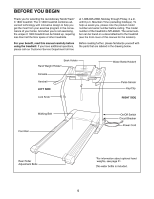NordicTrack C1800 English Manual
NordicTrack C1800 Manual
 |
View all NordicTrack C1800 manuals
Add to My Manuals
Save this manual to your list of manuals |
NordicTrack C1800 manual content summary:
- NordicTrack C1800 | English Manual - Page 1
. CUSTOMER HOT LINE: 1-888-825-2588 Mon.-Fri., 6 a.m.-6 p.m. MST CAUTION Read all precautions and instructions in this manual before using this equipment. Save this manual for future reference. USER'S MANUAL Visit our website at www.nordictrack.com new products, prizes, fitness tips, and much more! - NordicTrack C1800 | English Manual - Page 2
AND ADJUSTMENT 8 HOW TO FOLD AND MOVE THE TREADMILL 22 TROUBLESHOOTING 23 CONDITIONING GUIDELINES 25 PART LIST 26 ORDERING REPLACEMENT PARTS 27 LIMITED WARRANTY Back Cover Note: An EXPLODED DRAWING is attached in the center of this manual. NordicTrack is a registered trademark of ICON Health - NordicTrack C1800 | English Manual - Page 3
precautions and information before operating the treadmill. 1. It is the responsibility of the owner to ensure that all users of this treadmill are adequately informed of all warnings and precautions. 2. Use the treadmill only as described. 3. Place the treadmill on a level surface, with at least - NordicTrack C1800 | English Manual - Page 4
by or through the use of this product. SAVE THESE INSTRUCTIONS The decals shown have been placed on your treadmill. If a decal is missing or illegible, please call our Customer Service Department, toll-free, to order a free replacement decal (see ORDERING REPLACEMENT PARTS on page 27). Apply - NordicTrack C1800 | English Manual - Page 5
benefit, read this manual carefully before using the treadmill. If you have additional questions, please call our Customer Service Department toll-free Before reading further, please familiarize yourself with the parts that are labeled in the drawing below. Book Holder Hand Weight Holder* Console - NordicTrack C1800 | English Manual - Page 6
and wire cutters . Note: The underside of the treadmill walking belt is coated with high-performance lubricant. During shipping, a (69) back to the vertical position. Note: One replacement Base Pad (99) may be included. Use the Base Pad to replace any Base Pad that becomes worn. 3 69 99 6 99 - NordicTrack C1800 | English Manual - Page 7
7. Make sure that all parts are properly tightened before you use the treadmill. Note: If there is a thin sheet of clear plastic on the hood decal, remove it. Keep the included allen wrench in a secure place. The allen wrench is used to adjust the walking belt - NordicTrack C1800 | English Manual - Page 8
To decrease the possibility of 2 your treadmill being damaged, always use a surge suppressor with your treadmill (see drawing 1 at the right). To purchase a surge suppressor, see your local NordicTrack dealer or call 1-800-806- 3651 and order part number 146148. Grounding Pin Grounded Outlet - NordicTrack C1800 | English Manual - Page 9
console is in the manual mode, the speed and incline of the treadmill can be changed home. Using the included audio cable, you can connect the treadmill to treadmill as a personal trainer guides you through every step of your workout. High-energy music provides added motivation. With the treadmill - NordicTrack C1800 | English Manual - Page 10
reach the selected speed setting. To stop the walking belt, press the Stop button. The Time/Pace display will begin to flash. To restart the walking belt, press the Start button or the Speed + button. Note: During the first few minutes that the treadmill is used, observe the alignment of the walking - NordicTrack C1800 | English Manual - Page 11
level of the treadmill and the distance sensor is not being used, this display will of the walking belt. Note: When key and then reinsert it. Note: For simplicity, all instructions in this manual refer to miles. To reset the displays, press the Stop button, remove the key, and then reinsert the key - NordicTrack C1800 | English Manual - Page 12
7 When you are finished exercising, stop the walking belt and remove the key. HOW TO USE PRESET PROGRAMS Step onto the foot rails, press the Stop button, and adjust the incline of the treadmill to the lowest level. The incline must be at the lowest level when the treadmill is raised to the storage - NordicTrack C1800 | English Manual - Page 13
The walking belt will then slow to a stop. If the speed or incline setting for the current segment is too high or too low, you can manually override the the key is removed, the console is in the "demo" mode. Refer to page 21 and turn off the demo mode. When you are finished using the treadmill, move - NordicTrack C1800 | English Manual - Page 14
programs. When the key is inserted, the manual mode will be selected lit, refer to HOW TO USE CUSTOM PROGRAMS on page 15 pressed, the walking belt will begin to move and incline of the treadmill as desired by pressing is completed, a series of tones will workout, press the Stop button twice. The - NordicTrack C1800 | English Manual - Page 15
flashing Current Segment column and the treadmill will automatically adjust to the speed belt will then slow to a stop. If desired, you can redefine the program while using it To end the program, press the Stop button, remove the key, and then reinsert the key. 4 Follow your progress with the - NordicTrack C1800 | English Manual - Page 16
with CD player. See pages 16 and 17 for connecting instructions. To use iFIT.com videocassettes, the treadmill must be connected to your VCR. See page 18 for connecting instructions. To use iFIT.com programs directly from our Web site, the treadmill must be connected to your home computer. See page - NordicTrack C1800 | English Manual - Page 17
HOME STEREO Note: If your stereo has an unused LINE OUT jack, see instruction A below. If the LINE OUT jack is being used, see instruction B. A. Plug one end of the audio cable into the jack on the front of the treadmill near the power cord. Plug the other end of the cable into the - NordicTrack C1800 | English Manual - Page 18
.com mode. When the key is inserted, the manual mode will be selected. To use an iFIT.com CD or guiding you through your workout. Simply follow your personal trainer's instructions. Note: If the Time/Pace display is flashing, press the Start button or the Speed + button on the console. The treadmill - NordicTrack C1800 | English Manual - Page 19
belt will stop and the Time/Pace display will begin to flash. Note: To use another CD or video program, press the Stop button or remove the key and go to step 1 on page 18. Note: If the speed or incline of the treadmill of on the console. • See the instructions near the bottom of page 24. 5 Follow - NordicTrack C1800 | English Manual - Page 20
instructions for using a program. 6 Follow the on-line instructions to start the program. When you start the program, an on-screen countdown will begin. 7 Return to the treadmill and stand on the foot rails. Find the clip attached to the key To stop the walking belt at any time, press the Stop - NordicTrack C1800 | English Manual - Page 21
belt has moved. The Time/Pace display will show the total number of hours that the treadmill has been used. An "E" for English miles or an "M" for metric kilometers will appear in the Speed/ Pace display. Press the Speed + button to change the unit of measurement. OPTIONAL HAND WEIGHTS Optional - NordicTrack C1800 | English Manual - Page 22
about halfway to the vertical position. 2. Move your right hand to the position shown and hold the treadmill firmly. Using your left hand, pull the latch knob to 2 the left and hold it. Raise the treadmill until the latch pin is aligned with the hole in the catch. Insert the latch pin into - NordicTrack C1800 | English Manual - Page 23
Position PROBLEM: The power turns off during use SOLUTION: a. Check the circuit breaker located on the treadmill frame treadmill still will not run, please call our Customer Service Department, toll-free. PROBLEM: The displays of the console do not function properly SOLUTION: a. Remove the key - NordicTrack C1800 | English Manual - Page 24
on, please call our Customer Service Department, tollfree. PROBLEM: The walking belt is off-center or slips when walked on SOLUTION: a. If the walking belt is off-center, remove the key and UN- a PLUG THE POWER CORD. If the walking belt has shifted to the left, use the allen wrench to turn the - NordicTrack C1800 | English Manual - Page 25
key to achieving the desired results is to exercise with the proper intensity. The proper intensity level can be found by using your heart rate as a guide incline of the treadmill until your following three parts: A Warm the nearest ten years). Next, find the post-exercise problems. EXERCISE - NordicTrack C1800 | English Manual - Page 26
Screw Roller Washer Lock Knob Spacer Incline Motor Incline Motor Stop Motor Belly Pan Audio Wire Nut Static Decal Circuit Breaker Power Cord On/Off Switch Spring Bolt Belt Guide Screw Belt Guide Isolator Motor Star Washer Spring Washer Spring Nut Right Foot Rail Cap Key No. Qty. 52 1 53 2 54 2 55 - NordicTrack C1800 | English Manual - Page 27
to give the following information: • the MODEL NUMBER OF THE PRODUCT (NTL99020) • the NAME OF THE PRODUCT (NordicTrack® C 1800 treadmill) • the SERIAL NUMBER OF THE PRODUCT (see the front cover of this manual) • the KEY NUMBER AND DESCRIPTION OF THE PART(S) (see the PART LIST on pages 26 and 27 and - NordicTrack C1800 | English Manual - Page 28
of sale; store, operate, and maintain the Product as specified in the Manual; notify our Customer Service Department of any defect within 10 days after discovery of the defect; as instructed, return any defected part for replacement or, if necessary, the entire product, for repair. USER'S MANUAL-It - NordicTrack C1800 | English Manual - Page 29
25 32 20 6 9 5 38 29 30 27 31 83 40 41 63 39 42 109 43 83 83 100 100 83 100 R0902A EXPLODED DRAWING-Model No. NTL99020 - NordicTrack C1800 | English Manual - Page 30
EXPLODED DRAWING-Model No. NTL99020 84 11 66 81 87 82 87 88 90 76 90 76 90 87 90 33 33 90 105 33 90 33 105 107 79
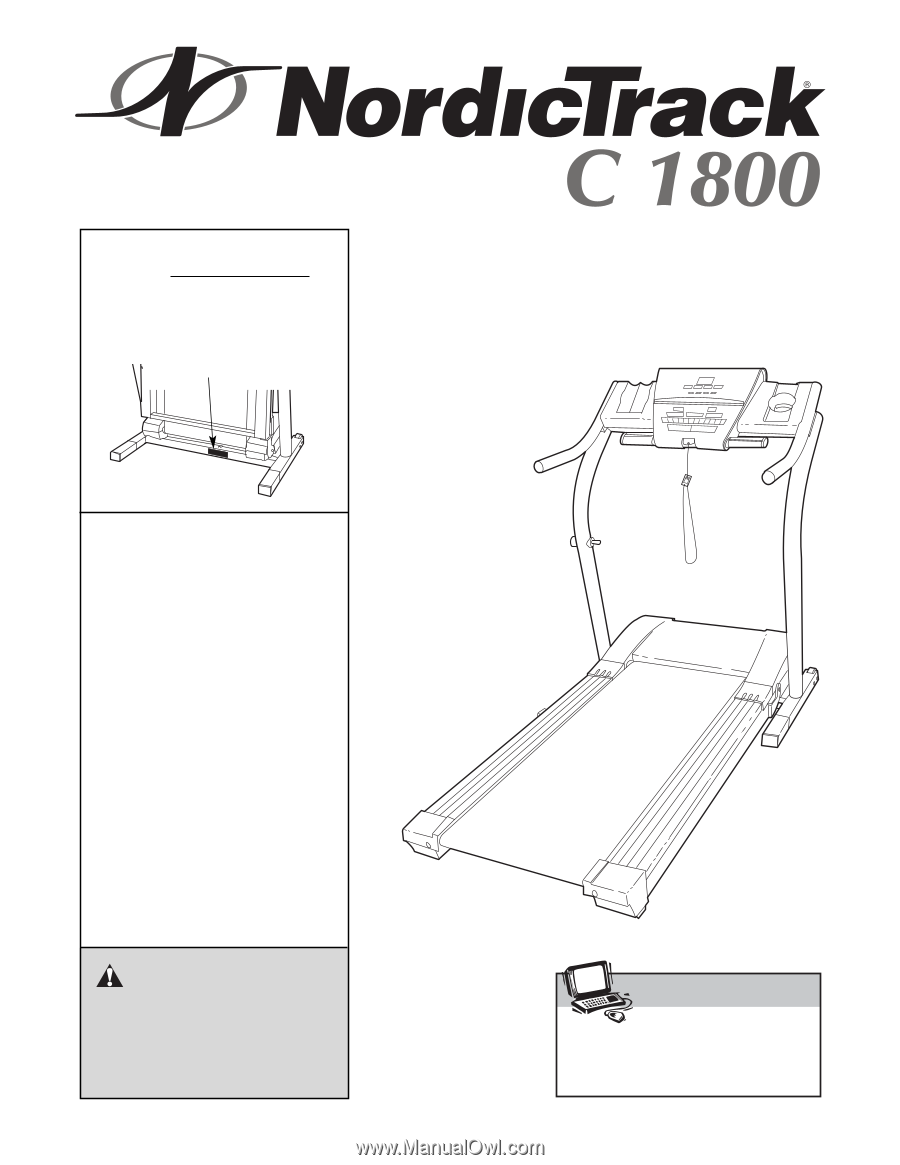
USER'S MANUAL
CAUTION
Read all precautions and instruc-
tions in this manual before using
this equipment. Save this manual
for future reference.
Serial Number Decal
Model No. NTL99020
Serial No.
Find the serial number in the location
shown below. Write the serial number
in the space above for reference.
Visit our website at
www.nordictrack.com
new products, prizes,
fitness tips, and much more!
QUESTIONS?
If you have questions, or if there
are missing parts, we will guar-
antee complete satisfaction
through direct assistance from
our factory.
TO AVOID DELAYS, PLEASE
CALL DIRECT TO OUR TOLL-
FREE CUSTOMER HOT LINE.
The trained technicians on our
Customer Hot Line will provide
immediate assistance, free of
charge to you.
CUSTOMER HOT LINE:
1-888-825-2588
Mon.–Fri., 6 a.m.–6 p.m. MST
Patent Pending