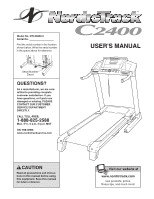NordicTrack C2400 Treadmill User Manual
NordicTrack C2400 Treadmill Manual
 |
View all NordicTrack C2400 Treadmill manuals
Add to My Manuals
Save this manual to your list of manuals |
NordicTrack C2400 Treadmill manual content summary:
- NordicTrack C2400 Treadmill | User Manual - Page 1
.-Fri., 6 a.m.-6 p.m. MST ON THE WEB: www.nordictrackservice.com CAUTION Read all precautions and instructions in this manual before using this equipment. Save this manual for future reference. USER'S MANUAL Visit our website at www.nordictrack.com new products, prizes, fitness tips, and much more! - NordicTrack C2400 Treadmill | User Manual - Page 2
PRECAUTIONS 3 BEFORE YOU BEGIN 5 ASSEMBLY 6 OPERATION AND ADJUSTMENT 11 HOW TO FOLD AND MOVE THE TREADMILL 25 TROUBLESHOOTING 27 CONDITIONING GUIDELINES 29 PART LIST 30 ORDERING REPLACEMENT PARTS 31 EXPLODED DRAWING 32 LIMITED WARRANTY Back Cover NordicTrack is a registered trademark of - NordicTrack C2400 Treadmill | User Manual - Page 3
all of the specifications described on page 11. To purchase a surge suppressor, see your local NordicTrack dealer or call the tollfree telephone number on the front cover of this manual and order part number 146148, or see your local electronics store. 16. Never start the treadmill while you are - NordicTrack C2400 Treadmill | User Manual - Page 4
procedures de- scribed in this manual. Never remove the motor hood unless instructed to do so by an authorized service representative. Servicing other than the procedures in this manual should be performed by an authorized service representative only. 26. The treadmill is intended for in-home - NordicTrack C2400 Treadmill | User Manual - Page 5
Thank you for selecting the revolutionary NordicTrack® C2400 treadmill. The C2400 treadmill offers a selection of features designed to make your workouts at home more enjoyable and effective. And when you're not exercising, the unique C2400 treadmill can be folded up, requiring less than half the - NordicTrack C2400 Treadmill | User Manual - Page 6
unplugged. With the help of a second person, carefully tip the treadmill onto its side as shown. Partially fold the Frame (55) so that the treadmill is more stable. Do not fully fold the Frame until the treadmill is completely assembled. Insert an Extension Leg (97) into the indicated bracket on the - NordicTrack C2400 Treadmill | User Manual - Page 7
3. With the help of a second person, carefully tip the treadmill onto its other side as shown. 3 Partially fold the Frame (55) so that the treadmill is more stable. Do not fully fold the Frame until the treadmill is completely assembled. Insert the other Extension Leg (97) into the indicated - NordicTrack C2400 Treadmill | User Manual - Page 8
holes are aligned (see the inset drawings). Attach the lower end of the Latch Assembly to the bracket in the center of the Uprights (85) with a Latch Frame back and forth to align the Latch Assembly with the Bracket. Lower the Frame (55) (see HOW TO LOWER THE TREADMILL FOR USE on page 26). 55 20 - NordicTrack C2400 Treadmill | User Manual - Page 9
Upright Sleeve (not shown) in the same way. 7 72 Console 67 Assembly 9b Console Assembly 7 9 82 10.With the help of a second person, carefully lower 7 88 63 7 63 11.Make sure that all parts are properly tightened before you use the treadmill. Keep the included hex key in a secure place. - NordicTrack C2400 Treadmill | User Manual - Page 10
If you purchase the optional chest pulse sensor (see page 24), follow the steps below to install the receiver included with the chest pulse sensor. 1. Make sure that the power cord is unplugged. Remove the indicated Screws (99) from the back 1 of the Console Base (98). 105 98 99 99 99 99 - NordicTrack C2400 Treadmill | User Manual - Page 11
being damaged, always use a surge suppressor with your treadmill (see drawing 1 at the right). To purchase a surge suppressor, see your local NordicTrack dealer or call the toll-free telephone number on the front cover of this manual and order part number 146148, or see your local electronics store - NordicTrack C2400 Treadmill | User Manual - Page 12
or the optional chest pulse sensor (see page 24). with the 8-week Weight Loss program, or train for a long-distance run with the Marathon program. iFIT programs automatically control the treadmill while the voice of a personal trainer coaches you and motivates you through every step of your workout - NordicTrack C2400 Treadmill | User Manual - Page 13
treadmill frame trainer setting, adjust the volume and contrast settings of the console, and turn on and turn off the welcome screen. Follow the steps below to personalize console settings. 1 Select the user mode. To select the user mode, press the User/Enter button. The console can keep track - NordicTrack C2400 Treadmill | User Manual - Page 14
EQ (to display a visual). Then, press the User/Enter button. You can select an audio setting if desired. When you use an iFIT Card, a personal trainer will guide you through your workouts and instruct you how to purchase more iFIT Cards if "Instruction" is selected as your audio setting. If you - NordicTrack C2400 Treadmill | User Manual - Page 15
CONSOLE SETTINGS on page 13. 3 Select the manual mode. Each time the key is inserted, the manual mode will be selected. If you have selected the display and the training zone bar. As you walk or run on the treadmill, the display can show the following workout information: • The elapsed time. • - NordicTrack C2400 Treadmill | User Manual - Page 16
When the manual mode is selected, the console offers eight display modes. button, and adjust the incline of the treadmill to the lowest setting. The incline must be at the lowest setting when the treadmill is folded to the storage position or the treadmill will become damaged. Next, remove the key - NordicTrack C2400 Treadmill | User Manual - Page 17
for the second segment, the speed setting and/or incline setting will appear at the top of the display for a moment to alert you. The treadmill will then automatically adjust to the speed and incline settings for the second segment. The program will continue in this way until the small arrow - NordicTrack C2400 Treadmill | User Manual - Page 18
restart the program, press the Start button. The walking belt will begin to move at 1 mph. When the next segment of the program begins, the treadmill will automatically adjust to the speed and incline settings for the next segment. 6 Measure your heart rate if desired. See step 7 on page 16. 7 Turn - NordicTrack C2400 Treadmill | User Manual - Page 19
60 years of age and have been inactive, do not use the Pulse programs. If you are taking medication press the increase and decrease buttons beside the User/Enter button (see EXERCISE INTENSITY on page walking belt or the incline of the treadmill will automatically change to bring your heart rate - NordicTrack C2400 Treadmill | User Manual - Page 20
begin to move at 1 mph. When the console compares your heart rate to the current target heart rate setting, the speed or incline of the treadmill may automatically change. If Pulse program 1 is selected, the program will continue until you stop it by pressing the Stop but- ton. If Pulse program - NordicTrack C2400 Treadmill | User Manual - Page 21
. To program a speed setting and an incline setting for the first one-minute segment of the program, simply adjust the speed and incline of the treadmill as desired by pressing the Speed and Incline buttons. When the first segment ends, a series of tones will sound and the current speed setting and - NordicTrack C2400 Treadmill | User Manual - Page 22
setting are programmed for each segment. 4 Press the Start button to start the program. A moment after the button is pressed, the treadmill will automatically adjust to the first speed and incline settings that you programmed previously. Hold the handrails and begin walking. 5 Select a display - NordicTrack C2400 Treadmill | User Manual - Page 23
iFIT slot. iFIT Slot iFIT Card Next, select an iFIT program by pressing the iFIT increase and decrease buttons (next to the lit iFIT indicator). When an iFIT trainer will guide you through the workout. You segment of the program begins, the treadmill will automatically adjust to the speed and - NordicTrack C2400 Treadmill | User Manual - Page 24
the adjustors. Make sure that both adjustors are set at the same firmness level. The faster you run on the treadmill, or the more you weigh, the firmer the walking platform should be. If you are using a portable CD sensor, call the toll-free telephone number on the front cover of this manual. 24 - NordicTrack C2400 Treadmill | User Manual - Page 25
HOW TO FOLD AND MOVE THE TREADMILL HOW TO FOLD THE TREADMILL FOR STORAGE Before folding the treadmill, adjust the incline to the lowest position. If this is not done, you may permanently damage the treadmill. Remove the key and unplug the power cord. CAUTION: You must be able to safely lift 45 - NordicTrack C2400 Treadmill | User Manual - Page 26
USE 1. Hold the upper end of the treadmill with your right hand. Pull the latch knob to the left and hold it. Pivot the frame downward and release the latch knob. Latch Knob 2. - NordicTrack C2400 Treadmill | User Manual - Page 27
TROUBLESHOOTING Most treadmill problems can be solved by following the steps below. Find the symptom that applies, and follow the steps listed. If further assistance is needed, please see the front cover of this manual. PROBLEM the specifications described on page 11. Important: The treadmill is - NordicTrack C2400 Treadmill | User Manual - Page 28
screwdriver. Reattach 17 18 the Motor Hood (not shown), making sure that the 3/4" 1/8" Screws (not shown) are inserted into the same holes from which they were removed. Run the treadmill for a few minutes to check for a correct speed reading. PROBLEM: The walking belt slows when walked - NordicTrack C2400 Treadmill | User Manual - Page 29
the speed and incline of the treadmill until your heart rate is near heart rate as a guide. The chart below shows include the following three parts: A Warm-up-Start rounded off to the nearest ten years). Next, find the three numbers help prevent post-exercise problems. EXERCISE FREQUENCY To maintain - NordicTrack C2400 Treadmill | User Manual - Page 30
Guide Belt Guide Screw Frame Pivot Bolt Walking Platform Walking Belt Front Roller Magnet Frame Spacer Nut Reed Switch Clip Reed Switch 1/2" Screw Cable Tie Drive Motor Motor Belt Rear Foot Bolt Right Rear Foot Left Rear Foot Lift Frame Nut Motor Bolt Belly Pan Screw Motor Hood Hood Latch Assembly - NordicTrack C2400 Treadmill | User Manual - Page 31
MODEL NUMBER OF THE PRODUCT (NTL09806.0) • the NAME OF THE PRODUCT (NordicTrack C2400 treadmill) • the SERIAL NUMBER OF THE PRODUCT (see the front cover of this manual) • the KEY NUMBER AND DESCRIPTION OF THE PART(S) (see the PART LIST starting on page 30 and the EXPLODED DRAWING starting on page 32 - NordicTrack C2400 Treadmill | User Manual - Page 32
32 2 104 3 61 62 102 60 27 29 2 111 6 8 5 57 39 49 8 8 2 1 2 111 10 14 8 104 11 4 8 12 13 16 2 15 2 19 18 17 2 54 104 64 60 62 102 39 28 5 61 3 57 20 27 55 4 8 111 8 109 2 11 23 56 12 13 8 14 104 10 8 20 111 109 8 76 R0806A EXPLODED DRAWING A-Model No. NTL09806.0 - NordicTrack C2400 Treadmill | User Manual - Page 33
EXPLODED DRAWING B-Model No. NTL09806.0 7 34 33 26 25 7 34 R0806A 20 69 74 75 66 59 22 58 68 106 107 21 20 53 31 37 36 94 38 23 96 7 34 48 108 40 37 19 20 41 23 42 32 32 24 24 32 7 51 52 23 42 45 50 42 43 32 35 47 32 32 44 7 33 - NordicTrack C2400 Treadmill | User Manual - Page 34
EXPLODED DRAWING C-Model No. NTL09806.0 R0806A 67 77 72 82 73 82 72 9 67 30 87 80 110 63 81 82 97 92 7 81 82 91 73 87 110 85 65 89 101 65 63 79 84 81 46 101 88 65 89 65 92 97 81 91 82 84 63 79 81 46 86 30 80 81 82 7 34 - NordicTrack C2400 Treadmill | User Manual - Page 35
EXPLODED DRAWING D-Model No. NTL09806.0 R0806A 105 99 93 103 90 99 100 90 90 83 99 83 7 7 99 70 78 99 99 99 95 7 99 99 98 83 7 7 99 78 35 - NordicTrack C2400 Treadmill | User Manual - Page 36
of sale; store, operate, and maintain the Product as specified in the Manual; notify our Customer Service Department of any defect within 10 days after discovery of the defect; as instructed, return any defected part for replacement or, if necessary, the entire product, for repair. USER'S MANUAL-It

USER'S MANUAL
CAUTION
Read all precautions and instruc-
tions in this manual before using
this equipment. Save this manual
for future reference.
Serial Number
Decal
Model No. NTL09806.0
Serial No.
Find the serial number in the location
shown below. Write the serial number
in the space above for reference.
Visit our website at
www.nordictrack.com
new products, prizes,
fitness tips, and much more!
QUESTIONS?
As a manufacturer, we are com-
mitted to providing complete
customer satisfaction. If you
have questions, or if parts are
damaged or missing, PLEASE
CONTACT OUR CUSTOMER
SERVICE DEPARTMENT
DIRECTLY.
CALL TOLL-FREE:
1-888-825-2588
Mon.–Fri., 6 a.m.–6 p.m. MST
ON THE WEB:
www.nordictrackservice.com