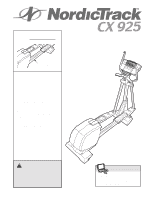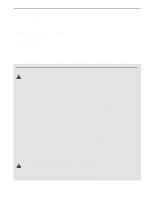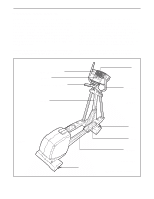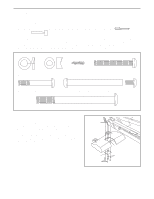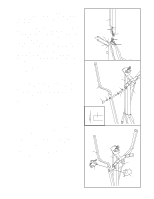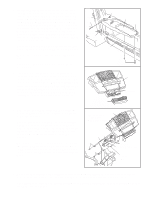NordicTrack Cx 925 Elliptical English Manual
NordicTrack Cx 925 Elliptical Manual
 |
View all NordicTrack Cx 925 Elliptical manuals
Add to My Manuals
Save this manual to your list of manuals |
NordicTrack Cx 925 Elliptical manual content summary:
- NordicTrack Cx 925 Elliptical | English Manual - Page 1
QUESTIONS? If you have questions, or if there are missing parts, we will guarantee complete satisfaction through direct assistance from our and instructions in this manual before using this equipment. Keep this manual for future reference. USER'S MANUAL Visit our website at www.nordictrack.com - NordicTrack Cx 925 Elliptical | English Manual - Page 2
REPLACEMENT PARTS Back Cover LIMITED WARRANTY Back Cover IMPORTANT PRECAUTIONS WARNING: To reduce the risk of serious injury, read the following important precau- tions before using the elliptical exerciser. 1. Read all instructions in this manual before using the elliptical exerciser. 2. It - NordicTrack Cx 925 Elliptical | English Manual - Page 3
knees and ankles. And the unique CX 925 offers an impressive array of features to help you achieve your fitness goals in the convenience of your home. Welcome to a whole new world of natural, elliptical-motion exercise from NordicTrack. For your benefit, read this manual carefully before you use the - NordicTrack Cx 925 Elliptical | English Manual - Page 4
. As you assemble the elliptical exerciser, use the drawings below to identify the small parts used in assembly. The number to the Frame with four M8 x 44mm Button 4, 5 Screws (84) and a Support Plate (64). While another person lifts the rear of the Frame (1), attach the Rear Stabilizer - NordicTrack Cx 925 Elliptical | English Manual - Page 5
(26) and locate the square tabs connecting the two halves. 4 Gently lift the tabs and disconnect the halves. Hold the two halves of the Handlebar Cover (26) around the tube on the left side of the Upright (2). Align the halves and press them together until they lock. Attach the other Handlebar - NordicTrack Cx 925 Elliptical | English Manual - Page 6
10 Notch 5 83 6 17 Battery Cover 7 17 Do not pinch the wires during this step. Batteries 30 2 94 94 20 Ground Wire Screw Ground Wire 8. Make sure that all parts of the elliptical exerciser are properly tightened. Cover the floor beneath the elliptical exerciser to protect the floor from - NordicTrack Cx 925 Elliptical | English Manual - Page 7
1. Look under the Console (17) and locate the access cover. Remove the access cover. 17 2. Hold the receiver in the position shown, with a continuous motion. To dismount the elliptical exerciser, wait until the pedals come to a complete stop. The elliptical exerciser does not have a free wheel; - NordicTrack Cx 925 Elliptical | English Manual - Page 8
changes the resistance of the elliptical exerciser and prompts you to increase or decrease your pace as it guides you through an effective workout. automatically control the resistance of the elliptical exerciser and prompt you to vary your pace as a personal trainer coaches you through every step of - NordicTrack Cx 925 Elliptical | English Manual - Page 9
When the power is turned on, the manual mode will be selected. If you have selected a program or the iFIT.com mode, reselect the manual mode by pressing the Program Select button repeatedly until a track appears in the matrix. 3 Begin pedaling and change the resistance of the elliptical exerciser as - NordicTrack Cx 925 Elliptical | English Manual - Page 10
button a third time. Note: If the pedals are not moved for about thirty seconds, the fan will automatically turn off. 7 When you are finished exercising, the console will automatically turn off. If the pedals are not moved for several seconds, a tone will sound, the console will pause, and the left - NordicTrack Cx 925 Elliptical | English Manual - Page 11
2 Select one of the six resistance and pace programs. When the power is turned on, the manual mode will be selected. To select a resistance and pace program, press left column of the matrix and the resistance of the elliptical exerciser will automatically change to the resistance setting for the - NordicTrack Cx 925 Elliptical | English Manual - Page 12
on page 9. 2 Select one of the heart rate programs. When the power is turned on, the manual mode will be selected. To select a heart rate program, press the start the program. When the program is started, the elliptical exerciser will automatically adjust to the resistance setting for the first - NordicTrack Cx 925 Elliptical | English Manual - Page 13
settings are intended only to provide motivation. Your actual heart rate may be slower than the tar- get heart rate settings. Make sure to exercise at a pace that is comfortable for you. Note: During the program, you can override the resistance setting, if desired, by pressing the Resistance - NordicTrack Cx 925 Elliptical | English Manual - Page 14
. See pages 14 and 15 for connecting instructions. To use iFIT.com videocassettes, the elliptical exerciser must be connected to your VCR. See page 16 for connecting instructions. To use iFIT.com programs directly from our Web site, the elliptical exerciser must be connected to your home computer - NordicTrack Cx 925 Elliptical | English Manual - Page 15
LINE OUT jack on your computer. A LINE OUT Audio Cable Audio Adapter Cable B. Plug one end of the audio cable into the jack beneath the console. Plug the other end of the cable into the adapter. Plug the adapter into an RCA Y-adapter (available at electronics stores). Next, remove the wire that is - NordicTrack Cx 925 Elliptical | English Manual - Page 16
the wire into the unused side of the Y-adapter. Plug the Y-adapter into the AUDIO OUT jack on your VCR. A. Plug one end of the audio cable into the jack beneath the console. Plug the other end of the B cable into the adapter. Plug the adapter into the ANT. IN VIDEO AUDIO IN CH 34 OUT RF OUT - NordicTrack Cx 925 Elliptical | English Manual - Page 17
the elliptical exerciser must the console is turned on, the manual mode will be selected. To select the trainer will begin guiding you through your workout. Simply follow your personal trainer's instructions is properly connected and that it is fully plugged in. 5 Monitor your progress with the two - NordicTrack Cx 925 Elliptical | English Manual - Page 18
. When the console is turned on, the manual mode will be selected. To select the iFIT.com mode, press the iFIT.com button. The indicator above the button will light. 3 Go to your computer and start an internet connection. 7 Return to the elliptical exerciser and begin pedaling. When the on-screen - NordicTrack Cx 925 Elliptical | English Manual - Page 19
CONSOLE TROUBLESHOOTING If turning on the fan resets the console displays, or if the displays becomes dim, the batteries should be replaced. Most console problems are the result of low batteries. See assembly step 6 on page 6 for replacement instructions. HOW TO LEVEL THE ELLIPTICAL EXERCISER If - NordicTrack Cx 925 Elliptical | English Manual - Page 20
exercise with the proper intensity. The proper intensity level can be found by using your heart rate as a guide exercise. WORKOUT GUIDELINES Each workout should include the following three parts: A warm-up, consisting of 5 to 10 minutes of stretching and light exercise -exercise problems. EXERCISE - NordicTrack Cx 925 Elliptical | English Manual - Page 21
61 2 Eyebolt 62 2 Adjustment Bracket 63 2 M8 x 47mm Button Screw 64 2 Support Plate 65 2 M8 x 79mm Bolt Set 66 2 M8 Washer 67 2 M10 User's Manual Note: # indicates a non-illustrated part. Specifications are subject to change without notice. See the back cover of this manual - NordicTrack Cx 925 Elliptical | English Manual - Page 22
22 EXPLODED DRAWING-Model No. NEL07940 30 23 20 3 23 29 26 28 14 14 31 26 96 12 12 20 26 31 14 26 28 14 2 29 48 69 48 12 69 18 94 19 24 94 94 15 94 94 94 R1203A 17 50 49 16 94 94 48 94 - NordicTrack Cx 925 Elliptical | English Manual - Page 23
23 94 94 22 25 94 94 65 65 40 67 67 8 46 87 84 4 67 87 64 84 9 95 70 73 47 13 65 65 11 94 21 73 47 72 94 72 1 27 95 83 78 79 58 78 77 79 52 94 86 54 53 77 57 56 90 32 88 55 91 36 90 94 62 88 59 68 61 45 89 10 90 62 37 61 60 93 63 75 92 38 60 88 71 35 85 - NordicTrack Cx 925 Elliptical | English Manual - Page 24
NAME of the product (NordicTrack® CX 925 elliptical exerciser) • The SERIAL NUMBER of the product (see the front cover of this manual) • The KEY NUMBER and DESCRIPTION of the part(s) (see pages 21 to 23) LIMITED WARRANTY WHAT IS COVERED-The entire NordicTrack® elliptical exerciser ("Product") is
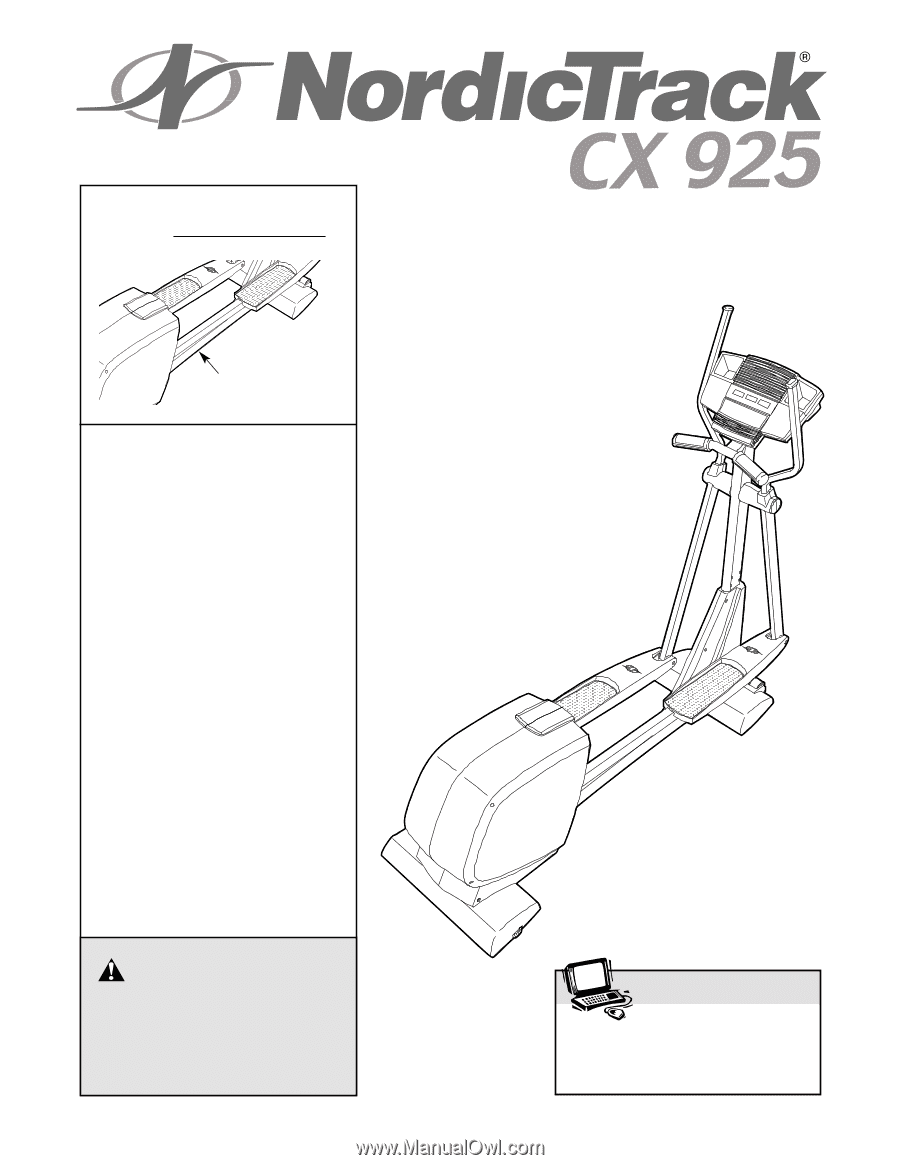
CAUTION
Read all precautions and instruc-
tions in this manual before using
this equipment. Keep this manual
for future reference.
Model No. NEL07940
Serial No.
_
Serial Number
Decal
QUESTIONS?
If you have questions, or if there
are missing parts, we will guar-
antee complete satisfaction
through direct assistance from
our factory.
TO AVOID DELAYS, PLEASE
CALL DIRECT TO OUR TOLL-
FREE CUSTOMER HOT LINE.
The trained technicians on our
customer hot line will provide
immediate assistance, free of
charge to you.
CUSTOMER HOT LINE:
1-888-825-2588
Mon.–Fri., 6 a.m.–6 p.m. MST
USER’S MANUAL
Visit our website at
www.nordictrack.com
new products, prizes,
fitness tips, and much more!
Patent Pending