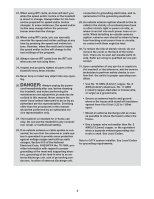NordicTrack Ex3600 Treadmill User Manual
NordicTrack Ex3600 Treadmill Manual
 |
View all NordicTrack Ex3600 Treadmill manuals
Add to My Manuals
Save this manual to your list of manuals |
NordicTrack Ex3600 Treadmill manual content summary:
- NordicTrack Ex3600 Treadmill | User Manual - Page 1
missing or damaged parts, please call: 08457 089 009 or write: ICON Health & Fitness, Ltd. Customer Service Department Unit 4 Revie Road Industrial Estate Revie Road Beeston Leeds, LS118JG UK email: [email protected] CAUTION Read all precautions and instructions in this manual before using this - NordicTrack Ex3600 Treadmill | User Manual - Page 2
12 OPERATION AND ADJUSTMENT 13 HOW TO FOLD AND MOVE THE TREADMILL 28 TROUBLESHOOTING 30 EXERCISE GUIDELINES 33 PART LIST 34 HOW TO ORDER REPLACEMENT PARTS Back Cover Note: An EXPLODED DRAWING is attached in the center of this manual. NordicTrack is a registered trademark of ICON IP, Inc. 2 - NordicTrack Ex3600 Treadmill | User Manual - Page 3
158 kg (350 lbs). 8. Never allow more than one person on the treadmill at a time. 9. Wear appropriate exercise clothes when using the treadmill. Do not wear loose clothes that could become caught in the treadmill. Athletic support clothes are recommended for both men and women. Always wear athletic - NordicTrack Ex3600 Treadmill | User Manual - Page 4
the cover or the back of the television. There are no user serviceable parts inside. Refer servicing to qualified service personnel. 31. Upon completion of any service or repairs to the treadmill or the television, ask the service technician to perform safety checks to confirm that the unit is in - NordicTrack Ex3600 Treadmill | User Manual - Page 5
pre-existing health problems. Read all instructions before using. ICON INSTRUCTIONS The decals shown have been placed on your treadmill. If a decal is missing, or if it is not legible, please call our Customer Service Department to order a free replacement decal (see the back cover of this manual - NordicTrack Ex3600 Treadmill | User Manual - Page 6
Thank you for selecting the revolutionary NordicTrack® EX 3600 treadmill. The EX 3600 treadmill offers an impressive selection of features designed to make your workouts at home more enjoyable and effective. And when you're not exercising, the unique EX 3600 treadmill can be folded up, requiring - NordicTrack Ex3600 Treadmill | User Manual - Page 7
below. Note: If a part is not found in the part bags, check to see if the part has been preattached. To avoid damaging plastic parts, do not use power the inset drawing. Place the Left Upright (73) near the left side of the treadmill. Feed the TV Cable (110) into the lower end of the Left Upright and - NordicTrack Ex3600 Treadmill | User Manual - Page 8
. Be careful not to raise the Frame past the vertical position. Have the other person hold the Frame until step 5 is completed. Left side of Treadmill 4 5 48 4. Hold the cylinder end of the Gas Spring (88) near the bracket in the center of the Frame (48). See the two small inset - NordicTrack Ex3600 Treadmill | User Manual - Page 9
5. Remove the Spring Pin (102) from the lower end of the Gas Spring (88). Next, press the lower end of the Gas Spring (88) onto the ball on the bracket on the Base (83). If necessary, pivot the Frame (48) slightly and rotate the Gas Spring to align the end of the Gas Spring with the ball on the - NordicTrack Ex3600 Treadmill | User Manual - Page 10
(72) in the lower ends of 48 the Uprights (73, 74). 73 Collar Pin 74 72 72 10. Make sure that all parts are properly tightened before you use the treadmill. Note: Extra hardware may be included. Keep the included allen wrench in a secure place; the allen wrench is used to adjust - NordicTrack Ex3600 Treadmill | User Manual - Page 11
2. Plug in the power cord of your VCR. See your VCR user's manual for proper grounding instructions. Combination VHF/UHF Antennas 300 Ohm Flat Wire 3. Connect the 75 ohm CATV cable to the 75 ohm antenna terminal on the treadmill frame near the power cord. Note: To operate the television with your - NordicTrack Ex3600 Treadmill | User Manual - Page 12
rate monitor is put on; the chest pulse sensor shuts off when it is removed and the electrode areas are dried. If the chest pulse sensor is not dried after CHEST PULSE SENSOR TROUBLESHOOTING The instructions this is a problem, try relocating the treadmill. • The CR2032 battery may need to be replaced (see - NordicTrack Ex3600 Treadmill | User Manual - Page 13
power cord into an appropriate outlet that is properly installed and earthed in accordance with all local codes and ordinances. Important: The treadmill is not compatible with GFCI-equipped outlets. 2 Screw Adapter Metal Clips Adapter Cover Pins 3 Outlet FR/ DANGER: Improper connection of the - NordicTrack Ex3600 Treadmill | User Manual - Page 14
programs features designed to make your workouts more effec- is included. Additional iFIT Cards are available sepa- tive and enjoyable. When the manual mode of the con- rately. To purchase iFIT Cards at any time, go to sole is selected, the speed and incline of the treadmill www.iFIT.com or call - NordicTrack Ex3600 Treadmill | User Manual - Page 15
Position 2 Stand on the foot rails of the treadmill. Find the clip attached to the key ( the Users button. The console can keep track of workout history and save information for two different users heart rate (see HOW TO USE A PULSE PROGRAM on page 23), first highlight MAX. HEART RATE and press - NordicTrack Ex3600 Treadmill | User Manual - Page 16
LOGO, ROAD, or PROGRAMS. The "demo mode" can be used while the treadmill is displayed in a store. While the demo mode is selected, the power Card, a personal trainer will guide you through your workouts and instruct you how to purchase more iFIT Cards if INSTRUCTION is selected as your audio setting - NordicTrack Ex3600 Treadmill | User Manual - Page 17
manual mode. Each time the key is inserted, the manual run on the treadmill, the display can show the following workout information: • rate. Note: Your heart rate can be displayed only while you use the handgrip pulse sensor or the chest pulse sensor. • In addition, the display can show a "workout - NordicTrack Ex3600 Treadmill | User Manual - Page 18
manual mode is selected, the console offers eight display modes. The display mode that you select will determine which workout your heart rate will be shown treadmill to the lowest setting. The incline must be at the lowest setting when the treadmill is folded to the storage position or the treadmill - NordicTrack Ex3600 Treadmill | User Manual - Page 19
for the second segment, the speed setting and/or incline setting will appear at the top of the display for a moment to alert you. The treadmill will then automatically adjust to the speed and incline settings for the second segment. The program will continue in this way until the small arrow - NordicTrack Ex3600 Treadmill | User Manual - Page 20
program begins, the treadmill will automatically adjust to the speed and incline settings for the next segment. 6 Measure your heart rate if desired. See most accurately calculate the number of calories to be burned during your workout. 3 Select a Calorie program. To select a Calorie program, press - NordicTrack Ex3600 Treadmill | User Manual - Page 21
TURN ON THE POWER on page 15. 7 Measure your heart rate if desired. See step 7 on page 18. 8 Turn button once or twice. 5 Change the incline of the treadmill as desired. See step 5 on page 17. 6 program will function in the same way as the manual mode, except that while you exercise, the display - NordicTrack Ex3600 Treadmill | User Manual - Page 22
simply adjust the speed and incline of the treadmill as desired by pressing the Speed and Incline buttons segments. When you are finished with your workout, press the Stop button twice. The Record any time before the program ends. 6 Measure your heart rate if desired. See step 7 on page 18. 7 Turn - NordicTrack Ex3600 Treadmill | User Manual - Page 23
setting, the speed of the walking belt or the incline of the treadmill will automatically change to bring your heart rate closer to the target heart rate setting. Each time the speed or incline changes, the speed setting and the incline setting will appear at the top of the display for a moment - NordicTrack Ex3600 Treadmill | User Manual - Page 24
the Start button. The walking belt will begin to move at 2 Km/H. When the console compares your heart rate to the current target heart rate setting, the speed or incline of the treadmill may automatically change. If the first Pulse program is selected, the program will continue until you stop it by - NordicTrack Ex3600 Treadmill | User Manual - Page 25
your progress. During the program, a personal trainer will guide you through the workout. You can adjust the volume by pressing the Volume move at 2 Km/H. When the next segment of the program begins, the treadmill will automatically adjust to the speed and incline settings for the next segment. 6 - NordicTrack Ex3600 Treadmill | User Manual - Page 26
, a 75 ohm CATV cable, or a VCR to the 75 ohm antenna terminal on the treadmill, or plug a DVD Player or VCR into the audio/video RCA jacks on the back of the console. See page 11 for instructions. Follow the steps below to operate the television. 1 Insert the key into the console - NordicTrack Ex3600 Treadmill | User Manual - Page 27
a cushioning system that reduces the impact as you walk or run on the treadmill. To increase the firmness of the walking platform, step off the treadmill and slide the cushion adjusters toward the front of the treadmill. To decrease the firmness, slide the cushion adjusters toward the back of the - NordicTrack Ex3600 Treadmill | User Manual - Page 28
as you raise the frame. Raise the frame about halfway to the vertical position. 2. Move your right hand to the position shown and hold the treadmill firmly. Using your left hand, pull the latch knob to the left and hold it. Raise the frame until the catch is aligned with the - NordicTrack Ex3600 Treadmill | User Manual - Page 29
USE 1. Hold the upper end of the treadmill with your right hand as shown. Using your left hand, pull the latch knob to the left and hold it. Pivot the frame down until - NordicTrack Ex3600 Treadmill | User Manual - Page 30
TROUBLESHOOTING Most treadmill problems can be solved by following the steps below. Find the symptom that applies, and follow the steps listed. If further assistance is needed, please see the front cover of this manual. PROBLEM: The power does not turn on SOLUTION: a. Make sure that the power cord - NordicTrack Ex3600 Treadmill | User Manual - Page 31
power cord, insert the key, and run the treadmill for a few minutes. Repeat until the walking belt is properly tightened. b 3-4" Rear Roller Bolts c. If the walking belt still slows when walked on, please see the front cover of this manual. PROBLEM: The walking belt is off-center or slips when - NordicTrack Ex3600 Treadmill | User Manual - Page 32
for the problems listed below and follow the applicable instructions. • treadmill or other electric appliances to correct the problem. PROBLEM: The chest pulse sensor does not function properly SOLUTION: a. If the chest pulse sensor does not function properly, see CHEST PULSE SENSOR TROUBLESHOOTING - NordicTrack Ex3600 Treadmill | User Manual - Page 33
found by using your heart rate as a guide. The chart below shows recommended heart rates for fat burning and aerobic treadmill until your heart rate is near the highest number in your training zone. WORKOUT GUIDELINES Each workout should include the following three parts: A Warm-up-Start each workout - NordicTrack Ex3600 Treadmill | User Manual - Page 34
parts listed below, see the EXPLODED DRAWING attached in the center of this manual Screw Catch Walking Platform Belt Guide Belt Guide Screw Front Isolator Platform Bolt Cushion Adjustor Outlet Assembly Hood Hood Clip Grommet Walking Belt Frame Cushion Track Screw Transformer 51 1 52 4 53 2 54 1 55 4 - NordicTrack Ex3600 Treadmill | User Manual - Page 35
, M/F 6" White Wire, 2F 6" Black Wire, M/F 8" Black Wire, M/F 4" Green/Yellow Wire, F/R 4" Green/Yellow Wire, F/R w/Toroid 16" Green/Yellow Wire, F/R 4" Red Wire, M/F 6" Blue Wire, M/F Grounding Nut User's Manual #These parts are not illustrated 35 - NordicTrack Ex3600 Treadmill | User Manual - Page 36
EXPLODED DRAWING-Model No. NETL82406.0 To identify the parts shown on this EXPLODED DRAWING, see the PART LIST on pages 34 and 35. 2 59 57 1 49 34 49 101 5 49 62 13 56 4 61 104 25 27 26 28 23 78 38 - NordicTrack Ex3600 Treadmill | User Manual - Page 37
EXPLODED DRAWING-Model No. NETL82406.0 119 113 4 66 4 112 97 44 4 4 4 68 67 4 95 110 64 90 64 96 4 90 4 115 100 123 65 4 76 95 73 64 76 90 76 78 72 71 75 64 90 74 70 89 4 4 38 4 115 118 4 4 71 78 79 80 87 76 4 69 114 97 4 99 72 87 46 81 82 76 38 76 78 72 - NordicTrack Ex3600 Treadmill | User Manual - Page 38
The MODEL NUMBER OF THE PRODUCT (NETL82406.0) • The NAME OF THE PRODUCT (NordicTrack® EX 3600 treadmill) • The SERIAL NUMBER OF THE PRODUCT (see the front cover of this manual) • The KEY NUMBER AND DESCRIPTION OF THE PART(S) (see the PART LIST on pages 34 and 35 and the EXPLODED DRAWING attached in

Model No. NETL82406.0
Serial No.
CAUTION
Read all precautions and instruc-
tions in this manual before using
this equipment. Save this man-
ual for future reference.
Write the serial number in the space
above for future reference.
Serial Number Decal
USER'S MANUAL
QUESTIONS?
As a manufacturer, we are com-
mitted to providing complete
customer satisfaction. If you
have questions, or if there are
missing or damaged parts,
please call:
or write:
ICON Health & Fitness, Ltd.
Customer Service Department
Unit 4
Revie Road Industrial Estate
Revie Road
Beeston
Leeds, LS118JG
UK
email: [email protected]
08457 089 009