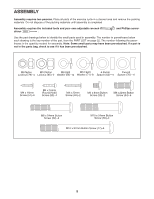NordicTrack Sl 528 Canadian English Manual
NordicTrack Sl 528 Manual
 |
View all NordicTrack Sl 528 manuals
Add to My Manuals
Save this manual to your list of manuals |
NordicTrack Sl 528 manual content summary:
- NordicTrack Sl 528 | Canadian English Manual - Page 1
, or if there are missing parts, please call: 1-888-936-4266 Mon.-Fri. 8:00 until 17:00 EST (excluding holidays). USER'S MANUAL CAUTION Read all precautions and instructions in this manual before using this equipment. Keep this manual for future reference. Visit our website at www.nordictrack.com - NordicTrack Sl 528 | Canadian English Manual - Page 2
3 BEFORE YOU BEGIN 4 ASSEMBLY 5 HOW TO OPERATE THE EXERCISE CYCLE 9 MAINTENANCE AND TROUBLESHOOTING 20 CONDITIONING GUIDELINES 21 PART LIST 22 EXPLODED DRAWING 23 HOW TO ORDER REPLACEMENT PARTS Back Cover LIMITED WARRANTY Back Cover NordicTrack is a registered trademark of ICON IP, Inc. 2 - NordicTrack Sl 528 | Canadian English Manual - Page 3
on the front cover of this manual and order a free replacement decal. Apply the decal in the location shown. 6. Inspect and properly tighten all parts regularly. Replace any worn parts immediately. 7. Keep children under the age of 12 and pets away from the exercise cycle at all times. 8. Wear - NordicTrack Sl 528 | Canadian English Manual - Page 4
BEFORE YOU BEGIN Congratulations for selecting the new NordicTrack® SL 528 exercise cycle. Cycling is one of the most effective exercises for increasing cardiovascular fitness, building endurance, and toning the entire body. The SL 528 exercise cycle offers an impressive array of features to let - NordicTrack Sl 528 | Canadian English Manual - Page 5
ASSEMBLY Assembly requires two persons. Place all parts of the exercise cycle in a cleared area and remove the packing materials. Do not dispose of the packing materials until assembly is completed. Assembly requires the included tools and - NordicTrack Sl 528 | Canadian English Manual - Page 6
Front Stabilizer is turned so the Wheel (17) is facing forward as shown. Attach the Right Front Stabilizer (40) to the right side of the Upright Frame (5) in the same way. 17 15 40 2. While another person lifts the rear of the Frame (1), attach the Rear Stabilizer (16) to the Frame - NordicTrack Sl 528 | Canadian English Manual - Page 7
Curved Spacer is turned toward the Frame. Be careful to avoid damaging the Upper Wire Harness (42). Attach the Water Bottle Holder (74) to the Upright (2) with two M4 x 22mm Screws (60). 57 6 77 71 76 2 7 3 Be careful to avoid pinching 42 the Wire Harness (42). 65 74 60 - NordicTrack Sl 528 | Canadian English Manual - Page 8
may be pre-attached to the Seat.) Thread the Seat Knob (10) clockwise into the right side of the Seat Carriage until it is tight. Battery Cover 8 80 9 42 3 all parts are properly tightened before you use the exercise cycle. Note: After assembly is completed, some extra parts may be left over. - NordicTrack Sl 528 | Canadian English Manual - Page 9
onto the tabs. Pedal Strap Tab HOW TO ADJUST THE SEAT The seat can be adjusted forward or Seat backward to the position that is the Knob most comfortable for you. Before adjusting the seat, dismount the exercise cycle; do not adjust the seat while you are sitting on it. To adjust the - NordicTrack Sl 528 | Canadian English Manual - Page 10
of your workout. High-energy music provides added motivation. To purchase iFIT.com CDs and videocassettes, call the toll-free telephone number on the front cover of this manual. With the exercise cycle connected to your computer, you can also go to our Web site at www.iFIT.com and access programs - NordicTrack Sl 528 | Canadian English Manual - Page 11
for the exercise cycle to reach the selected resistance level. 4 Monitor your progress with the matrix, the Training Zones bar, and the displays. The matrix-When the manual mode or the iFIT.com mode is selected, the matrix will show a track representing 1/4 mile. As you exercise, the indicators - NordicTrack Sl 528 | Canadian English Manual - Page 12
lower display. Press the 1 Step Resistance 10 button to change the unit of measurement. Note: When the batteries are replaced, it may be necessary to reselect pivot the fan to the desired angle. 7 When you are finished exercising, the console will automatically turn off. If the pedals are not moved - NordicTrack Sl 528 | Canadian English Manual - Page 13
Segment column of the matrix. (The pace settings are not shown in the matrix.) The resistance settings for the next several segments will be shown in the columns to the right. As you exercise, the Target Pace guide will help you to keep your pedaling pace near the pace setting for the current - NordicTrack Sl 528 | Canadian English Manual - Page 14
the fan if desired. See step 6 on page 12. 7 When you are finished exercising, the console will automatically turn off. See step 7 on page 12. HOW TO USE and decrease buttons to change the maximum target heart rate setting (see EXERCISE INTENSITY on page 21). Note: If the maximum target heart rate - NordicTrack Sl 528 | Canadian English Manual - Page 15
to the target heart rate setting. The Target Pace guide will prompt you to increase or decrease your pedaling exercise at a pace that is comfortable for you. Note: During the program, you can manually override the resistance setting for the current segment, if desired, with the 1 Step Resistance - NordicTrack Sl 528 | Canadian English Manual - Page 16
instructions. To use iFIT.com videocassettes, the exercise cycle must be connected to your VCR. See page 18 for connecting instructions. To use iFIT.com programs directly from our Web site, the exercise cycle jack on your stereo. Do not use the adapter. C. Plug one end of the audio cable into the jack - NordicTrack Sl 528 | Canadian English Manual - Page 17
: If your computer has a 1/8" LINE OUT jack, see instruction A. If your computer has only a PHONES jack, see instruction B. A. Plug one end of the audio cable into the jack beneath the console. Plug the other end of the cable into the adapter. Plug the adapter into the LINE OUT jack on your stereo - NordicTrack Sl 528 | Canadian English Manual - Page 18
or video program, the exercise cycle must be connected to your CD player or VCR. See HOW TO CONNECT YOUR CD PLAYER, VCR, OR COMPUTER on pages 16 to 18. To purchase iFIT.com CDs or videocassettes, call the toll-free telephone number on the front cover of this manual. Follow the steps below - NordicTrack Sl 528 | Canadian English Manual - Page 19
step 7 on page 12. Read and follow the on-line instructions for using a program. 6 Follow the on-line instructions to start the program. When you start the program, an on-screen countdown will begin. 7 Return to the exercise cycle and begin pedaling. When the on-screen countdown ends, the program - NordicTrack Sl 528 | Canadian English Manual - Page 20
If the console display becomes dim, the batteries should be replaced; most console problems are the result of low batteries. See assembly step 7 on page 8 for replacement instructions. HOW TO LEVEL THE EXERCISE CYCLE After the exer- cise cycle has been moved to the location where it - NordicTrack Sl 528 | Canadian English Manual - Page 21
exercise with the proper intensity. The proper intensity level can be found by using your heart rate as a guide parts: A warm-up, consisting of 5 to 10 minutes of stretching and light exercise muscles and will help to prevent post-exercise problems. EXERCISE FREQUENCY To maintain or improve your - NordicTrack Sl 528 | Canadian English Manual - Page 22
x 97mm Button Screw Spring Bolt M8 Nylon Locknut M4 x 16mm Round Head Screw M4 Washer Allen Wrench User's Manual Note: "#" indicates a non-illustrated part. Specifications are subject to change without notice. See the back cover of this manual for information about ordering replacement parts. 22 - NordicTrack Sl 528 | Canadian English Manual - Page 23
EXPLODED DRAWING-Model No. 30506.0 R0605A 77 71 76 71 76 65 80 9 4 59 2 74 42 77 71 76 41 79 17 63 63 69 15 66 55 19 54 57 11 10 60 6 75 57 55 55 21 8 3 17 63 63 79 69 66 7 12 20 23 57 79 50 73 31 73 5 55 54 57 51 40 19 55 45 54 57 46 50 57 24 28 33 62 43 25 - NordicTrack Sl 528 | Canadian English Manual - Page 24
REPLACEMENT PARTS To order replacement parts, call the toll-free telephone number on the front cover of this manual. To help us assist you, please be prepared to give the following information: • the MODEL NUMBER of the product (30506.0) • the NAME of the product (NordicTrack SL 528 exercise cycle