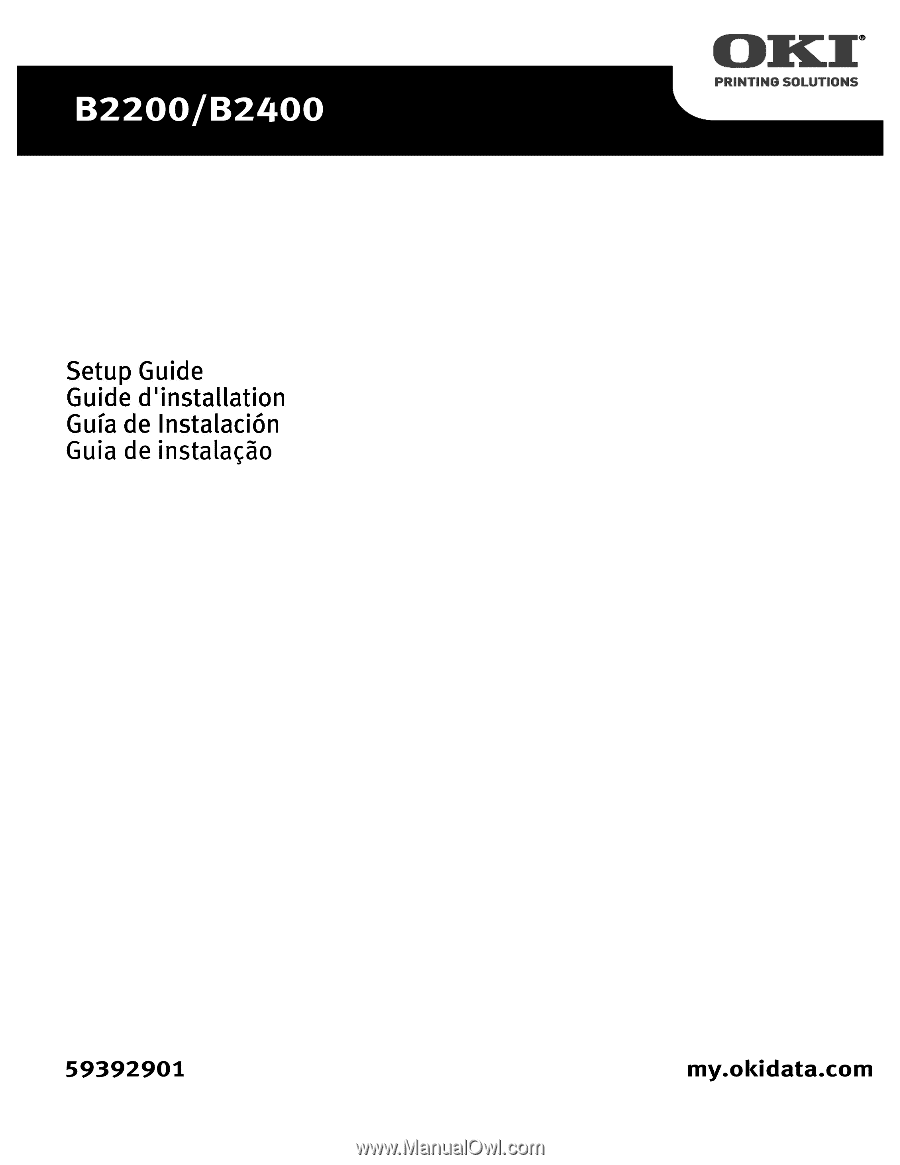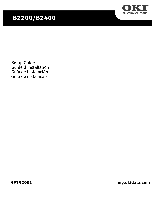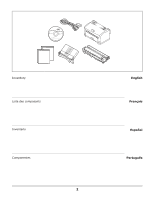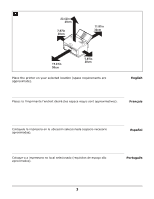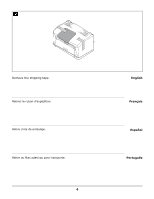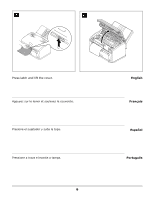Oki B2400n B2200/B2400 Setup Guide
Oki B2400n Manual
 |
View all Oki B2400n manuals
Add to My Manuals
Save this manual to your list of manuals |
Oki B2400n manual content summary:
- Oki B2400n | B2200/B2400 Setup Guide - Page 1
- Oki B2400n | B2200/B2400 Setup Guide - Page 2
Inventory Liste des composants Inventario Componentes 2 English Français Español Português - Oki B2400n | B2200/B2400 Setup Guide - Page 3
11.81in 19.69in 50cm 7.87in Place the printer on your selected location (space requirements are approximate). English Placez-la l'imprimante l'endroit désiré (les espace requis sont approximatives). Français Colóquela la impresora en la ubicación seleccionada (espacio necesario aproximadas - Oki B2400n | B2200/B2400 Setup Guide - Page 4
Remove the shipping tape. Retirez le ruban d'expédition. Retire cinta de embalaje. Reitre as fitas adesivas para transporte. 4 English Français Español Português - Oki B2400n | B2200/B2400 Setup Guide - Page 5
Press on the bottom of the tray to lock tray tabs into printer slots. English 1. Insérez les corchets du bac dans les los ganchos de la bandeja en las ranuras en la parte posterior de la impresora. 2. Presione la parte inferior de la bandeja para enganchar las lengüetas de la bandeja en - Oki B2400n | B2200/B2400 Setup Guide - Page 6
Press latch and lift the cover. Appuyez sur le levier et soulevez le couvercle. Presione el sujetador y suba la tapa. Pressione a trava e levante a tampa. 6 English Français Español Português - Oki B2400n | B2200/B2400 Setup Guide - Page 7
. Caution! Do not touch the shiny green surface at the bottom of the print cartridge. 2. Remove the shipping tape. English 1. Sortez la cartouche d'impression. Mise en garde! Ne touchez pas la surface verte glacée du tambour! 2. Retirez le ruban d'expé - Oki B2400n | B2200/B2400 Setup Guide - Page 8
Remove the protective sheet pulling down as shown. Retirez la feuille de protection en tirant vers le bas comme montré. English Français Retire la hoja protectora halando hacia abajo como se indica. Español Retire a folha de proteção puxando-a para baixo, como ilustrado. Português 8 - Oki B2400n | B2200/B2400 Setup Guide - Page 9
légèrement l'avant vers le bas pour la glisser sous les guides (a). Appuyez ensuite sur la cartouche pour l'enclencher en place. Français Vuelva a colocar el cartucho de impresión dentro de la impresora. Incline ligeramente la parte delantera para deslizarla dentro de las guías (a). Luego presione - Oki B2400n | B2200/B2400 Setup Guide - Page 10
as far as it will go. 2. Close the printer cover. English 1. Puis poussez le levier de verrouillage vers l'arrière de l'imprimante, jusqu'à butée. Français 2. Fermez le capot. 1. Luego empuje la palanca de fijación hacia la parte posterior de la impresora, todo lo que sea posible. 2. Cierre la - Oki B2400n | B2200/B2400 Setup Guide - Page 11
(up to 150 sheets, 20 lb. [80g/m2]) fully into the tray as far as it will go, print side downwards, top edge into the printer if using pre-printed hasta que llegue a su tope, boca abajo y con el borde superior hacia la impresora, y asegúrese de que las guías tocan levemente los bordes del papel - Oki B2400n | B2200/B2400 Setup Guide - Page 12
to width of paper stack. They should just touch the sides of the stack. 2. Close the tray cover (a). 3. Pull out the paper support (b). English 1. Réglez la position des guides papier en fonction de la largeur de la pile. Ils doivent juste toucher les bords de la pile de papier sans les retenir - Oki B2400n | B2200/B2400 Setup Guide - Page 13
B2200/B2200n/B2400/B2400n B2200n/B2400n See Note Voir la nota Ver nota Ver obs. Note: Install the printer software BEFORE connecting the USB cable. 1. Connect the Ethernet cable between the printer de la impresora ANTES de conectar el cable USB. 1. Conecte el cable Ethernet entre la impresora y el - Oki B2400n | B2200/B2400 Setup Guide - Page 14
Driver and Status Monitor. 6. Select local or network printer. 7. Follow the on-screen instructions. 8. When prompted, connect the USB cable and turn the print ON. English Windows un cable USB y encienda la impresora. Español Windows - Instalação dos drivers e Monitor de Status 1. Desligue - Oki B2400n | B2200/B2400 Setup Guide - Page 15
You must be connected to the internet to download utilities. 1. Select Optional Utilities or Internet Downloads from the CD installer menu bar. 2. Click the utilities and downloads you want to install and follow the instructions. English Windows - Installer les utilitaires eet les téléchargements - Oki B2400n | B2200/B2400 Setup Guide - Page 16
3.0 or higher installed. 1. Select Driver Setup from the CD installer menu bar. 2. Click Install User's Guide. 3. Follow the on-screen instruction to complete the installation. 4. To view the manual, Click Start>Programs>Oki Data>B2200 2400 UserGuide. English Windows - Pour Installer des documents - Oki B2400n | B2200/B2400 Setup Guide - Page 17
ón haga clic en el botón Help (Ayuda). Español Windows - Lance o monitor de status (Status Monitor) da impresora Para abrir o monitor de status depois de instalá-lo com o driver da impressora, clique em Iniciar>Programas>Oki Data>OKI B2000 Series Status Monitor. Português Use o Monitor de Status - Oki B2400n | B2200/B2400 Setup Guide - Page 18
USB port on the computer, then to the USB port on the printer. English Macintosh - Connexion le câble USB Remarque: Le fonctionnement de de la computadora, Conecte el otro extremo del cable al puerto USB de la impresora. Español Macintosh - Conexão do cabo USB Obs. : O funcionamento da - Oki B2400n | B2200/B2400 Setup Guide - Page 19
Printer Driver 1. Turn on the printer, then turn on the computer. 2. Place the CD supplied with the printer in the CD-ROM drive. 3. Double-click the CD icon that appears on the desktop. 4. Open the MAC folder (OSX or OS9). 5. Double-click the Mac OKI 1. Encienda la impresora, luego encienda la - Oki B2400n | B2200/B2400 Setup Guide - Page 20
If you are using USB, select OKI USB and disregard step 4. 4. Enter the printer's IP address. 5. Select the printer model. Click Add. 6. Quit the - Agregue la impresoras 1. Ejecute la utilidad Config. de Impresora o Centro de impresión. 2. Haga clic en More Printers (Más impresoras). 3. Seleccione - Oki B2400n | B2200/B2400 Setup Guide - Page 21
desktop. - To view it: double-click it. English Macintosh - Installer le Guide de l'utilisateur Remarque: Pour accéder au manuels en ligne, Acrobat Reader ( manuales en linea, debe tener instalado Adobe Acrobat Reader 3.0 o superior. 1. Inserte el CD con los controladores que vino con su impresora - Oki B2400n | B2200/B2400 Setup Guide - Page 22
Service and Support Available 24 hours a day, 7 days a week • Visit our multilingual web site: www.okiprintingsolutions.com • Call 1-800-OKI-DATA (1-800-654-3282) English Service et soutien Offert 24 heures sur 24, 7 jours sur 7 • Visitez notre site Web multilingue : www.okiprintingsolutions.com - Oki B2400n | B2200/B2400 Setup Guide - Page 23
- Oki B2400n | B2200/B2400 Setup Guide - Page 24
OKI, OkiLAN ® Oki Electric Industry Company, Ltd. Microsoft, Windows, Internet Explorer ®/™ Microsoft Corporation in the United States and other countries. Netscape, . EtherTalk, LaserWriter, Mac, Macintosh ® Apple Computer, Inc., Velcro ® Velcro Industries. © 2007 Oki Data Americas, Inc. 59392901