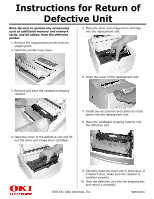Oki B4200 Instructions for Return of Unit
Oki B4200 Manual
 |
View all Oki B4200 manuals
Add to My Manuals
Save this manual to your list of manuals |
Oki B4200 manual content summary:
- Oki B4200 | Instructions for Return of Unit - Page 1
Instructions for Return of Defective Unit Note: Be sure to remove any accessories such as additional memory and network cards, and all cables, from the defective printer. 1. Remove the replacement printer from its shipping box. 2. Open the printer's top cover. 5. Place the toner and image drum
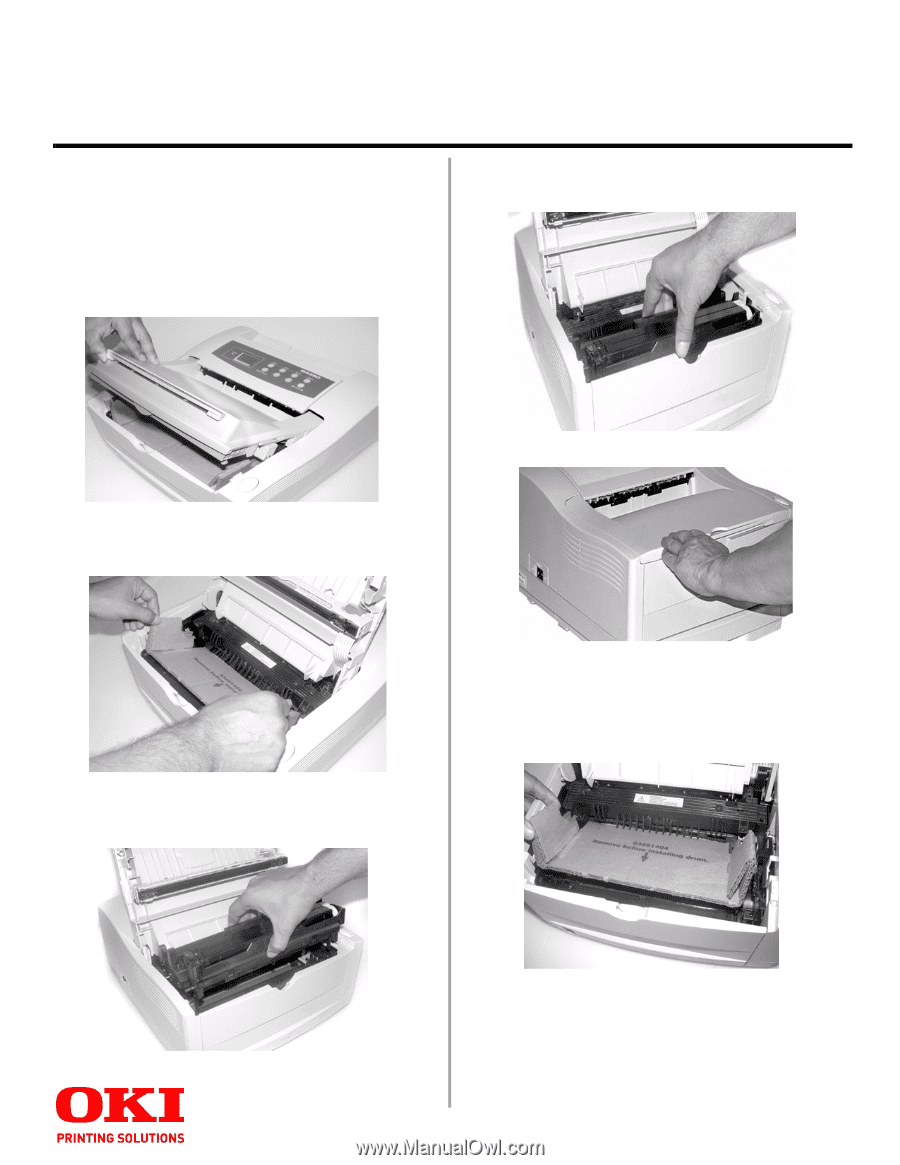
Instructions for Return of
Defective Unit
Note: Be sure to remove any accessories
such as additional memory and network
cards, and all cables, from the defective
printer.
1. Remove the replacement printer from its
shipping box.
2. Open the printer°s top cover.
3. Remove and save the cardboard shipping
retainer.
4. Open the cover of the defective unit and lift
out the toner and image drum cartridge.
5. Place the toner and image drum cartridge
into the replacement unit.
6. Close the cover of the replacement unit.
7. Install any accessories and cables as noted
above into the replacement unit.
8. Place the cardboard shipping retainer into
the defective unit.
9.
Carefully close the cover until it locks shut. If
it doesn°t shut, make sure the retainer is
installed properly.
10. Pack the defective unit into the shipping box
and return it promptly.
58374701
2005 Oki Data Americas, Inc.