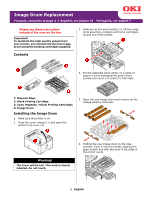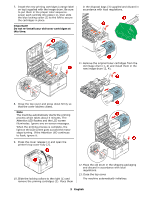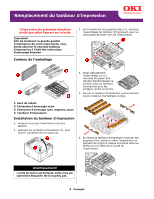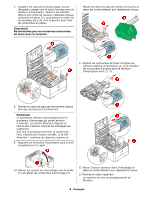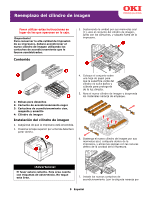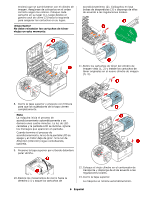Oki C330dn Image Drum Replacement: Priming Cartridges Separate
Oki C330dn Manual
 |
View all Oki C330dn manuals
Add to My Manuals
Save this manual to your list of manuals |
Oki C330dn manual content summary:
- Oki C330dn | Image Drum Replacement: Priming Cartridges Separate - Page 1
these instructions instead of the ones on the box. Important! To maintain the high quality output from your printer, you must prime the new image drum using the priming cartridges supplied. Contents 3. Holding it by the blue handles (1), lift the image drum assembly, complete with toner cartridges - Oki C330dn | Image Drum Replacement: Priming Cartridges Separate - Page 2
(orange label on top) supplied with the image drum. Be sure to put them in the proper color sequence. Lower each cartride into place (1), then slide the blue locking collar (2) to the left to secure the cartridges in place. Important! Do not re-install your old toner cartridges at this time. in - Oki C330dn | Image Drum Replacement: Priming Cartridges Separate - Page 3
(1), soulevez l'assemblage de tambour d'impression avec les cartouches de toner hors de l'imprimante. 4. Poser délicatement l'assemblage sur un morceau d'amorçage noire 3: Cartouches d'amorçage cyan, magenta, jaune 4: Tambour d'impression Installation du tambour d'impression 1. Assurez-vous que l' - Oki C330dn | Image Drum Replacement: Priming Cartridges Separate - Page 4
vers le haut) fournies avec le tambour d'impression. Veillez à les installer dans le bon ordre de couleurs. Abaissez chaque cartouche en place les cartouches en place.. Important! Ne réinstallez pas vos anciennes cartouches de toner pour le moment. Placez-les dans les sacs de rebuts (3) fournis et - Oki C330dn | Image Drum Replacement: Priming Cartridges Separate - Page 5
las ranuras dentro de la cavidad de la impresora. ¡Advertencia! El fusor estará caliente. Esta área cuenta con etiquetas de advertencia. No toque esta área. 7. Instale los nuevos cartuchos de acondicionamiento (con la etiqueta naranja por 5 Español - Oki C330dn | Image Drum Replacement: Priming Cartridges Separate - Page 6
imagen. Asegúrese de colocarlos en el orden correcto según los colores. Coloque cada cartucho en su lugar (1), luego deslice el gancho azul 11. Retire los cartuchos de tóner del cilindro de imagen viejo (1, 2) y instale los cartuchos de tóner originales en el nuevo cilindro de imagen (3, 4). a - Oki C330dn | Image Drum Replacement: Priming Cartridges Separate - Page 7
azul (1) e retire-o da impressora, junto com os cartuchos de toner. 1: Sacos para descarte 2: Cartucho de inicialização preto 3: Cartuchos os pinos em cada extremidade com os soquetes localizado nas laterais da parte interna da impressora. Atenção! A unidade fusora pode estar quente. Essa - Oki C330dn | Image Drum Replacement: Priming Cartridges Separate - Page 8
regulamentações locais. 11. Remova os cartuchos de toner originais do cilindro OPC antigo (1, 2), e instale os cartuchos de toner originais no novo cilindro OPC (3, 4). a 8. locais. 13. Feche a tampa superior. A impressora inicializará automaticamente. © 2010 Oki Data Americas, Inc. 59408601
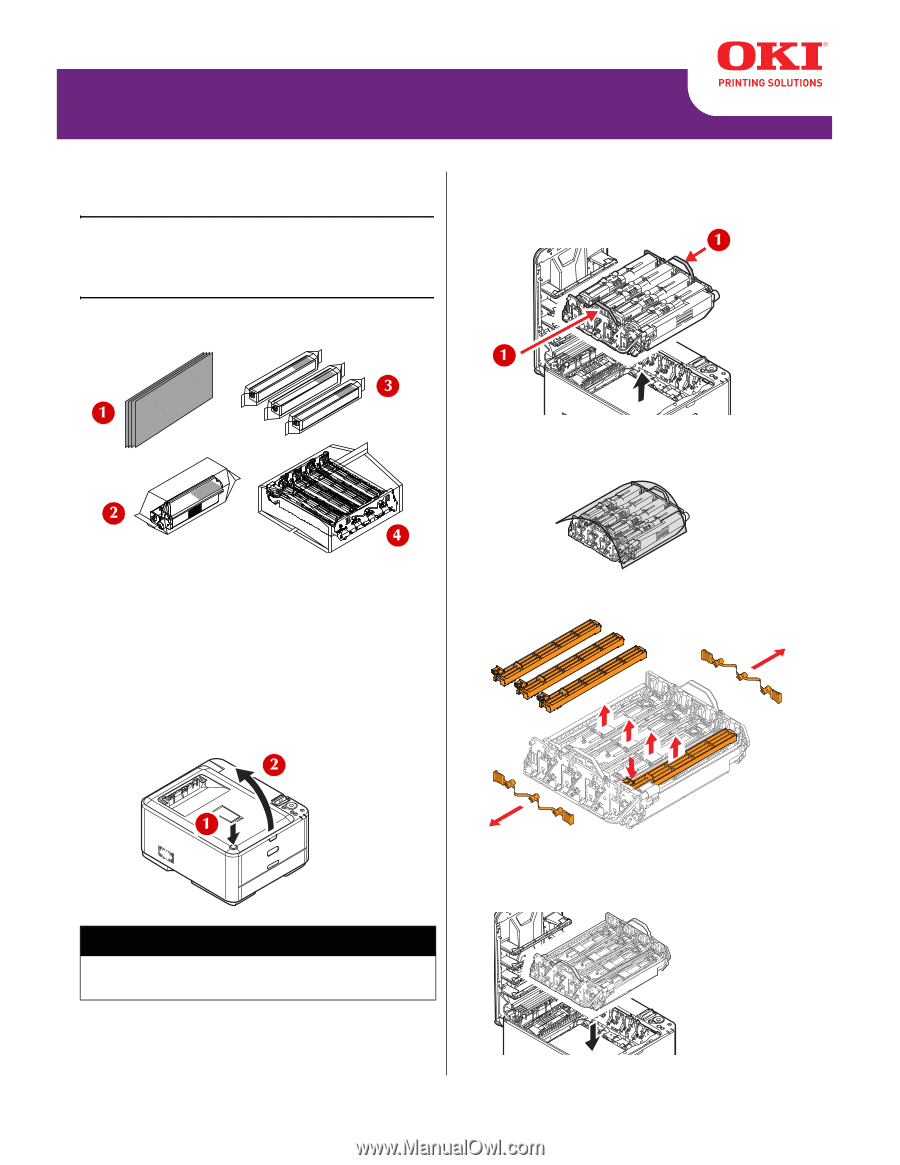
1
English
Image Drum Replacement
Français, consultez la page 3
•
Español, ver página 5•
Português, ver página 7
Please use these instructions
instead of the ones on the box.
Important!
To maintain the high quality output from
your printer, you must prime the new image
drum using the priming cartridges supplied.
Contents
1: Disposal Bags
2: Black Priming Cartridge
3: Cyan, Magenta, Yellow Priming Cartridges
4: Image Drum
Installing the Image Drum
1.
Make sure the printer is on.
2.
Press the cover release (1) and open the
printer’s top cover (2).
3.
Holding it by the blue handles (1), lift the image
drum assembly, complete with toner cartridges,
up and out of the printer.
4.
Put the assembly down gently on a piece of
paper to avoid damaging the green drum
surface and cover it to protect it from light.
5.
Open the new image drum and remove all the
orange packing materials.
6.
Holding the new image drum by the blue
handles, lower it into the printer, aligning the
pegs at each end with the slots in the sides of
the printer cavity.
Warning!
The fuser will be hot. This area is clearly
labelled. Do not touch.