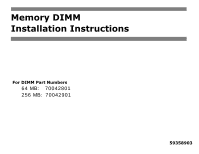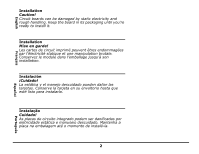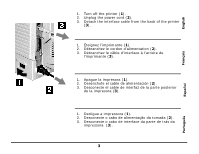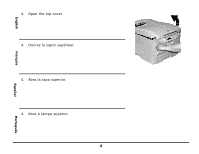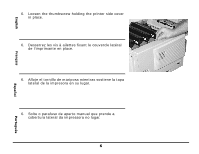Oki C5100n Memory DIMM Installation Instructions
Oki C5100n Manual
 |
View all Oki C5100n manuals
Add to My Manuals
Save this manual to your list of manuals |
Oki C5100n manual content summary:
- Oki C5100n | Memory DIMM Installation Instructions - Page 1
Memory DIMM Installation Instructions For DIMM Part Numbers 64 MB: 70042801 256 MB: 70042901 59358903 - Oki C5100n | Memory DIMM Installation Instructions - Page 2
English Français Installation Caution! Circuit boards can be damaged by static electricity and rough handling. Keep the board in its packaging until you're ready to install it. Installation Mise en garde! Les cartes de circuit imprimé peuvent êtres endommagées par l'électricité statique et une - Oki C5100n | Memory DIMM Installation Instructions - Page 3
2. Unplug the power cord (2). 3. Detach the interface cable from the back of the printer (3). 1. Éteignez l'imprimante (1). 2. Débranchez le cordon d'alimentation (2). 3. Débranchez le câble d'interface à l'arrière de l'imprimante (3). Français Español 1. Apague la impresora (1). 2. Desenchufe - Oki C5100n | Memory DIMM Installation Instructions - Page 4
Português Español Français English 4. Open the top cover. 4. Ouvrez le capot supérieur. 4. Abra la tapa superior. 4. Abra a tampa superior. 4 c53_02a_opencvr.jpg - Oki C5100n | Memory DIMM Installation Instructions - Page 5
c5x_016.jpg 5. Open the front cover. 5. Ouvrez le capot avant. 5. Abra la tapa delantera. 5. Abra a tampa frontal. 5 Português Français English Español - Oki C5100n | Memory DIMM Installation Instructions - Page 6
English 6. Loosen the thumbscrew holding the printer side cover in place. c51_07_unscrewpanel.jpg 6. Desserrez les vis à ailettes fixant le couvercle lat de la impresora en su lugar. Español Português 6. Solte o parafuso de aperto manual que prende a cobertura lateral da impressora no lugar. 6 - Oki C5100n | Memory DIMM Installation Instructions - Page 7
c5x_017.jpg 7. Lift up on the ends. Remove the side panel from the printer. 7. Soulevez les extrémités. Retirez le panneau latéral de l'imprimante. 7. Levante por los bordes. Retire el panel lateral de la impresora. 7. Levante segurando nas - Oki C5100n | Memory DIMM Installation Instructions - Page 8
English 8. Locate the DIMM socket. c51_06_sidenopanel.jpg 8. Repérez le connecteur de module de mémoire DIMM. Français 8. Ubique el conector DIMM. Español Português 8. Localize o soquete para memória DIMM. 8 - Oki C5100n | Memory DIMM Installation Instructions - Page 9
English c51_04a_dimmtabs.jpg 9. Push out the lock tabs at either end of the DIMM socket. 9. Poussez vers l'extérieur les languettes de blocage aux deux extrémités du connecteur de module de mémoire DIMM. 9. Libere las lengüetas de sujeción a ambos lados del conector DIMM. Français Español - Oki C5100n | Memory DIMM Installation Instructions - Page 10
English Français Caution! To avoid damage, ground yourself (touch metal) before handling DIMMs. 10. Remove the DIMM from its shipping package. Mise en garde! Pour ne pas les endommager, reliez-vous à la terre (touchez du métal) avant de manipuler les modules DIMM 10. Retirez le module DIMM de son - Oki C5100n | Memory DIMM Installation Instructions - Page 11
English 5150_dimm_4.jpg 11. Position the DIMM as shown. 11. Positionnez le module de mémoire DIMM tel que montré. 11. Coloque la DIMM en la forma que se indica. Français Español Português 11. Posicione a memória DIMM como ilustrado. 11 - Oki C5100n | Memory DIMM Installation Instructions - Page 12
. Press the DIMM in firmly, until you feel the tabs snap to lock it in place. Note: You may need to push the tabs in manually to secure the DIMM. 12. Insérez le module dans le connecteur. Appuyez fermement sur celui-ci jusqu'à ce que les languettes de blocage s'enclenchent - Oki C5100n | Memory DIMM Installation Instructions - Page 13
English c51_07_unscrewpanel.jpg 13. Place the side panel on the printer. Use the thumbscrew to secure the panel. 13. Ce le panneau latéral de l'imprimante. Utilisez el panel. Español Português 13. Coloque o painel lateral na impressora. Use o parafuso de aperto manual para prender o painel. 13 - Oki C5100n | Memory DIMM Installation Instructions - Page 14
Português Español Français English 14. Close the front cover. 14. Fermez le capot avant. 14. Cierre la tapa delantera. 14. Feche a tampa frontal. 14 c5x_016.jpg - Oki C5100n | Memory DIMM Installation Instructions - Page 15
c53_45_latchcvr.jpg 15. Close the top cover. 16. Attach the interface cable. 17. Plug in the power cord. 18. Turn on the printer. Next, go to "Verify the Installation" on page 1. 15. Fermez le capot supérieur. 16. Rebranchez le câble d'interface. 17. Branchez le cordon d'alimentation. 18. - Oki C5100n | Memory DIMM Installation Instructions - Page 16
Verify the Installation Print the MenuMap Note: The MenuMap is a list of the current menu settings. Keypad.eps + 1. Press one or more times until INFORMATION MENU displays. 2. Press ENTER twice. The MenuMap prints. 3. Look at the top of the printout. Find the Total Memory Size. Total Memory Size = - Oki C5100n | Memory DIMM Installation Instructions - Page 17
Vérification de l'installation Impression de MenuMap Note: La liste des menus (MenuMap) comprend la liste des paramètres de menu courants. Keypad.eps + 1. Appuyez sur une ou plusieurs fois jusqu'à ce que INFORMATION MENU s'affiche. 2. Appuyez deux fois sur ENTER. La Menu Map s'imprime. 3. Consultez - Oki C5100n | Memory DIMM Installation Instructions - Page 18
Verifique la instalación Imprima el MenuMap Note: El MenuMap contiene una lista de las configuraciones actuales del menú. Keypad.eps + 1. Presione el botón una o más veces hasta que aparezca el mensaje INFORMATION MENU (MENU DE INFORMACIÓN). 2. Presione el botón ENTER dos veces. MenuMap se imprime. - Oki C5100n | Memory DIMM Installation Instructions - Page 19
Verifique a instalação Imprima a estrutura do menu Note: A estrutura dos menus (MenuMap) é uma lista das configurações atuais dos menus. Keypad.eps + 1. Pressione uma ou mais vezes até que INFORMATION MENU [MENU DE INFORMAÇÕES] seja exibido. 2. Pressione ENTER duas vezes. A estrutura do menu será - Oki C5100n | Memory DIMM Installation Instructions - Page 20
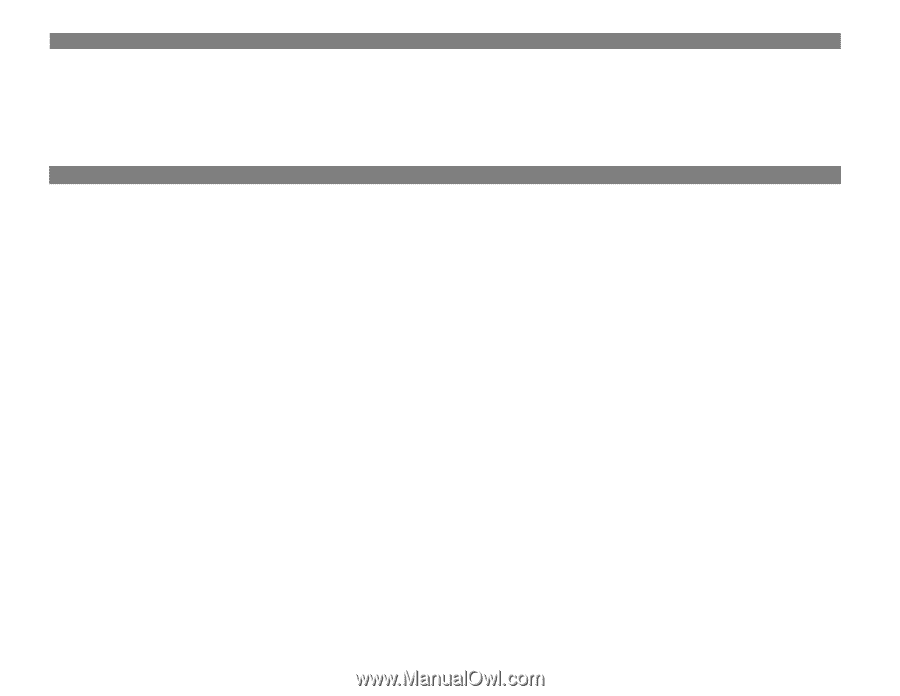
Memory DIMM
Installation Instructions
For DIMM Part Numbers
64 MB:
70042801
256 MB: 70042901
59358903