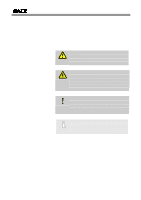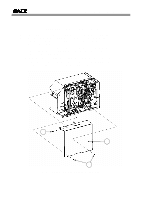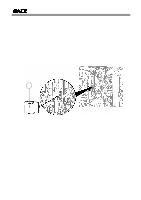Oki GL408e GL408e/GL412e Real Time Clock Guide
Oki GL408e Manual
 |
View all Oki GL408e manuals
Add to My Manuals
Save this manual to your list of manuals |
Oki GL408e manual content summary:
- Oki GL408e | GL408e/GL412e Real Time Clock Guide - Page 1
REAL-TIME-CLOCK INSTALLATION GUIDE For printer models: GL 4xxe Series Read this Installation Guide before and during the installation of the above accessory. Keep this Installation Guide handy for future reference. - Oki GL408e | GL408e/GL412e Real Time Clock Guide - Page 2
to set up your new SATO product. Be sure to read this quick guide thoroughly before using this printer. It is an integral part of the product and should be kept in the immediate vicinity of the device and available to the operating staff. 1.2 Limitation of liability All information in this manual - Oki GL408e | GL408e/GL412e Real Time Clock Guide - Page 3
1.3 Explanation of symbols Real-Time Clock Installation Guide This instruction manual uses various warning icons to help you understand the safe operation of your printer. Explanations of the icons are below. WARNING! Indicates neglectful or erroneous use may cause irreparable damage to the - Oki GL408e | GL408e/GL412e Real Time Clock Guide - Page 4
Guide . SATO GROUP OF COMPANIES International Headquarters Americas SATO INTERNATIONAL PTE. LTD 438A Alexandra Road #05-01/04, Alexandra Technopark, Singapore 119967 Phone: 65-6271-2122 Fax : 65-6271-2151 Email: [email protected] SATO SATO LABELING sato-europe.com SATO sato-int.com SATO SATO - Oki GL408e | GL408e/GL412e Real Time Clock Guide - Page 5
cover. 1. Use a Phillips head screwdriver to remove the three screws (1) that secure the left-hand side cover [labelled (2) in the illustration below] that protects the electronics of the printer. 2. Slide the side cover leftward and upward, as shown by the line marked (a). 3. Once the cover has - Oki GL408e | GL408e/GL412e Real Time Clock Guide - Page 6
labelled (3) into the socket, making sure that Pin 1 of the chip is aligned to Pin 1 of the socket. Mount it into place firmly. 5. Reinstall the Left-Side cover and reconnect the interface card, power and signal cables. 6. Turn the printer ON and proceed to the next page for instructions on setting - Oki GL408e | GL408e/GL412e Real Time Clock Guide - Page 7
, go back to ONLINE mode after saving the new settings. Using SBPL Commands The date and time can also be set using the WT Setting of Calendar Command. CALENDAR CONFIGURATION COMMAND FUNCTION FORMAT To set the time and date of the printer's internal clock. WTaabbccddee aa = Year - Oki GL408e | GL408e/GL412e Real Time Clock Guide - Page 8
Real-Time Clock Installation Guide 8

Read this Installation Guide before and during the installation of
the above accessory. Keep this Installation Guide handy for
future reference.
REAL-TIME-CLOCK INSTALLATION GUIDE
For printer models:
GL 4xx
e
Series