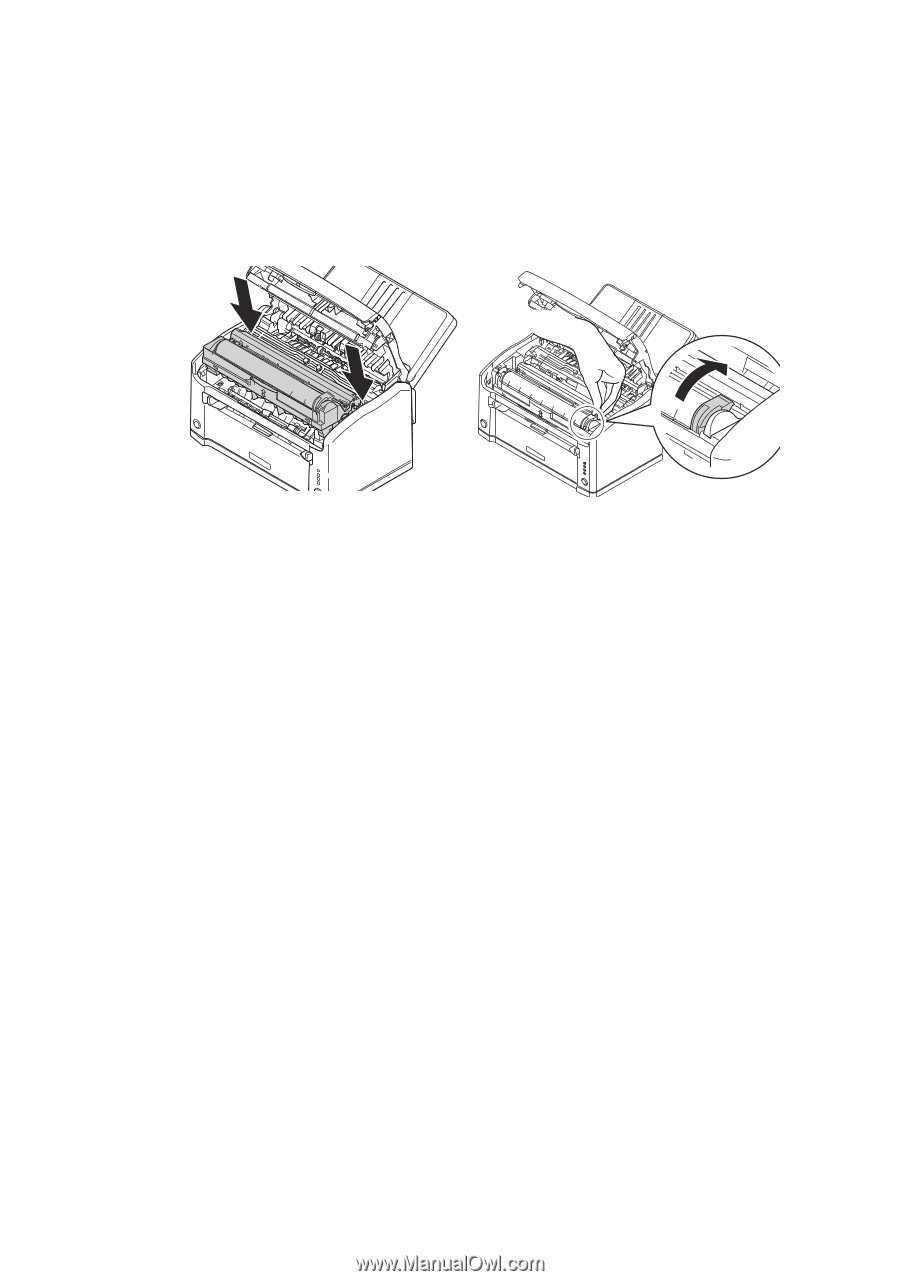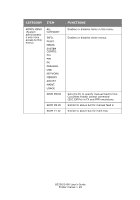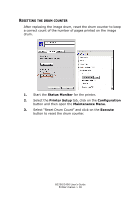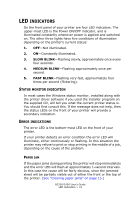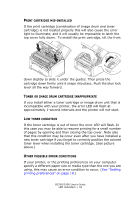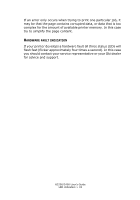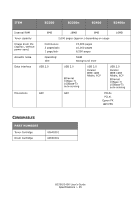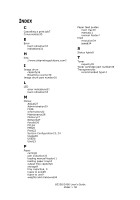Oki B2200 B2200/B2400 User's Guide (English) - Page 32
Cartridge, Installed, Image, Inappropriate, Toner, Condition, Possible, Error, Conditions
 |
View all Oki B2200 manuals
Add to My Manuals
Save this manual to your list of manuals |
Page 32 highlights
PRINT CARTRIDGE MIS-INSTALLED If the print cartridge (combination of image drum and toner cartridge) is not located properly this will also cause the error light to illuminate, and it will usually be impossible to latch the top cover fully down. To install the print cartridge, tilt the front down slightly to slide it under the guides. Then press the cartridge down firmly until it snaps into place. Push the blue lock lever all the way forward. TONER OR IMAGE DRUM CARTRIDGE INAPPROPRIATE If you install either a toner cartridge or image drum unit that is incompatible with your printer, the error LED will flash at approximately 1-second intervals and the printer will not start. LOW TONER CONDITION If the toner cartridge is out of toner the error LED will flash. In this case you may be able to resume printing for a small number of pages by opening and then closing the top cover. Note also that this condition may be occur even after you have installed a new toner cartridge if you forget to correctly position the colored toner lever when installing the toner cartridge. (See picture above.) OTHER POSSIBLE ERROR CONDITIONS If your printer, or the printing preferences on your computer specify a different paper size or media type than the one you are using, this may cause an error condition to occur. (See "Setting printing preferences" on page 18.) B2200/2400 User's Guide LED indicators > 32