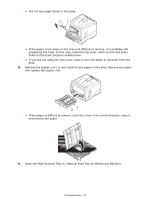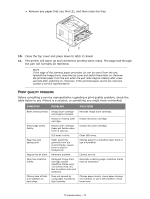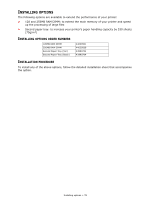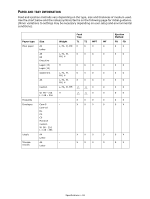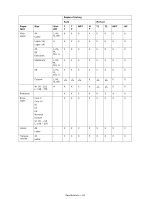Oki B420dn B410//B420/B430 User Guide (English) - Page 78
Nstalling, Options
 |
View all Oki B420dn manuals
Add to My Manuals
Save this manual to your list of manuals |
Page 78 highlights
INSTALLING OPTIONS The following options are available to extend the performance of your printer: > 128 and 256MB RAM DIMM: to extend the main memory of your printer and speed up the processing of large files > Second paper tray: to increase your printer's paper handling capacity by 530 sheets (75g/m²) INSTALLING OPTIONS ORDER NUMBERS 128MB RAM DIMM 256MB RAM DIMM Second Paper Tray (Tan) Second Paper Tray (Black) 44029501 44029508 43990701 43990704 INSTALLATION PROCEDURE To install any of the above options, follow the detailed installation sheet that accompanies the option. Installing options > 78
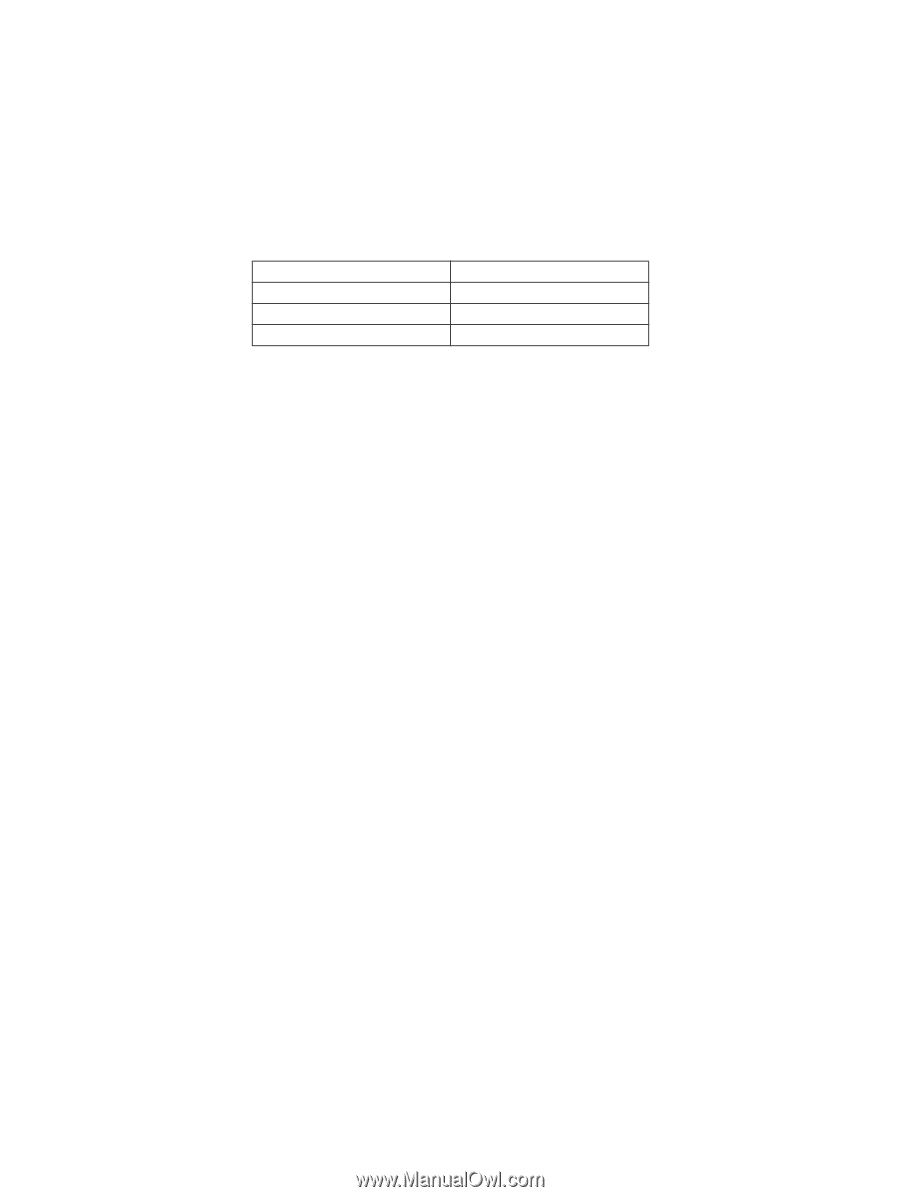
Installing options > 78
I
NSTALLING
OPTIONS
The following options are available to extend the performance of your printer:
>
128 and 256MB RAM DIMM: to extend the main memory of your printer and speed
up the processing of large files
>
Second paper tray: to increase your printer’s paper handling capacity by 530 sheets
(75g/m²)
I
NSTALLING
OPTIONS
ORDER
NUMBERS
I
NSTALLATION
PROCEDURE
To install any of the above options, follow the detailed installation sheet that accompanies
the option.
128MB RAM DIMM
44029501
256MB RAM DIMM
44029508
Second Paper Tray (Tan)
43990701
Second Paper Tray (Black)
43990704