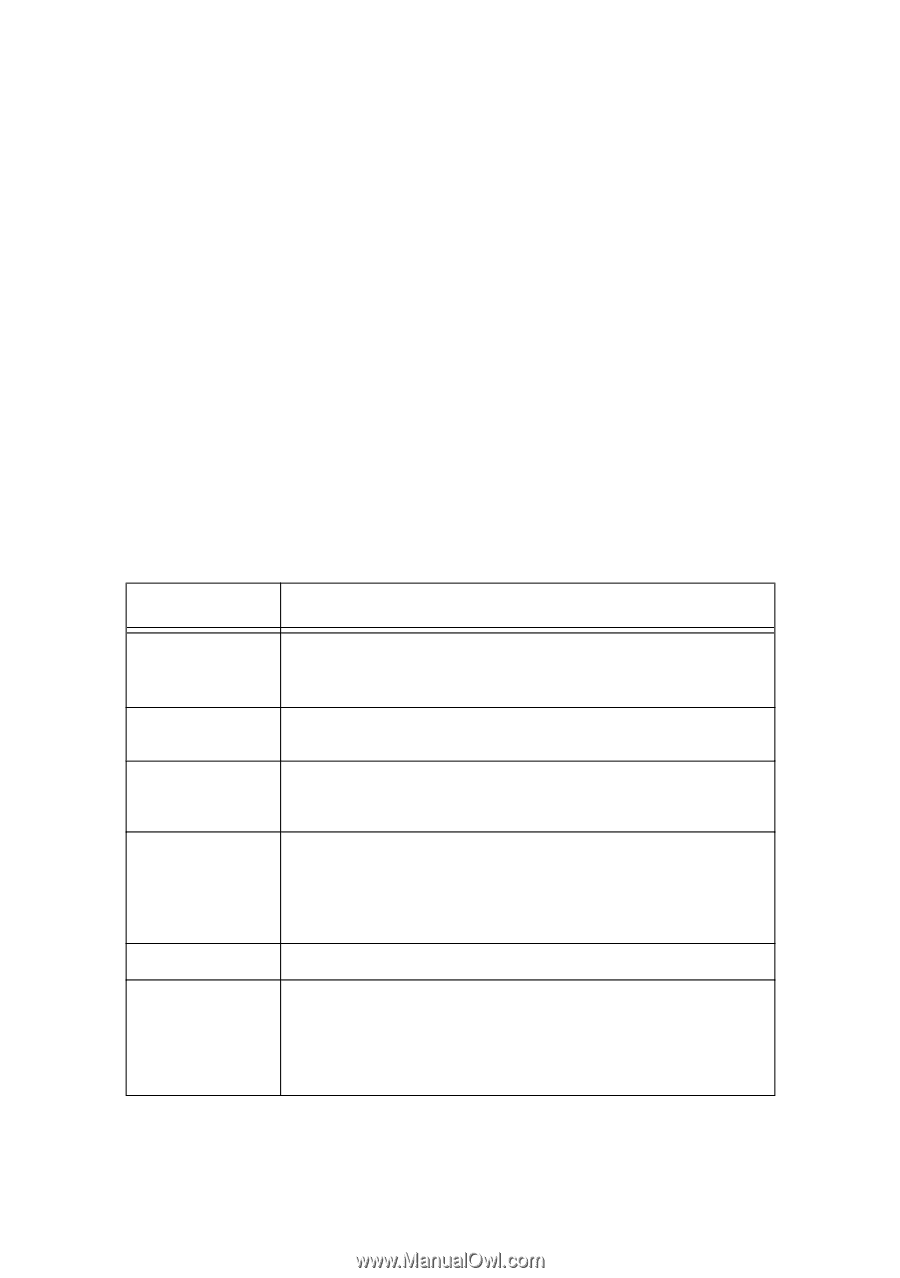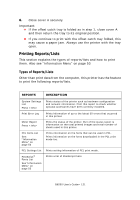Oki B6500 Guide: User's, B6500 (English) - Page 121
Printing Reports/Lists, Types of Reports/Lists
 |
View all Oki B6500 manuals
Add to My Manuals
Save this manual to your list of manuals |
Page 121 highlights
6. Close cover A securely. Important: • If the offset catch tray is folded as in step 1, close cover A and then return the tray to its original position. • If you continue to print with the offset catch tray folded, this may cause a paper jam. Always use the printer with the tray open. Printing Reports/Lists This section explains the types of reports/lists and how to print them. Also see "Information Menu" on page 53 Types of Reports/Lists Other than print data from the computer, this printer has the feature to print the following reports/lists. REPORTS DESCRIPTION System Settings List Press Print Error Log Meter Report Press PCL Fonts List See: "Information Menu" on page 53 PCL Settings List PostScript® Fonts List See "Information Menu" on page 53 Prints status of the printer such as hardware configuration and network information. Print this report to check whether optional accessories have been correctly installed. Prints information of up to the latest 50 errors that occurred in this printer. Prints the status of the printer. Part of the status report is information on the total printed images and total number of sheets used in this printer. Prints information on the fonts that can be used in PCL. Prints information on the fonts downloaded in the PCL print mode too. Prints setting information of PCL print mode. Prints a list of PostScript fonts. B6500 User's Guide> 121