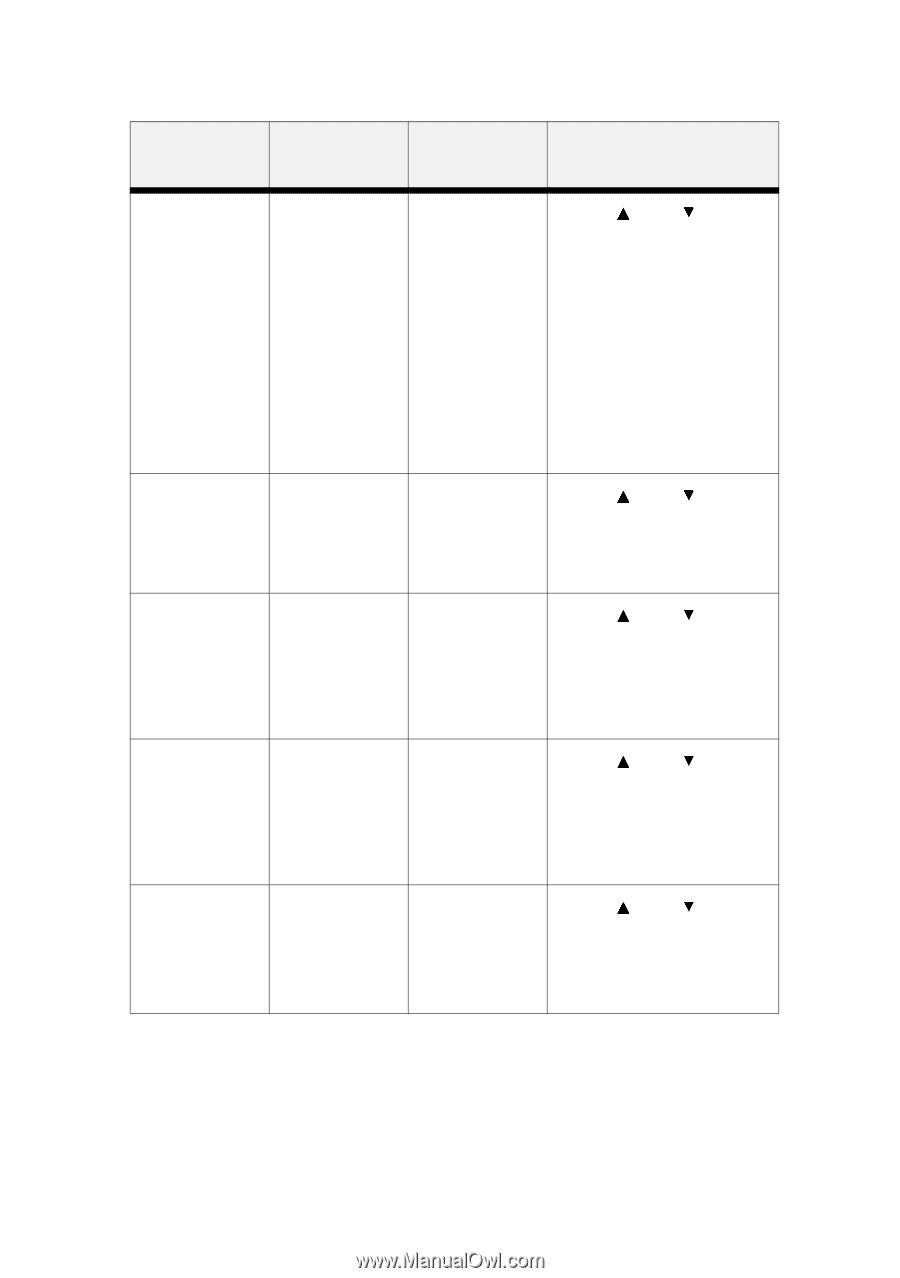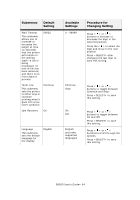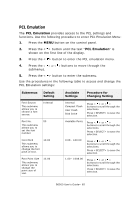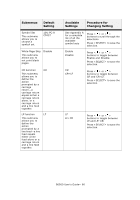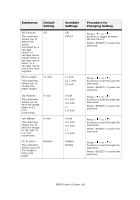Oki B6500 Guide: User's, B6500 (English) - Page 68
B6500 User's Guide> 68, Fit To Letter
 |
View all Oki B6500 manuals
Add to My Manuals
Save this manual to your list of manuals |
Page 68 highlights
Submenus Default Setting CR Function CR This submenu allows you to define the action prompted by a carriage return-a carriage return equals either a carriage return alone, or a carriage return and a line feed together. Form Length This submenu allows you to choose the paper length. 11 inch Top Position This submenu allows you to shift the image down in 0.1 inch increments. 0 inch Left Margin This submenu allows you to shift the image to the right in 0.1 inch increments. 0 inch Fit To Letter This submenu allows you to fit the image to letter size paper. Disable Available Settings CR CR+LF Procedure for Changing Setting Press < > or < > buttons to toggle between CR and CR+LF. Press to save the selection. 11 inch 11.7 inch 12 inch 0 inch 0.1 inch 0.2 inch | | 1.0 inch 0 inch 0.1 inch 0.2 inch | | 1.0 inch Disable Enable Press < > or < > buttons to scroll through the selections. Press to save the selection. Press < > or < > buttons to scroll through the selections. Press to save the selection. Press < > or < > buttons to scroll through the selections. Press to save the selection. Press < > or < > buttons to scroll through the selections. Press to save the selection. B6500 User's Guide> 68