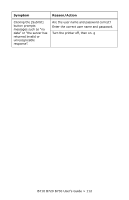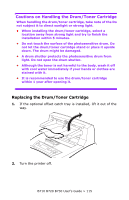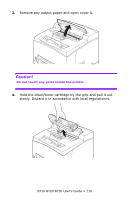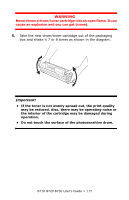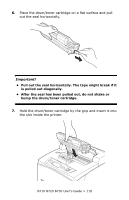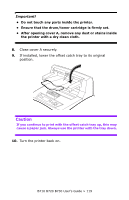Oki B720n B710, B720, B730 User Guide (English) - Page 116
Remove any output paper and open cover A., Hold the drum/toner cartridge by the grip and pull it out
 |
View all Oki B720n manuals
Add to My Manuals
Save this manual to your list of manuals |
Page 116 highlights
3. Remove any output paper and open cover A. Caution! Do not touch any parts inside the printer. 4. Hold the drum/toner cartridge by the grip and pull it out slowly. Discard it in accordance with local regulationns. B710 B720 B730 User's Guide > 116
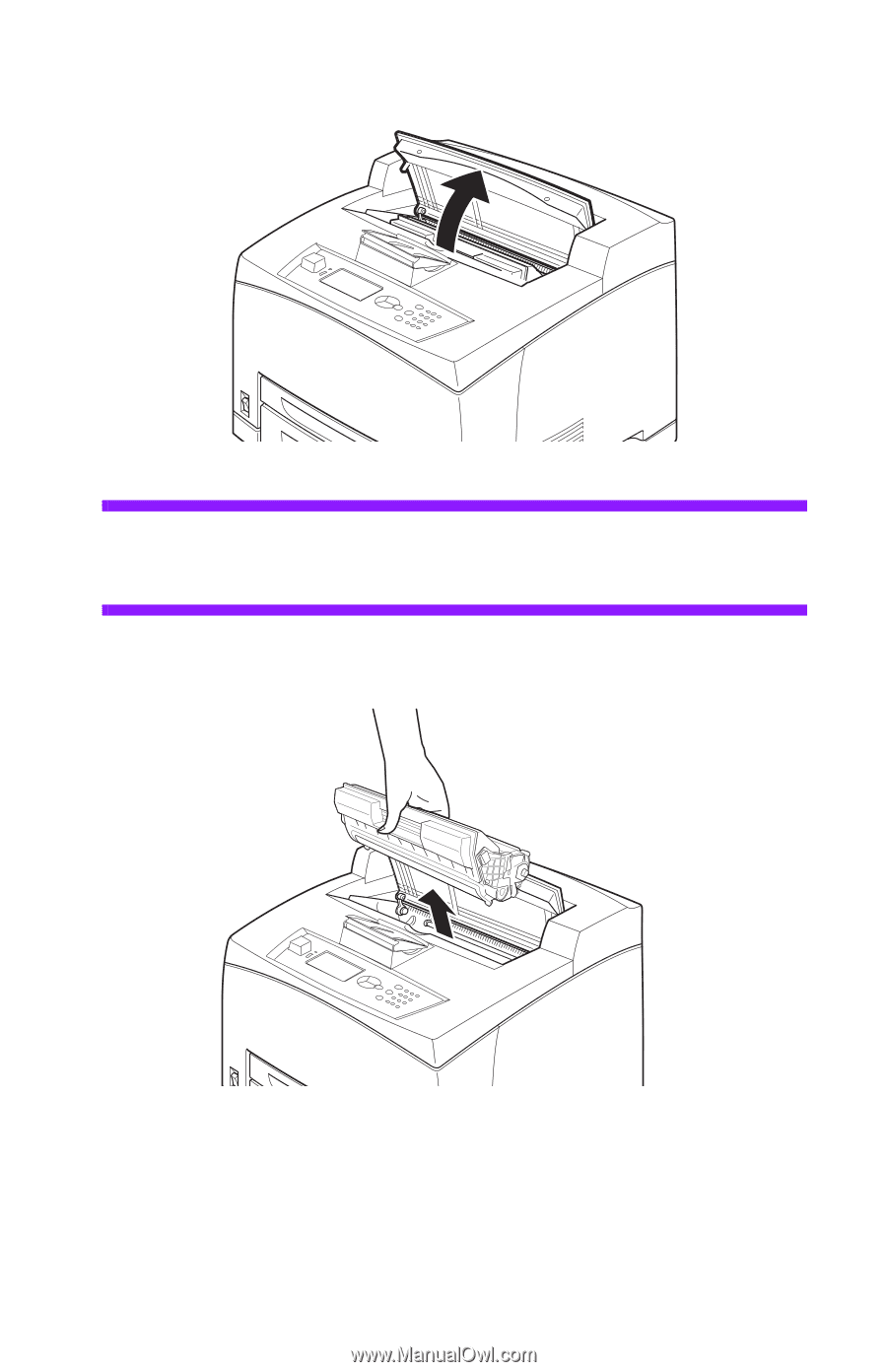
B710 B720 B730 User’s Guide > 116
3.
Remove any output paper and open cover A.
Caution!
Do not touch any parts inside the printer.
4.
Hold the drum/toner cartridge by the grip and pull it out
slowly. Discard it in accordance with local regulationns.